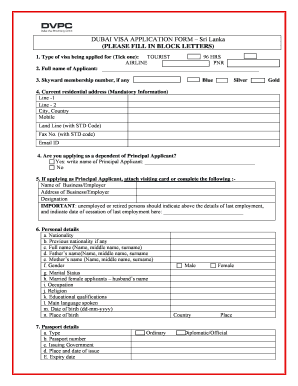
Dubai Visa PDF Download Form


What is the Dubai Visa PDF Download
The Dubai visa PDF download refers to the official document required for individuals seeking to enter the United Arab Emirates (UAE) for various purposes, including tourism, business, or employment. This document is typically available in a downloadable format, allowing applicants to fill it out electronically. The PDF format ensures that the document maintains its structure and is easily shareable, which is essential for both applicants and authorities processing the visa.
How to Obtain the Dubai Visa PDF Download
To obtain the Dubai visa PDF download, individuals can visit the official UAE government website or the designated visa application portal. Here, users can access the latest version of the visa application form. After locating the form, applicants can download it directly to their devices. It is important to ensure that the downloaded file is the most current version to avoid any issues during the application process.
Steps to Complete the Dubai Visa PDF Download
Completing the Dubai visa application form involves several steps:
- Open the downloaded PDF file using a compatible PDF reader.
- Fill in the required personal information, including name, nationality, and passport details.
- Provide information regarding the purpose of the visit and the duration of stay.
- Attach any necessary supporting documents, such as a passport-sized photo and proof of accommodation.
- Review the completed form for accuracy before saving it.
Legal Use of the Dubai Visa PDF Download
The Dubai visa PDF download is legally recognized as an official application for entry into the UAE. To ensure that the document is valid, applicants must adhere to the guidelines set forth by UAE immigration authorities. This includes providing accurate information and submitting the form within the specified time frame. Failure to comply with these regulations may result in delays or denial of the visa application.
Key Elements of the Dubai Visa PDF Download
Several key elements are essential when filling out the Dubai visa application form:
- Personal Information: Full name, date of birth, and nationality.
- Passport Details: Passport number, issue date, and expiration date.
- Travel Information: Purpose of visit, intended dates of travel, and accommodation details.
- Supporting Documents: Requirements may include a recent photograph and proof of travel itinerary.
Application Process & Approval Time
The application process for the Dubai visa typically involves submitting the completed PDF form along with the required documents to the appropriate authorities. Processing times can vary based on the type of visa and the volume of applications. Generally, applicants can expect a response within a few working days, but it is advisable to apply well in advance of the intended travel date to account for any potential delays.
Quick guide on how to complete dubai visa pdf download
Finalize Dubai Visa Pdf Download seamlessly on any device
Digital document management has gained traction among businesses and individuals alike. It offers an ideal environmentally-friendly alternative to conventional printed and signed paperwork, enabling you to obtain the required form and securely keep it online. airSlate SignNow equips you with all the necessary tools to generate, modify, and electronically sign your documents rapidly and without complications. Manage Dubai Visa Pdf Download on any platform using airSlate SignNow’s Android or iOS applications and enhance any document-related process today.
How to alter and eSign Dubai Visa Pdf Download effortlessly
- Obtain Dubai Visa Pdf Download and then click Get Form to begin.
- Utilize the tools we provide to fill out your form.
- Mark signNow sections of your documents or obscure sensitive information using tools specifically offered by airSlate SignNow for that purpose.
- Generate your signature using the Sign feature, which takes mere seconds and holds the same legal validity as a conventional wet ink signature.
- Review all the details and then click on the Done button to save your updates.
- Select your preferred method of submitting your form, whether by email, text message (SMS), invitation link, or download it to your computer.
Eliminate concerns about lost or misfiled documents, tedious searches for forms, or mistakes that necessitate printing new copies. airSlate SignNow meets your document management needs in just a few clicks from any device you choose. Alter and eSign Dubai Visa Pdf Download and guarantee excellent communication throughout the document preparation process with airSlate SignNow.
Create this form in 5 minutes or less
Create this form in 5 minutes!
How to create an eSignature for the dubai visa pdf download
How to create an electronic signature for a PDF online
How to create an electronic signature for a PDF in Google Chrome
How to create an e-signature for signing PDFs in Gmail
How to create an e-signature right from your smartphone
How to create an e-signature for a PDF on iOS
How to create an e-signature for a PDF on Android
People also ask
-
What is the process for downloading a Dubai visa PDF?
To download a Dubai visa PDF, users need to complete the application form and submit the required documents. Once approved, the visa will be available for download, enabling a quick and easy way to secure your travel plans. Ensure you follow all instructions carefully to facilitate a smooth experience.
-
Is there a fee associated with the Dubai visa PDF download?
Yes, there is typically a fee for processing the Dubai visa application, which includes the PDF download of your visa. The cost may vary depending on the visa type and processing speed you choose. Always check the official site for the most current pricing information.
-
What features does the airSlate SignNow platform offer for Dubai visa applications?
airSlate SignNow provides an intuitive platform that simplifies the Dubai visa application process. With features like eSign capabilities, document tracking, and secure sharing options, users can manage their visa applications efficiently. This enhances the overall experience of obtaining a Dubai visa PDF download.
-
How does airSlate SignNow ensure the security of my documents?
airSlate SignNow prioritizes document security with advanced encryption and secure storage options. This ensures that all your personal information and documents related to the Dubai visa PDF download are protected from unauthorized access. You can trust that your sensitive data remains confidential throughout the process.
-
Can I edit my application before downloading the Dubai visa PDF?
Yes, airSlate SignNow allows you to edit your application at any stage before finalizing your Dubai visa PDF download. This flexibility helps to avoid mistakes and ensures all information is accurate and up-to-date. Once you're satisfied with the application, you can easily proceed to download the PDF.
-
What should I do if I encounter issues with my Dubai visa PDF download?
If you encounter any issues with downloading your Dubai visa PDF, contact airSlate SignNow’s customer support for assistance. They are equipped to help troubleshoot any problems and guide you through the necessary steps to resolve the issue. Prompt support ensures you never miss out on your travel plans.
-
Does airSlate SignNow integrate with other applications for visa processing?
Yes, airSlate SignNow offers integrations with various applications to streamline the visa processing workflow. This allows users to connect with tools they already use, enhancing productivity and efficiency when managing their Dubai visa PDF download and related documents.
Get more for Dubai Visa Pdf Download
- Mutual wills package with last wills and testaments for married couple with minor children ohio form
- Ohio legal form
- Will with no children 497322692 form
- Legal last will and testament form for married person with minor children ohio
- Ohio will form
- Legal last will and testament form for married person with adult and minor children from prior marriage ohio
- Legal last will and testament form for married person with adult and minor children ohio
- Mutual wills package with last wills and testaments for married couple with adult and minor children ohio form
Find out other Dubai Visa Pdf Download
- Electronic signature Minnesota Legal LLC Operating Agreement Free
- Electronic signature Minnesota Legal LLC Operating Agreement Secure
- Electronic signature Louisiana Life Sciences LLC Operating Agreement Now
- Electronic signature Oregon Non-Profit POA Free
- Electronic signature South Dakota Non-Profit Business Plan Template Now
- Electronic signature South Dakota Non-Profit Lease Agreement Template Online
- Electronic signature Legal Document Missouri Online
- Electronic signature Missouri Legal Claim Online
- Can I Electronic signature Texas Non-Profit Permission Slip
- Electronic signature Missouri Legal Rental Lease Agreement Simple
- Electronic signature Utah Non-Profit Cease And Desist Letter Fast
- Electronic signature Missouri Legal Lease Agreement Template Free
- Electronic signature Non-Profit PDF Vermont Online
- Electronic signature Non-Profit PDF Vermont Computer
- Electronic signature Missouri Legal Medical History Mobile
- Help Me With Electronic signature West Virginia Non-Profit Business Plan Template
- Electronic signature Nebraska Legal Living Will Simple
- Electronic signature Nevada Legal Contract Safe
- How Can I Electronic signature Nevada Legal Operating Agreement
- How Do I Electronic signature New Hampshire Legal LLC Operating Agreement