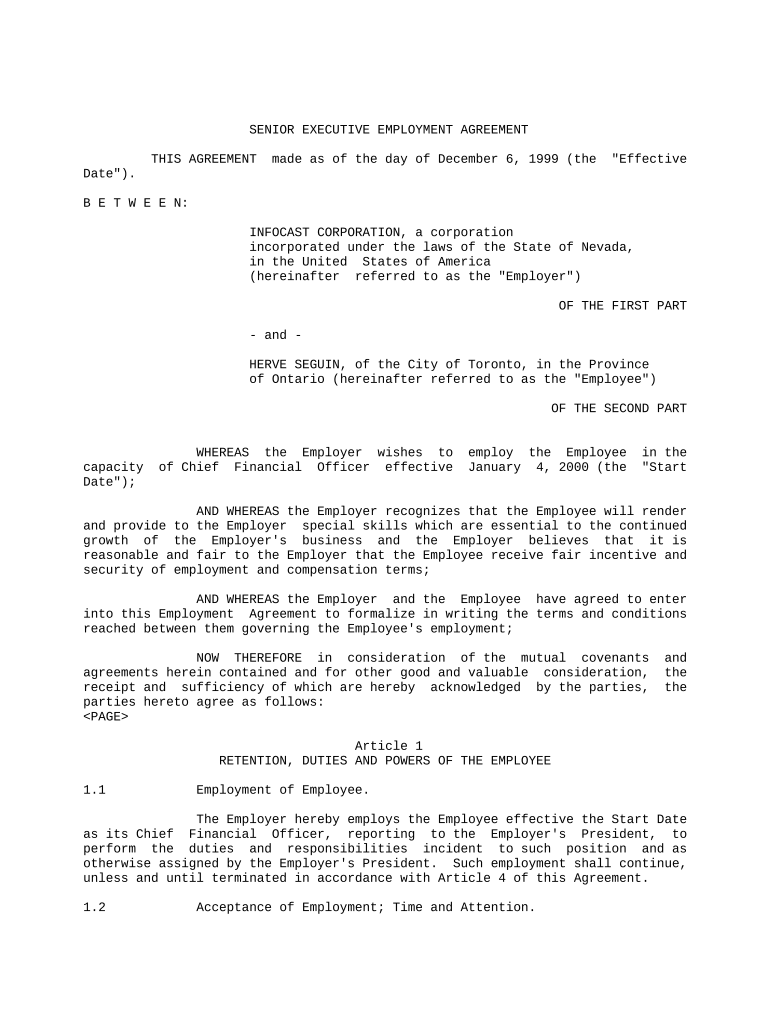
Executive Employment Agreement Form


What is the Executive Employment Agreement
The executive employment agreement is a formal contract between an employer and an executive-level employee. This document outlines the terms and conditions of employment, including job responsibilities, compensation, benefits, and termination clauses. It serves as a protective measure for both parties, ensuring clarity and mutual understanding of expectations. The senior employment agreement is particularly important in defining the roles and responsibilities of high-level employees, as it can significantly impact the overall success of an organization.
Key elements of the Executive Employment Agreement
An effective executive employment agreement typically includes several critical components:
- Position and Duties: A detailed description of the executive's role and responsibilities within the company.
- Compensation: Information on salary, bonuses, and other financial benefits.
- Benefits: Details about health insurance, retirement plans, and other perks.
- Termination Clauses: Conditions under which the employment may be terminated, including notice periods and severance pay.
- Confidentiality and Non-Compete Agreements: Provisions to protect the company's sensitive information and prevent the executive from working with competitors after leaving.
Steps to complete the Executive Employment Agreement
Completing an executive employment agreement involves several key steps to ensure accuracy and compliance:
- Gather Information: Collect all necessary details about the executive's role, compensation, and benefits.
- Draft the Agreement: Use a template or create a customized agreement that includes all essential elements.
- Review and Revise: Both parties should review the document to ensure clarity and mutual agreement on terms.
- Sign the Agreement: Utilize a secure electronic signature platform to finalize the document, ensuring it meets legal requirements.
Legal use of the Executive Employment Agreement
To ensure that the executive employment agreement is legally binding, it must comply with applicable laws and regulations. In the United States, electronic signatures are recognized under the ESIGN Act and UETA, provided that certain conditions are met. This includes the requirement for both parties to consent to use electronic signatures and the document to be accessible for review. By adhering to these legal standards, companies can protect themselves and their executives while facilitating a smooth signing process.
How to use the Executive Employment Agreement
The executive employment agreement serves multiple purposes throughout the employment relationship. Initially, it clarifies the expectations and responsibilities of the executive. During the employment term, it acts as a reference point for performance evaluations and discussions about promotions or raises. If disputes arise, the agreement can be referenced to resolve issues regarding terms of employment. Using a digital platform for managing the agreement allows for easy access, updates, and secure storage.
State-specific rules for the Executive Employment Agreement
Each state may have unique laws and regulations that affect the content and enforceability of an executive employment agreement. It is essential to consider state-specific requirements regarding employment contracts, such as mandatory provisions or restrictions on non-compete clauses. Consulting with a legal professional familiar with local laws can help ensure that the agreement complies with all relevant regulations, thereby reducing the risk of legal challenges in the future.
Quick guide on how to complete executive employment agreement
Prepare Executive Employment Agreement effortlessly on any device
Online document management has gained popularity with organizations and individuals. It offers an excellent eco-friendly substitute to conventional printed and signed paperwork, as you can obtain the appropriate form and securely save it online. airSlate SignNow supplies all the resources you need to create, modify, and electronically sign your documents swiftly without delays. Handle Executive Employment Agreement on any platform with airSlate SignNow Android or iOS applications and simplify any document-related task today.
How to modify and electronically sign Executive Employment Agreement without hassle
- Obtain Executive Employment Agreement and then click Get Form to begin.
- Utilize the tools we provide to complete your form.
- Highlight important sections of the documents or redact sensitive data using tools specifically provided by airSlate SignNow for that purpose.
- Create your electronic signature with the Sign feature, which takes just moments and carries the same legal authority as a traditional handwritten signature.
- Review all the details and then click on the Done button to save your changes.
- Select how you wish to send your form, via email, SMS, or invitation link, or download it to your computer.
Eliminate worries about lost or misplaced files, tedious form searching, or errors that necessitate printing new document copies. airSlate SignNow meets your document management needs in just a few clicks from any device you prefer. Modify and electronically sign Executive Employment Agreement and ensure outstanding communication at any stage of your form preparation process with airSlate SignNow.
Create this form in 5 minutes or less
Create this form in 5 minutes!
People also ask
-
What is a senior employment agreement?
A senior employment agreement is a legal contract that outlines the terms of employment for senior-level employees. It typically includes details on salary, benefits, responsibilities, and other key aspects to ensure clarity between the employer and employee.
-
How can airSlate SignNow help with senior employment agreements?
airSlate SignNow streamlines the process of creating, sending, and signing senior employment agreements with its user-friendly platform. This allows businesses to efficiently manage their hiring process and ensure that agreements are securely signed and stored.
-
What features does airSlate SignNow offer for handling senior employment agreements?
Key features include customizable templates for senior employment agreements, real-time collaboration tools, and secure cloud storage. These features make it easy to create compliant agreements while enhancing team productivity.
-
Is there a pricing plan for businesses using airSlate SignNow for senior employment agreements?
Yes, airSlate SignNow offers flexible pricing plans tailored to businesses of all sizes. You can choose a plan that best fits your organization’s needs, ensuring you have the budget to manage senior employment agreements effectively.
-
Can senior employment agreements be signed electronically with airSlate SignNow?
Absolutely! airSlate SignNow provides a secure platform for electronic signatures, making it easy for both parties to sign senior employment agreements online. This feature ensures that the agreement is legally binding and saves time.
-
What integrations does airSlate SignNow offer for senior employment agreements?
airSlate SignNow integrates seamlessly with various HR and business tools, allowing you to manage senior employment agreements alongside your other processes. Popular integrations include CRMs, workflow automation tools, and cloud storage solutions.
-
What are the benefits of using airSlate SignNow for senior employment agreements?
Using airSlate SignNow for senior employment agreements enhances efficiency by reducing paperwork and expediting the approval process. Additionally, it increases security and compliance, ensuring that all agreements are handled accurately and safely.
Get more for Executive Employment Agreement
- Minors or parent express waiver of liability for cadoc form
- Accidentincident report form eastern nazarene college
- 2015 b2016b registration bformb douglas county school district dcsdk12
- Student accident form v3 final fillable
- Participant sponsorship certification form
- Form h page 1 of 3
- Permit code form
- Bvsd homeschool form
Find out other Executive Employment Agreement
- eSignature Hawaii Legal Separation Agreement Now
- How To eSignature Indiana Legal Lease Agreement
- eSignature Kansas Legal Separation Agreement Online
- eSignature Georgia Lawers Cease And Desist Letter Now
- eSignature Maryland Legal Quitclaim Deed Free
- eSignature Maryland Legal Lease Agreement Template Simple
- eSignature North Carolina Legal Cease And Desist Letter Safe
- How Can I eSignature Ohio Legal Stock Certificate
- How To eSignature Pennsylvania Legal Cease And Desist Letter
- eSignature Oregon Legal Lease Agreement Template Later
- Can I eSignature Oregon Legal Limited Power Of Attorney
- eSignature South Dakota Legal Limited Power Of Attorney Now
- eSignature Texas Legal Affidavit Of Heirship Easy
- eSignature Utah Legal Promissory Note Template Free
- eSignature Louisiana Lawers Living Will Free
- eSignature Louisiana Lawers Last Will And Testament Now
- How To eSignature West Virginia Legal Quitclaim Deed
- eSignature West Virginia Legal Lease Agreement Template Online
- eSignature West Virginia Legal Medical History Online
- eSignature Maine Lawers Last Will And Testament Free