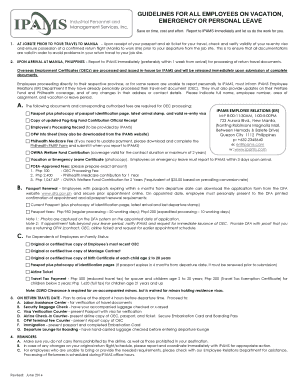
Ipams Application Form


What is the Ipams Application Form
The Ipams application form is a crucial document used for various purposes related to employment and immigration services. It serves as a means for individuals to apply for job opportunities, particularly through the Ipams agency, which specializes in overseas employment. This form collects essential information about the applicant, including personal details, educational background, work experience, and specific job preferences. Understanding the purpose of this form is vital for ensuring that all necessary information is accurately provided, which can significantly impact the application process.
How to use the Ipams Application Form
Using the Ipams application form involves several straightforward steps. First, applicants should access the form through the Ipams online registration portal. After downloading or opening the form, it is important to fill it out completely and accurately. Each section of the form must be addressed, including personal identification, employment history, and qualifications. Once completed, the form can be submitted digitally or printed out for physical submission, depending on the applicant's preference. Ensuring that all required fields are filled and that the information is truthful is essential for a successful application.
Steps to complete the Ipams Application Form
Completing the Ipams application form requires careful attention to detail. Here are the steps to follow:
- Access the Ipams application form through the official website.
- Fill in personal information, including full name, contact details, and address.
- Provide educational background, listing institutions attended and degrees obtained.
- Detail work experience, including previous employers, job titles, and responsibilities.
- Indicate job preferences and any specific skills relevant to the position.
- Review the form for accuracy and completeness before submission.
- Submit the form either online or print it for mailing or in-person delivery.
Legal use of the Ipams Application Form
The Ipams application form must be used in compliance with relevant legal frameworks governing employment and immigration. This includes adhering to the laws regarding data protection and privacy, ensuring that personal information is handled securely. The form is designed to be legally binding, provided that it is completed correctly and submitted through the appropriate channels. Understanding the legal implications of the information provided is crucial for applicants, as inaccuracies or omissions can lead to complications in the application process.
Required Documents
When completing the Ipams application form, applicants must prepare several supporting documents. These typically include:
- A valid government-issued identification, such as a passport or driver's license.
- Educational certificates and transcripts to verify academic qualifications.
- Employment records or references from previous employers.
- Recent photographs, often required for identification purposes.
- Any additional documents specified by the Ipams agency related to the job application.
Eligibility Criteria
Eligibility for using the Ipams application form varies based on the specific job opportunities available through the agency. Generally, applicants must meet the following criteria:
- Be of legal working age in the United States.
- Possess the necessary qualifications and experience relevant to the job.
- Have a valid passport if applying for overseas positions.
- Meet any additional requirements specified by the employer or the Ipams agency.
Quick guide on how to complete ipams application form
Complete Ipams Application Form seamlessly on any device
Web-based document management has become favored among companies and individuals alike. It offers an excellent eco-friendly substitute to traditional printed and signed documents, as you can access the proper form and securely store it online. airSlate SignNow equips you with all the necessary tools to create, amend, and eSign your documents rapidly without holdups. Manage Ipams Application Form on any device using the airSlate SignNow Android or iOS applications and simplify any document-oriented process today.
How to modify and eSign Ipams Application Form with ease
- Locate Ipams Application Form and click Get Form to begin.
- Utilize the features we offer to complete your form.
- Emphasize relevant sections of your documents or black out sensitive information with tools that airSlate SignNow provides specifically for that purpose.
- Create your eSignature with the Sign tool, which takes moments and carries the same legal validity as a conventional handwritten signature.
- Review the information and click the Done button to save your changes.
- Choose how you want to send your form, via email, SMS, invitation link, or download it to your computer.
Say goodbye to lost or misplaced files, tedious form searching, or errors that require printing new document copies. airSlate SignNow meets your document management needs in just a few clicks from any device you prefer. Modify and eSign Ipams Application Form and ensure outstanding communication at every stage of the form preparation process with airSlate SignNow.
Create this form in 5 minutes or less
Create this form in 5 minutes!
How to create an eSignature for the ipams application form
How to create an electronic signature for a PDF online
How to create an electronic signature for a PDF in Google Chrome
How to create an e-signature for signing PDFs in Gmail
How to create an e-signature right from your smartphone
How to create an e-signature for a PDF on iOS
How to create an e-signature for a PDF on Android
People also ask
-
What is the process for ipams online registration?
The ipams online registration process is straightforward and user-friendly. You'll need to visit our registration page, fill in the required information, and submit your documents for verification. Once your information is approved, you will receive confirmation and can start using our services.
-
What are the pricing options for ipams online registration?
We offer competitive pricing plans for ipams online registration to accommodate different business needs. You can choose from monthly or annual subscription options, providing flexibility. Additional discounts may be available for long-term commitments or bulk registrations.
-
What features does airSlate SignNow offer for ipams online registration?
Our ipams online registration includes a variety of features designed to streamline your document management process. Key features include customizable templates, secure eSignature capabilities, and real-time tracking. We continuously update our platform to enhance usability and meet customer needs.
-
How does ipams online registration benefit my business?
The ipams online registration can signNowly improve efficiency and reduce turnaround times for document approval. By facilitating paperless transactions, it helps save costs on printing and storage. Additionally, enhanced security features ensure your sensitive documents are protected at all times.
-
Are there integrations available for ipams online registration?
Yes, airSlate SignNow offers various integrations for ipams online registration, allowing you to connect with popular applications like Google Drive, Dropbox, and major CRMs. These integrations help you easily manage your documents and streamline workflows. Our team is constantly working on adding new integration options to better serve our users.
-
Is there a trial period for ipams online registration?
Absolutely! We provide a free trial for ipams online registration, allowing you to explore all features without commitment. This trial gives you the opportunity to experience how our platform can enhance your document signing process. Sign up today to start your trial and see the benefits for yourself.
-
What security measures are in place for ipams online registration?
Security is a top priority for us at airSlate SignNow. Our ipams online registration process includes advanced encryption and compliance with industry standards like GDPR and HIPAA. We ensure that all your documents are protected against unauthorized access, providing you with peace of mind.
Get more for Ipams Application Form
- Roofing contract for contractor oklahoma form
- Electrical contract for contractor oklahoma form
- Sheetrock drywall contract for contractor oklahoma form
- Flooring contract for contractor oklahoma form
- Agreement or contract for deed for sale and purchase of real estate aka land or executory contract oklahoma form
- Notice of intent to enforce forfeiture provisions of contact for deed oklahoma form
- Final notice of forfeiture and request to vacate property under contract for deed oklahoma form
- Buyers request for accounting from seller under contract for deed oklahoma form
Find out other Ipams Application Form
- Sign Virginia Claim Myself
- Sign New York Permission Slip Free
- Sign Vermont Permission Slip Fast
- Sign Arizona Work Order Safe
- Sign Nebraska Work Order Now
- Sign Colorado Profit Sharing Agreement Template Secure
- Sign Connecticut Profit Sharing Agreement Template Computer
- How Can I Sign Maryland Profit Sharing Agreement Template
- How To Sign New York Profit Sharing Agreement Template
- Sign Pennsylvania Profit Sharing Agreement Template Simple
- Help Me With Sign Delaware Electrical Services Contract
- Sign Louisiana Electrical Services Contract Safe
- How Can I Sign Mississippi Electrical Services Contract
- Help Me With Sign West Virginia Electrical Services Contract
- Can I Sign Wyoming Electrical Services Contract
- Sign Ohio Non-Solicitation Agreement Now
- How Can I Sign Alaska Travel Agency Agreement
- How Can I Sign Missouri Travel Agency Agreement
- How Can I Sign Alabama Amendment to an LLC Operating Agreement
- Can I Sign Alabama Amendment to an LLC Operating Agreement