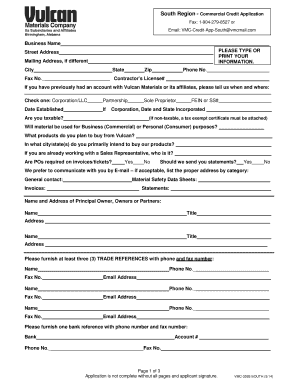
Vulcan Materials Credit Application Form


What is the Vulcan Materials Credit Application
The Vulcan Materials Credit Application is a specialized business form designed for companies seeking credit from Vulcan Materials Company. This application enables businesses to establish a credit account, which facilitates the purchase of materials on credit terms. The form collects essential information about the applicant, including business details, financial history, and references. Completing this application accurately is crucial for the approval process, as it helps Vulcan assess the creditworthiness of the applicant.
Steps to complete the Vulcan Materials Credit Application
Completing the Vulcan Materials Credit Application involves several key steps to ensure that all necessary information is provided. Follow these steps for a smooth application process:
- Gather required information: Collect all necessary business details, including legal name, address, and tax identification number.
- Provide financial information: Include relevant financial data such as annual revenue, bank references, and credit history.
- Complete the application: Fill out the application form carefully, ensuring accuracy in all entries.
- Review and verify: Double-check all information for completeness and correctness before submission.
- Submit the application: Send the completed application via the preferred submission method, whether online or by mail.
Legal use of the Vulcan Materials Credit Application
The legal use of the Vulcan Materials Credit Application is governed by various regulations that ensure the form is completed and submitted in compliance with applicable laws. When using this application, it is important to understand the legal implications of the information provided. The application must be filled out truthfully, as any false information can lead to denial of credit or legal repercussions. Additionally, the electronic submission of the application is valid under the ESIGN and UETA Acts, ensuring that electronic signatures and documents hold the same legal weight as their paper counterparts.
Form Submission Methods (Online / Mail / In-Person)
Submitting the Vulcan Materials Credit Application can be done through various methods, allowing flexibility for applicants. The primary submission methods include:
- Online submission: Applicants can complete and submit the application electronically through the designated platform, ensuring a faster processing time.
- Mail submission: For those who prefer traditional methods, the completed application can be printed and mailed to the appropriate Vulcan Materials office.
- In-person submission: Applicants may also choose to deliver the application in person at a local Vulcan office, allowing for immediate confirmation of receipt.
Key elements of the Vulcan Materials Credit Application
The Vulcan Materials Credit Application includes several key elements that are essential for the credit evaluation process. These elements typically consist of:
- Business Information: Legal name, address, and type of business entity.
- Financial Data: Annual revenue, bank references, and existing credit relationships.
- Ownership Information: Details about the business owners, including names and contact information.
- Trade References: Contact information for suppliers or other businesses that can verify creditworthiness.
Eligibility Criteria
To qualify for credit through the Vulcan Materials Credit Application, applicants must meet specific eligibility criteria. These criteria generally include:
- Established Business: The applicant must be a legally registered business entity with a valid tax identification number.
- Credit History: A satisfactory credit history is usually required, demonstrating the ability to manage financial obligations.
- Financial Stability: The business should show evidence of financial stability, including adequate revenue and positive cash flow.
Quick guide on how to complete vulcan materials credit application
Complete Vulcan Materials Credit Application effortlessly on any device
Digital document management has become increasingly popular among businesses and individuals. It offers an ideal eco-friendly alternative to traditional printed and signed documents, allowing you to access the correct form and securely store it online. airSlate SignNow equips you with all the tools necessary to create, modify, and eSign your documents promptly without delays. Manage Vulcan Materials Credit Application on any device using the airSlate SignNow Android or iOS applications and streamline any document-related task today.
How to modify and eSign Vulcan Materials Credit Application without hassle
- Find Vulcan Materials Credit Application and click Get Form to begin.
- Utilize the tools we offer to complete your form.
- Highlight important sections of your documents or obscure sensitive information with tools that airSlate SignNow provides specifically for that purpose.
- Create your eSignature using the Sign tool, which takes seconds and holds the same legal validity as a traditional handwritten signature.
- Review the information and click on the Done button to save your modifications.
- Select how you wish to deliver your form, via email, text message (SMS), invite link, or download it to your computer.
Eliminate concerns about lost or misplaced documents, tedious form searches, or errors that require reprinting new document copies. airSlate SignNow meets your requirements in document management with just a few clicks from any device. Edit and eSign Vulcan Materials Credit Application and ensure exceptional communication at any stage of the form preparation process with airSlate SignNow.
Create this form in 5 minutes or less
Create this form in 5 minutes!
How to create an eSignature for the vulcan materials credit application
How to create an electronic signature for a PDF online
How to create an electronic signature for a PDF in Google Chrome
How to create an e-signature for signing PDFs in Gmail
How to create an e-signature right from your smartphone
How to create an e-signature for a PDF on iOS
How to create an e-signature for a PDF on Android
People also ask
-
How can I print a form using airSlate SignNow?
To print a form using airSlate SignNow, first, open the document you wish to print in your account. Click on the 'Options' menu for the document and select 'Print Form.' This allows you to print the form directly from your device, ensuring you have a physical copy when needed.
-
What features does airSlate SignNow offer for printing forms?
airSlate SignNow provides various features for printing forms, including customizable templates and an easy-to-use interface. You can quickly generate a print form for any document you've eSigned or filled out, making it easy to have a hard copy for records or sharing.
-
Is there a cost associated with printing forms in airSlate SignNow?
There are no additional costs specifically for printing forms in airSlate SignNow, as it's included within your subscription. Each plan allows you to print forms without hidden fees, making it a cost-effective solution for businesses of all sizes.
-
Can I print multiple forms at once with airSlate SignNow?
Currently, airSlate SignNow allows you to print forms individually. However, you can streamline the process by selecting multiple documents for batch processing, although each must be printed separately. The user-friendly interface makes navigating through your documents simple and efficient.
-
What are the benefits of using airSlate SignNow to print forms?
Using airSlate SignNow to print forms offers numerous benefits, including speed and convenience. You can easily transition from digital to physical formats without losing any data, and the platform ensures that your printed forms maintain professional quality with accurate formatting.
-
Does airSlate SignNow integrate with other applications for printing forms?
Yes, airSlate SignNow integrates with several popular applications that enhance your ability to print forms. This enables you to sync files seamlessly and use templates from other platforms, providing flexibility in how you manage and print your forms.
-
Can I customize the layout of the forms I print from airSlate SignNow?
Absolutely! airSlate SignNow allows you to customize the layout of your forms before printing. You can adjust fonts, add logos, and configure fields according to your business needs, ensuring that each print form reflects your brand identity.
Get more for Vulcan Materials Credit Application
- Amendment to prenuptial or premarital agreement oklahoma form
- Financial statements only in connection with prenuptial premarital agreement oklahoma form
- Ok prenuptial form
- Divorce no children form
- Oklahoma corporation 497322767 form
- Professional corporation package for oklahoma oklahoma form
- Oklahoma pre incorporation agreement shareholders agreement and confidentiality agreement oklahoma form
- Oklahoma bylaws form
Find out other Vulcan Materials Credit Application
- How To Integrate Sign in Banking
- How To Use Sign in Banking
- Help Me With Use Sign in Banking
- Can I Use Sign in Banking
- How Do I Install Sign in Banking
- How To Add Sign in Banking
- How Do I Add Sign in Banking
- How Can I Add Sign in Banking
- Can I Add Sign in Banking
- Help Me With Set Up Sign in Government
- How To Integrate eSign in Banking
- How To Use eSign in Banking
- How To Install eSign in Banking
- How To Add eSign in Banking
- How To Set Up eSign in Banking
- How To Save eSign in Banking
- How To Implement eSign in Banking
- How To Set Up eSign in Construction
- How To Integrate eSign in Doctors
- How To Use eSign in Doctors