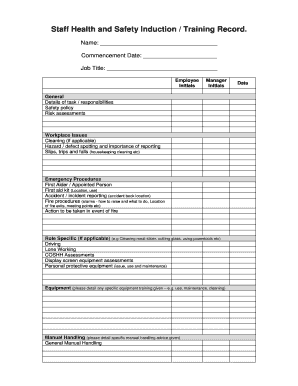
Safety Induction Training Format PDF


What is the safety induction training format PDF
The safety induction training format PDF is a structured document designed to ensure that employees receive essential safety training before starting work. This format typically includes sections for employee details, training topics covered, signatures from both the trainer and the trainee, and dates of completion. By standardizing the induction process, organizations can maintain compliance with safety regulations and ensure that all employees are aware of workplace hazards and safety protocols.
Key elements of the safety induction training format PDF
Understanding the key elements of the safety induction training format PDF is crucial for effective implementation. Essential components include:
- Employee Information: Name, position, and department of the trainee.
- Training Topics: A detailed list of safety topics covered during the induction.
- Trainer Information: Name and qualifications of the person conducting the training.
- Signatures: Signatures from both the trainer and the trainee to confirm completion.
- Date of Training: The date when the training took place.
Steps to complete the safety induction training format PDF
Completing the safety induction training format PDF involves several straightforward steps:
- Gather Information: Collect all necessary employee details and training topics.
- Fill Out the Form: Input the gathered information into the PDF format.
- Conduct Training: Deliver the safety training session to the employee.
- Obtain Signatures: Ensure both the trainer and trainee sign the document.
- Store the Document: Save the completed PDF securely for future reference and compliance.
Legal use of the safety induction training format PDF
The legal use of the safety induction training format PDF is vital for compliance with occupational safety regulations. To ensure its legality, organizations must adhere to the following:
- Ensure the document is completed accurately and signed by both parties.
- Maintain records of training for a specified period as required by local regulations.
- Use a secure method for storing the document to protect employee information.
How to use the safety induction training format PDF
Utilizing the safety induction training format PDF effectively involves understanding its purpose and application within the organization. Follow these guidelines:
- Distribute the PDF to new employees as part of their onboarding process.
- Incorporate the document into your training management system for easy access.
- Regularly review and update the content to reflect any changes in safety regulations or procedures.
Examples of using the safety induction training format PDF
Examples of using the safety induction training format PDF can help illustrate its practical application. Common scenarios include:
- A construction company using the format to train new workers on site-specific hazards.
- A manufacturing facility implementing the document for onboarding employees in safety procedures.
- An office environment utilizing the format for training staff on emergency evacuation procedures.
Quick guide on how to complete safety induction training format pdf
Complete Safety Induction Training Format Pdf effortlessly on any device
Digital document management has gained popularity among businesses and individuals. It offers an ideal environmentally friendly substitute for traditional printed and signed materials, as you can obtain the necessary form and securely store it online. airSlate SignNow provides you with all the tools needed to create, modify, and electronically sign your documents promptly without delays. Handle Safety Induction Training Format Pdf on any platform with airSlate SignNow apps for Android or iOS and enhance any document-related task today.
The easiest way to modify and eSign Safety Induction Training Format Pdf without hassle
- Find Safety Induction Training Format Pdf and click Get Form to begin.
- Utilize the tools we provide to fill out your form.
- Emphasize pertinent sections of your documents or obscure sensitive information with tools that airSlate SignNow specifically offers for that purpose.
- Create your signature using the Sign tool, which takes just seconds and holds the same legal authority as a conventional wet ink signature.
- Review all the details and click on the Done button to save your changes.
- Select how you wish to send your form, whether by email, text message (SMS), or invitation link, or download it to your computer.
Eliminate concerns about missing or misplaced documents, tedious form searching, or mistakes that require printing additional document copies. airSlate SignNow meets your document management needs in just a few clicks from any device you prefer. Edit and eSign Safety Induction Training Format Pdf and ensure excellent communication at any point in the form preparation process with airSlate SignNow.
Create this form in 5 minutes or less
Create this form in 5 minutes!
How to create an eSignature for the safety induction training format pdf
How to create an electronic signature for a PDF online
How to create an electronic signature for a PDF in Google Chrome
How to create an e-signature for signing PDFs in Gmail
How to create an e-signature right from your smartphone
How to create an e-signature for a PDF on iOS
How to create an e-signature for a PDF on Android
People also ask
-
What is an induction training record?
An induction training record is a document that tracks the completion of induction training by employees. It ensures compliance and helps manage training programs effectively. By maintaining an accurate induction training record, businesses can monitor employee progress and identify any gaps in training.
-
How can airSlate SignNow help with my induction training record?
airSlate SignNow simplifies the creation and management of your induction training record. With its user-friendly interface, you can easily customize and distribute documents for eSigning. This streamlines the process, ensuring that all training records are meticulously tracked and securely stored.
-
Is there a cost associated with using airSlate SignNow for induction training records?
Yes, airSlate SignNow offers competitive pricing plans designed to fit businesses of all sizes. These plans provide access to features specifically aimed at managing induction training records efficiently. You can select a plan that meets your needs and budget, ensuring affordable solutions for your document management.
-
What features does airSlate SignNow offer for managing induction training records?
airSlate SignNow includes various features for managing induction training records, such as electronic signatures, templates, and automated workflows. These functionalities allow you to create, send, and track your records efficiently. Additionally, you can ensure all necessary compliance requirements are met throughout the induction process.
-
Can I integrate airSlate SignNow with other tools for managing induction training records?
Absolutely! airSlate SignNow provides integration capabilities with many popular tools and platforms, enhancing the management of your induction training records. Whether it's HR software or project management tools, integrations help streamline your processes and keep all data synchronized.
-
What are the benefits of using airSlate SignNow for my induction training record?
Using airSlate SignNow for your induction training record offers a range of benefits, including improved efficiency and enhanced compliance. The platform allows for quicker document handling, reduces paperwork, and provides real-time tracking of training progress. Additionally, its eSigning feature ensures that records are legally binding and secure.
-
How secure is the information in my induction training records with airSlate SignNow?
airSlate SignNow prioritizes the security of your induction training records by utilizing encryption and secure storage solutions. This ensures that sensitive employee data is protected from unauthorized access. You can trust that your records are safe while remaining accessible for necessary audits or compliance checks.
Get more for Safety Induction Training Format Pdf
- Discovery interrogatories from plaintiff to defendant with production requests oklahoma form
- Ok discovery form
- Discovery interrogatories for divorce proceeding for either plaintiff or defendant oklahoma form
- Quitclaim deed limited liability company to limited liability company oklahoma form
- Oklahoma mineral deed form
- Quitclaim deed one individual to four individuals oklahoma form
- Oklahoma warranty deed 497322820 form
- Oklahoma life estate form
Find out other Safety Induction Training Format Pdf
- How To Integrate Sign in Banking
- How To Use Sign in Banking
- Help Me With Use Sign in Banking
- Can I Use Sign in Banking
- How Do I Install Sign in Banking
- How To Add Sign in Banking
- How Do I Add Sign in Banking
- How Can I Add Sign in Banking
- Can I Add Sign in Banking
- Help Me With Set Up Sign in Government
- How To Integrate eSign in Banking
- How To Use eSign in Banking
- How To Install eSign in Banking
- How To Add eSign in Banking
- How To Set Up eSign in Banking
- How To Save eSign in Banking
- How To Implement eSign in Banking
- How To Set Up eSign in Construction
- How To Integrate eSign in Doctors
- How To Use eSign in Doctors