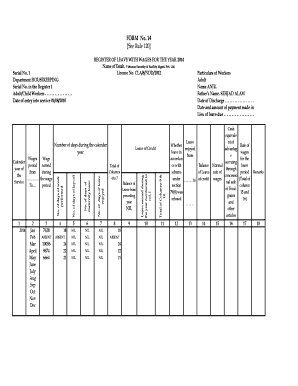
Form No 15 Register of Leave with Wages in Excel


What is the Form No 15 Register of Leave with Wages in Excel
The Form No 15 Register of Leave with Wages is a crucial document used by employers to track employee leave entitlements and wages. This form is designed to ensure that all leave taken by employees is accurately recorded, which is essential for compliance with labor laws. The register typically includes details such as employee names, leave dates, types of leave, and corresponding wages. Using the Excel format allows for easy data entry and manipulation, making it a practical choice for businesses managing multiple employees.
How to Use the Form No 15 Register of Leave with Wages in Excel
Utilizing the Form No 15 Register of Leave with Wages in Excel involves several straightforward steps. First, download the template from a reliable source. Once you have the template open, you can begin entering employee details in the designated fields. Make sure to input accurate information regarding leave types, dates, and wages to maintain compliance with regulations. Regular updates to this form are necessary to reflect any changes in employee leave status or wage adjustments.
Steps to Complete the Form No 15 Register of Leave with Wages in Excel
Completing the Form No 15 Register of Leave with Wages in Excel requires careful attention to detail. Follow these steps for accuracy:
- Open the Excel template and review the layout.
- Input the employee's full name in the appropriate column.
- Record the leave type (e.g., sick leave, vacation) next to the employee's name.
- Enter the start and end dates of the leave period.
- Calculate and input the corresponding wages for the leave period.
- Save the document regularly to prevent data loss.
Key Elements of the Form No 15 Register of Leave with Wages in Excel
Several key elements must be included in the Form No 15 Register of Leave with Wages to ensure its effectiveness. These elements typically comprise:
- Employee Information: Full name, employee ID, and department.
- Leave Details: Type of leave, start and end dates.
- Wage Information: Daily wage rate and total wages for the leave period.
- Approval Status: Indication of whether the leave has been approved by management.
Legal Use of the Form No 15 Register of Leave with Wages in Excel
The legal use of the Form No 15 Register of Leave with Wages is essential for compliance with labor laws in the United States. Employers are required to maintain accurate records of employee leave to ensure that they meet statutory obligations regarding paid leave. This form serves as a legal document that can be referenced in disputes or audits, highlighting the importance of accuracy and thoroughness in its completion.
Digital vs. Paper Version of the Form No 15 Register of Leave with Wages
Choosing between the digital and paper versions of the Form No 15 Register of Leave with Wages can impact efficiency and record-keeping. The digital format, particularly in Excel, allows for easier updates, calculations, and data management. It also facilitates sharing and collaboration among HR personnel. In contrast, a paper version may be less efficient for tracking changes and can be more susceptible to loss or damage. Therefore, many organizations prefer the digital format for its advantages in accessibility and security.
Quick guide on how to complete form no 15 register of leave with wages in excel
Effortlessly prepare Form No 15 Register Of Leave With Wages In Excel on any device
Digital document management has gained popularity among businesses and individuals. It serves as a great environmentally friendly substitute for conventional printed and signed documents, allowing you to obtain the necessary form and safely store it online. airSlate SignNow offers all the resources you require to create, modify, and electronically sign your documents quickly without delays. Handle Form No 15 Register Of Leave With Wages In Excel on any device with the airSlate SignNow Android or iOS applications and simplify any document-related process today.
The easiest way to modify and electronically sign Form No 15 Register Of Leave With Wages In Excel without any hassle
- Find Form No 15 Register Of Leave With Wages In Excel and click Get Form to begin.
- Use the tools we provide to complete your form.
- Highlight important sections of your documents or redact sensitive information with tools specifically designed for that purpose by airSlate SignNow.
- Create your signature using the Sign tool, which only takes moments and holds the same legal validity as a traditional wet ink signature.
- Review all the details and click the Done button to save your modifications.
- Choose your preferred method to send your form, via email, SMS, or invitation link, or download it to your computer.
Say goodbye to lost or misplaced files, tedious form searching, or mistakes that require reprinting new document copies. airSlate SignNow meets your document management needs in just a few clicks from any device you select. Edit and electronically sign Form No 15 Register Of Leave With Wages In Excel to guarantee excellent communication at every stage of the form preparation process with airSlate SignNow.
Create this form in 5 minutes or less
Create this form in 5 minutes!
How to create an eSignature for the form no 15 register of leave with wages in excel
How to create an electronic signature for a PDF online
How to create an electronic signature for a PDF in Google Chrome
How to create an e-signature for signing PDFs in Gmail
How to create an e-signature right from your smartphone
How to create an e-signature for a PDF on iOS
How to create an e-signature for a PDF on Android
People also ask
-
What is the wages register format as per factory act in excel?
The wages register format as per factory act in excel is a standardized template that helps businesses maintain accurate records of employee wages, ensuring compliance with legal requirements. This format simplifies the documentation process and allows for easy updates and modifications, making it essential for factory operations.
-
How can I create a wages register format as per factory act in excel?
Creating a wages register format as per factory act in excel can be done using customizable templates available online or through software like airSlate SignNow. By leveraging this easy-to-use solution, you can input employee details, hours worked, and wages to maintain accurate records efficiently.
-
Are there any costs associated with using airSlate SignNow for my wages register format?
AirSlate SignNow offers a cost-effective solution for managing documents, including the wages register format as per factory act in excel. Pricing plans are flexible and cater to various business needs, ensuring you can find an option that fits your budget while accessing essential features.
-
What features does airSlate SignNow provide for managing wages register formats?
AirSlate SignNow includes a variety of features to facilitate the management of wages register formats as per factory act in excel. This includes e-signature capabilities, document sharing, and templates that allow for quick updates, ensuring compliance and efficiency in record-keeping.
-
How does airSlate SignNow support compliance with the factory act?
AirSlate SignNow helps businesses comply with the factory act by providing a wages register format as per factory act in excel that adheres to legal standards. This ensures that all wage-related documentation is accurate, accessible, and up-to-date, reducing the risk of non-compliance penalties.
-
Can I integrate airSlate SignNow with other software for payroll management?
Yes, airSlate SignNow can be integrated with various payroll management software to enhance the efficiency of handling wages register formats as per factory act in excel. This integration streamlines the documentation process, allowing for seamless data transfer and improved overall productivity.
-
What benefits does using an electronic wages register format provide?
Using an electronic wages register format as per factory act in excel offers several benefits, including reduced paperwork, increased accuracy, and easier updates. Additionally, it allows for quick retrieval and sharing of information, improving your business's overall efficiency.
Get more for Form No 15 Register Of Leave With Wages In Excel
- Application for admission detroit country day school dcds form
- Medquest application marist high school form
- Bob evans tax return form
- Ash mnr form
- Record drills form
- Circle of health mille lacs band of ojibwe enrollment form
- Participation form matanuska susitna borough school district
- Csf application form
Find out other Form No 15 Register Of Leave With Wages In Excel
- Sign Maryland Banking Quitclaim Deed Mobile
- Sign Massachusetts Banking Purchase Order Template Myself
- Sign Maine Banking Operating Agreement Computer
- Sign Banking PPT Minnesota Computer
- How To Sign Michigan Banking Living Will
- Sign Michigan Banking Moving Checklist Mobile
- Sign Maine Banking Limited Power Of Attorney Simple
- Sign Michigan Banking Moving Checklist Free
- Sign Montana Banking RFP Easy
- Sign Missouri Banking Last Will And Testament Online
- Sign Montana Banking Quitclaim Deed Secure
- Sign Montana Banking Quitclaim Deed Safe
- Sign Missouri Banking Rental Lease Agreement Now
- Sign Nebraska Banking Last Will And Testament Online
- Sign Nebraska Banking LLC Operating Agreement Easy
- Sign Missouri Banking Lease Agreement Form Simple
- Sign Nebraska Banking Lease Termination Letter Myself
- Sign Nevada Banking Promissory Note Template Easy
- Sign Nevada Banking Limited Power Of Attorney Secure
- Sign New Jersey Banking Business Plan Template Free