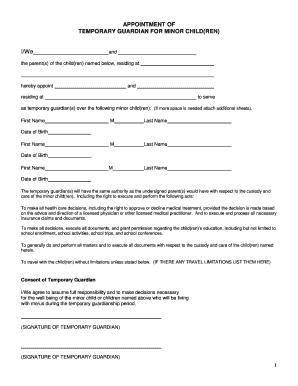
Temporary Guardianship Form


What is the Temporary Guardianship Form
The fillable temporary guardianship form is a legal document that allows a parent or legal guardian to designate another individual to temporarily care for their child or children. This form is particularly useful in situations where the parent is unable to provide care due to travel, illness, or other circumstances. By completing this form, the designated guardian gains the authority to make decisions regarding the child's welfare, education, and medical treatment during the specified period.
How to use the Temporary Guardianship Form
Using the fillable temporary guardianship form involves several straightforward steps. First, ensure that you have the correct form, which can typically be obtained from legal resources or family law offices. Next, fill in the necessary details, including the names of the parent or guardian and the designated temporary guardian, as well as the duration of the guardianship. Once completed, both parties should sign the form in the presence of a witness or notary, if required by state law. Finally, provide copies of the signed form to the temporary guardian and keep a copy for your records.
Steps to complete the Temporary Guardianship Form
Completing the fillable temporary guardianship form involves the following steps:
- Gather necessary information, including personal details of the parent, child, and temporary guardian.
- Clearly state the duration of the guardianship, specifying start and end dates.
- Outline the specific responsibilities and authority granted to the temporary guardian.
- Review the form for accuracy and completeness.
- Sign the form in the presence of a witness or notary, if required.
- Distribute copies to all relevant parties.
Legal use of the Temporary Guardianship Form
The fillable temporary guardianship form is legally binding when executed correctly, adhering to state laws. It is essential to ensure that the form is signed voluntarily by both the parent and the temporary guardian. Additionally, some states may require notarization or witness signatures to validate the document. This form provides legal authority for the temporary guardian to make decisions on behalf of the child, which can include medical care, educational decisions, and other essential aspects of the child's life.
Key elements of the Temporary Guardianship Form
Several key elements should be included in the fillable temporary guardianship form to ensure its effectiveness:
- Names and contact information: Include full names and addresses of the parent, child, and temporary guardian.
- Duration: Clearly specify the start and end dates of the guardianship period.
- Scope of authority: Detail the specific powers granted to the temporary guardian, such as medical decisions and educational responsibilities.
- Signatures: Ensure that both the parent and temporary guardian sign the form, potentially in front of a notary.
State-specific rules for the Temporary Guardianship Form
Each state in the United States may have different rules and requirements regarding the fillable temporary guardianship form. It is crucial to consult local laws to ensure compliance. Some states may require additional documentation, while others may have specific forms that must be used. Understanding these state-specific regulations can help prevent legal issues and ensure that the guardianship is recognized by authorities.
Quick guide on how to complete temporary guardianship form
Prepare Temporary Guardianship Form effortlessly on any device
Managing documents online has gained traction among companies and individuals alike. It offers an ideal eco-friendly substitute for conventional printed and signed paperwork, allowing you to find the right form and securely store it online. airSlate SignNow equips you with all the tools necessary to create, modify, and electronically sign your documents quickly without delays. Manage Temporary Guardianship Form on any device using airSlate SignNow's Android or iOS applications and simplify any document-related task today.
How to alter and electronically sign Temporary Guardianship Form with ease
- Find Temporary Guardianship Form and click Get Form to begin.
- Make use of the tools we offer to complete your form.
- Emphasize important sections of the documents or obscure sensitive information with tools specifically provided by airSlate SignNow for that purpose.
- Generate your electronic signature using the Sign tool, which takes seconds and holds the same legal validity as a traditional handwritten signature.
- Review all the information and press the Done button to save your modifications.
- Choose your preferred method for sending your form, whether by email, text (SMS), invitation link, or download it to your computer.
Eliminate concerns about lost or misfiled documents, burdensome form searches, or errors that require printing new copies. airSlate SignNow caters to your document management needs in just a few clicks from any device you choose. Edit and sign Temporary Guardianship Form and ensure excellent communication at every stage of the form preparation process with airSlate SignNow.
Create this form in 5 minutes or less
Create this form in 5 minutes!
How to create an eSignature for the temporary guardianship form
How to create an electronic signature for a PDF online
How to create an electronic signature for a PDF in Google Chrome
How to create an e-signature for signing PDFs in Gmail
How to create an e-signature right from your smartphone
How to create an e-signature for a PDF on iOS
How to create an e-signature for a PDF on Android
People also ask
-
What is a fillable temporary guardianship form?
A fillable temporary guardianship form is a legal document that allows a designated individual to make decisions for a minor child for a specified period. This form typically needs to be completed by a parent or legal guardian and can be easily filled out and signed using airSlate SignNow's user-friendly platform.
-
How can I create a fillable temporary guardianship form with airSlate SignNow?
Creating a fillable temporary guardianship form with airSlate SignNow is simple and efficient. Users can choose from a variety of templates, customize the fields as needed, and fill in the required information before sending it for eSignature.
-
Is there a cost associated with the fillable temporary guardianship form on airSlate SignNow?
Yes, airSlate SignNow offers various pricing plans that cater to different needs, including the ability to create and manage fillable temporary guardianship forms. These plans provide excellent value for businesses and individuals looking for an affordable eSignature solution.
-
What are the benefits of using airSlate SignNow for a fillable temporary guardianship form?
Using airSlate SignNow for your fillable temporary guardianship form simplifies the signing process, making it accessible and fast. The platform ensures that documents are legally binding and provides security for sensitive information, bringing peace of mind to users.
-
Can I integrate airSlate SignNow with other applications for my fillable temporary guardianship form?
Absolutely! airSlate SignNow offers integrations with popular applications such as Google Drive, CRM systems, and more. This feature allows users to streamline their workflow and easily manage their fillable temporary guardianship forms alongside other documents.
-
How do I ensure my fillable temporary guardianship form is legally valid?
To ensure the legal validity of your fillable temporary guardianship form, make sure you follow local laws regarding guardianship agreements. airSlate SignNow helps by providing templates and guidance to make sure your document meets necessary legal requirements.
-
Are there templates for a fillable temporary guardianship form available on airSlate SignNow?
Yes, airSlate SignNow provides a variety of templates for a fillable temporary guardianship form, which can be customized to fit your specific requirements. This saves time and ensures that all necessary fields are included for a complete and legal document.
Get more for Temporary Guardianship Form
- Notice of option for recording oklahoma form
- Oklahoma documents form
- General durable power of attorney for property and finances or financial effective upon disability oklahoma form
- Essential legal life documents for baby boomers oklahoma form
- Oklahoma general form
- Revocation of general durable power of attorney oklahoma form
- Essential legal life documents for newlyweds oklahoma form
- Essential legal life documents for military personnel oklahoma form
Find out other Temporary Guardianship Form
- Sign Alabama Real Estate Quitclaim Deed Free
- How Can I Sign Alabama Real Estate Affidavit Of Heirship
- Can I Sign Arizona Real Estate Confidentiality Agreement
- How Do I Sign Arizona Real Estate Memorandum Of Understanding
- Sign South Dakota Plumbing Job Offer Later
- Sign Tennessee Plumbing Business Letter Template Secure
- Sign South Dakota Plumbing Emergency Contact Form Later
- Sign South Dakota Plumbing Emergency Contact Form Myself
- Help Me With Sign South Dakota Plumbing Emergency Contact Form
- How To Sign Arkansas Real Estate Confidentiality Agreement
- Sign Arkansas Real Estate Promissory Note Template Free
- How Can I Sign Arkansas Real Estate Operating Agreement
- Sign Arkansas Real Estate Stock Certificate Myself
- Sign California Real Estate IOU Safe
- Sign Connecticut Real Estate Business Plan Template Simple
- How To Sign Wisconsin Plumbing Cease And Desist Letter
- Sign Colorado Real Estate LLC Operating Agreement Simple
- How Do I Sign Connecticut Real Estate Operating Agreement
- Sign Delaware Real Estate Quitclaim Deed Secure
- Sign Georgia Real Estate Business Plan Template Computer