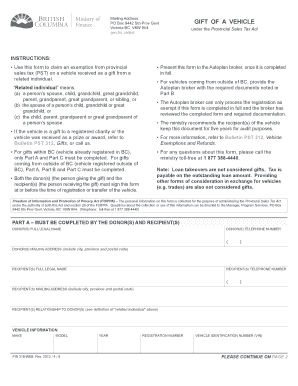
How to Gift a Vehicle in Bc 2017


Understanding the ICBC Vehicle Gift Form
The ICBC vehicle gift form is essential for transferring ownership of a vehicle as a gift in British Columbia. This form serves as a legal document that outlines the details of the vehicle being gifted, including the vehicle identification number (VIN), make, model, and year. It also requires information about the donor and the recipient, ensuring that both parties are clearly identified. By completing this form, the donor can officially transfer ownership without the need for a sale, which is particularly beneficial for family members or friends.
Steps to Complete the ICBC Vehicle Gift Form
Filling out the ICBC vehicle gift form involves several straightforward steps:
- Gather necessary information, including the vehicle's details and the personal information of both the donor and recipient.
- Access the ICBC vehicle gift form, either online or through a physical copy available at ICBC offices.
- Carefully fill in all required fields, ensuring accuracy to avoid delays in processing.
- Sign the form, which may require a witness signature depending on local regulations.
- Submit the completed form to ICBC, either online, by mail, or in person, as per your preference.
Required Documents for Gifting a Vehicle
When completing the ICBC vehicle gift form, certain documents are necessary to ensure a smooth transfer process. These typically include:
- The original vehicle registration document.
- Proof of identity for both the donor and recipient, such as a driver's license or government-issued ID.
- Any additional forms required by ICBC, such as the gift letter or tax exemption form, if applicable.
Legal Considerations for the ICBC Vehicle Gift Form
Understanding the legal implications of the ICBC vehicle gift form is crucial. This form not only facilitates the transfer of ownership but also ensures compliance with local laws regarding vehicle gifts. It is important to note that gifting a vehicle may have tax implications, and both the donor and recipient should be aware of any potential tax liabilities. Additionally, the form must be completed accurately to prevent any legal disputes in the future.
Form Submission Methods
The ICBC vehicle gift form can be submitted through various methods, providing flexibility for users. These methods include:
- Online submission through the ICBC website, which is often the quickest option.
- Mailing the completed form to the designated ICBC address.
- Visiting an ICBC office in person to submit the form directly, which may also allow for immediate assistance if questions arise.
Eligibility Criteria for Gifting a Vehicle
To successfully gift a vehicle using the ICBC vehicle gift form, both the donor and recipient must meet specific eligibility criteria. These criteria typically include:
- The donor must be the legal owner of the vehicle.
- The recipient must be a family member or a close friend, as defined by ICBC regulations.
- Both parties must provide valid identification to verify their identities during the transfer process.
Quick guide on how to complete how to gift a vehicle in bc
Prepare How To Gift A Vehicle In Bc seamlessly on any device
Digital document management has become increasingly favored by businesses and individuals alike. It offers an ideal eco-friendly substitute for traditional printed and signed documents, allowing you to obtain the right form and securely store it online. airSlate SignNow equips you with all the tools necessary to create, modify, and eSign your documents quickly and without interruptions. Manage How To Gift A Vehicle In Bc on any device with airSlate SignNow Android or iOS applications and streamline any document-related activities today.
How to alter and eSign How To Gift A Vehicle In Bc with ease
- Find How To Gift A Vehicle In Bc and select Get Form to begin.
- Utilize the tools we provide to fill out your document.
- Mark important sections of the documents or obscure sensitive information with tools that airSlate SignNow offers specifically for that purpose.
- Generate your eSignature using the Sign tool, which takes just seconds and has the same legal validity as a conventional pen-and-ink signature.
- Review all the details and click on the Done button to save your changes.
- Select your preferred method to share your form, whether by email, text message (SMS), invitation link, or download it to your computer.
Say goodbye to lost or misplaced documents, tedious form searching, or errors that necessitate printing new copies. airSlate SignNow addresses all your document management needs in just a few clicks from any device you choose. Edit and eSign How To Gift A Vehicle In Bc and ensure effective communication throughout your form preparation process with airSlate SignNow.
Create this form in 5 minutes or less
Find and fill out the correct how to gift a vehicle in bc
Create this form in 5 minutes!
How to create an eSignature for the how to gift a vehicle in bc
How to create an electronic signature for a PDF online
How to create an electronic signature for a PDF in Google Chrome
How to create an e-signature for signing PDFs in Gmail
How to create an e-signature right from your smartphone
How to create an e-signature for a PDF on iOS
How to create an e-signature for a PDF on Android
People also ask
-
What is the ICBC vehicle gift form?
The ICBC vehicle gift form is a document required in British Columbia to transfer ownership of a vehicle as a gift. This form ensures that the transaction is recognized by the Insurance Corporation of British Columbia (ICBC) and is crucial for the legal transfer of vehicle ownership.
-
How can airSlate SignNow help with the ICBC vehicle gift form?
airSlate SignNow simplifies the process of completing and signing the ICBC vehicle gift form. With our platform, users can fill out the form electronically, ensuring accuracy and efficiency, while also enabling quick eSignature capabilities.
-
Is there a fee to use the ICBC vehicle gift form through airSlate SignNow?
Using airSlate SignNow to complete the ICBC vehicle gift form is cost-effective, with flexible pricing plans based on your needs. You can choose a suitable subscription that provides access to all the necessary features for signing and managing your documents.
-
What features does airSlate SignNow offer for managing the ICBC vehicle gift form?
airSlate SignNow offers features like easy document editing, cloud storage, and secure eSigning, specifically tailored for processing the ICBC vehicle gift form. Additionally, users can track document status and set reminders for important deadlines.
-
How does airSlate SignNow ensure the security of the ICBC vehicle gift form?
Security is a priority at airSlate SignNow. The platform employs advanced encryption and secure access measures to protect your personal and vehicle information when handling the ICBC vehicle gift form.
-
Can I integrate airSlate SignNow with other applications for the ICBC vehicle gift form?
Yes, airSlate SignNow offers integrations with various applications, enhancing your ability to manage the ICBC vehicle gift form alongside other business tools. This streamlines your workflow and makes it easy to share documents across platforms.
-
What are the benefits of using airSlate SignNow for the ICBC vehicle gift form?
Using airSlate SignNow for the ICBC vehicle gift form offers numerous benefits, including faster completion times, reduced paperwork, and the convenience of eSigning. These features not only enhance efficiency but also make the vehicle gifting process stress-free.
Get more for How To Gift A Vehicle In Bc
- Hvac contractor package oklahoma form
- Landscaping contractor package oklahoma form
- Commercial contractor package oklahoma form
- Excavation contractor package oklahoma form
- Renovation contractor package oklahoma form
- Concrete mason contractor package oklahoma form
- Demolition contractor package oklahoma form
- Security contractor package oklahoma form
Find out other How To Gift A Vehicle In Bc
- eSign Hawaii CV Form Template Online
- eSign Idaho CV Form Template Free
- How To eSign Kansas CV Form Template
- eSign Nevada CV Form Template Online
- eSign New Hampshire CV Form Template Safe
- eSign Indiana New Hire Onboarding Online
- eSign Delaware Software Development Proposal Template Free
- eSign Nevada Software Development Proposal Template Mobile
- Can I eSign Colorado Mobile App Design Proposal Template
- How Can I eSignature California Cohabitation Agreement
- How Do I eSignature Colorado Cohabitation Agreement
- How Do I eSignature New Jersey Cohabitation Agreement
- Can I eSign Utah Mobile App Design Proposal Template
- eSign Arkansas IT Project Proposal Template Online
- eSign North Dakota IT Project Proposal Template Online
- eSignature New Jersey Last Will and Testament Online
- eSignature Pennsylvania Last Will and Testament Now
- eSign Arkansas Software Development Agreement Template Easy
- eSign Michigan Operating Agreement Free
- Help Me With eSign Nevada Software Development Agreement Template