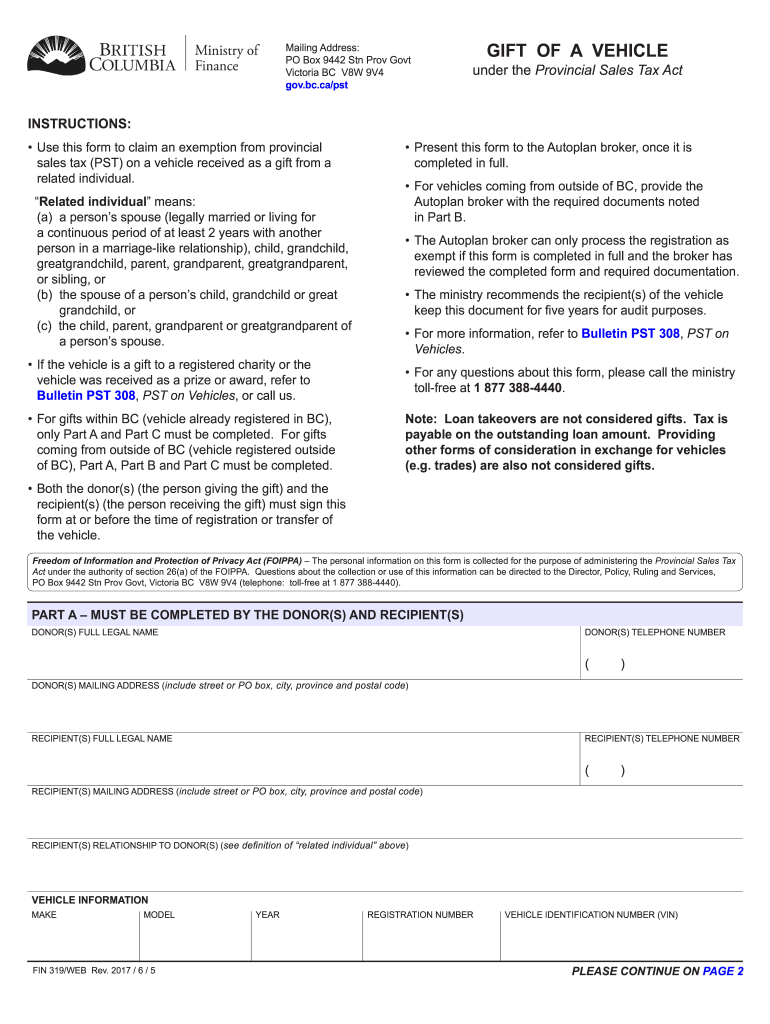
Fin319 2017-2026


What is the Fin319?
The Fin319 is a specific form used in the context of gifting a vehicle in British Columbia, Canada. It serves as a legal document that outlines the details of the gift transaction between the donor and the recipient. This form is essential for ensuring that the transfer of ownership is recognized by the Insurance Corporation of British Columbia (ICBC). The Fin319 includes important information such as the vehicle's identification number (VIN), the names and addresses of both parties, and the date of the gift. Proper completion of this form is crucial to avoid any disputes or complications during the transfer process.
How to use the Fin319
Using the Fin319 involves several straightforward steps to ensure that the vehicle transfer is executed correctly. First, both the donor and the recipient should fill out the form with accurate information. This includes the vehicle details, donor's information, and recipient's information. Once completed, both parties must sign the form to validate the transaction. After signing, the Fin319 should be submitted to ICBC either online or in person, depending on the preferences of the parties involved. It is advisable to keep a copy of the signed form for personal records.
Steps to complete the Fin319
Completing the Fin319 requires careful attention to detail to ensure compliance with ICBC regulations. Follow these steps:
- Obtain the Fin319 form from the ICBC website or a local office.
- Fill in the vehicle's details, including the VIN, make, model, and year.
- Provide the names, addresses, and contact information of both the donor and the recipient.
- Include the date of the gift and any additional notes if necessary.
- Both parties should sign and date the form to confirm the transaction.
- Submit the completed Fin319 to ICBC through the preferred method.
Key elements of the Fin319
The Fin319 contains several key elements that are vital for its validity and acceptance by ICBC. These elements include:
- Vehicle Information: The VIN, make, model, and year of the vehicle being gifted.
- Donor Information: Full name, address, and contact details of the person gifting the vehicle.
- Recipient Information: Full name, address, and contact details of the person receiving the vehicle.
- Date of Gift: The specific date when the vehicle is being transferred.
- Signatures: Signatures of both the donor and recipient to validate the transaction.
Legal use of the Fin319
The Fin319 is legally recognized as a binding document when completed correctly. For it to be valid, the form must be signed by both parties, and the information provided must be accurate and truthful. This legal recognition ensures that the transfer of ownership is acknowledged by ICBC, preventing potential disputes regarding the vehicle's ownership in the future. It is important to understand that failure to properly complete and submit the Fin319 could lead to complications, including delays in the transfer process or issues with vehicle registration.
Quick guide on how to complete fin319
Prepare Fin319 effortlessly on any device
Digital document management has gained traction among companies and individuals. It offers an ideal environmentally friendly substitute for conventional printed and signed documents, allowing you to locate the necessary form and securely keep it online. airSlate SignNow equips you with all the tools required to create, modify, and electronically sign your documents promptly without setbacks. Handle Fin319 on any platform using airSlate SignNow Android or iOS applications and enhance any document-related process today.
The simplest way to modify and electronically sign Fin319 with ease
- Locate Fin319 and click Get Form to begin.
- Utilize the tools we provide to complete your form.
- Emphasize essential sections of the documents or redact confidential information with tools specifically designed for that purpose by airSlate SignNow.
- Generate your electronic signature using the Sign tool, which takes mere seconds and holds the same legal validity as a traditional wet signature.
- Verify all the information and click on the Done button to save your changes.
- Choose your preferred method to share your form, whether by email, SMS, invitation link, or download it to your computer.
Eliminate concerns about lost or mislaid documents, tedious form searches, or mistakes that require new document copies. airSlate SignNow meets your document management needs in just a few clicks from any device you choose. Edit and electronically sign Fin319 and ensure exceptional communication at every stage of your form preparation journey with airSlate SignNow.
Create this form in 5 minutes or less
Find and fill out the correct fin319
Create this form in 5 minutes!
How to create an eSignature for the fin319
The way to create an eSignature for a PDF file in the online mode
The way to create an eSignature for a PDF file in Chrome
The best way to create an electronic signature for putting it on PDFs in Gmail
The way to make an electronic signature straight from your smartphone
The best way to generate an eSignature for a PDF file on iOS devices
The way to make an electronic signature for a PDF document on Android
People also ask
-
What is an ICBC gift letter?
An ICBC gift letter is a document used to confirm that a monetary gift has been given, typically related to real estate transactions. This letter is essential to verify the source of funds for buyers, ensuring transparency and compliance with lending regulations. Using airSlate SignNow, you can easily create and sign this document digitally.
-
How can I create an ICBC gift letter using airSlate SignNow?
Creating an ICBC gift letter with airSlate SignNow is simple and efficient. You can start by selecting a customizable template that suits your needs, fill in the necessary details, and add signatures electronically. This process saves time and eliminates the hassle of printing and mailing documents.
-
Is there a cost associated with using airSlate SignNow for ICBC gift letters?
Yes, airSlate SignNow offers various pricing plans that cater to different business needs. The cost is affordable, especially considering the time and resources saved through digital signatures and document management. You can choose a plan that best fits your requirements for handling ICBC gift letters efficiently.
-
What benefits do I get from using airSlate SignNow for ICBC gift letters?
Using airSlate SignNow for ICBC gift letters presents numerous benefits, including enhanced security, quick turnaround times, and the convenience of e-signatures. This platform allows you to track document status and streamline communication with all parties involved, ensuring a smooth transaction process.
-
Can I integrate airSlate SignNow with other applications for managing ICBC gift letters?
Absolutely! airSlate SignNow integrates seamlessly with a variety of applications, including CRM systems, cloud storage, and email platforms. This integration allows for better workflow automation and easier management of ICBC gift letters, ensuring that all documents are organized and easily accessible.
-
How long does it take to complete an ICBC gift letter with airSlate SignNow?
The time to complete an ICBC gift letter with airSlate SignNow can vary depending on the user’s familiarity with the platform. However, most users can create, send, and receive signed versions of their documents within minutes, signNowly speeding up the traditional paper-based process.
-
Are there any legal considerations when using an ICBC gift letter?
Yes, when preparing an ICBC gift letter, it’s crucial to ensure that it complies with legal requirements set by financial institutions. airSlate SignNow helps maintain compliance by providing templates that adhere to these guidelines and allows for electronic signatures that are legally binding.
Get more for Fin319
Find out other Fin319
- eSignature Oregon Car Dealer Rental Lease Agreement Safe
- eSignature South Carolina Charity Confidentiality Agreement Easy
- Can I eSignature Tennessee Car Dealer Limited Power Of Attorney
- eSignature Utah Car Dealer Cease And Desist Letter Secure
- eSignature Virginia Car Dealer Cease And Desist Letter Online
- eSignature Virginia Car Dealer Lease Termination Letter Easy
- eSignature Alabama Construction NDA Easy
- How To eSignature Wisconsin Car Dealer Quitclaim Deed
- eSignature California Construction Contract Secure
- eSignature Tennessee Business Operations Moving Checklist Easy
- eSignature Georgia Construction Residential Lease Agreement Easy
- eSignature Kentucky Construction Letter Of Intent Free
- eSignature Kentucky Construction Cease And Desist Letter Easy
- eSignature Business Operations Document Washington Now
- How To eSignature Maine Construction Confidentiality Agreement
- eSignature Maine Construction Quitclaim Deed Secure
- eSignature Louisiana Construction Affidavit Of Heirship Simple
- eSignature Minnesota Construction Last Will And Testament Online
- eSignature Minnesota Construction Last Will And Testament Easy
- How Do I eSignature Montana Construction Claim