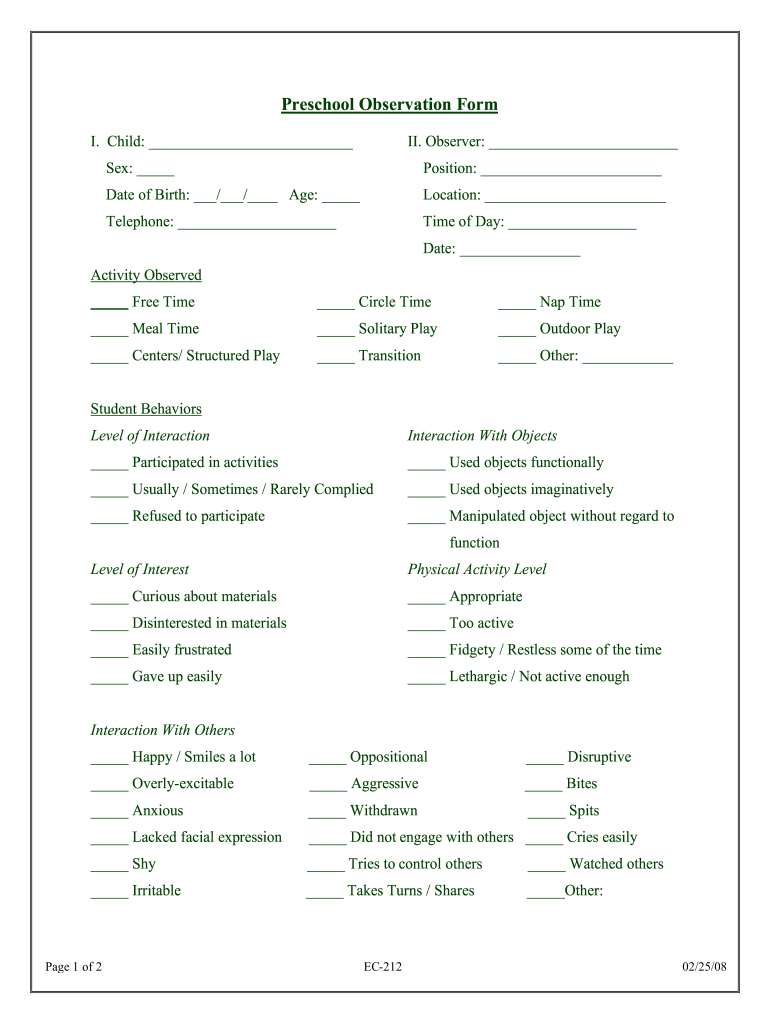
Preschool Observation Form


What is the daycare observation form?
The daycare observation form is a structured document designed to record and assess children's behavior, development, and interactions in a daycare setting. This form serves as a valuable tool for educators and caregivers to track progress, identify areas for improvement, and communicate effectively with parents. It typically includes sections for noting specific observations about a child's social skills, cognitive abilities, physical development, and emotional well-being.
How to use the daycare observation form
Using the daycare observation form involves several key steps to ensure accurate and meaningful observations. First, caregivers should familiarize themselves with the form's layout and categories. During observation, they should take detailed notes on each child's behavior in various situations, such as playtime, group activities, and individual tasks. After completing the observations, caregivers can analyze the collected data to identify patterns, strengths, and areas needing support. This information can then be shared with parents during meetings or conferences to foster collaborative discussions about the child's development.
Steps to complete the daycare observation form
Completing the daycare observation form requires a systematic approach to ensure thorough documentation. Follow these steps:
- Review the form to understand its sections and required information.
- Choose a specific time and setting for observation, ensuring minimal distractions.
- Record observations using clear, objective language, focusing on specific behaviors rather than interpretations.
- Include dates and times for each observation to track changes over time.
- Summarize findings at the end of the observation period to highlight key insights.
Legal use of the daycare observation form
The daycare observation form can be considered legally binding when completed accurately and stored securely. To ensure compliance with applicable laws, it is essential that the form is filled out in accordance with state regulations regarding child care documentation. Additionally, maintaining confidentiality and obtaining necessary consent from parents or guardians is crucial to protect sensitive information. Digital platforms that offer secure storage and e-signature capabilities can enhance the legal standing of the form.
Key elements of the daycare observation form
Several key elements should be included in a daycare observation form to maximize its effectiveness:
- Child's Information: Name, age, and any relevant background information.
- Date and Time: When the observation took place.
- Observation Context: Description of the setting and activities during the observation.
- Behavioral Notes: Specific behaviors observed, including social interactions, emotional responses, and developmental milestones.
- Recommendations: Suggestions for further support or activities to enhance the child's development.
Examples of using the daycare observation form
Examples of utilizing the daycare observation form can illustrate its practical application. For instance, a caregiver may observe a child during a group activity, noting how they interact with peers. If a child shows difficulty sharing toys, this observation can be documented to address the behavior in future discussions with parents. Another example could involve tracking a child's progress in language development by recording instances of verbal communication during play. These examples highlight how the form can provide actionable insights for both caregivers and parents.
Quick guide on how to complete preschool observation form
Effortlessly Prepare Preschool Observation Form on Any Device
Online document management has become increasingly favored by businesses and individuals alike. It offers a remarkable eco-friendly substitute for conventional printed and signed documents, allowing you to access the necessary form and securely store it online. airSlate SignNow equips you with all the resources required to create, modify, and electronically sign your documents swiftly without delays. Manage Preschool Observation Form on any device using airSlate SignNow’s Android or iOS applications and simplify any document-related task today.
How to Modify and Electronically Sign Preschool Observation Form with Ease
- Locate Preschool Observation Form and click Get Form to begin.
- Utilize the tools we offer to fill out your form.
- Emphasize important sections of the documents or redact sensitive information using tools that are specifically designed for that purpose by airSlate SignNow.
- Create your electronic signature using the Sign tool, which takes moments and holds the same legal validity as a conventional wet ink signature.
- Verify all the details and click on the Done button to save your changes.
- Choose your preferred method to send your form, whether by email, SMS, invitation link, or download it to your computer.
Say goodbye to lost or misplaced files, tedious document searches, or errors that necessitate printing new copies. airSlate SignNow caters to your document management needs in just a few clicks from any device of your choice. Edit and electronically sign Preschool Observation Form to ensure excellent communication at every stage of the document preparation process with airSlate SignNow.
Create this form in 5 minutes or less
Create this form in 5 minutes!
How to create an eSignature for the preschool observation form
How to create an electronic signature for a PDF online
How to create an electronic signature for a PDF in Google Chrome
How to create an e-signature for signing PDFs in Gmail
How to create an e-signature right from your smartphone
How to create an e-signature for a PDF on iOS
How to create an e-signature for a PDF on Android
People also ask
-
What is a daycare observation form and why is it important?
A daycare observation form is a tool used to record and assess children's behavior and development in a daycare setting. This form is important as it helps educators track progress, identify areas for improvement, and communicate effectively with parents. Utilizing a daycare observation form ensures that every child's needs are documented and addressed appropriately.
-
How can airSlate SignNow enhance the use of daycare observation forms?
airSlate SignNow provides an efficient way to create, send, and eSign daycare observation forms electronically. This platform simplifies the documentation process, allowing teachers to quickly fill out and share forms with parents. The features offered by airSlate SignNow ensure that all daycare observation forms are easily accessible and securely stored.
-
What are the costs associated with using airSlate SignNow for daycare observation forms?
airSlate SignNow offers various pricing plans that cater to different business sizes, ensuring affordability for all users. You can create and manage daycare observation forms without incurring hefty costs, making it a budget-friendly solution for daycare providers. Explore our subscription options to find the plan that fits your needs.
-
Are there any integrations available for daycare observation forms?
Yes, airSlate SignNow integrates seamlessly with various popular applications, making it easy to incorporate daycare observation forms into your existing workflows. Integrations help streamline the process of collecting and analyzing data from these forms. Users can connect to tools like Google Drive, Salesforce, and more to enhance their documentation capabilities.
-
What features does airSlate SignNow offer for creating daycare observation forms?
airSlate SignNow provides customizable templates for daycare observation forms, allowing users to tailor them to their specific needs. The drag-and-drop editor simplifies form creation, enabling educators to easily include fields for observations, comments, and signatures. These features ensure that capturing critical information is both efficient and user-friendly.
-
How does airSlate SignNow ensure the security of daycare observation forms?
Security is a top priority for airSlate SignNow; the platform uses advanced encryption methods to protect daycare observation forms and sensitive information. All data is stored in secure servers, ensuring that only authorized users have access. This commitment to security allows daycare providers and parents to feel confident in the confidentiality of their information.
-
Can I access daycare observation forms on mobile devices?
Absolutely! airSlate SignNow is designed to be mobile-friendly, allowing users to access daycare observation forms from smartphones and tablets. This ensures that educators can fill out and send forms on-the-go, making documentation effortless and efficient, regardless of location.
Get more for Preschool Observation Form
- Ok identity form
- Oklahoma identity form
- Oklahoma identity theft form
- Identity theft by known imposter package oklahoma form
- Organizing your personal assets package oklahoma form
- Essential documents for the organized traveler package oklahoma form
- Essential documents for the organized traveler package with personal organizer oklahoma form
- Postnuptial agreements package oklahoma form
Find out other Preschool Observation Form
- eSign Louisiana Insurance Promissory Note Template Simple
- eSign Texas Lawers Contract Fast
- eSign Texas Lawers Lease Agreement Free
- eSign Maine Insurance Rental Application Free
- How Can I eSign Maryland Insurance IOU
- eSign Washington Lawers Limited Power Of Attorney Computer
- eSign Wisconsin Lawers LLC Operating Agreement Free
- eSign Alabama Legal Quitclaim Deed Online
- eSign Alaska Legal Contract Safe
- How To eSign Alaska Legal Warranty Deed
- eSign Alaska Legal Cease And Desist Letter Simple
- eSign Arkansas Legal LLC Operating Agreement Simple
- eSign Alabama Life Sciences Residential Lease Agreement Fast
- How To eSign Arkansas Legal Residential Lease Agreement
- Help Me With eSign California Legal Promissory Note Template
- eSign Colorado Legal Operating Agreement Safe
- How To eSign Colorado Legal POA
- eSign Insurance Document New Jersey Online
- eSign Insurance Form New Jersey Online
- eSign Colorado Life Sciences LLC Operating Agreement Now