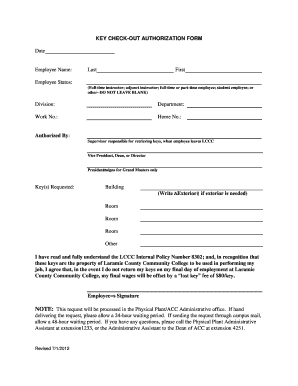
Key Checkout Form


What is the Key Checkout Form
The key checkout form is a document used by organizations to track the issuance and return of keys. This form is essential for maintaining security and accountability, particularly in settings such as offices, schools, and facilities that require restricted access. By documenting who has possession of a key, the organization can manage access effectively and ensure that keys are returned when no longer needed.
How to Use the Key Checkout Form
To use the key checkout form, individuals should first fill out their personal information, including their name, department, and contact details. Next, they must specify the key or keys being checked out, along with the date of checkout and the expected return date. Once completed, the form should be submitted to the designated authority for approval. This process ensures that all key transactions are recorded and monitored.
Steps to Complete the Key Checkout Form
Completing the key checkout form involves a few straightforward steps:
- Fill in your personal details, including name and department.
- Indicate the specific key or keys being checked out.
- Provide the date of checkout and the anticipated return date.
- Sign the form to confirm your understanding of the key's usage policies.
- Submit the form to the appropriate supervisor or security personnel.
Legal Use of the Key Checkout Form
The legal use of the key checkout form is crucial for ensuring that organizations are compliant with security regulations. Proper documentation helps protect against liability issues related to lost or stolen keys. Additionally, having a signed form can serve as evidence in case of disputes regarding access or key misuse.
Key Elements of the Key Checkout Form
Several key elements must be included in the key checkout form to ensure its effectiveness:
- Personal Information: Name, department, and contact details of the individual checking out the key.
- Key Details: Description of the key, including any identification numbers.
- Checkout and Return Dates: Dates that indicate when the key is checked out and when it is expected to be returned.
- Signature: A section for the individual to sign, acknowledging the terms of use.
Examples of Using the Key Checkout Form
Organizations may use the key checkout form in various scenarios, such as:
- For employees needing access to restricted areas after hours.
- In educational institutions where students require keys for labs or equipment.
- By maintenance staff who need access to different parts of a facility.
Quick guide on how to complete key checkout form
Complete Key Checkout Form effortlessly on any device
Online document management has become increasingly favored by businesses and individuals alike. It offers an ideal environmentally friendly alternative to traditional printed and signed documents, allowing you to access the appropriate form and securely store it online. airSlate SignNow provides you with all the tools necessary to create, edit, and eSign your files swiftly without complications. Manage Key Checkout Form on any device with the airSlate SignNow applications for Android or iOS and enhance any document-centric process today.
The simplest way to edit and eSign Key Checkout Form effortlessly
- Find Key Checkout Form and click Get Form to commence.
- Utilize the tools we offer to complete your document.
- Emphasize relevant sections of your documents or obscure sensitive information with tools specifically offered by airSlate SignNow for this purpose.
- Generate your eSignature using the Sign feature, which takes mere seconds and holds the same legal validity as a traditional wet ink signature.
- Verify the details and click on the Done button to save your changes.
- Choose how you wish to send your form, whether by email, SMS, or invite link, or download it to your computer.
Forget about lost or misplaced documents, tedious form hunting, or mistakes that require reprinting new document copies. airSlate SignNow addresses all your document management needs with just a few clicks from any device of your choosing. Edit and eSign Key Checkout Form and guarantee exceptional communication at every stage of your form preparation process with airSlate SignNow.
Create this form in 5 minutes or less
Create this form in 5 minutes!
How to create an eSignature for the key checkout form
How to create an electronic signature for a PDF online
How to create an electronic signature for a PDF in Google Chrome
How to create an e-signature for signing PDFs in Gmail
How to create an e-signature right from your smartphone
How to create an e-signature for a PDF on iOS
How to create an e-signature for a PDF on Android
People also ask
-
What is a key check out form?
A key check out form is a digital document that allows users to securely eSign and manage checkout processes efficiently. With airSlate SignNow, you can create custom key check out forms to streamline your transactions and enhance record-keeping.
-
How can I create a key check out form using airSlate SignNow?
Creating a key check out form with airSlate SignNow is simple. Just use our drag-and-drop interface to customize your form, add necessary fields, and then publish it for your team's use. It's designed for ease of use, even for those with minimal technical skills.
-
What are the pricing options for using key check out forms?
airSlate SignNow offers various pricing plans suitable for businesses of all sizes. Each plan includes access to key features like key check out forms, eSigning, and integrations, ensuring that you find a solution that fits your budget and requirements.
-
What features do key check out forms offer?
Our key check out forms come with various features including customizable templates, real-time tracking, and automated reminders. These features ensure that your checkout process is efficient and reliable, reducing the time spent managing documents.
-
How does using a key check out form benefit my business?
Utilizing key check out forms can signNowly enhance operational efficiency. By streamlining the checkout process, you minimize errors and speed up transaction times, ultimately improving customer satisfaction and driving repeat business.
-
Can I integrate key check out forms with other applications?
Yes, airSlate SignNow supports integrations with various third-party applications. This allows you to seamlessly incorporate key check out forms into your existing workflow, enhancing productivity and maximizing the utility of your software stack.
-
Is my data secure when using key check out forms?
Absolutely! Security is a top priority at airSlate SignNow. Our key check out forms are protected with advanced encryption and access controls, ensuring that your sensitive data remains safe throughout the entire signing process.
Get more for Key Checkout Form
- Last will and testament for other persons oklahoma form
- Notice to beneficiaries of being named in will oklahoma form
- Estate planning questionnaire and worksheets oklahoma form
- Document locator and personal information package including burial information form oklahoma
- Oklahoma copy form
- No fault uncontested agreed divorce package for dissolution of marriage with adult children and with or without property and 497323470 form
- Bill of sale of automobile and odometer statement oregon form
- Bill of sale for automobile or vehicle including odometer statement and promissory note oregon form
Find out other Key Checkout Form
- Can I Electronic signature Nevada Government Stock Certificate
- Can I Electronic signature Massachusetts Education Quitclaim Deed
- Can I Electronic signature New Jersey Government LLC Operating Agreement
- Electronic signature New Jersey Government Promissory Note Template Online
- Electronic signature Michigan Education LLC Operating Agreement Myself
- How To Electronic signature Massachusetts Finance & Tax Accounting Quitclaim Deed
- Electronic signature Michigan Finance & Tax Accounting RFP Now
- Electronic signature Oklahoma Government RFP Later
- Electronic signature Nebraska Finance & Tax Accounting Business Plan Template Online
- Electronic signature Utah Government Resignation Letter Online
- Electronic signature Nebraska Finance & Tax Accounting Promissory Note Template Online
- Electronic signature Utah Government Quitclaim Deed Online
- Electronic signature Utah Government POA Online
- How To Electronic signature New Jersey Education Permission Slip
- Can I Electronic signature New York Education Medical History
- Electronic signature Oklahoma Finance & Tax Accounting Quitclaim Deed Later
- How To Electronic signature Oklahoma Finance & Tax Accounting Operating Agreement
- Electronic signature Arizona Healthcare / Medical NDA Mobile
- How To Electronic signature Arizona Healthcare / Medical Warranty Deed
- Electronic signature Oregon Finance & Tax Accounting Lease Agreement Online