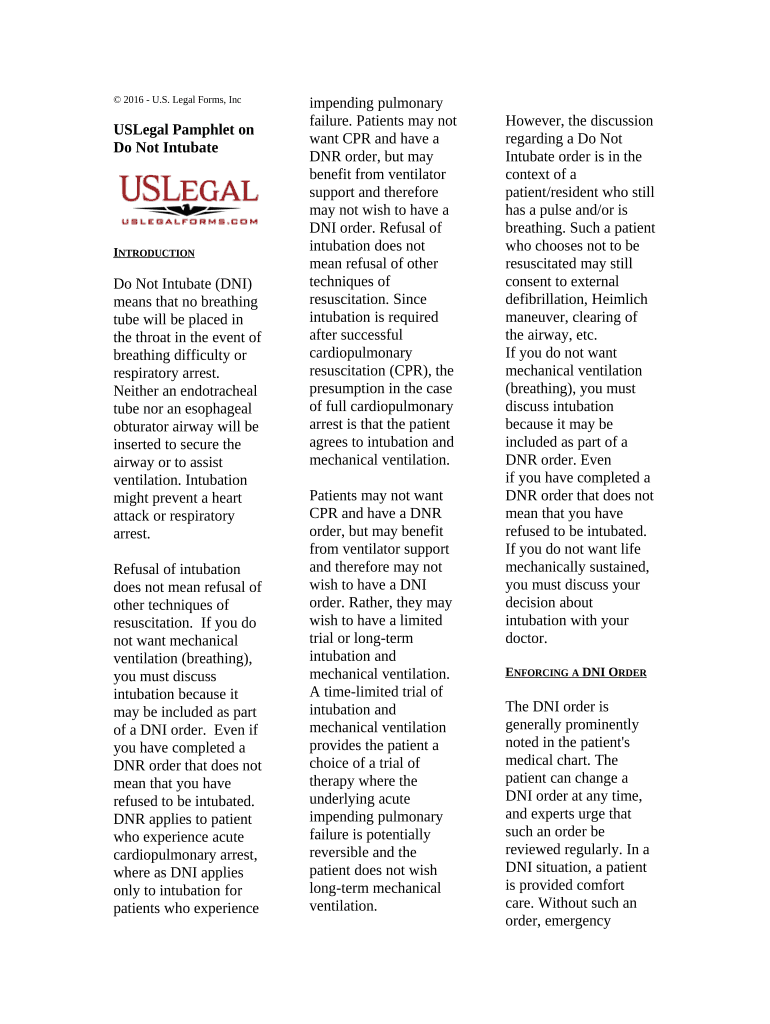
Form Resuscitate


What is the Form Resuscitate
The form resuscitate is a legal document used to express a person's wishes regarding medical treatment in situations where they are unable to communicate their preferences. This form is particularly relevant for individuals who want to ensure their healthcare decisions are respected, especially in critical medical scenarios. It serves as a directive for healthcare providers, outlining the types of resuscitation efforts a person desires or does not desire in the event of a medical emergency.
How to Use the Form Resuscitate
Using the form resuscitate involves several steps to ensure that it accurately reflects your wishes. First, you should review the document to understand its implications fully. Next, complete the form by clearly indicating your preferences regarding resuscitation efforts. It is essential to sign and date the form, and consider having it witnessed or notarized, depending on state requirements. Finally, distribute copies of the completed form to your healthcare providers and family members to ensure everyone is informed of your wishes.
Steps to Complete the Form Resuscitate
Completing the form resuscitate requires careful attention to detail. Follow these steps:
- Read the instructions carefully to understand the options available.
- Fill in your personal information, including your name, date of birth, and any relevant medical history.
- Clearly indicate your preferences regarding resuscitation efforts, such as whether you want CPR, intubation, or other life-saving measures.
- Sign and date the form in the presence of a witness, if required by your state.
- Make copies for your healthcare provider and family members.
Legal Use of the Form Resuscitate
The legal use of the form resuscitate is governed by state laws, which may vary. Generally, for the form to be legally binding, it must be completed according to the specific requirements of your state. This includes proper signatures, witness requirements, and adherence to any state-specific regulations. Understanding these legal aspects is crucial to ensure that your healthcare preferences are honored in medical situations.
State-Specific Rules for the Form Resuscitate
Each state has its own rules regarding the form resuscitate, which can affect its validity and enforcement. It is important to familiarize yourself with your state's regulations, as some may require specific language, signatures, or notarization. Additionally, certain states may have their own versions of the form or additional documentation that needs to be completed. Consulting with a legal professional or healthcare provider can help clarify these requirements.
Examples of Using the Form Resuscitate
There are various scenarios in which the form resuscitate may be utilized. For instance, an individual with a serious medical condition may complete the form to specify that they do not wish to receive CPR in the event of cardiac arrest. Another example could involve an elderly person who wants to ensure that their wishes regarding life support are clear to their family and healthcare providers. These examples highlight the importance of the form in facilitating informed medical decisions during critical times.
Quick guide on how to complete form resuscitate
Effortlessly Prepare Form Resuscitate on Any Device
Digital document management has become increasingly favored by businesses and individuals alike. It offers an ideal environmentally friendly solution to traditional printed and signed documents, as you can easily locate the necessary form and securely store it online. airSlate SignNow equips you with all the resources required to create, modify, and eSign your documents quickly without delays. Manage Form Resuscitate on any device using the airSlate SignNow applications for Android or iOS and enhance any document-focused procedure today.
How to Alter and eSign Form Resuscitate with Ease
- Obtain Form Resuscitate and click Get Form to begin.
- Use the tools we provide to fill out your form.
- Mark important sections of your documents or obscure sensitive information with the tools that airSlate SignNow provides specifically for that purpose.
- Create your eSignature using the Sign tool, which takes only moments and has the same legal validity as a conventional ink signature.
- Review all the information and click on the Done button to save your modifications.
- Choose your preferred method to send your form, whether by email, SMS, invitation link, or downloading it to your computer.
Eliminate the hassle of lost or misplaced documents, tedious form searches, or mistakes that necessitate printing new document copies. airSlate SignNow meets your needs in document management in just a few clicks from any device you choose. Modify and eSign Form Resuscitate and ensure exceptional communication at every stage of your form preparation process with airSlate SignNow.
Create this form in 5 minutes or less
Create this form in 5 minutes!
People also ask
-
What does it mean to 'form resuscitate' in airSlate SignNow?
The term 'form resuscitate' in airSlate SignNow refers to the process of bringing outdated or unused forms back to relevance. By utilizing our platform, businesses can easily update, streamline, and digitize their forms, ensuring they continue to meet current needs and enhance operational efficiency.
-
How does airSlate SignNow help with form resuscitation?
airSlate SignNow provides tools that enable users to quickly edit and enhance their existing forms. With features like drag-and-drop editing and templating, you can effortlessly 'form resuscitate' by making necessary changes that align with your business objectives, ensuring your documentation is always up-to-date.
-
Is there a cost associated with using airSlate SignNow for form resuscitation?
Yes, airSlate SignNow offers several pricing plans to accommodate various business sizes and needs. Each plan provides features that support form resuscitation, making it a cost-effective solution for enhancing your document workflows and ensuring your forms are always relevant.
-
What features does airSlate SignNow include for form resuscitation?
Our platform includes intuitive features like customizable templates, real-time collaboration, and eSignature capabilities, which aid in the form resuscitation process. These tools allow you to adapt your forms easily to changing business requirements, improving efficiency and user experience.
-
Can I integrate airSlate SignNow with other services to improve form resuscitation?
Absolutely! airSlate SignNow integrates seamlessly with numerous third-party applications, enabling you to enhance your form management process. This integration capability supports your efforts to 'form resuscitate' by linking data from different sources, ensuring consistency and accuracy across all your documents.
-
What benefits can businesses expect from form resuscitation using airSlate SignNow?
By utilizing airSlate SignNow to 'form resuscitate,' businesses can experience greater efficiency, reduced paperwork, and improved compliance. Keeping your forms updated ensures that your processes remain streamlined, leading to enhanced productivity and better service delivery.
-
Is it easy to learn how to use airSlate SignNow for form resuscitation?
Yes, airSlate SignNow is designed to be user-friendly, making it easy for anyone to manage and 'form resuscitate' their documents. Our platform includes tutorials, customer support, and a robust knowledge base to help you navigate form management effortlessly.
Get more for Form Resuscitate
- Pdf employer provided vehicle certification form dfa cornell
- Tally sheet template form
- Camp tatanka 5557677 form
- Financial aid get help paying for collegesierra college form
- The chelsi petersen memorial scholarship form
- National college of midwifery narm skills form
- Mission statement university receivables and collections form
- 2018 2019 dependent verification worksheet form
Find out other Form Resuscitate
- Can I eSign Montana Employee Incident Report
- eSign Hawaii CV Form Template Online
- eSign Idaho CV Form Template Free
- How To eSign Kansas CV Form Template
- eSign Nevada CV Form Template Online
- eSign New Hampshire CV Form Template Safe
- eSign Indiana New Hire Onboarding Online
- eSign Delaware Software Development Proposal Template Free
- eSign Nevada Software Development Proposal Template Mobile
- Can I eSign Colorado Mobile App Design Proposal Template
- How Can I eSignature California Cohabitation Agreement
- How Do I eSignature Colorado Cohabitation Agreement
- How Do I eSignature New Jersey Cohabitation Agreement
- Can I eSign Utah Mobile App Design Proposal Template
- eSign Arkansas IT Project Proposal Template Online
- eSign North Dakota IT Project Proposal Template Online
- eSignature New Jersey Last Will and Testament Online
- eSignature Pennsylvania Last Will and Testament Now
- eSign Arkansas Software Development Agreement Template Easy
- eSign Michigan Operating Agreement Free