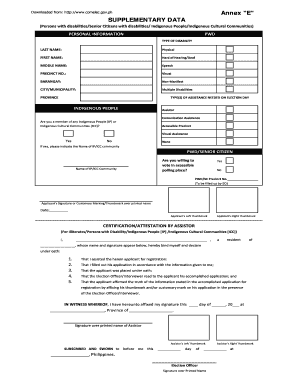
Supplementary Data Form Comelec


What is the Supplementary Data Form Comelec
The Supplementary Data Form Comelec is an essential document used in the electoral process, primarily for collecting additional information from candidates or voters. This form is crucial for ensuring that all relevant data is accurately captured, which aids in maintaining the integrity of the electoral system. It typically includes sections for personal details, eligibility criteria, and any supplementary information required by the Commission on Elections (Comelec).
How to Use the Supplementary Data Form Comelec
Using the Supplementary Data Form Comelec involves several straightforward steps. First, ensure you have the correct version of the form, which can be obtained online or through designated offices. Next, fill out the required fields with accurate information. It is important to double-check all entries for completeness and correctness. Once completed, the form can be submitted electronically or in person, depending on the guidelines provided by Comelec.
Steps to Complete the Supplementary Data Form Comelec
Completing the Supplementary Data Form Comelec requires careful attention to detail. Follow these steps for a smooth process:
- Download the form from the official Comelec website or obtain a physical copy.
- Read the instructions carefully to understand the requirements.
- Fill in your personal information, ensuring accuracy in all entries.
- Provide any additional information requested in the supplementary sections.
- Review the completed form for any errors or omissions.
- Submit the form as directed, either online or by delivering it to the appropriate office.
Legal Use of the Supplementary Data Form Comelec
The legal use of the Supplementary Data Form Comelec is governed by electoral laws and regulations. To ensure that the form is legally binding, it must be completed in accordance with the guidelines set forth by the Commission on Elections. This includes using the correct format, providing truthful information, and submitting the form by the specified deadlines. Adhering to these legal requirements is crucial for maintaining the validity of the electoral process.
Key Elements of the Supplementary Data Form Comelec
Understanding the key elements of the Supplementary Data Form Comelec is vital for accurate completion. The form typically includes:
- Personal Information: Name, address, and contact details.
- Eligibility Criteria: Information confirming the individual's eligibility to vote or run for office.
- Supplementary Information: Additional details that may be required based on specific electoral regulations.
- Signature: A declaration of the accuracy of the information provided.
Form Submission Methods
The Supplementary Data Form Comelec can be submitted through various methods, ensuring flexibility for users. These methods include:
- Online Submission: Many jurisdictions allow for electronic submission through secure portals.
- Mail: Completed forms can often be sent via postal service to designated offices.
- In-Person Submission: Individuals may also choose to deliver their forms directly to local election offices.
Quick guide on how to complete supplementary data form comelec
Easily Prepare Supplementary Data Form Comelec on Any Device
Digital document management has gained popularity among businesses and individuals. It offers an ideal environmentally friendly substitute for conventional printed and signed documents, as you can locate the necessary form and securely store it online. airSlate SignNow equips you with all the resources required to create, modify, and electronically sign your documents swiftly without obstacles. Handle Supplementary Data Form Comelec on any device with airSlate SignNow's Android or iOS applications and enhance any document-focused task today.
The Simplest Method to Edit and Electronically Sign Supplementary Data Form Comelec Effortlessly
- Obtain Supplementary Data Form Comelec and click on Get Form to begin.
- Make use of the tools we offer to fill out your form.
- Mark important sections of your documents or redact sensitive information with tools specifically provided by airSlate SignNow for this purpose.
- Create your digital signature with the Sign feature, which takes only seconds and holds the same legal significance as a traditional handwritten signature.
- Review all the details and click the Done button to save your changes.
- Select your preferred method for submitting your form, whether by email, SMS, invite link, or download it to your computer.
Eliminate the worry of lost or misplaced documents, tedious form searches, or errors that necessitate printing additional document copies. airSlate SignNow meets all your document management requirements in just a few clicks from any device you choose. Edit and electronically sign Supplementary Data Form Comelec and ensure excellent communication at every stage of your form preparation process with airSlate SignNow.
Create this form in 5 minutes or less
Create this form in 5 minutes!
How to create an eSignature for the supplementary data form comelec
How to create an electronic signature for a PDF online
How to create an electronic signature for a PDF in Google Chrome
How to create an e-signature for signing PDFs in Gmail
How to create an e-signature right from your smartphone
How to create an e-signature for a PDF on iOS
How to create an e-signature for a PDF on Android
People also ask
-
What is the supplementary data form comelec?
The supplementary data form comelec is a crucial document used during the election process in the Philippines. It helps collect vital information about voters and ensures that the election registry is accurate and up-to-date. By using this form, you can help streamline the electoral process and contribute to a more efficient voting system.
-
How can airSlate SignNow assist with the supplementary data form comelec?
airSlate SignNow provides an efficient platform to send and eSign your supplementary data form comelec seamlessly. Our user-friendly interface makes it easy to fill out, sign, and send the form electronically, reducing paperwork and saving time. Plus, you can track your documents in real-time to ensure they are submitted correctly.
-
What features of airSlate SignNow are beneficial for processing the supplementary data form comelec?
airSlate SignNow offers features like eSignature capabilities, document templates, and automated workflows that greatly enhance the processing of the supplementary data form comelec. These tools simplify the submission and management of your forms, allowing for faster completion and improved accuracy. Additionally, you can edit documents directly and collaborate with others in real-time.
-
Is there a cost associated with using airSlate SignNow for the supplementary data form comelec?
Yes, using airSlate SignNow does involve costs, but our plans are designed to be cost-effective for individuals and businesses alike. You can choose from various pricing tiers that cater to your needs, ensuring that you get the best value for processing your supplementary data form comelec. Enjoy features at a price that fits your budget.
-
Can I integrate airSlate SignNow with other applications for the supplementary data form comelec?
Absolutely! airSlate SignNow supports various integrations with popular applications, which can enhance your experience while handling the supplementary data form comelec. Whether you use CRMs, cloud storage, or collaboration tools, you can easily connect these applications to streamline your document management process.
-
What are the benefits of using airSlate SignNow for the supplementary data form comelec?
By utilizing airSlate SignNow for the supplementary data form comelec, you gain benefits such as quicker turnaround times, reduced paperwork, and enhanced accuracy. Our platform ensures that your forms are securely submitted and easily accessible. Additionally, it helps improve collaboration among stakeholders involved in the electoral process.
-
Is the supplementary data form comelec easy to complete with airSlate SignNow?
Yes, the supplementary data form comelec is very easy to complete using airSlate SignNow's intuitive interface. You can quickly fill out required fields, sign, and submit your forms without any hassle. Our platform guides you through the process, ensuring users of all skill levels can manage their forms efficiently.
Get more for Supplementary Data Form Comelec
- Warning notice due to complaint from neighbors utah form
- Lease subordination agreement utah form
- Apartment rules and regulations utah form
- Agreed cancellation of lease utah form
- Amendment of residential lease utah form
- Agreement for payment of unpaid rent utah form
- Commercial lease assignment from tenant to new tenant utah form
- Tenant consent to background and reference check utah form
Find out other Supplementary Data Form Comelec
- How Can I eSignature Colorado Insurance Presentation
- Help Me With eSignature Georgia Insurance Form
- How Do I eSignature Kansas Insurance Word
- How Do I eSignature Washington Insurance Form
- How Do I eSignature Alaska Life Sciences Presentation
- Help Me With eSignature Iowa Life Sciences Presentation
- How Can I eSignature Michigan Life Sciences Word
- Can I eSignature New Jersey Life Sciences Presentation
- How Can I eSignature Louisiana Non-Profit PDF
- Can I eSignature Alaska Orthodontists PDF
- How Do I eSignature New York Non-Profit Form
- How To eSignature Iowa Orthodontists Presentation
- Can I eSignature South Dakota Lawers Document
- Can I eSignature Oklahoma Orthodontists Document
- Can I eSignature Oklahoma Orthodontists Word
- How Can I eSignature Wisconsin Orthodontists Word
- How Do I eSignature Arizona Real Estate PDF
- How To eSignature Arkansas Real Estate Document
- How Do I eSignature Oregon Plumbing PPT
- How Do I eSignature Connecticut Real Estate Presentation