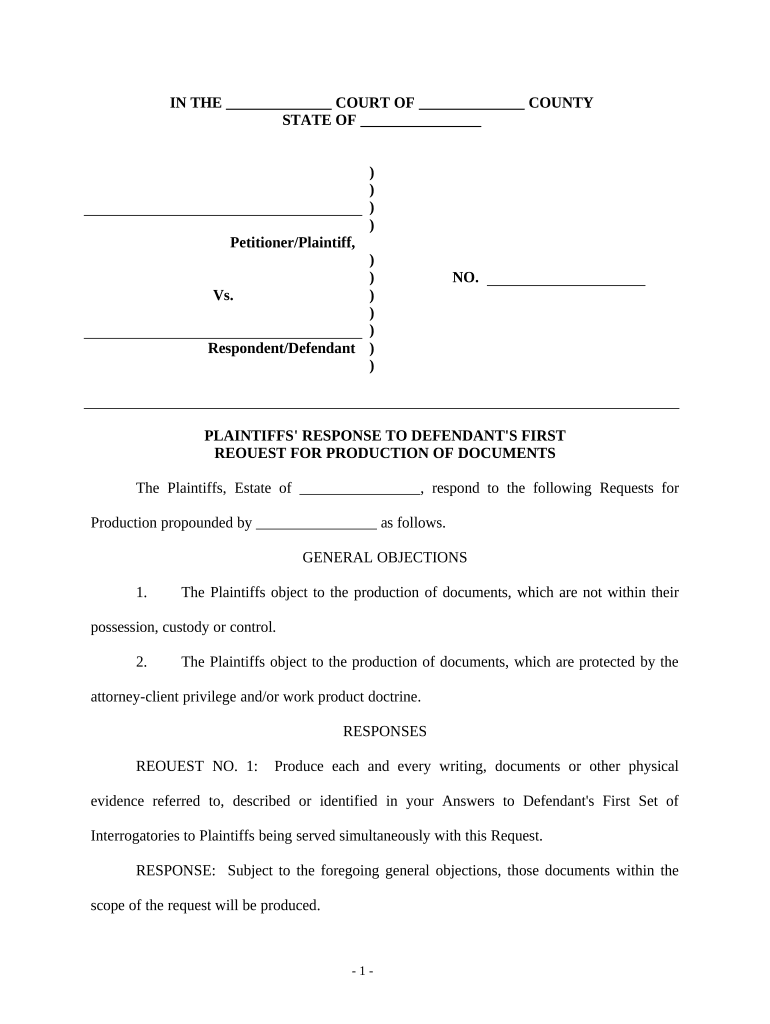
Plaintiff's Response to Defendant's First Request for Production of Documents Personal Injury Form


What is the Plaintiff's Response To Defendant's First Request For Production Of Documents Personal Injury
The Plaintiff's Response To Defendant's First Request For Production Of Documents in a personal injury case is a crucial legal document. It serves as the plaintiff's formal reply to the defendant's request for specific documents related to the case. This response outlines the documents the plaintiff is willing to produce, any objections to the request, and the reasons for those objections. It ensures that both parties are aware of the evidence that will be presented during the litigation process, promoting transparency and fairness in the legal proceedings.
Key Elements of the Plaintiff's Response To Defendant's First Request For Production Of Documents Personal Injury
Several key elements should be included in the Plaintiff's Response to ensure it is comprehensive and legally sound:
- Identification of Requests: Clearly reference each request made by the defendant, often numbered for clarity.
- Response to Each Request: Provide a response for each request, indicating whether the documents will be produced, if they are not available, or if there are objections.
- Objections: State any objections to the requests, including legal grounds for those objections, such as relevance or privilege.
- Document Production: Specify the documents that will be produced, including how and when they will be made available.
- Verification: Include a statement verifying the accuracy of the response, often signed by the plaintiff or their attorney.
Steps to Complete the Plaintiff's Response To Defendant's First Request For Production Of Documents Personal Injury
Completing the Plaintiff's Response involves several important steps:
- Review the Request: Carefully read the defendant's request to understand what documents are being sought.
- Gather Documents: Collect all relevant documents that may be responsive to the request.
- Assess Objections: Determine if there are any valid objections to the requests based on legal grounds.
- Draft the Response: Write the response, clearly addressing each request and including any objections.
- Review and Revise: Proofread the document for clarity and accuracy before finalizing it.
- Sign and Date: Ensure the response is signed and dated by the plaintiff or their attorney.
- Serve the Response: Deliver the completed response to the defendant according to the rules of the court.
Legal Use of the Plaintiff's Response To Defendant's First Request For Production Of Documents Personal Injury
The legal use of this response is significant in the context of discovery in personal injury cases. It allows the plaintiff to comply with legal obligations while also protecting their rights. The response can be used in court to demonstrate compliance with discovery rules and to support any objections raised. Additionally, it can serve as evidence of the plaintiff's willingness to cooperate in the legal process, which may influence the court's perception of the case.
How to Use the Plaintiff's Response To Defendant's First Request For Production Of Documents Personal Injury
Using the Plaintiff's Response effectively involves understanding its role in the litigation process. It should be utilized as a formal communication tool to convey the plaintiff's position regarding the defendant's document requests. The response should be filed with the court and served to the defendant, ensuring that all parties are informed of the documents being produced and any objections raised. Proper use of this document can aid in the resolution of disputes over discovery and help streamline the litigation process.
Quick guide on how to complete plaintiffs response to defendants first request for production of documents personal injury
Complete Plaintiff's Response To Defendant's First Request For Production Of Documents Personal Injury effortlessly on any device
Digital document management has gained traction among businesses and individuals. It offers an excellent eco-friendly substitute for traditional printed and signed paperwork, allowing you to locate the appropriate form and securely keep it online. airSlate SignNow provides you with all the tools necessary to create, edit, and eSign your documents swiftly without delays. Handle Plaintiff's Response To Defendant's First Request For Production Of Documents Personal Injury on any device using airSlate SignNow's Android or iOS applications and simplify any document-related task today.
The easiest way to alter and eSign Plaintiff's Response To Defendant's First Request For Production Of Documents Personal Injury seamlessly
- Find Plaintiff's Response To Defendant's First Request For Production Of Documents Personal Injury and click Get Form to begin.
- Utilize the tools we offer to fill out your document.
- Highlight signNow sections of your documents or obscure sensitive information with tools that airSlate SignNow specifically provides for that purpose.
- Create your signature with the Sign tool, which takes mere seconds and holds the same legal validity as a conventional wet ink signature.
- Review the information and click on the Done button to save your updates.
- Select how you wish to send your form, via email, text message (SMS), invitation link, or download it to your computer.
Say goodbye to lost or misplaced documents, tedious form searches, or errors that necessitate printing new document copies. airSlate SignNow meets your document management needs with just a few clicks from any device of your choice. Modify and eSign Plaintiff's Response To Defendant's First Request For Production Of Documents Personal Injury and ensure exceptional communication at any stage of your form preparation process with airSlate SignNow.
Create this form in 5 minutes or less
Create this form in 5 minutes!
People also ask
-
What is a Plaintiff's Response To Defendant's First Request For Production Of Documents Personal Injury?
A Plaintiff's Response To Defendant's First Request For Production Of Documents Personal Injury is a formal reply provided by the plaintiff in a personal injury case. This response details the documents the plaintiff agrees to produce or object to, helping ensure transparency in the legal process. Using tools like airSlate SignNow can simplify this process by allowing for efficient document management and e-signature capabilities.
-
How can airSlate SignNow assist with the preparation of a Plaintiff's Response To Defendant's First Request For Production Of Documents Personal Injury?
airSlate SignNow offers templates and easy-to-use interfaces that streamline the creation of a Plaintiff's Response To Defendant's First Request For Production Of Documents Personal Injury. Users can quickly draft, edit, and send documents for e-signature, reducing the time spent on paperwork. This tool also allows for secure storage of documents, making retrieval easier when needed.
-
What features does airSlate SignNow offer for handling personal injury legal documents?
airSlate SignNow provides a robust set of features tailored for legal documents, including customizable templates for a Plaintiff's Response To Defendant's First Request For Production Of Documents Personal Injury. It also offers secure electronic signatures, document tracking, and collaborative editing options. These features ensure that the documentation process is both efficient and compliant with legal standards.
-
Is airSlate SignNow cost-effective for law firms dealing with personal injury cases?
Yes, airSlate SignNow is a cost-effective solution for law firms managing various legal documents, including Plaintiff's Response To Defendant's First Request For Production Of Documents Personal Injury. By signNowly reducing paper use and improving workflow efficiency, firms can save on both time and costs. Subscription plans are designed to fit the budgetary needs of firms of any size.
-
Can airSlate SignNow integrate with other software used by law firms?
Absolutely! airSlate SignNow features numerous integrations with popular software used in law practices. This includes case management systems and CRM platforms, enabling seamless workflows and easier management of documents, such as a Plaintiff's Response To Defendant's First Request For Production Of Documents Personal Injury.
-
What are the benefits of using airSlate SignNow for legal document management?
Using airSlate SignNow for legal document management enhances efficiency, reduces turnaround time, and increases accuracy in documents like a Plaintiff's Response To Defendant's First Request For Production Of Documents Personal Injury. It enables users to manage documents from anywhere, ensuring that legal processes do not get delayed. Additionally, its user-friendly interface ensures that even those with limited tech skills can navigate the platform easily.
-
How secure is airSlate SignNow for handling sensitive legal documents?
Security is a top priority for airSlate SignNow, particularly when managing sensitive legal documents such as Plaintiff's Response To Defendant's First Request For Production Of Documents Personal Injury. The platform uses advanced encryption methods, secure cloud storage, and compliance with various legal standards to ensure data protection. Users can trust that their confidential information remains safe and secure.
Get more for Plaintiff's Response To Defendant's First Request For Production Of Documents Personal Injury
- Form 13 9 application for credit or refund of state and local sales or use tax
- 2021 instructions for form 1120 internal revenue service
- Oklahoma form 512e return of organization exempt fromoklahoma form 512 corporate income tax return form andoklahoma form 512e
- Oklahoma resident income tax return form 511
- Form 499 r 41 government of puerto rico department free
- Dormogovformsmo 941mo 941 employers return of income taxes withheld
- Wwwtaxformfinderorgohioform it sd 100ohio form it sd 100 school district income tax return
- 2022 form ow 8 es sup annualized estimated tax worksheet
Find out other Plaintiff's Response To Defendant's First Request For Production Of Documents Personal Injury
- How To eSign California Real estate investment proposal template
- eSignature Oregon Affidavit of Title Free
- eSign Colorado Real estate investment proposal template Simple
- eSign Louisiana Real estate investment proposal template Fast
- eSign Wyoming Real estate investment proposal template Free
- How Can I eSign New York Residential lease
- eSignature Colorado Cease and Desist Letter Later
- How Do I eSignature Maine Cease and Desist Letter
- How Can I eSignature Maine Cease and Desist Letter
- eSignature Nevada Cease and Desist Letter Later
- Help Me With eSign Hawaii Event Vendor Contract
- How To eSignature Louisiana End User License Agreement (EULA)
- How To eSign Hawaii Franchise Contract
- eSignature Missouri End User License Agreement (EULA) Free
- eSign Delaware Consulting Agreement Template Now
- eSignature Missouri Hold Harmless (Indemnity) Agreement Later
- eSignature Ohio Hold Harmless (Indemnity) Agreement Mobile
- eSignature California Letter of Intent Free
- Can I eSign Louisiana General Power of Attorney Template
- eSign Mississippi General Power of Attorney Template Free