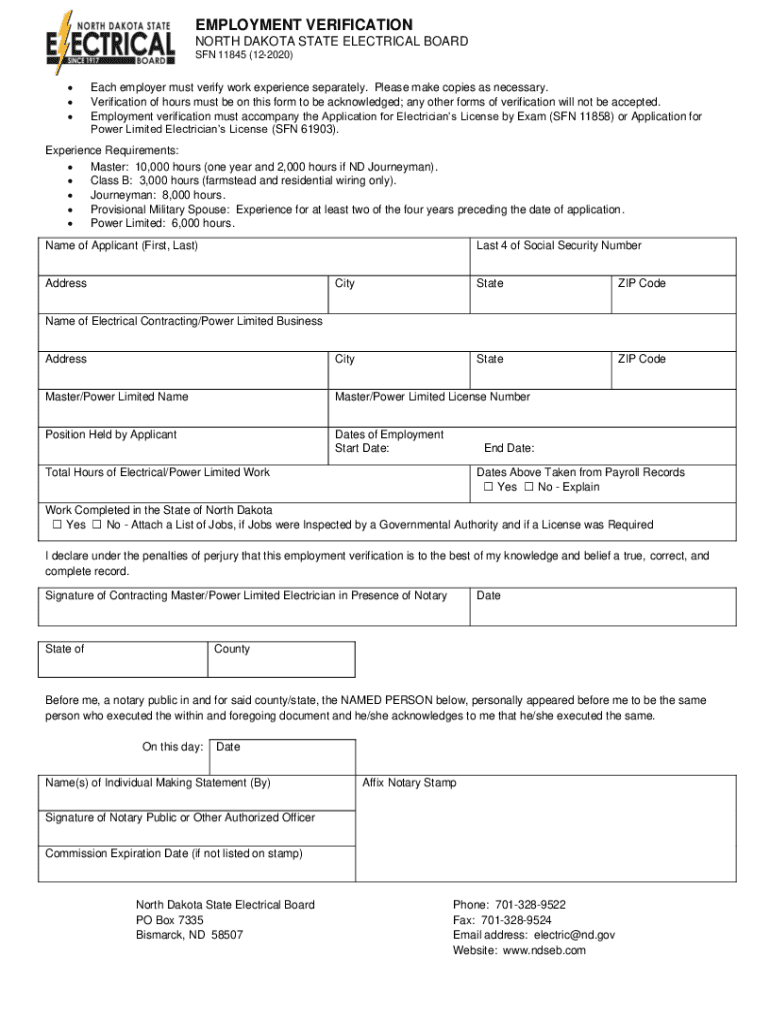
Verification of Employment Form North Dakota Board of Nursing


Understanding the Verification of Employment Form
The Verification of Employment Form, specifically for the North Dakota Board of Nursing, serves as an essential document for verifying an individual's employment history, particularly for those seeking licensure in nursing. This form is crucial for ensuring that applicants meet the necessary qualifications and have the appropriate experience in the healthcare field.
Steps to Complete the Verification of Employment Form
Completing the Verification of Employment Form involves several key steps:
- Gather necessary information, including employment dates, job titles, and duties performed.
- Ensure you have the contact information for your previous employers, as they may need to verify the details provided.
- Fill out the form accurately, ensuring all sections are completed to avoid delays.
- Review the form for any errors or omissions before submission.
Obtaining the Verification of Employment Form
The Verification of Employment Form can typically be obtained directly from the North Dakota Board of Nursing's official website or by contacting their office. It is essential to ensure that you are using the most current version of the form to avoid any compliance issues.
Legal Use of the Verification of Employment Form
This form is legally recognized and is used to confirm an applicant's employment history in the nursing field. It is important to complete the form truthfully, as providing false information can lead to serious legal repercussions, including the denial of licensure.
Key Elements of the Verification of Employment Form
The key elements of the Verification of Employment Form include:
- Applicant's personal information, such as name and contact details.
- Details of previous employment, including employer names, addresses, and phone numbers.
- Specific job titles and the duration of employment.
- A section for the employer to confirm the details provided by the applicant.
Examples of Using the Verification of Employment Form
Examples of scenarios where the Verification of Employment Form may be used include:
- When applying for a nursing license in North Dakota.
- For background checks required by healthcare employers.
- As part of the application process for advanced nursing certifications.
Quick guide on how to complete verification of employment form north dakota board of nursing
Effortlessly Prepare Verification Of Employment Form North Dakota Board Of Nursing on Any Device
Digital document management has become increasingly favored by businesses and individuals alike. It serves as a perfect eco-friendly alternative to traditional printed and signed documents, allowing you to obtain the correct format and securely maintain it online. airSlate SignNow equips you with all the tools required to produce, revise, and electronically sign your files promptly without delays. Manage Verification Of Employment Form North Dakota Board Of Nursing on any device with the airSlate SignNow applications for Android or iOS and enhance any document-focused process today.
How to Revise and Electronically Sign Verification Of Employment Form North Dakota Board Of Nursing with Ease
- Obtain Verification Of Employment Form North Dakota Board Of Nursing and click Get Form to begin.
- Utilize the tools we provide to complete your document.
- Emphasize pertinent sections of your documents or conceal sensitive information with tools specifically designed by airSlate SignNow for that purpose.
- Create your electronic signature using the Sign function, which only takes seconds and holds the same legal validity as a conventional wet ink signature.
- Review all the details and click on the Done button to preserve your changes.
- Select your preferred method for delivering your form: via email, text message (SMS), invitation link, or download it to your computer.
Eliminate concerns about lost or misplaced files, tedious form searching, or errors that necessitate printing new copies of documents. airSlate SignNow fulfills all your document management requirements in just a few clicks from any device you choose. Edit and electronically sign Verification Of Employment Form North Dakota Board Of Nursing and ensure effective communication at every juncture of your form preparation process with airSlate SignNow.
Create this form in 5 minutes or less
Create this form in 5 minutes!
How to create an eSignature for the verification of employment form north dakota board of nursing
How to create an electronic signature for a PDF online
How to create an electronic signature for a PDF in Google Chrome
How to create an e-signature for signing PDFs in Gmail
How to create an e-signature right from your smartphone
How to create an e-signature for a PDF on iOS
How to create an e-signature for a PDF on Android
People also ask
-
What is ND employment verification and how does it work with airSlate SignNow?
ND employment verification refers to the process of confirming a person's employment status in North Dakota. With airSlate SignNow, this process is streamlined through eSigning and document management, making it easy to gather and validate employment information quickly.
-
How much does airSlate SignNow cost for ND employment verification services?
airSlate SignNow offers a variety of pricing plans to accommodate different business needs, starting with a basic plan that includes features suitable for ND employment verification. You can choose a plan based on your team's size and required functionalities, ensuring a cost-effective solution for your verification needs.
-
What features does airSlate SignNow provide for ND employment verification?
airSlate SignNow includes robust features such as customizable templates, automated workflows, and secure eSigning, all tailored for ND employment verification. These features enhance efficiency, allowing businesses to manage verification requests seamlessly and securely.
-
What benefits does using airSlate SignNow offer for ND employment verification?
Using airSlate SignNow for ND employment verification provides businesses with faster processing times and improved accuracy. It reduces paper waste and streamlines communication between employers and employees, ensuring that verification requests are handled efficiently.
-
Is airSlate SignNow compliant with local regulations for ND employment verification?
Yes, airSlate SignNow complies with local and federal regulations related to ND employment verification. The platform is designed to uphold privacy standards and ensure that all electronic signatures and document management practices meet legal requirements.
-
Can airSlate SignNow integrate with other HR software for ND employment verification?
Absolutely! airSlate SignNow seamlessly integrates with various HR software solutions, enhancing its functionality for ND employment verification. This means you can easily incorporate your existing systems, ensuring a smoother and more efficient verification process.
-
How secure is airSlate SignNow for handling ND employment verification documents?
airSlate SignNow prioritizes security with features such as encryption, audit trails, and secure cloud storage for ND employment verification documents. This ensures that sensitive information is protected and accessible only to authorized users.
Get more for Verification Of Employment Form North Dakota Board Of Nursing
- Form nj 2450
- Request to hirerecruitment approval form
- Algeria visa application form visacenter us
- Tsa student copyright checklist form
- Form it 204 cp new york corporate partners schedule k 1 tax year 772089043
- American heart association course evaluation form
- Room and board for parents agreement template form
- Government contract template form
Find out other Verification Of Employment Form North Dakota Board Of Nursing
- Can I eSignature Oregon Orthodontists LLC Operating Agreement
- How To eSignature Rhode Island Orthodontists LLC Operating Agreement
- Can I eSignature West Virginia Lawers Cease And Desist Letter
- eSignature Alabama Plumbing Confidentiality Agreement Later
- How Can I eSignature Wyoming Lawers Quitclaim Deed
- eSignature California Plumbing Profit And Loss Statement Easy
- How To eSignature California Plumbing Business Letter Template
- eSignature Kansas Plumbing Lease Agreement Template Myself
- eSignature Louisiana Plumbing Rental Application Secure
- eSignature Maine Plumbing Business Plan Template Simple
- Can I eSignature Massachusetts Plumbing Business Plan Template
- eSignature Mississippi Plumbing Emergency Contact Form Later
- eSignature Plumbing Form Nebraska Free
- How Do I eSignature Alaska Real Estate Last Will And Testament
- Can I eSignature Alaska Real Estate Rental Lease Agreement
- eSignature New Jersey Plumbing Business Plan Template Fast
- Can I eSignature California Real Estate Contract
- eSignature Oklahoma Plumbing Rental Application Secure
- How Can I eSignature Connecticut Real Estate Quitclaim Deed
- eSignature Pennsylvania Plumbing Business Plan Template Safe