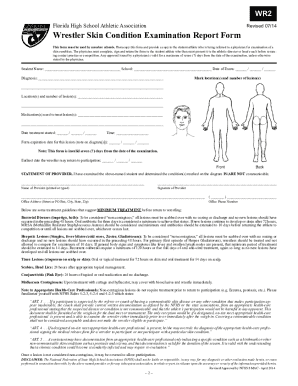
Fhsaa Skin Form


What is the Fhsaa Skin Form
The Fhsaa skin form is a document required by the Florida High School Athletic Association (FHSAA) for student-athletes participating in certain sports. This form serves to collect essential health information and consent from parents or guardians regarding the athlete's physical condition. It is a crucial part of ensuring the safety and well-being of student-athletes, as it helps schools assess any potential health risks before participation in sports activities.
How to Use the Fhsaa Skin Form
Using the Fhsaa skin form involves several steps to ensure that all necessary information is accurately provided. First, parents or guardians should carefully read the instructions included with the form. Next, they must fill out the required health information, which typically includes details about the athlete's medical history, allergies, and any current medications. Once completed, the form should be signed by both the parent or guardian and the athlete, confirming that the information is correct and that consent is granted for participation in sports.
Steps to Complete the Fhsaa Skin Form
Completing the Fhsaa skin form requires attention to detail. Here are the steps to follow:
- Obtain the latest version of the Fhsaa skin form from your school or the FHSAA website.
- Read all instructions carefully to understand what information is needed.
- Fill in the athlete's personal details, including name, age, and sport.
- Provide accurate health information, such as medical history and any existing conditions.
- Sign the form, ensuring that both the athlete and parent or guardian have provided their signatures.
- Submit the completed form to the appropriate school official by the designated deadline.
Legal Use of the Fhsaa Skin Form
The Fhsaa skin form is legally binding once signed, meaning it holds significant importance in the context of student-athlete participation. It is essential that the information provided is truthful and complete, as any discrepancies could lead to legal implications for both the athlete and the school. Schools rely on this form to ensure compliance with health regulations and to protect themselves from liability in case of injuries or health issues that arise during sports activities.
Key Elements of the Fhsaa Skin Form
Several key elements are essential to the Fhsaa skin form. These include:
- Athlete Information: Basic details about the student-athlete, such as name, age, and sport.
- Health History: A section that requires disclosure of any past medical conditions, surgeries, or ongoing treatments.
- Allergies: Information regarding any allergies that could affect the athlete's participation.
- Emergency Contact: Details of a parent or guardian who can be reached in case of an emergency.
- Signatures: Required signatures from both the athlete and a parent or guardian to validate the form.
Form Submission Methods
The Fhsaa skin form can typically be submitted through several methods, depending on the school's requirements. Common submission methods include:
- Online Submission: Some schools may allow electronic submission through a secure portal.
- Mail: The completed form can be mailed directly to the school's athletic department.
- In-Person: Parents or guardians may also deliver the form in person to ensure it is received.
Quick guide on how to complete fhsaa skin form
Effortlessly Prepare Fhsaa Skin Form on Any Device
Managing documents online has gained popularity among both businesses and individuals. It offers an excellent environmentally friendly substitute to conventional printed and signed papers, as you can obtain the necessary form and securely preserve it online. airSlate SignNow equips you with all the resources you require to create, modify, and electronically sign your documents promptly without any delays. Handle Fhsaa Skin Form on any device with airSlate SignNow's Android or iOS applications and enhance any document-related process today.
How to Edit and eSign Fhsaa Skin Form with Ease
- Obtain Fhsaa Skin Form and click on Get Form to begin.
- Utilize the tools we provide to fill out your document.
- Select important sections of the documents or obscure sensitive information with tools specifically designed for that purpose by airSlate SignNow.
- Create your signature with the Sign tool, which takes mere seconds and carries the same legal validity as a traditional handwritten signature.
- Review all the information and click on the Done button to save your updates.
- Decide how you'd like to send your form, via email, SMS, or invitation link, or download it to your computer.
Eliminate the stress of lost or mislaid files, tedious document searches, or errors that necessitate printing new document copies. airSlate SignNow caters to all your document management needs in just a few clicks from any device of your choosing. Edit and eSign Fhsaa Skin Form to guarantee excellent communication at any stage of the document preparation process with airSlate SignNow.
Create this form in 5 minutes or less
Create this form in 5 minutes!
How to create an eSignature for the fhsaa skin form
How to create an electronic signature for a PDF online
How to create an electronic signature for a PDF in Google Chrome
How to create an e-signature for signing PDFs in Gmail
How to create an e-signature right from your smartphone
How to create an e-signature for a PDF on iOS
How to create an e-signature for a PDF on Android
People also ask
-
What is a WR2 form and why would I need it?
The WR2 form is a vital document used for various tax-related purposes. It serves as a summary of information about employees and their earnings, which you may need for filing taxes accurately. Understanding and utilizing the WR2 form can help businesses streamline their accounting processes.
-
How can airSlate SignNow help me manage my WR2 forms?
AirSlate SignNow provides a user-friendly platform to create, send, and eSign your WR2 forms efficiently. With our digital signature capability, you can ensure that all required signatures are obtained securely and quickly. This not only saves time but also reduces errors associated with paper forms.
-
Is there a cost associated with using airSlate SignNow for WR2 forms?
Yes, airSlate SignNow offers various pricing plans tailored to suit different business needs. Our plans are designed to be cost-effective, providing excellent value for features that include WR2 form management and eSigning services. Check our pricing page for specific details on plans that cater to your requirements.
-
What features does airSlate SignNow offer for WR2 form processing?
AirSlate SignNow includes several features for WR2 form processing, such as templates, custom workflows, and automated reminders for signing. Additionally, our platform allows you to track the status of each form in real-time, enabling efficient management of your documents. These features streamline the process of handling WR2 forms effortlessly.
-
Can I integrate airSlate SignNow with other software for WR2 form handling?
Yes, airSlate SignNow offers seamless integrations with various software applications. You can easily connect with accounting tools and CRMs to enhance your WR2 form management capabilities. This integration helps streamline workflows by centralizing your data and reducing the need for manual entry.
-
What are the benefits of using airSlate SignNow for WR2 forms?
The primary benefits of using airSlate SignNow for WR2 forms include enhanced efficiency, reduced paper usage, and improved accuracy in completion. Our platform allows for quick eSigning, ensuring that all necessary parties can authenticate the document without delays. Ultimately, this leads to a more streamlined and productive process for managing your forms.
-
How secure is the data when using airSlate SignNow for WR2 forms?
Security is a top priority at airSlate SignNow. We implement robust encryption protocols to protect your sensitive data, including WR2 forms. Furthermore, our platform complies with industry regulations to ensure your documents remain confidential and safe from unauthorized access.
Get more for Fhsaa Skin Form
- Physician authorization of supplemental disability oregon form
- Workers compensation irrevocable standby letter of credit form a oregon
- Workers compensation irrevocable standby letter of credit form b oregon
- Oregon disclosure form
- Workers compensation request for reimbursement of expenses oregon form
- Workers compensation request form
- Independent medical form
- Notice of dishonored check civil keywords bad check bounced check oregon form
Find out other Fhsaa Skin Form
- Sign Alabama Courts Affidavit Of Heirship Simple
- How To Sign Arizona Courts Residential Lease Agreement
- How Do I Sign Arizona Courts Residential Lease Agreement
- Help Me With Sign Arizona Courts Residential Lease Agreement
- How Can I Sign Arizona Courts Residential Lease Agreement
- Sign Colorado Courts LLC Operating Agreement Mobile
- Sign Connecticut Courts Living Will Computer
- How Do I Sign Connecticut Courts Quitclaim Deed
- eSign Colorado Banking Rental Application Online
- Can I eSign Colorado Banking Medical History
- eSign Connecticut Banking Quitclaim Deed Free
- eSign Connecticut Banking Business Associate Agreement Secure
- Sign Georgia Courts Moving Checklist Simple
- Sign Georgia Courts IOU Mobile
- How Can I Sign Georgia Courts Lease Termination Letter
- eSign Hawaii Banking Agreement Simple
- eSign Hawaii Banking Rental Application Computer
- eSign Hawaii Banking Agreement Easy
- eSign Hawaii Banking LLC Operating Agreement Fast
- eSign Hawaii Banking Permission Slip Online