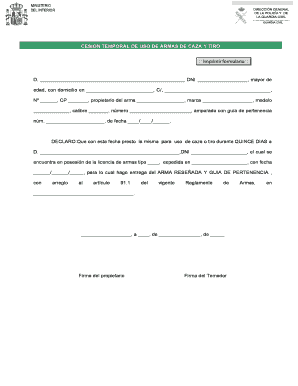
Documento Cesion De Armas Form


What is the Documento Cesion De Armas
The Documento Cesion De Armas is a legal document that facilitates the temporary transfer of firearms between individuals. This document outlines the terms of the transfer, ensuring that both parties understand their rights and responsibilities. It is essential for maintaining compliance with local and federal laws regarding firearm ownership and transfer. The document serves as proof of the agreement between the parties involved, detailing the specifics of the firearm being transferred, including its make, model, and serial number.
Steps to Complete the Documento Cesion De Armas
Completing the Documento Cesion De Armas involves several key steps to ensure that the transfer is legally valid and secure. First, both parties should gather necessary information, including identification and details about the firearm. Next, they should fill out the form accurately, ensuring that all required fields are completed. It is important to include the date of transfer and any specific conditions related to the temporary transfer. After filling out the document, both parties must sign it, ideally in the presence of a witness, to validate the agreement.
Legal Use of the Documento Cesion De Armas
The legal use of the Documento Cesion De Armas is crucial for ensuring compliance with firearm regulations. This document must adhere to both state and federal laws governing firearm transfers. It is essential that the parties involved are legally allowed to possess firearms and that the transfer does not violate any local ordinances. Understanding the legal implications of the document helps protect both the lender and the borrower in case of disputes or legal challenges.
Key Elements of the Documento Cesion De Armas
Several key elements must be included in the Documento Cesion De Armas to ensure its effectiveness and legality. These elements include:
- Identification of the parties: Full names, addresses, and identification numbers of both the lender and borrower.
- Description of the firearm: Make, model, and serial number of the firearm being transferred.
- Terms of the transfer: Duration of the temporary transfer and any specific conditions or restrictions.
- Signatures: Signatures of both parties, along with the date of signing.
State-Specific Rules for the Documento Cesion De Armas
State-specific rules regarding the Documento Cesion De Armas can vary significantly. Some states may require additional documentation or specific forms to be filled out in conjunction with the transfer. It is important for individuals to research their state's laws to ensure compliance. Certain states may have restrictions on who can lend or borrow firearms, and understanding these nuances can help prevent legal issues.
Examples of Using the Documento Cesion De Armas
There are various scenarios in which the Documento Cesion De Armas may be utilized. For instance, a gun owner may lend their firearm to a friend for a hunting trip, requiring the completion of this document to outline the terms of the loan. Another example could involve a family member temporarily transferring a firearm to another relative for safekeeping. In both cases, the document serves to protect the interests of both parties and ensure compliance with legal requirements.
Quick guide on how to complete documento cesion de armas
Effortlessly prepare Documento Cesion De Armas on any device
Digital document management has become a trend for businesses and individuals alike. It serves as an ideal environmentally friendly alternative to traditional printed and signed documents, enabling you to obtain the correct form and securely keep it online. airSlate SignNow provides all the tools necessary for you to create, modify, and electronically sign your documents quickly without delays. Manage Documento Cesion De Armas on any device using airSlate SignNow's Android or iOS applications and simplify any document-related process today.
How to change and electronically sign Documento Cesion De Armas with ease
- Find Documento Cesion De Armas and click Get Form to begin.
- Utilize the tools we offer to complete your form.
- Emphasize pertinent sections of the documents or obscure sensitive information using the tools that airSlate SignNow specifically offers for such purposes.
- Generate your signature with the Sign feature, which takes mere seconds and holds the same legal validity as a conventional ink signature.
- Review all the details and then click the Done button to finalize your changes.
- Choose how you wish to share your form, via email, text message (SMS), invite link, or download it to your computer.
Wave goodbye to lost or misfiled documents, exhausting form searches, or errors requiring new document prints. airSlate SignNow fulfills all your document management needs in just a few clicks from any device you prefer. Alter and electronically sign Documento Cesion De Armas to guarantee effective communication at every stage of your form preparation process with airSlate SignNow.
Create this form in 5 minutes or less
Create this form in 5 minutes!
How to create an eSignature for the documento cesion de armas
How to create an electronic signature for a PDF online
How to create an electronic signature for a PDF in Google Chrome
How to create an e-signature for signing PDFs in Gmail
How to create an e-signature right from your smartphone
How to create an e-signature for a PDF on iOS
How to create an e-signature for a PDF on Android
People also ask
-
What is cesion temporal de armas and why is it important?
Cesion temporal de armas refers to the temporary transfer of weapon ownership, allowing businesses and individuals to manage their firearms responsibly. Understanding the legal framework surrounding cesion temporal de armas is essential for compliance and risk management. This knowledge ensures you handle firearms in accordance with governmental regulations.
-
How can airSlate SignNow help with the cesion temporal de armas process?
airSlate SignNow provides an intuitive platform for managing the cesion temporal de armas documentation process efficiently. You can easily create, send, and eSign necessary documents to facilitate the temporary transfer of weapon ownership. This streamlines the process, ensuring all documents are legally binding and securely managed.
-
Is there a cost associated with using airSlate SignNow for cesion temporal de armas?
Yes, airSlate SignNow offers various pricing plans that cater to different business needs when managing cesion temporal de armas documents. Our cost-effective solutions ensure you can handle important paperwork without breaking the bank. Check our website for detailed pricing structures tailored to your requirements.
-
What features does airSlate SignNow offer for managing cesion temporal de armas?
airSlate SignNow offers features such as easy document creation, templates for cesion temporal de armas, electronic signatures, and secure document storage. These tools are designed to simplify the entire process, making it more efficient. With our user-friendly interface, managing cesion temporal de armas has never been easier.
-
How secure is the airSlate SignNow platform for cesion temporal de armas transactions?
The security of your documents concerning cesion temporal de armas is our top priority at airSlate SignNow. We utilize advanced encryption methods and comply with regulatory standards to ensure that your data remains safe and confidential. Trust our platform for secure handling of sensitive information.
-
Can airSlate SignNow be integrated with other tools for cesion temporal de armas management?
Yes, airSlate SignNow offers numerous integrations with popular business applications, enhancing your ability to manage cesion temporal de armas documents effectively. Whether it’s CRM systems or document management software, our platform flexibly fits into your existing workflow. This ensures a seamless experience for users.
-
What are the benefits of using airSlate SignNow for cesion temporal de armas?
Using airSlate SignNow for cesion temporal de armas offers numerous benefits, including increased efficiency, improved compliance, and enhanced accuracy in document management. Our platform ensures that you can focus on your core business functions while we handle the paperwork. Experience a streamlined process that saves time and reduces errors.
Get more for Documento Cesion De Armas
- Financial account transfer to living trust oregon form
- Assignment to living trust oregon form
- Notice of assignment to living trust oregon form
- Revocation of living trust oregon form
- Letter to lienholder to notify of trust oregon form
- Oregon sale contract form
- Oregon sale contract 497324076 form
- Utilities easement form
Find out other Documento Cesion De Armas
- How Can I eSignature Colorado Orthodontists LLC Operating Agreement
- eSignature North Carolina Non-Profit RFP Secure
- eSignature North Carolina Non-Profit Credit Memo Secure
- eSignature North Dakota Non-Profit Quitclaim Deed Later
- eSignature Florida Orthodontists Business Plan Template Easy
- eSignature Georgia Orthodontists RFP Secure
- eSignature Ohio Non-Profit LLC Operating Agreement Later
- eSignature Ohio Non-Profit LLC Operating Agreement Easy
- How Can I eSignature Ohio Lawers Lease Termination Letter
- Can I eSignature Ohio Lawers Lease Termination Letter
- Can I eSignature Oregon Non-Profit Last Will And Testament
- Can I eSignature Oregon Orthodontists LLC Operating Agreement
- How To eSignature Rhode Island Orthodontists LLC Operating Agreement
- Can I eSignature West Virginia Lawers Cease And Desist Letter
- eSignature Alabama Plumbing Confidentiality Agreement Later
- How Can I eSignature Wyoming Lawers Quitclaim Deed
- eSignature California Plumbing Profit And Loss Statement Easy
- How To eSignature California Plumbing Business Letter Template
- eSignature Kansas Plumbing Lease Agreement Template Myself
- eSignature Louisiana Plumbing Rental Application Secure