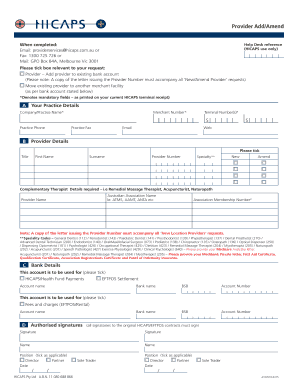
Hicaps Add Provider Form


What is the Hicaps Add Provider
The Hicaps Add Provider form is a crucial document used by healthcare professionals and organizations to add new providers to the Hicaps system. This system facilitates electronic claims processing and payment for health services rendered. By completing this form, providers can ensure they are recognized within the Hicaps network, allowing for efficient billing and reimbursement processes.
Steps to Complete the Hicaps Add Provider
Completing the Hicaps Add Provider form involves several key steps:
- Gather necessary information about the new provider, including their name, qualifications, and contact details.
- Fill out the Hicaps Add Provider form accurately, ensuring all required fields are completed.
- Review the form for any errors or omissions to avoid delays in processing.
- Submit the completed form through the appropriate channels, either electronically or by mail.
Legal Use of the Hicaps Add Provider
The legal validity of the Hicaps Add Provider form hinges on compliance with relevant eSignature laws, such as the ESIGN Act and UETA. These laws ensure that electronic signatures are recognized as legally binding, provided that specific requirements are met. Using a trusted platform like signNow can help guarantee that the signing process adheres to these legal standards.
Required Documents
To successfully complete the Hicaps Add Provider form, certain documents may be required, including:
- Proof of the provider's qualifications, such as licenses or certifications.
- Identification documents to verify the provider's identity.
- Any additional forms that may be required by the Hicaps system for processing.
Form Submission Methods
The Hicaps Add Provider form can be submitted through various methods, including:
- Online submission via the Hicaps portal, which allows for quick processing.
- Mailing the completed form to the designated Hicaps address for manual processing.
- In-person submission at Hicaps offices, if applicable.
Key Elements of the Hicaps Add Provider
Understanding the key elements of the Hicaps Add Provider form is essential for accurate completion. Important components include:
- Provider information, including name, specialty, and contact details.
- Practice location and billing information.
- Signature section to validate the submission.
Quick guide on how to complete hicaps add provider 64632056
Prepare Hicaps Add Provider easily on any device
Digital document management has become favored by businesses and individuals alike. It serves as an ideal eco-friendly alternative to conventional printed and signed papers, allowing you to access the necessary form and securely preserve it online. airSlate SignNow provides all the tools you require to create, modify, and electronically sign your documents swiftly without delays. Handle Hicaps Add Provider on any platform with airSlate SignNow's Android or iOS applications and enhance any document-related task today.
The simplest way to modify and electronically sign Hicaps Add Provider effortlessly
- Find Hicaps Add Provider and click on Get Form to begin.
- Utilize the tools we provide to complete your document.
- Mark important sections of the documents or obscure sensitive data with tools that airSlate SignNow supplies specifically for that purpose.
- Create your signature using the Sign feature, which takes mere seconds and carries the same legal weight as a conventional wet ink signature.
- Review all the details and click on the Done button to save your modifications.
- Select your preferred method to submit your form, via email, SMS, an invitation link, or download it to your computer.
Say goodbye to lost or misplaced documents, tedious form searches, or errors that necessitate printing new copies. airSlate SignNow fulfills all your document management needs in just a few clicks from any device of your choice. Modify and electronically sign Hicaps Add Provider and guarantee effective communication at every stage of the form preparation process with airSlate SignNow.
Create this form in 5 minutes or less
Create this form in 5 minutes!
How to create an eSignature for the hicaps add provider 64632056
How to create an electronic signature for a PDF online
How to create an electronic signature for a PDF in Google Chrome
How to create an e-signature for signing PDFs in Gmail
How to create an e-signature right from your smartphone
How to create an e-signature for a PDF on iOS
How to create an e-signature for a PDF on Android
People also ask
-
What is the hicaps add provider form and how does it work?
The hicaps add provider form allows healthcare providers to easily manage billing and claims submissions within the airSlate SignNow platform. By completing this form, practitioners can add their details and streamline their billing process, ensuring that claims are processed efficiently.
-
How can I access the hicaps add provider form within airSlate SignNow?
To access the hicaps add provider form, simply log in to your airSlate SignNow account and navigate to the billing section. From there, you can find the form under provider management tools, allowing you to fill it out quickly and accurately.
-
Are there any costs associated with using the hicaps add provider form?
Using the hicaps add provider form itself does not incur any additional costs; however, your overall airSlate SignNow subscription may include fees depending on the plan you choose. It's advisable to review your pricing plan to understand potential costs associated with premium features.
-
What features are available when using the hicaps add provider form?
The hicaps add provider form includes features like easy document upload, digital signature capabilities, and seamless integration with existing practice management systems. These functionalities enhance your workflow, making the billing process simpler and more efficient.
-
Can I integrate other systems with the hicaps add provider form?
Yes, airSlate SignNow allows integration with various healthcare management systems, enabling you to use the hicaps add provider form alongside your existing tools. This integration ensures that your data flows seamlessly between platforms, improving overall productivity.
-
What are the benefits of using the hicaps add provider form for my practice?
Using the hicaps add provider form streamlines your billing and claims process, reducing paperwork and administrative burdens. It also enhances your practice's efficiency and accuracy, leading to faster reimbursements and improved cash flow.
-
Is technical support available for issues with the hicaps add provider form?
Yes, airSlate SignNow offers comprehensive technical support for any issues regarding the hicaps add provider form. Our team is available to assist you with any questions or concerns, ensuring you have the help you need to optimize your workflow.
Get more for Hicaps Add Provider
Find out other Hicaps Add Provider
- How To Electronic signature Colorado Courts Presentation
- Can I Electronic signature Connecticut Courts PPT
- Can I Electronic signature Delaware Courts Document
- How Do I Electronic signature Illinois Courts Document
- How To Electronic signature Missouri Courts Word
- How Can I Electronic signature New Jersey Courts Document
- How Can I Electronic signature New Jersey Courts Document
- Can I Electronic signature Oregon Sports Form
- How To Electronic signature New York Courts Document
- How Can I Electronic signature Oklahoma Courts PDF
- How Do I Electronic signature South Dakota Courts Document
- Can I Electronic signature South Dakota Sports Presentation
- How To Electronic signature Utah Courts Document
- Can I Electronic signature West Virginia Courts PPT
- Send Sign PDF Free
- How To Send Sign PDF
- Send Sign Word Online
- Send Sign Word Now
- Send Sign Word Free
- Send Sign Word Android