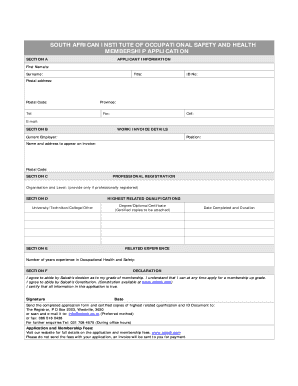
Saiosh Registration Form PDF


What is the Saiosh Registration Form PDF
The Saiosh Registration Form PDF is an official document used for registering with the South African Institute of Occupational Safety and Health (Saiosh). This form collects essential information from applicants seeking membership, ensuring that they meet the necessary criteria for professional recognition in the field of occupational health and safety. The PDF format allows for easy distribution and completion, making it accessible for individuals across various locations.
Steps to Complete the Saiosh Registration Form PDF
Completing the Saiosh Registration Form PDF involves several key steps to ensure accuracy and compliance. First, download the PDF from the official Saiosh website. Next, fill in your personal information, including your name, contact details, and qualifications. It is crucial to provide accurate details to avoid delays in processing your application. After completing the form, review it thoroughly to ensure all sections are filled correctly. Finally, submit the form as per the instructions provided, which may include online submission or mailing it to the designated address.
Required Documents for Saiosh Registration
When applying for Saiosh registration, specific documents must accompany the registration form to validate your application. These typically include:
- Proof of qualifications, such as degrees or diplomas in occupational health and safety.
- A copy of your identification document or passport.
- Evidence of relevant work experience in the field.
- Any additional certifications that support your application.
Ensure that all documents are current and clearly legible to facilitate a smooth registration process.
Legal Use of the Saiosh Registration Form PDF
The Saiosh Registration Form PDF is legally binding when completed and submitted according to the guidelines set by Saiosh. It is essential to understand that providing false information or failing to disclose relevant details can lead to penalties, including denial of membership or legal repercussions. The form must be filled out truthfully to uphold the integrity of the application process and ensure compliance with professional standards in occupational safety and health.
Form Submission Methods
Applicants can submit the Saiosh Registration Form PDF through various methods, depending on their preference and the guidelines provided by Saiosh. Common submission methods include:
- Online Submission: Many applicants opt to submit their forms electronically via the Saiosh website, ensuring a faster processing time.
- Mail: For those who prefer a traditional approach, mailing the completed form to the designated Saiosh office is an option.
- In-Person: Applicants may also choose to deliver their forms in person, which can provide immediate confirmation of receipt.
Eligibility Criteria for Saiosh Membership
To qualify for Saiosh membership, applicants must meet specific eligibility criteria. These criteria typically include having a recognized qualification in occupational health and safety, relevant work experience in the field, and adherence to professional ethics. It is advisable to review the detailed membership requirements on the Saiosh website to ensure that you meet all necessary conditions before applying.
Quick guide on how to complete saiosh registration form pdf
Complete Saiosh Registration Form Pdf effortlessly on any gadget
Online document management has become prevalent among organizations and individuals. It offers an excellent eco-friendly substitute for conventional printed and signed paperwork, as you can access the correct form and securely store it online. airSlate SignNow provides you with all the resources you require to create, edit, and eSign your documents quickly without any delays. Manage Saiosh Registration Form Pdf on any gadget with airSlate SignNow Android or iOS applications and enhance any document-centric operation today.
The easiest way to modify and eSign Saiosh Registration Form Pdf without difficulty
- Find Saiosh Registration Form Pdf and click on Get Form to begin.
- Utilize the tools we provide to complete your document.
- Highlight important sections of your documents or obscure sensitive information with tools that airSlate SignNow offers specifically for that purpose.
- Create your eSignature using the Sign tool, which takes mere seconds and carries the same legal validity as a traditional wet ink signature.
- Review all the information and click on the Done button to save your changes.
- Choose how you want to share your form, via email, SMS, or invitation link, or download it to your computer.
Say goodbye to missing or lost files, tedious form searching, or errors that require printing new document copies. airSlate SignNow meets your document management needs in just a few clicks from any device you prefer. Edit and eSign Saiosh Registration Form Pdf and ensure outstanding communication at every stage of the form preparation process with airSlate SignNow.
Create this form in 5 minutes or less
Create this form in 5 minutes!
How to create an eSignature for the saiosh registration form pdf
How to create an electronic signature for a PDF online
How to create an electronic signature for a PDF in Google Chrome
How to create an e-signature for signing PDFs in Gmail
How to create an e-signature right from your smartphone
How to create an e-signature for a PDF on iOS
How to create an e-signature for a PDF on Android
People also ask
-
What is the saiosh registration process for using airSlate SignNow?
The saiosh registration process for airSlate SignNow involves signing up on our website and providing your details to create an account. Once registered, you can easily access various features like document signing and templates. Make sure to verify your email address to complete the registration.
-
Are there any costs associated with saiosh registration on airSlate SignNow?
No, the saiosh registration on airSlate SignNow is completely free. However, premium features and plans are available for users who need more advanced functionalities. Check our pricing page for details on different subscription options.
-
What features are included in the saiosh registration on airSlate SignNow?
Upon saiosh registration, users gain access to essential features such as eSigning, document templates, and team collaboration tools. Additionally, you can track document status and manage workflows efficiently through our user-friendly interface. Explore upgradable features for an enhanced experience.
-
How can airSlate SignNow enhance my business after saiosh registration?
airSlate SignNow streamlines your document management process, improving efficiency and reducing turnaround times after saiosh registration. With advanced eSignature solutions, your business can ensure compliance and enhance customer satisfaction. This helps you focus on growth while we handle your documentation needs.
-
What integrations are available after saiosh registration?
After saiosh registration, you can integrate airSlate SignNow with various applications such as Google Drive, Salesforce, and Dropbox. These integrations allow for seamless document workflows and enhance collaboration across teams. Visit our integrations section for a complete list.
-
Is there support available for users after saiosh registration?
Yes, after saiosh registration, users have access to our dedicated support team and extensive help resources, including tutorials and FAQs. We aim to ensure that you maximize your use of airSlate SignNow’s features effectively and efficiently. Feel free to signNow out with any questions.
-
Can multiple users register for airSlate SignNow under one account?
Yes, multiple users can be added to an account after saiosh registration, allowing for collaborative document management. This feature is particularly beneficial for teams looking to streamline workflows and manage documents collectively. Admins can easily manage user roles and permissions.
Get more for Saiosh Registration Form Pdf
- Letter from tenant to landlord about fair housing reduction or denial of services to family with children pennsylvania form
- Letter from tenant to landlord containing notice of termination for landlords noncompliance with possibility to cure 497324518 form
- Letter from tenant to landlord responding to notice to terminate for noncompliance noncompliant condition caused by landlords 497324519 form
- Pennsylvania failure form
- Letter from tenant to landlord for failure of landlord to comply with building codes affecting health and safety or resulting 497324521 form
- Letter from landlord to tenant where tenant complaint was caused by the deliberate or negligent act of tenant or tenants guest 497324522 form
- Letter from landlord to tenant for failure to keep premises as clean and safe as condition of premises permits remedy or lease 497324523 form
- Pennsylvania landlord in form
Find out other Saiosh Registration Form Pdf
- How To Integrate Sign in Banking
- How To Use Sign in Banking
- Help Me With Use Sign in Banking
- Can I Use Sign in Banking
- How Do I Install Sign in Banking
- How To Add Sign in Banking
- How Do I Add Sign in Banking
- How Can I Add Sign in Banking
- Can I Add Sign in Banking
- Help Me With Set Up Sign in Government
- How To Integrate eSign in Banking
- How To Use eSign in Banking
- How To Install eSign in Banking
- How To Add eSign in Banking
- How To Set Up eSign in Banking
- How To Save eSign in Banking
- How To Implement eSign in Banking
- How To Set Up eSign in Construction
- How To Integrate eSign in Doctors
- How To Use eSign in Doctors