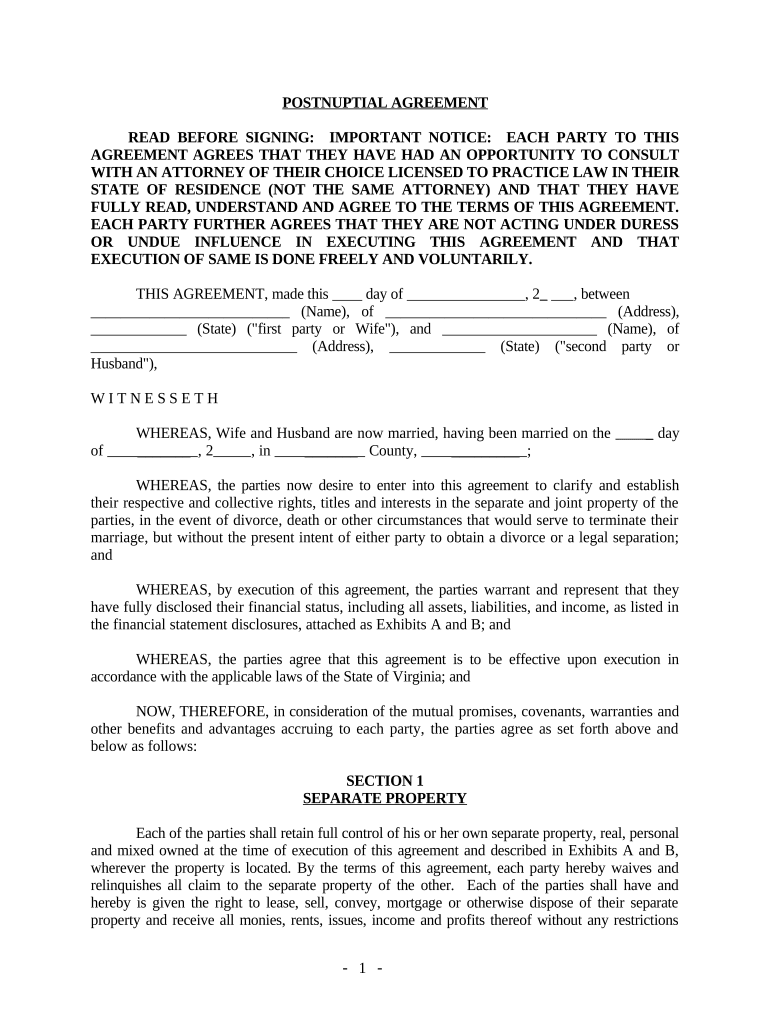
Va Agreement Form


What is the Virginia postnuptial agreement?
A Virginia postnuptial agreement is a legal document created by married couples to outline the division of assets and responsibilities in the event of a divorce or separation. Unlike a prenuptial agreement, which is established before marriage, a postnuptial agreement is formulated after the couple has tied the knot. This agreement can address various aspects, including property division, spousal support, and debt allocation. It serves to clarify expectations and protect both parties' interests, potentially reducing conflicts during a divorce.
Key elements of the Virginia postnuptial agreement
Several critical components must be included in a Virginia postnuptial agreement for it to be legally enforceable. These elements typically consist of:
- Identification of parties: Clearly state the names and details of both spouses.
- Disclosure of assets: Both parties should fully disclose their assets, debts, and income to ensure transparency.
- Terms of the agreement: Outline how assets and debts will be divided in case of divorce or separation.
- Spousal support provisions: Specify any arrangements for alimony or spousal support.
- Signatures: Both parties must sign the agreement, ideally in the presence of a notary public.
Steps to complete the Virginia postnuptial agreement
Completing a Virginia postnuptial agreement involves several steps to ensure its validity and effectiveness:
- Consult with an attorney: Seek legal advice to understand your rights and obligations.
- Discuss terms: Have an open conversation with your spouse about the terms you wish to include in the agreement.
- Draft the agreement: Create a written document that incorporates all agreed-upon terms, ensuring clarity and completeness.
- Review and revise: Both parties should review the document and make any necessary revisions.
- Sign and notarize: Sign the agreement in front of a notary public to enhance its enforceability.
Legal use of the Virginia postnuptial agreement
The legal use of a Virginia postnuptial agreement hinges on its compliance with state laws. For the agreement to be enforceable, it must be fair, entered into voluntarily, and based on full disclosure of assets. Courts will typically uphold such agreements unless they are found to be unconscionable or if one party did not fully understand the terms. It is essential to ensure that the agreement is drafted correctly and adheres to Virginia law to avoid potential disputes in the future.
How to obtain the Virginia postnuptial agreement
Obtaining a Virginia postnuptial agreement can be done through various methods. Couples can choose to draft the agreement themselves using templates or legal resources available online. However, it is advisable to consult with a family law attorney who specializes in postnuptial agreements to ensure that the document meets all legal requirements and adequately protects both parties' interests. Attorneys can provide tailored advice and assist in drafting a comprehensive agreement that reflects the couple's unique circumstances.
State-specific rules for the Virginia postnuptial agreement
Virginia has specific rules governing postnuptial agreements that couples must adhere to for their agreements to be valid. These rules include the necessity of full disclosure of assets and liabilities, the requirement that the agreement be in writing, and the need for both parties to sign the document. Additionally, Virginia courts may scrutinize the agreement for fairness and whether it was executed voluntarily. Familiarity with these state-specific rules is crucial for couples to ensure their postnuptial agreement is enforceable.
Quick guide on how to complete va agreement form 497427990
Prepare Va Agreement Form effortlessly on any device
Managing documents online has gained popularity among businesses and individuals alike. It offers an ideal environmentally friendly substitute for traditional printed and signed files, as you can locate the appropriate template and securely keep it online. airSlate SignNow equips you with all the tools necessary to create, modify, and eSign your documents quickly without delays. Handle Va Agreement Form on any platform with airSlate SignNow's Android or iOS applications and simplify any document-related process today.
The easiest way to modify and eSign Va Agreement Form without any hassle
- Obtain Va Agreement Form and click Get Form to begin.
- Employ the tools we provide to complete your form.
- Mark relevant sections of your documents or obscure sensitive details with tools that airSlate SignNow provides specifically for that purpose.
- Create your eSignature using the Sign tool, which takes moments and carries the same legal validity as a conventional wet ink signature.
- Review all the details and click the Done button to save your changes.
- Choose how you want to send your form, via email, SMS, or invitation link, or download it to your computer.
Eliminate concerns about lost or misplaced documents, tedious form searching, or errors that necessitate printing new copies. airSlate SignNow addresses your document management needs in just a few clicks from any device you prefer. Modify and eSign Va Agreement Form to ensure excellent communication throughout the document preparation process with airSlate SignNow.
Create this form in 5 minutes or less
Create this form in 5 minutes!
People also ask
-
What is a Virginia postnuptial agreement?
A Virginia postnuptial agreement is a legal contract created by a couple after they are married, outlining the ownership of their assets and responsibilities during the marriage. It provides clarity and security for both parties in the event of a separation or divorce. Utilizing airSlate SignNow, you can easily draft and eSign a Virginia postnuptial agreement with ease.
-
How much does a Virginia postnuptial agreement cost?
The cost of a Virginia postnuptial agreement can vary based on the complexity of the agreement and whether you seek legal assistance. However, using airSlate SignNow provides an affordable and user-friendly solution that can help reduce overall costs associated with drafting legal documents. With various pricing plans, you can find the right fit for your needs.
-
What are the benefits of a Virginia postnuptial agreement?
A Virginia postnuptial agreement helps clarify financial responsibilities and asset division, minimizing potential conflicts in the event of a separation. It also facilitates open communication about financial matters, which can strengthen your relationship. Choosing airSlate SignNow simplifies the process of creating this crucial document.
-
Can I create a Virginia postnuptial agreement without a lawyer?
While it is possible to create a Virginia postnuptial agreement without a lawyer, it's advisable to seek legal guidance to ensure that all legal requirements are met. AirSlate SignNow offers templates that can streamline your drafting process, although consulting a legal professional can provide added protection and compliance with state laws.
-
How do I eSign my Virginia postnuptial agreement using airSlate SignNow?
To eSign your Virginia postnuptial agreement using airSlate SignNow, simply upload your drafted document to the platform, then invite your spouse to review and sign it electronically. The process is secure and convenient, ensuring that all parties can sign from the comfort of their own location. This feature eliminates the need for physical paperwork.
-
What features does airSlate SignNow provide for Virginia postnuptial agreements?
AirSlate SignNow offers a range of features for creating Virginia postnuptial agreements, including customizable templates, cloud storage for easy access, and robust security measures. You can collaborate with your spouse in real-time, track the signing process, and ensure the agreement is legally binding with digital signatures. These features make it an ideal choice for couples.
-
Is a Virginia postnuptial agreement enforceable?
Yes, a Virginia postnuptial agreement is enforceable as long as it meets legal requirements, such as full disclosure of assets, voluntary signing by both parties, and being in writing. Using airSlate SignNow can help ensure that your document adheres to these standards, thereby making it a strong legal tool in the event of a divorce or separation.
Get more for Va Agreement Form
- Vehicledecedent information
- Driver licenseidentification card fraud investigation request form
- County phone no form
- In order to complete your renewal by mail you must provide your social security number and be under 70 years old when your form
- Fillable online caplaw missouri department of health and form
- Vr 103 03 20 mva marylandgov form
- South carolina department of motor vehicles change of form
- Illinois vehicle titles and license platesfor new il res form
Find out other Va Agreement Form
- Sign Wisconsin Construction Purchase Order Template Simple
- Sign Arkansas Doctors LLC Operating Agreement Free
- Sign California Doctors Lease Termination Letter Online
- Sign Iowa Doctors LLC Operating Agreement Online
- Sign Illinois Doctors Affidavit Of Heirship Secure
- Sign Maryland Doctors Quitclaim Deed Later
- How Can I Sign Maryland Doctors Quitclaim Deed
- Can I Sign Missouri Doctors Last Will And Testament
- Sign New Mexico Doctors Living Will Free
- Sign New York Doctors Executive Summary Template Mobile
- Sign New York Doctors Residential Lease Agreement Safe
- Sign New York Doctors Executive Summary Template Fast
- How Can I Sign New York Doctors Residential Lease Agreement
- Sign New York Doctors Purchase Order Template Online
- Can I Sign Oklahoma Doctors LLC Operating Agreement
- Sign South Dakota Doctors LLC Operating Agreement Safe
- Sign Texas Doctors Moving Checklist Now
- Sign Texas Doctors Residential Lease Agreement Fast
- Sign Texas Doctors Emergency Contact Form Free
- Sign Utah Doctors Lease Agreement Form Mobile