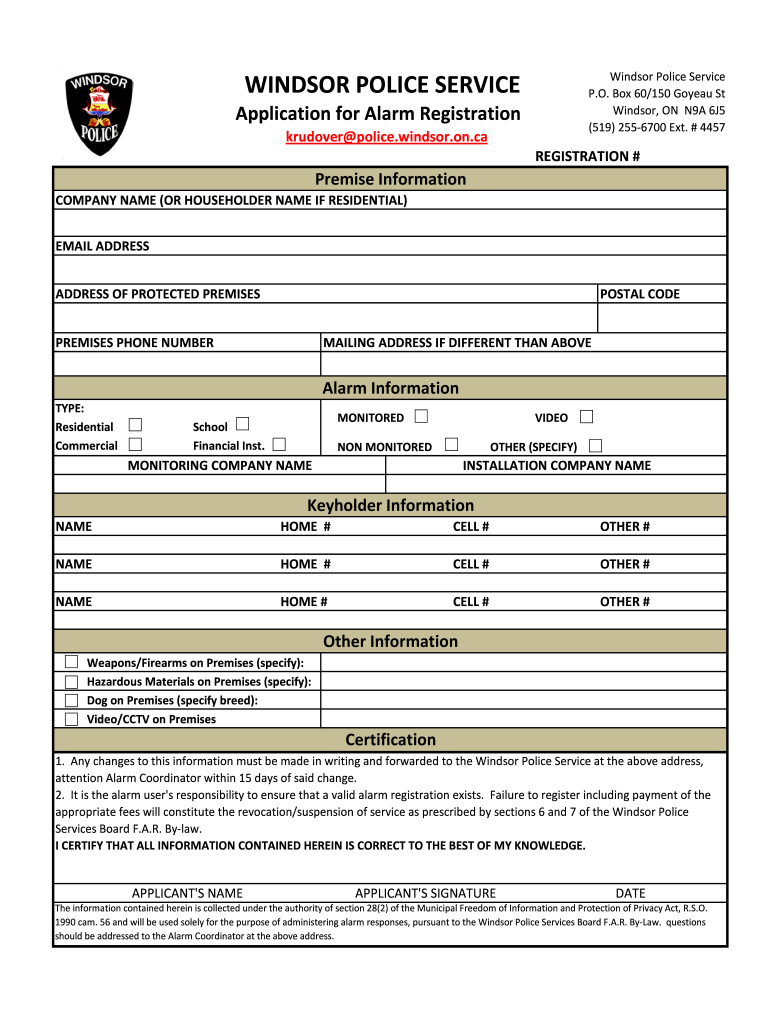
Alarm Registration Windsor Form


What is the Alarm Registration Windsor
The Alarm Registration Windsor is a formal process required for individuals and businesses in Windsor to register their alarm systems with the local police department. This registration helps law enforcement manage alarm responses effectively and reduces false alarm incidents. By registering, users provide essential information about their alarm systems, including the type of alarm, location, and contact details for monitoring. This information is crucial for police response teams to act swiftly and accurately in case of an alarm activation.
How to use the Alarm Registration Windsor
Using the Alarm Registration Windsor involves completing a specific application form that can typically be found on the Windsor police department's website. Users need to gather relevant information about their alarm system, including the address where the alarm is installed, the type of alarm, and emergency contact numbers. Once the form is filled out, it can be submitted online or in person, depending on the local guidelines. Ensuring accurate and complete information is vital to avoid delays or issues with the registration process.
Steps to complete the Alarm Registration Windsor
Completing the Alarm Registration Windsor involves several key steps:
- Gather necessary information about your alarm system, including the type and location.
- Access the registration form through the Windsor police department's official website.
- Fill out the form accurately, ensuring all required fields are completed.
- Review the form for any errors or omissions before submission.
- Submit the form online or deliver it to the designated police department office.
Legal use of the Alarm Registration Windsor
The Alarm Registration Windsor is legally mandated to ensure that all alarm systems are properly registered with local law enforcement. This legal framework helps minimize false alarms and ensures that police resources are allocated efficiently. Failure to register an alarm system may result in penalties, including fines or increased response fees for false alarms. It is essential for users to comply with local regulations to avoid any legal repercussions.
Required Documents
When registering for the Alarm Registration Windsor, users may need to provide specific documents to verify their identity and ownership of the alarm system. Commonly required documents include:
- Proof of residence or business ownership, such as a utility bill or lease agreement.
- Identification, such as a driver's license or state ID.
- Details of the alarm system, including installation contracts or warranties.
Penalties for Non-Compliance
Failure to comply with the Alarm Registration Windsor requirements can lead to various penalties. These may include fines for unregistered alarm systems, increased fees for responding to false alarms, or even legal action in severe cases. It is important for residents and businesses to understand these potential consequences and ensure that their alarm systems are registered to avoid unnecessary complications.
Quick guide on how to complete to view the application for alarm registration windsor police service
A Brief Manual on Preparing Your Alarm Registration Windsor
Finding the appropriate template can be difficult when you need to submit official international documentation. Even when you possess the necessary form, it can be strenuous to swiftly assemble it according to all specifications if you rely on physical copies instead of handling everything digitally. airSlate SignNow is the web-based eSignature solution that assists you in overcoming those hurdles. It allows you to obtain your Alarm Registration Windsor and promptly complete and sign it on-site without needing to reprint documents every time you make an error.
The steps to follow to prepare your Alarm Registration Windsor with airSlate SignNow:
- Hit the Get Form button to upload your document to our editor instantly.
- Begin with the first unfilled space, enter details, and proceed with the Next feature.
- Complete the empty fields using the Cross and Check tools from the toolbar above.
- Select the Highlight or Line options to emphasize the most essential information.
- Click on Image and upload one if your Alarm Registration Windsor necessitates it.
- Make use of the right-side pane to add more fields for you or others to complete if required.
- Review your responses and confirm the form by clicking Date, Initials, and Sign.
- Sketch, type, upload your eSignature, or capture it using a camera or QR code.
- Conclude editing by clicking the Done button and choosing your file-sharing preferences.
Once your Alarm Registration Windsor is ready, you can share it as you see fit—send it to your recipients via email, SMS, fax, or even print it directly from the editor. Additionally, you can securely store all your completed documents in your account, organized in folders according to your preferences. Don’t waste time on manual form filling; give airSlate SignNow a try!
Create this form in 5 minutes or less
FAQs
-
Do we have to fill out the registration form at DU, especially for the evening batch?
Of course you have to.
-
I have created a registration form in HTML. When someone fills it out, how do I get the filled out form sent to my email?
Are you assuming that the browser will send the email? That is not the way it is typically done. You include in your registration form a and use PHP or whatever on the server to send the email. In PHP it is PHP: mail - Manual But if you are already on the server it seems illogical to send an email. Just register the user immediately.
-
What can I do if I have logged in to the AFCAT application form by doing the registration, but after clicking on the AFCAT option the application form is not opening for filling out further details?
You have to click on the first option below AFCAT category. Those will be the instructions. Read all of them & then proceed further.Don’t make any mistake in haste. Fill out all the details very carefully.Last date to apply is 23rd January 2018.
Create this form in 5 minutes!
How to create an eSignature for the to view the application for alarm registration windsor police service
How to make an eSignature for your To View The Application For Alarm Registration Windsor Police Service online
How to make an electronic signature for the To View The Application For Alarm Registration Windsor Police Service in Google Chrome
How to create an electronic signature for putting it on the To View The Application For Alarm Registration Windsor Police Service in Gmail
How to create an electronic signature for the To View The Application For Alarm Registration Windsor Police Service straight from your mobile device
How to create an eSignature for the To View The Application For Alarm Registration Windsor Police Service on iOS devices
How to make an electronic signature for the To View The Application For Alarm Registration Windsor Police Service on Android OS
People also ask
-
What is a Windsor police clearance, and why is it necessary?
A Windsor police clearance is an official document that verifies an individual's criminal record status within Windsor. It is often required for employment, volunteering, or other legal purposes to ensure the safety and security of communities and organizations.
-
How can airSlate SignNow assist in obtaining a Windsor police clearance?
AirSlate SignNow can streamline the process of applying for a Windsor police clearance by allowing users to electronically sign and send necessary documents securely. This enhances efficiency and ensures that all required paperwork is completed accurately and submitted on time.
-
What are the costs associated with obtaining a Windsor police clearance?
The costs for a Windsor police clearance can vary depending on the agency processing the request. However, using airSlate SignNow, you can save time and resources through our cost-effective eSigning solution, making the document preparation process more affordable.
-
What features does airSlate SignNow offer for managing documents related to Windsor police clearance?
AirSlate SignNow offers several features that enhance document management for Windsor police clearance applications, including template creation, bulk sending, and real-time tracking of document status. These features ensure that your documents are organized and accessible throughout the application process.
-
How secure is the process of handling Windsor police clearance documents with airSlate SignNow?
Security is a priority for airSlate SignNow, and our platform complies with industry standards to protect sensitive information. Every document sent for Windsor police clearance is encrypted, ensuring that your personal data and legal information remain confidential.
-
Can airSlate SignNow integrate with other tools I use for processing Windsor police clearance requests?
Yes, airSlate SignNow seamlessly integrates with a variety of other platforms and applications. This allows you to synchronize your workflows for obtaining a Windsor police clearance, making the entire process more streamlined and efficient.
-
What are the advantages of using airSlate SignNow for Windsor police clearance applications?
Using airSlate SignNow for Windsor police clearance applications offers several advantages, including faster processing times, reduced paperwork, and the convenience of electronic signatures. These benefits help users to quickly obtain the necessary clearance without the hassles of traditional methods.
Get more for Alarm Registration Windsor
- Renovation contractor package oregon form
- Concrete mason contractor package oregon form
- Demolition contractor package oregon form
- Security contractor package oregon form
- Insulation contractor package oregon form
- Paving contractor package oregon form
- Site work contractor package oregon form
- Siding contractor package oregon form
Find out other Alarm Registration Windsor
- How Do I Electronic signature Colorado Education RFP
- Electronic signature Colorado Education Lease Agreement Form Online
- How To Electronic signature Colorado Education Business Associate Agreement
- Can I Electronic signature California Education Cease And Desist Letter
- Electronic signature Arizona Finance & Tax Accounting Promissory Note Template Computer
- Electronic signature California Finance & Tax Accounting Warranty Deed Fast
- Can I Electronic signature Georgia Education Quitclaim Deed
- Electronic signature California Finance & Tax Accounting LLC Operating Agreement Now
- Electronic signature Connecticut Finance & Tax Accounting Executive Summary Template Myself
- Can I Electronic signature California Government Stock Certificate
- Electronic signature California Government POA Simple
- Electronic signature Illinois Education Business Plan Template Secure
- How Do I Electronic signature Colorado Government POA
- Electronic signature Government Word Illinois Now
- Can I Electronic signature Illinois Government Rental Lease Agreement
- Electronic signature Kentucky Government Promissory Note Template Fast
- Electronic signature Kansas Government Last Will And Testament Computer
- Help Me With Electronic signature Maine Government Limited Power Of Attorney
- How To Electronic signature Massachusetts Government Job Offer
- Electronic signature Michigan Government LLC Operating Agreement Online