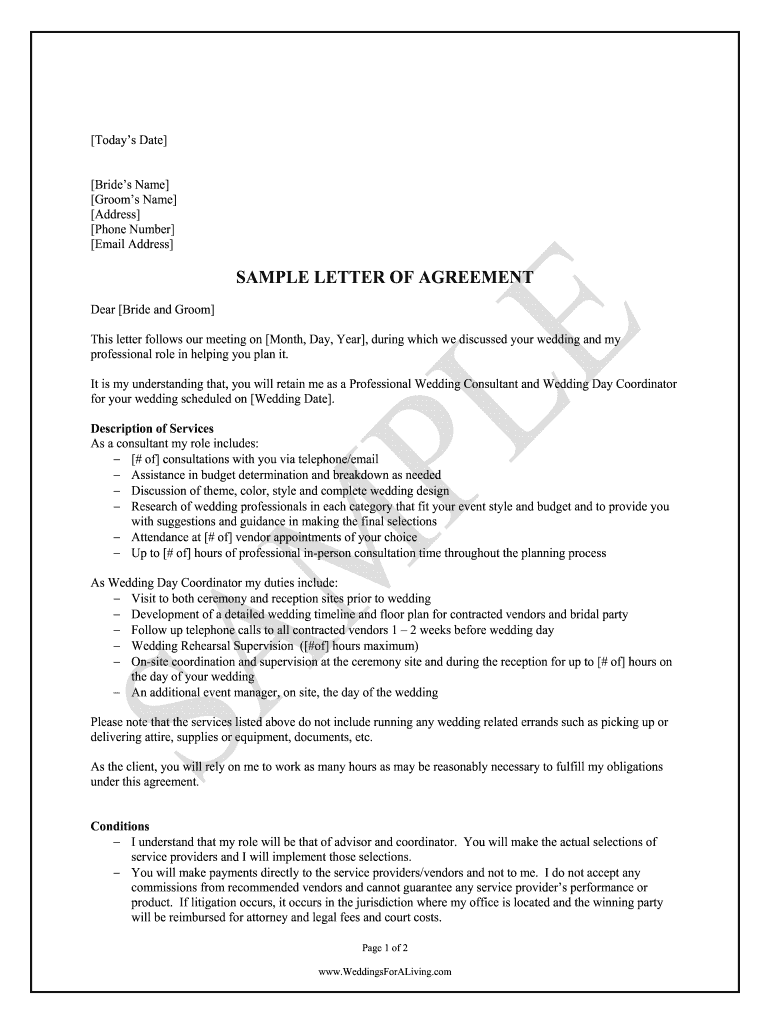
Wedding Planner Contract PDF Form


What is the wedding planner contract PDF?
The wedding planner contract PDF is a formal document that outlines the terms and conditions between a wedding planner and their clients. This document serves as a binding agreement that details the services provided, payment terms, and responsibilities of both parties. It is essential for ensuring clarity and mutual understanding, helping to prevent disputes during the wedding planning process. The contract typically includes information such as the event date, venue, services offered, and cancellation policies.
Key elements of the wedding planner contract PDF
A wedding planner contract PDF should contain several critical components to be effective and legally binding. These elements include:
- Contact information: Names, addresses, and contact details of both the planner and the client.
- Scope of services: A detailed description of the services the planner will provide, such as venue selection, vendor coordination, and day-of management.
- Payment terms: Information on the total cost, payment schedule, and accepted payment methods.
- Cancellation policy: Terms regarding cancellations, including any fees that may apply.
- Liability clause: A statement outlining the planner's liability in case of unforeseen circumstances.
How to use the wedding planner contract PDF
Using the wedding planner contract PDF involves several straightforward steps. First, download the template from a trusted source. Next, fill in the necessary details, including your and your client's information, specific services, and payment terms. After completing the document, both parties should review it thoroughly to ensure all terms are clear and agreeable. Finally, both the planner and the client should sign the document to make it legally binding. Utilizing a digital signature platform can streamline this process, ensuring security and compliance with eSignature laws.
Steps to complete the wedding planner contract PDF
Completing the wedding planner contract PDF requires careful attention to detail. Follow these steps to ensure accuracy:
- Download the template: Obtain a blank wedding planner contract PDF from a reliable source.
- Fill in your information: Enter your name, business name, and contact details.
- Detail the services: Clearly outline the services you will provide, including any specific tasks or responsibilities.
- Specify payment terms: Indicate the total cost, payment schedule, and any deposit requirements.
- Review and revise: Check the document for any errors or omissions, and make necessary adjustments.
- Sign and date: Both parties should sign and date the document, either physically or digitally.
Legal use of the wedding planner contract PDF
The legal use of the wedding planner contract PDF hinges on compliance with relevant eSignature laws and regulations. In the United States, the ESIGN Act and UETA provide a legal framework for electronic signatures, ensuring that they hold the same weight as traditional signatures. To maintain legality, both parties must consent to use electronic signatures, and the contract should include a clause confirming this agreement. Additionally, keeping a secure digital copy of the signed contract is essential for future reference and dispute resolution.
Examples of using the wedding planner contract PDF
Examples of using the wedding planner contract PDF can vary based on the specific needs of the planner and client. For instance, a wedding planner may use the contract to outline a comprehensive package that includes venue selection, catering, and floral arrangements. Alternatively, a planner might create a simpler contract for a client who only requires day-of coordination services. Each example should reflect the unique requirements of the event, ensuring that all parties are clear on their roles and responsibilities.
Quick guide on how to complete wedding planner contract pdf
Complete Wedding Planner Contract Pdf effortlessly on any device
The management of online documents has gained signNow traction among companies and individuals. It offers an ideal environmentally friendly alternative to traditional printed and signed documents, allowing you to locate the appropriate form and securely save it online. airSlate SignNow provides all the tools necessary to create, modify, and electronically sign your documents promptly without delays. Handle Wedding Planner Contract Pdf on any device using airSlate SignNow's Android or iOS applications and enhance any document-driven process today.
Effortlessly edit and eSign Wedding Planner Contract Pdf
- Obtain Wedding Planner Contract Pdf and click on Get Form to begin.
- Utilize the tools we provide to complete your document.
- Highlight pertinent sections of the documents or redact sensitive information with tools offered specifically for that purpose by airSlate SignNow.
- Create your signature using the Sign feature, which only takes seconds and holds the same legal validity as a conventional ink signature.
- Review the details and click on the Done button to save your adjustments.
- Choose your preferred method for sending your form: by email, SMS, invite link, or download it to your computer.
Eliminate concerns about lost or misplaced documents, tedious searches for forms, or errors that necessitate printing new copies. airSlate SignNow fulfills all your document management needs with just a few clicks from any device you select. Edit and eSign Wedding Planner Contract Pdf and ensure exceptional communication throughout every stage of your document preparation process with airSlate SignNow.
Create this form in 5 minutes or less
Create this form in 5 minutes!
How to create an eSignature for the wedding planner contract pdf
How to create an electronic signature for a PDF online
How to create an electronic signature for a PDF in Google Chrome
How to create an e-signature for signing PDFs in Gmail
How to create an e-signature right from your smartphone
How to create an e-signature for a PDF on iOS
How to create an e-signature for a PDF on Android
People also ask
-
What is a wedding planner proposal sample pdf?
A wedding planner proposal sample pdf is a professionally designed document that outlines the services offered by a wedding planner, including pricing, packages, and terms. This sample can help planners create their own proposals quickly and effectively. By using a wedding planner proposal sample pdf, you ensure that all critical details are communicated clearly to potential clients.
-
How can airSlate SignNow assist with wedding planner proposals?
airSlate SignNow provides a user-friendly platform that enables wedding planners to create, send, and eSign proposals seamlessly. By integrating a wedding planner proposal sample pdf into our platform, you can easily customize your document and streamline your workflow. This efficiency helps you focus more on planning beautiful weddings rather than administrative tasks.
-
What are the pricing options for using airSlate SignNow for wedding proposals?
airSlate SignNow offers competitive pricing plans designed to cater to various business needs, including wedding planners. Our pricing is flexible, allowing you to choose a plan that best suits your volume of proposals, including those using the wedding planner proposal sample pdf. Additionally, we offer a free trial to explore our features before committing.
-
Are there any specific features for wedding planners in airSlate SignNow?
Yes, airSlate SignNow includes features specifically designed for wedding planners, such as document templates, digital signatures, and real-time tracking. You can easily incorporate a wedding planner proposal sample pdf into your workflow, ensuring your clients receive a professional proposal quickly. Our platform simplifies the entire process from creation to signing.
-
Can I customize my wedding planner proposal sample pdf on airSlate SignNow?
Absolutely! airSlate SignNow allows you to fully customize your wedding planner proposal sample pdf to match your branding and services. You can add your logo, adjust the content, and modify layouts. Customization ensures that your proposals reflect your unique style and approach to wedding planning.
-
What advantages does airSlate SignNow provide over traditional document signing?
Using airSlate SignNow offers numerous advantages over traditional document signing methods, such as faster turnaround times and improved efficiency. With electronic signatures, including those on your wedding planner proposal sample pdf, you can ensure secure and legally binding agreements in minutes. This modern approach enhances client satisfaction and boosts your productivity.
-
How do I share my wedding planner proposal sample pdf with clients?
Sharing your wedding planner proposal sample pdf with clients is simple through airSlate SignNow. You can send documents via email, direct links, or even SMS, ensuring easy access for your clients. This convenient sharing leads to quicker responses and helps you close deals faster.
Get more for Wedding Planner Contract Pdf
- Sample transmittal letter form 497324730
- Js 44 civil cover sheet federal district court pennsylvania form
- Pennsylvania disclosure form
- Lead based paint disclosure for rental transaction pennsylvania form
- Notice of lease for recording pennsylvania form
- Pa injury form
- Pennsylvania notice compensation form
- Temporary workers form
Find out other Wedding Planner Contract Pdf
- Sign Wyoming Courts LLC Operating Agreement Online
- How To Sign Wyoming Courts Quitclaim Deed
- eSign Vermont Business Operations Executive Summary Template Mobile
- eSign Vermont Business Operations Executive Summary Template Now
- eSign Virginia Business Operations Affidavit Of Heirship Mobile
- eSign Nebraska Charity LLC Operating Agreement Secure
- How Do I eSign Nevada Charity Lease Termination Letter
- eSign New Jersey Charity Resignation Letter Now
- eSign Alaska Construction Business Plan Template Mobile
- eSign Charity PPT North Carolina Now
- eSign New Mexico Charity Lease Agreement Form Secure
- eSign Charity PPT North Carolina Free
- eSign North Dakota Charity Rental Lease Agreement Now
- eSign Arkansas Construction Permission Slip Easy
- eSign Rhode Island Charity Rental Lease Agreement Secure
- eSign California Construction Promissory Note Template Easy
- eSign Colorado Construction LLC Operating Agreement Simple
- Can I eSign Washington Charity LLC Operating Agreement
- eSign Wyoming Charity Living Will Simple
- eSign Florida Construction Memorandum Of Understanding Easy