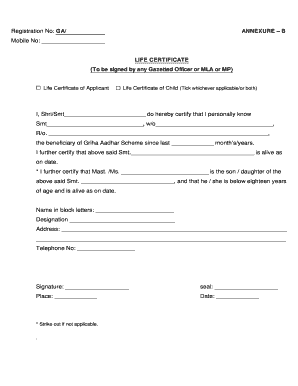
Life Certificate for Griha Aadhar Scheme Form


What is the life certificate for griha aadhar scheme
The life certificate for griha aadhar scheme is a crucial document required to confirm the continued eligibility of beneficiaries under this scheme. It serves as proof of life and is typically needed for individuals receiving benefits or pensions. This certificate is essential for ensuring that the benefits are not misused and that only eligible individuals continue to receive support. The life certificate must be submitted periodically, as specified by the governing authorities, to maintain the validity of the benefits provided under the scheme.
How to obtain the life certificate for griha aadhar scheme
To obtain the life certificate for griha aadhar scheme, individuals can visit designated government offices or authorized institutions that issue such certificates. The process often involves filling out a specific application form and providing necessary identification documents. In some cases, applicants may also be required to provide proof of their connection to the scheme, such as a previous certificate or other relevant documentation. Additionally, many states have started offering online services for obtaining this certificate, making the process more accessible and efficient.
Steps to complete the life certificate for griha aadhar scheme
Completing the life certificate for griha aadhar scheme involves several key steps:
- Gather required documents, including identification and proof of eligibility for the scheme.
- Visit the appropriate government office or access the online portal if available.
- Fill out the life certificate form accurately, ensuring all information is correct.
- Submit the completed form along with any required documents.
- Receive confirmation of submission and any further instructions if necessary.
Legal use of the life certificate for griha aadhar scheme
The life certificate for griha aadhar scheme holds legal significance as it verifies the identity and existence of the beneficiary. It is essential for compliance with regulations governing the distribution of benefits. The certificate must be filled out correctly and submitted on time to avoid any legal complications or interruptions in benefits. Failure to provide a valid life certificate may result in the suspension of benefits until the required documentation is submitted and verified.
Key elements of the life certificate for griha aadhar scheme
Several key elements must be included in the life certificate for griha aadhar scheme to ensure its validity:
- Name of the beneficiary.
- Date of birth or age.
- Address and contact information.
- Date of issuance of the certificate.
- Signature or stamp of the issuing authority.
Required documents for the life certificate for griha aadhar scheme
When applying for the life certificate for griha aadhar scheme, applicants typically need to provide specific documents, including:
- A government-issued photo ID (e.g., driver's license, passport).
- Proof of eligibility for the griha aadhar scheme.
- Any previous life certificates, if applicable.
- Additional documents as required by the issuing authority.
Quick guide on how to complete life certificate for griha aadhar scheme
Effortlessly Prepare Life Certificate For Griha Aadhar Scheme on Any Device
Digital document management has become increasingly popular among businesses and individuals. It serves as an ideal eco-friendly alternative to traditional printed and signed documents, since you can easily find the right form and securely store it online. airSlate SignNow offers all the tools necessary to create, modify, and electronically sign your documents quickly without delays. Manage Life Certificate For Griha Aadhar Scheme on any device using the airSlate SignNow Android or iOS applications and simplify any document-related process today.
The Easiest Way to Modify and eSign Life Certificate For Griha Aadhar Scheme with Ease
- Obtain Life Certificate For Griha Aadhar Scheme and click Get Form to commence.
- Utilize the tools we offer to complete your document.
- Spotlight key sections of your documents or obscure sensitive information with tools specifically provided by airSlate SignNow for that purpose.
- Create your signature using the Sign tool, which only takes a few seconds and carries the same legal validity as a conventional wet ink signature.
- Review all the details and click the Done button to save your modifications.
- Select your preferred method to share your form, whether by email, SMS, invitation link, or download it to your computer.
Eliminate worries about lost or misplaced files, tedious document searching, or errors that require printing new copies. airSlate SignNow meets your document management needs in just a few clicks from any device you choose. Edit and eSign Life Certificate For Griha Aadhar Scheme and ensure excellent communication at every stage of the document preparation process with airSlate SignNow.
Create this form in 5 minutes or less
Create this form in 5 minutes!
How to create an eSignature for the life certificate for griha aadhar scheme
How to create an electronic signature for a PDF online
How to create an electronic signature for a PDF in Google Chrome
How to create an e-signature for signing PDFs in Gmail
How to create an e-signature right from your smartphone
How to create an e-signature for a PDF on iOS
How to create an e-signature for a PDF on Android
People also ask
-
What is a life certificate form?
A life certificate form is a document that verifies the existence of an individual, often required by pensioners or beneficiaries for continued payment of benefits. With airSlate SignNow, you can easily create, send, and eSign this essential document, ensuring that your needs are met in a timely manner.
-
How can I use airSlate SignNow for a life certificate form?
Using airSlate SignNow, you can quickly generate a life certificate form, customize it with your information, and send it for electronic signatures. Our user-friendly platform makes the entire process efficient, allowing you to focus on other important tasks without delays.
-
What are the benefits of using airSlate SignNow for life certificate forms?
By using airSlate SignNow for your life certificate forms, you benefit from a streamlined eSigning process that is both secure and easy to manage. The platform offers quick turnaround times, reduces paper usage, and helps ensure compliance with legal requirements, making it an ideal choice for individuals and businesses alike.
-
Is there a cost associated with using airSlate SignNow for life certificate forms?
airSlate SignNow offers affordable pricing plans that cater to various needs, making it cost-effective to manage your life certificate forms. You can choose from different tiers depending on your usage, with features designed to provide excellent value for individuals and businesses of all sizes.
-
Can I integrate airSlate SignNow with other tools for managing life certificate forms?
Yes, airSlate SignNow integrates seamlessly with numerous third-party applications, enhancing your ability to manage life certificate forms. You can connect your existing systems for better workflow efficiency and collaboration, ensuring that all your document processes are centralized.
-
How secure is airSlate SignNow when handling life certificate forms?
Security is a top priority at airSlate SignNow. Our platform employs advanced encryption methods and compliance with industry standards to safeguard your life certificate forms and sensitive information, providing you with peace of mind as you manage your documents online.
-
Can I track the status of my life certificate forms in airSlate SignNow?
Absolutely! airSlate SignNow provides tracking features for your life certificate forms, allowing you to monitor who has signed and when. This transparency helps you stay informed throughout the signing process, making it easier to manage and follow up on your documents.
Get more for Life Certificate For Griha Aadhar Scheme
Find out other Life Certificate For Griha Aadhar Scheme
- How Can I Sign North Dakota Share Transfer Agreement Template
- Sign Oklahoma Debt Settlement Agreement Template Online
- Can I Sign Oklahoma Debt Settlement Agreement Template
- Sign Pennsylvania Share Transfer Agreement Template Now
- Sign Nevada Stock Purchase Agreement Template Later
- Sign Arkansas Indemnity Agreement Template Easy
- Sign Oklahoma Stock Purchase Agreement Template Simple
- Sign South Carolina Stock Purchase Agreement Template Fast
- Sign California Stock Transfer Form Template Online
- How Do I Sign California Stock Transfer Form Template
- How Can I Sign North Carolina Indemnity Agreement Template
- How Do I Sign Delaware Stock Transfer Form Template
- Help Me With Sign Texas Stock Purchase Agreement Template
- Help Me With Sign Nevada Stock Transfer Form Template
- Can I Sign South Carolina Stock Transfer Form Template
- How Can I Sign Michigan Promissory Note Template
- Sign New Mexico Promissory Note Template Now
- Sign Indiana Basketball Registration Form Now
- Sign Iowa Gym Membership Agreement Later
- Can I Sign Michigan Gym Membership Agreement