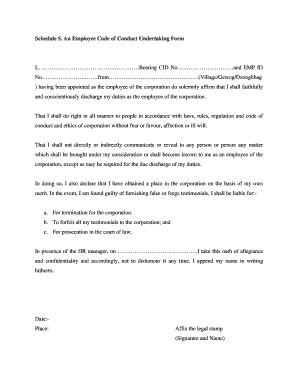
Employee Undertaking Form PDF


What is the Employee Undertaking Form PDF
The Employee Undertaking Form PDF is a formal document used by employers to outline specific obligations and responsibilities that employees agree to uphold. This form is crucial in various employment scenarios, including job offers, internships, and project assignments. It serves as a legal agreement between the employer and the employee, ensuring that both parties understand their commitments. The PDF format allows for easy sharing, printing, and signing, making it a convenient choice for businesses and employees alike.
Key Elements of the Employee Undertaking Form PDF
Several key elements are essential to include in the Employee Undertaking Form PDF to ensure its effectiveness and legal validity. These elements typically include:
- Employee Information: Full name, address, and contact details of the employee.
- Employer Information: Name and address of the company or organization.
- Undertaking Details: A clear description of the obligations the employee is undertaking, including any specific tasks or responsibilities.
- Duration: The time frame during which the undertaking is valid.
- Signatures: Spaces for both the employee and employer to sign, indicating agreement to the terms.
Steps to Complete the Employee Undertaking Form PDF
Completing the Employee Undertaking Form PDF involves several straightforward steps to ensure accuracy and compliance. Here’s how to fill it out:
- Download the Form: Obtain the Employee Undertaking Form PDF from your employer or a trusted source.
- Fill in Personal Information: Enter your full name, address, and contact details in the designated sections.
- Provide Employer Information: Include the name and address of your employer or organization.
- Detail the Undertaking: Clearly outline your responsibilities and obligations as specified by your employer.
- Specify Duration: Indicate the time frame for which the undertaking is applicable.
- Review the Document: Double-check all entries for accuracy and completeness.
- Sign the Form: Both you and your employer should sign the document to validate it.
Legal Use of the Employee Undertaking Form PDF
The legal use of the Employee Undertaking Form PDF hinges on its compliance with relevant laws and regulations. This form can be legally binding if it meets specific criteria, including:
- Mutual Agreement: Both parties must agree to the terms outlined in the form.
- Consideration: There should be an exchange of value, such as employment or services, to validate the agreement.
- Clarity and Specificity: The terms must be clear and specific to avoid ambiguity.
- Signatures: The presence of signatures from both the employee and employer is essential for legal recognition.
How to Obtain the Employee Undertaking Form PDF
Obtaining the Employee Undertaking Form PDF can be done through various channels. Here are some common methods:
- Employer Resources: Many companies provide this form as part of their onboarding process or human resources documentation.
- Online Templates: Reputable websites may offer downloadable templates for the Employee Undertaking Form PDF.
- Legal Professionals: Consulting with a lawyer or legal advisor can ensure you have the correct form tailored to your needs.
Quick guide on how to complete student undertaking form
Complete student undertaking form effortlessly on any device
Digital document management has gained traction among businesses and individuals alike. It serves as an ideal eco-friendly alternative to traditional printed and signed documents, allowing you to obtain the necessary form and securely store it online. airSlate SignNow provides you with all the resources needed to create, modify, and eSign your documents swiftly and without hindrance. Manage undertaking form sample on any device using airSlate SignNow’s Android or iOS applications and enhance any document-related task today.
The easiest method to edit and eSign undertaking from employee without hassle
- Obtain under taking form and click on Get Form to begin.
- Employ the tools we offer to complete your form.
- Mark important sections of the documents or conceal confidential information using tools specifically designed for that purpose by airSlate SignNow.
- Generate your eSignature with the Sign tool, which takes mere seconds and holds the same legal validity as a conventional wet ink signature.
- Review the details and click on the Done button to save your changes.
- Select how you wish to share your form, whether by email, text message (SMS), invitation link, or download it to your computer.
Forget about lost or misplaced documents, tedious form searches, or errors that require printing new document copies. airSlate SignNow addresses all your document management needs in just a few clicks from any device of your choosing. Edit and eSign undertaking form for students and ensure effective communication at every stage of the form preparation process with airSlate SignNow.
Create this form in 5 minutes or less
Related searches to undertaking form format
Create this form in 5 minutes!
How to create an eSignature for the undertaking form pdf
How to create an electronic signature for a PDF online
How to create an electronic signature for a PDF in Google Chrome
How to create an e-signature for signing PDFs in Gmail
How to create an e-signature right from your smartphone
How to create an e-signature for a PDF on iOS
How to create an e-signature for a PDF on Android
People also ask undertaking form employee
-
What is an undertaking form sample?
An undertaking form sample is a template that outlines the commitments or responsibilities that parties agree to uphold. It can be customized for various purposes, such as legal agreements or business contracts. Using airSlate SignNow, you can create and manage these forms efficiently in a digital format.
-
How does airSlate SignNow facilitate the use of undertaking form samples?
airSlate SignNow allows users to easily upload and customize undertaking form samples to fit their specific needs. The platform provides tools for editing, signing, and sharing documents securely. This streamlines the process and saves time compared to traditional paper methods.
-
What are the pricing options for using airSlate SignNow for undertaking form samples?
airSlate SignNow offers various pricing plans tailored to meet different business needs. You can choose a free trial to explore the features and decide which plan fits your requirements for managing undertaking form samples. Each plan includes access to essential tools for document creation and e-signature.
-
Can I integrate airSlate SignNow with other applications for managing undertaking form samples?
Yes, airSlate SignNow integrates seamlessly with many popular applications such as Salesforce, Google Drive, and Dropbox. This allows you to manage undertaking form samples alongside your other business workflows and enhances collaboration. Integration improves efficiency and helps maintain document organization.
-
What features does airSlate SignNow include for undertaking form samples?
airSlate SignNow includes features like customizable templates, document tracking, and secure e-signature capabilities. These tools help businesses manage their undertaking form samples with ease, ensuring all documents are handled efficiently. Additionally, you can access the platform from any device, making it convenient for users.
-
Are there templates available for undertaking form samples in airSlate SignNow?
Yes, airSlate SignNow provides a variety of pre-built templates for undertaking form samples. These templates can be customized to suit your specific requirements, saving you time on document creation. Users can easily edit and template their forms to ensure all necessary details are included.
-
What benefits can businesses expect from using airSlate SignNow for undertaking form samples?
Businesses can expect enhanced efficiency, improved document organization, and faster turnaround times when using airSlate SignNow for undertaking form samples. The platform minimizes paperwork and manual processes, allowing teams to focus on more critical tasks. Additionally, it enhances collaboration by enabling real-time access and signing capabilities.
Get more for format of undertaking by employee
- Volume 29 number 4 pages 257 364 february 17 matt blunt secretary of state register missouri the missouri register is an form
- Emergency rules page 1250 emergency rules previous section emergency rules june 15 vol sos mo form
- Hair salon booth rental agreement template form
- Heavy equipment rental agreement template form
- Holiday home rental agreement template form
- Heavy equipmentdoc equipment rental agreement template form
- Holiday rental agreement template form
- Home away rental agreement template form
Find out other employee undertaking
- eSign California Construction Promissory Note Template Easy
- eSign Colorado Construction LLC Operating Agreement Simple
- Can I eSign Washington Charity LLC Operating Agreement
- eSign Wyoming Charity Living Will Simple
- eSign Florida Construction Memorandum Of Understanding Easy
- eSign Arkansas Doctors LLC Operating Agreement Free
- eSign Hawaii Construction Lease Agreement Mobile
- Help Me With eSign Hawaii Construction LLC Operating Agreement
- eSign Hawaii Construction Work Order Myself
- eSign Delaware Doctors Quitclaim Deed Free
- eSign Colorado Doctors Operating Agreement Computer
- Help Me With eSign Florida Doctors Lease Termination Letter
- eSign Florida Doctors Lease Termination Letter Myself
- eSign Hawaii Doctors Claim Later
- eSign Idaho Construction Arbitration Agreement Easy
- eSign Iowa Construction Quitclaim Deed Now
- How Do I eSign Iowa Construction Quitclaim Deed
- eSign Louisiana Doctors Letter Of Intent Fast
- eSign Maine Doctors Promissory Note Template Easy
- eSign Kentucky Construction Claim Online