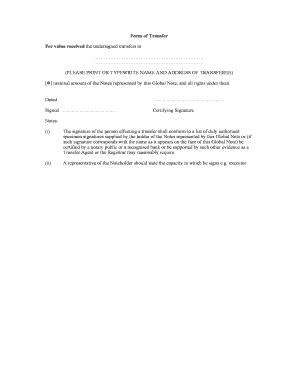
Form of Sale, Transfer and Assignment Agreement SEC Gov


What is the Form Of Sale, Transfer And Assignment Agreement SEC gov
The Form Of Sale, Transfer And Assignment Agreement is a legal document used in the United States to facilitate the transfer of ownership rights from one party to another. This agreement is often utilized in various transactions, including the sale of securities, real estate, or other assets. It outlines the terms and conditions under which the transfer occurs, ensuring that both parties understand their rights and obligations. This form is particularly relevant for transactions that require compliance with regulations set forth by the Securities and Exchange Commission (SEC).
How to use the Form Of Sale, Transfer And Assignment Agreement SEC gov
To effectively use the Form Of Sale, Transfer And Assignment Agreement, parties involved in the transaction should first review the document to understand its components. The form typically includes sections for the names of the transferor and transferee, a description of the asset being transferred, and the terms of the sale. Once the details are filled in, both parties should sign the agreement to validate the transfer. It is advisable to keep a copy of the signed document for record-keeping and future reference.
Steps to complete the Form Of Sale, Transfer And Assignment Agreement SEC gov
Completing the Form Of Sale, Transfer And Assignment Agreement involves several key steps:
- Identify the parties involved: Clearly state the names and addresses of both the transferor and transferee.
- Describe the asset: Provide a detailed description of the asset being transferred, including any relevant identification numbers.
- Specify the terms: Outline the terms of the sale, including the purchase price and any conditions that must be met.
- Sign the agreement: Ensure that both parties sign and date the document to make it legally binding.
- Retain copies: Keep copies of the signed agreement for both parties' records.
Key elements of the Form Of Sale, Transfer And Assignment Agreement SEC gov
The key elements of the Form Of Sale, Transfer And Assignment Agreement include:
- Parties involved: Names and addresses of the transferor and transferee.
- Asset description: Detailed information about the asset being transferred.
- Terms of sale: Conditions under which the transfer is taking place, including payment terms.
- Signatures: Signatures of both parties to validate the agreement.
- Date: The date on which the agreement is executed.
Legal use of the Form Of Sale, Transfer And Assignment Agreement SEC gov
The legal use of the Form Of Sale, Transfer And Assignment Agreement is crucial for ensuring that the transfer of ownership is recognized by law. This form serves as a binding contract that protects the interests of both parties involved in the transaction. It is essential to adhere to any relevant state and federal regulations when using this form, particularly those established by the SEC for transactions involving securities. Proper execution of the agreement can help prevent disputes and provide legal recourse if necessary.
Examples of using the Form Of Sale, Transfer And Assignment Agreement SEC gov
Examples of scenarios where the Form Of Sale, Transfer And Assignment Agreement may be used include:
- Transferring ownership of stocks from one investor to another.
- Assigning rights to a real estate property during a sale.
- Transferring intellectual property rights between businesses.
- Assigning contractual rights in a business partnership.
Quick guide on how to complete form of sale transfer and assignment agreement sec gov
Complete [SKS] effortlessly on any device
Online document management has gained considerable traction among companies and individuals. It offers an ideal environmentally friendly substitute for conventional printed and signed papers, as you can discover the suitable form and store it securely online. airSlate SignNow provides you with all the resources needed to create, modify, and electronically sign your documents quickly without delays. Manage [SKS] on any platform using airSlate SignNow's Android or iOS applications and enhance any document-based workflow today.
How to modify and electronically sign [SKS] with ease
- Locate [SKS] and then click Get Form to begin.
- Utilize the tools we offer to complete your form.
- Emphasize important sections of your documents or redact sensitive information with tools that airSlate SignNow specifically provides for that function.
- Generate your signature using the Sign feature, which takes only seconds and holds the same legal validity as a conventional wet ink signature.
- Review the information and then click on the Done button to save your modifications.
- Select how you wish to send your form, via email, SMS, or invitation link, or download it to your computer.
Eliminate concerns about lost or misplaced documents, tedious form searching, or errors that necessitate printing new document copies. airSlate SignNow addresses all your document management needs in just a few clicks from any device of your choice. Modify and electronically sign [SKS] and ensure excellent communication throughout the document preparation process with airSlate SignNow.
Create this form in 5 minutes or less
Related searches to Form Of Sale, Transfer And Assignment Agreement SEC gov
Create this form in 5 minutes!
How to create an eSignature for the form of sale transfer and assignment agreement sec gov
How to create an electronic signature for a PDF online
How to create an electronic signature for a PDF in Google Chrome
How to create an e-signature for signing PDFs in Gmail
How to create an e-signature right from your smartphone
How to create an e-signature for a PDF on iOS
How to create an e-signature for a PDF on Android
People also ask
-
What is a Form Of Sale, Transfer And Assignment Agreement SEC gov?
The Form Of Sale, Transfer And Assignment Agreement SEC gov is a legal document that outlines the terms and conditions under which assets or rights are sold, transferred, or assigned. This form is essential for ensuring compliance with SEC regulations and protecting both the buyer and seller’s interests during the transaction.
-
How can airSlate SignNow assist with my Form Of Sale, Transfer And Assignment Agreement SEC gov?
airSlate SignNow simplifies the process of creating, sharing, and signing your Form Of Sale, Transfer And Assignment Agreement SEC gov. With our platform, you can easily input the required fields, send the document for eSignature, and securely store the finalized agreement for future reference.
-
What are the pricing options for using airSlate SignNow with a Form Of Sale, Transfer And Assignment Agreement SEC gov?
airSlate SignNow offers flexible pricing plans tailored to meet the needs of different businesses. You can choose from monthly or annual subscriptions, ensuring that you have access to essential features for managing your Form Of Sale, Transfer And Assignment Agreement SEC gov without breaking the bank.
-
Is airSlate SignNow compliant with SEC regulations for Form Of Sale, Transfer And Assignment Agreements?
Yes, airSlate SignNow is designed to be compliant with SEC regulations, making it suitable for handling Form Of Sale, Transfer And Assignment Agreements. Our platform ensures that all electronic signatures and documentation meet legal requirements, providing assurance that your agreements are valid and enforceable.
-
What features does airSlate SignNow offer for managing the Form Of Sale, Transfer And Assignment Agreement SEC gov?
airSlate SignNow provides a comprehensive suite of features, including customizable templates, automated workflows, secure cloud storage, and real-time tracking of document status. These tools are specifically designed to streamline the management of your Form Of Sale, Transfer And Assignment Agreement SEC gov.
-
Can I integrate airSlate SignNow with other applications for my Form Of Sale, Transfer And Assignment Agreement SEC gov?
Absolutely! airSlate SignNow offers seamless integrations with popular applications such as Google Drive, Salesforce, and Zapier. This ensures that you can smoothly incorporate your Form Of Sale, Transfer And Assignment Agreement SEC gov into your existing workflows and enhance productivity.
-
What are the benefits of using airSlate SignNow for my Form Of Sale, Transfer And Assignment Agreement SEC gov?
Using airSlate SignNow for your Form Of Sale, Transfer And Assignment Agreement SEC gov offers numerous benefits including increased efficiency, reduced error rates, and enhanced security. Our platform allows you to quickly prepare and execute agreements while maintaining compliance with SEC guidelines.
Get more for Form Of Sale, Transfer And Assignment Agreement SEC gov
Find out other Form Of Sale, Transfer And Assignment Agreement SEC gov
- How To Integrate Sign in Banking
- How To Use Sign in Banking
- Help Me With Use Sign in Banking
- Can I Use Sign in Banking
- How Do I Install Sign in Banking
- How To Add Sign in Banking
- How Do I Add Sign in Banking
- How Can I Add Sign in Banking
- Can I Add Sign in Banking
- Help Me With Set Up Sign in Government
- How To Integrate eSign in Banking
- How To Use eSign in Banking
- How To Install eSign in Banking
- How To Add eSign in Banking
- How To Set Up eSign in Banking
- How To Save eSign in Banking
- How To Implement eSign in Banking
- How To Set Up eSign in Construction
- How To Integrate eSign in Doctors
- How To Use eSign in Doctors