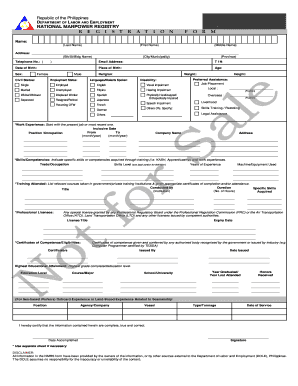
Manpower Application Form


What is the Manpower Application Form
The Manpower Application Form is a crucial document used by individuals seeking employment or services within various sectors. This form collects essential information about the applicant, including personal details, work experience, and qualifications. It serves as a formal request for consideration in job openings or programs, ensuring that employers or organizations have the necessary data to evaluate candidates effectively.
How to Use the Manpower Application Form
Using the Manpower Application Form involves several straightforward steps. First, download the form in PDF format from a reliable source. Next, fill in the required fields accurately, ensuring that all information is current and truthful. It's important to review the completed form for any errors before submission. Once finalized, the form can be submitted electronically or printed for physical submission, depending on the requirements of the employer or organization.
Steps to Complete the Manpower Application Form
Completing the Manpower Application Form involves the following steps:
- Download the form in PDF format.
- Provide your personal information, including name, address, and contact details.
- Detail your employment history, including previous positions and responsibilities.
- List your educational qualifications and any relevant certifications.
- Include references if required by the form.
- Review the form for accuracy and completeness.
- Submit the form as instructed, either online or via mail.
Legal Use of the Manpower Application Form
The Manpower Application Form must be completed and submitted in accordance with relevant legal standards to ensure its validity. Electronic submissions are legally recognized if they comply with the ESIGN Act and UETA, which govern electronic signatures and transactions. This means that the form must be signed digitally using a secure platform that provides authentication and a certificate of completion, ensuring compliance with legal requirements.
Required Documents
When submitting the Manpower Application Form, certain documents may be required to support your application. Commonly requested documents include:
- Proof of identity, such as a driver's license or passport.
- Social Security number or tax identification number.
- Educational transcripts or diplomas.
- Certificates of training or qualifications relevant to the position.
- Letters of recommendation or references from previous employers.
Form Submission Methods
The Manpower Application Form can typically be submitted through various methods, depending on the employer's preferences. Common submission methods include:
- Online submission via a dedicated portal or email.
- Mailing a printed copy of the form to the employer's address.
- In-person submission at the employer's office or recruitment event.
Quick guide on how to complete manpower application form
Prepare Manpower Application Form effortlessly on any device
Online document management has become increasingly popular among businesses and individuals. It serves as an ideal eco-friendly alternative to traditional printed and signed documents, allowing you to locate the right form and securely save it online. airSlate SignNow provides you with all the tools necessary to create, modify, and eSign your documents swiftly without delays. Handle Manpower Application Form on any platform using airSlate SignNow’s Android or iOS applications, and simplify any document-related process today.
The easiest way to modify and eSign Manpower Application Form seamlessly
- Locate Manpower Application Form and click on Get Form to begin.
- Utilize the tools we provide to complete your document.
- Emphasize important parts of the documents or redact sensitive information using tools specifically designed for that purpose by airSlate SignNow.
- Create your eSignature with the Sign feature, which takes seconds and carries the same legal validity as a conventional wet ink signature.
- Review the details and click on the Done button to save your modifications.
- Choose how you would like to send your form, via email, text message (SMS), invitation link, or download it to your computer.
Say goodbye to lost or misplaced files, tedious document searches, or mistakes that require printing new copies. airSlate SignNow caters to all your document management needs in just a few clicks from any device of your preference. Alter and eSign Manpower Application Form to ensure effective communication at every stage of the document preparation process with airSlate SignNow.
Create this form in 5 minutes or less
Create this form in 5 minutes!
How to create an eSignature for the manpower application form
How to create an electronic signature for a PDF online
How to create an electronic signature for a PDF in Google Chrome
How to create an e-signature for signing PDFs in Gmail
How to create an e-signature right from your smartphone
How to create an e-signature for a PDF on iOS
How to create an e-signature for a PDF on Android
People also ask
-
What are manpowee registration forms PDF downloads?
Manpowee registration forms PDF downloads are digital documents that allow users to easily register for services or events through a structured format. These forms can be customized and filled out online, providing a streamlined experience for both users and organizers. By utilizing manpowee registration forms PDF downloads, businesses can improve efficiency and reduce paperwork.
-
How can I access manpowee registration forms PDF downloads?
You can access manpowee registration forms PDF downloads through the airSlate SignNow platform. Simply create an account, select the templates you need, and download the forms in PDF format. This ensures you have easy access to necessary documents whenever needed.
-
Are manpowee registration forms PDF downloads customizable?
Yes, airSlate SignNow allows full customization of manpowee registration forms PDF downloads. You can modify fields, add your branding, and tailor the forms to suit your specific requirements. This flexibility helps organizations maintain a professional appearance while meeting their registration needs.
-
What are the benefits of using manpowee registration forms PDF downloads?
Using manpowee registration forms PDF downloads simplifies the registration process, making it easier for respondents to sign up. It also helps reduce errors associated with paper-based forms and speeds up data collection. Additionally, businesses can track and manage registrations more effectively using these digital forms.
-
Is there a cost associated with manpowee registration forms PDF downloads?
The pricing for manpowee registration forms PDF downloads varies based on your subscription plan with airSlate SignNow. You can choose from different tiers to find the best fit for your business needs. Each plan offers various features to ensure you get the most value from your registration forms.
-
Can I integrate manpowee registration forms PDF downloads with other tools?
Yes, manpowee registration forms PDF downloads can be integrated with various tools and platforms. airSlate SignNow offers integrations with popular applications to streamline your workflow further. This allows you to manage your registrations and enhance operational efficiency seamlessly.
-
How secure are manpowee registration forms PDF downloads?
Manpowee registration forms PDF downloads are secured through airSlate SignNow's robust encryption and compliance measures. Your data is protected throughout the signing and submission processes. This focus on security ensures your sensitive information remains confidential and safe.
Get more for Manpower Application Form
- Quitclaim deed from individual to individual rhode island form
- Warranty deed from individual to individual rhode island form
- Rhode island llc form
- Rhode island deed 497325044 form
- Warranty deed to child reserving a life estate in the parents rhode island form
- Discovery interrogatories from plaintiff to defendant with production requests rhode island form
- Discovery interrogatories from defendant to plaintiff with production requests rhode island form
- Discovery interrogatories for divorce proceeding for either plaintiff or defendant rhode island form
Find out other Manpower Application Form
- How To Integrate Sign in Banking
- How To Use Sign in Banking
- Help Me With Use Sign in Banking
- Can I Use Sign in Banking
- How Do I Install Sign in Banking
- How To Add Sign in Banking
- How Do I Add Sign in Banking
- How Can I Add Sign in Banking
- Can I Add Sign in Banking
- Help Me With Set Up Sign in Government
- How To Integrate eSign in Banking
- How To Use eSign in Banking
- How To Install eSign in Banking
- How To Add eSign in Banking
- How To Set Up eSign in Banking
- How To Save eSign in Banking
- How To Implement eSign in Banking
- How To Set Up eSign in Construction
- How To Integrate eSign in Doctors
- How To Use eSign in Doctors