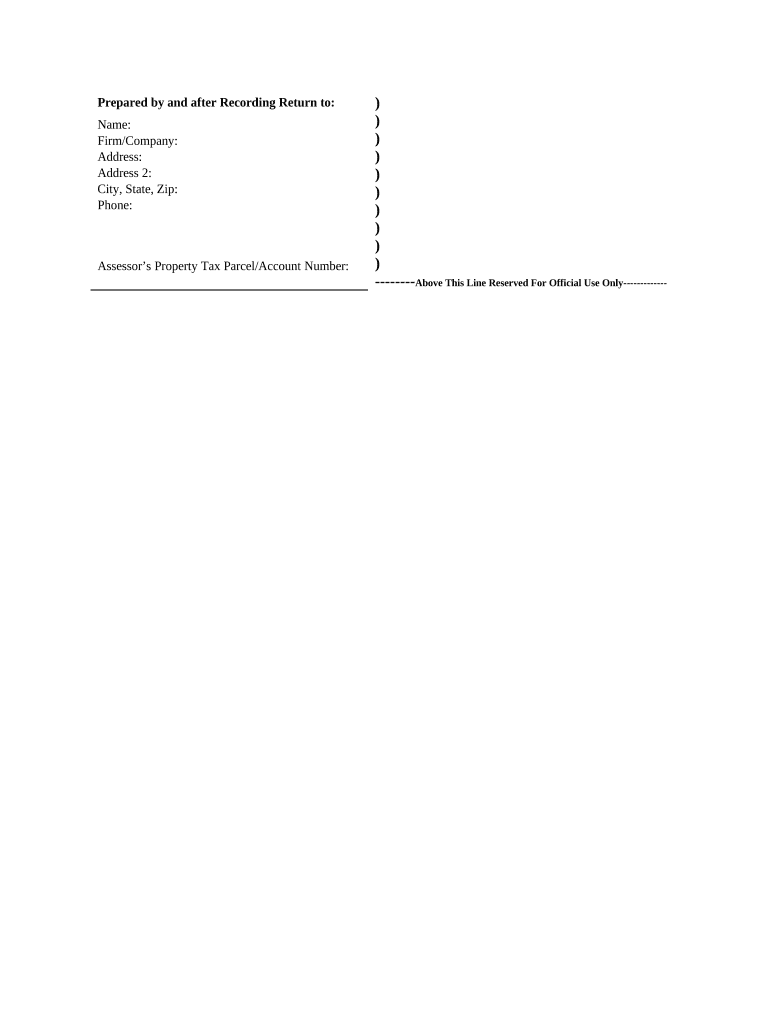
Satisfaction, Release or Cancellation of Deed of Trust by Individual Virginia Form


Understanding the Satisfaction, Release Or Cancellation Of Deed Of Trust By Individual Virginia
The Satisfaction, Release or Cancellation of Deed of Trust by Individual in Virginia is a legal document used to signify that a borrower has fulfilled their obligations under a deed of trust. This form is crucial for releasing the lien on the property, ensuring that the borrower has clear ownership without any encumbrances. The document serves to inform the public and any future buyers that the debt secured by the deed of trust has been satisfied, thus protecting the borrower's rights to the property.
Steps to Complete the Satisfaction, Release Or Cancellation Of Deed Of Trust By Individual Virginia
Completing the Satisfaction, Release or Cancellation of Deed of Trust by Individual in Virginia involves several key steps:
- Gather necessary information, including the original deed of trust, loan details, and personal identification.
- Fill out the form accurately, ensuring all fields are completed to avoid delays.
- Sign the document in the presence of a notary public to validate the signature.
- Submit the completed form to the appropriate county clerk’s office for recording.
Legal Use of the Satisfaction, Release Or Cancellation Of Deed Of Trust By Individual Virginia
This form is legally binding and must adhere to Virginia's laws regarding property and real estate transactions. It is essential that the form is executed correctly to ensure its enforceability. The legal use of this document includes its role in clearing the title of the property, which is necessary for any future sales or refinancing. Failure to properly file this form can result in complications regarding property ownership and potential legal disputes.
State-Specific Rules for the Satisfaction, Release Or Cancellation Of Deed Of Trust By Individual Virginia
Virginia has specific regulations governing the Satisfaction, Release or Cancellation of Deed of Trust. These rules include requirements for notarization, the necessity of providing a copy of the original deed of trust, and the timeframe within which the form must be filed after the loan has been satisfied. Understanding these state-specific rules is essential to ensure compliance and avoid any legal issues.
How to Obtain the Satisfaction, Release Or Cancellation Of Deed Of Trust By Individual Virginia
The form can typically be obtained from the Virginia Department of Professional and Occupational Regulation or local county clerk offices. Additionally, many legal websites provide downloadable versions of the form. It is advisable to ensure that the version used is the most current and complies with Virginia state laws.
Key Elements of the Satisfaction, Release Or Cancellation Of Deed Of Trust By Individual Virginia
Key elements of the Satisfaction, Release or Cancellation of Deed of Trust include:
- The names of the parties involved, including the borrower and lender.
- A description of the property secured by the deed of trust.
- The date the deed of trust was executed.
- A statement confirming that the loan has been paid in full.
- Signatures of the borrower and a notary public.
Quick guide on how to complete satisfaction release or cancellation of deed of trust by individual virginia
Effortlessly Prepare Satisfaction, Release Or Cancellation Of Deed Of Trust By Individual Virginia on Any Device
Digital document management has become increasingly favored by businesses and individuals alike. It offers an ideal eco-friendly alternative to traditional printed and signed documents, allowing you to access the necessary forms and securely archive them online. airSlate SignNow provides you with all the features needed to draft, modify, and electronically sign your documents swiftly without delays. Manage Satisfaction, Release Or Cancellation Of Deed Of Trust By Individual Virginia on any device using airSlate SignNow's Android or iOS applications and enhance any document-related activity today.
The Simplest Way to Modify and Electronically Sign Satisfaction, Release Or Cancellation Of Deed Of Trust By Individual Virginia with Ease
- Locate Satisfaction, Release Or Cancellation Of Deed Of Trust By Individual Virginia and click Get Form to begin.
- Utilize the tools provided to complete your document.
- Emphasize important sections of the documents or obscure confidential details with features that airSlate SignNow specifically offers for this purpose.
- Create your electronic signature using the Sign option, which takes just moments and holds the same legal validity as a conventional wet ink signature.
- Review the information and select the Done button to finalize your edits.
- Choose how you wish to share your form, whether by email, text message (SMS), or invitation link, or download it to your computer.
Eliminate concerns over lost or misfiled documents, the hassle of searching for forms, or errors necessitating the printing of new copies. airSlate SignNow fulfills all your document management needs in just a few clicks from any device of your preference. Update and electronically sign Satisfaction, Release Or Cancellation Of Deed Of Trust By Individual Virginia to ensure excellent coordination at every stage of your form preparation process with airSlate SignNow.
Create this form in 5 minutes or less
Create this form in 5 minutes!
People also ask
-
What is the process for obtaining a Satisfaction, Release Or Cancellation Of Deed Of Trust By Individual Virginia?
The process involves submitting a Satisfaction, Release Or Cancellation Of Deed Of Trust by an individual in Virginia through appropriate channels, often requiring notarization. With airSlate SignNow, you can easily eSign documents and ensure compliance with state requirements, making the process smoother and more efficient.
-
How does airSlate SignNow simplify the Satisfaction, Release Or Cancellation Of Deed Of Trust By Individual Virginia?
airSlate SignNow offers an intuitive platform that allows users to create, send, and eSign documents securely. With features specifically designed for legal documents, you can quickly manage your Satisfaction, Release Or Cancellation Of Deed Of Trust by Individual in Virginia, reducing turnaround time and minimizing errors.
-
What are the pricing options for airSlate SignNow related to Satisfaction, Release Or Cancellation Of Deed Of Trust By Individual Virginia?
airSlate SignNow provides flexible pricing plans that cater to different business needs. Whether you're a solo practitioner handling a Satisfaction, Release Or Cancellation Of Deed Of Trust by Individual Virginia or a large firm, there's a plan that fits your budget while offering extensive features.
-
Are there any integrations available for managing the Satisfaction, Release Or Cancellation Of Deed Of Trust By Individual Virginia?
Yes, airSlate SignNow integrates seamlessly with popular business applications like Google Workspace and Salesforce. These integrations allow you to streamline the process of managing Satisfaction, Release Or Cancellation Of Deed Of Trust by Individual Virginia, enhancing your overall workflow.
-
What security measures does airSlate SignNow implement for Satisfaction, Release Or Cancellation Of Deed Of Trust By Individual Virginia?
Security is paramount when handling sensitive documents. airSlate SignNow ensures that all documents related to the Satisfaction, Release Or Cancellation Of Deed Of Trust by Individual Virginia are protected through encryption and robust access controls, giving you peace of mind.
-
Can airSlate SignNow help me track the status of my Satisfaction, Release Or Cancellation Of Deed Of Trust By Individual Virginia?
Absolutely! airSlate SignNow provides a tracking feature that allows you to monitor the progress of your document in real-time. This is particularly useful when dealing with the Satisfaction, Release Or Cancellation Of Deed Of Trust by Individual in Virginia, as you can see when it’s viewed, signed, or completed.
-
What are the benefits of using airSlate SignNow for Satisfaction, Release Or Cancellation Of Deed Of Trust By Individual Virginia?
Using airSlate SignNow for your Satisfaction, Release Or Cancellation Of Deed Of Trust by Individual Virginia offers numerous benefits, including efficiency, reduced paperwork, and enhanced tracking capabilities. The electronic signing process is not only faster but also environmentally friendly compared to traditional methods.
Get more for Satisfaction, Release Or Cancellation Of Deed Of Trust By Individual Virginia
- Free alabama unsecured promissory note template wordpdf form
- Indenture of lease secgov form
- Indenture of lease secgovhome form
- Clta subordination agreement form a existing deed of
- Default having been made in the payment of the indebtedness secured by that certain form
- Hereinafter referred to as grantor does hereby remise release quitclaim form
- Order setting day form
- Full text of ampquotthelawyersandclerksassistantpdf pdfy form
Find out other Satisfaction, Release Or Cancellation Of Deed Of Trust By Individual Virginia
- How Can I Electronic signature Maine Lawers PPT
- How To Electronic signature Maine Lawers PPT
- Help Me With Electronic signature Minnesota Lawers PDF
- How To Electronic signature Ohio High Tech Presentation
- How Can I Electronic signature Alabama Legal PDF
- How To Electronic signature Alaska Legal Document
- Help Me With Electronic signature Arkansas Legal PDF
- How Can I Electronic signature Arkansas Legal Document
- How Can I Electronic signature California Legal PDF
- Can I Electronic signature Utah High Tech PDF
- How Do I Electronic signature Connecticut Legal Document
- How To Electronic signature Delaware Legal Document
- How Can I Electronic signature Georgia Legal Word
- How Do I Electronic signature Alaska Life Sciences Word
- How Can I Electronic signature Alabama Life Sciences Document
- How Do I Electronic signature Idaho Legal Form
- Help Me With Electronic signature Arizona Life Sciences PDF
- Can I Electronic signature Colorado Non-Profit Form
- How To Electronic signature Indiana Legal Form
- How To Electronic signature Illinois Non-Profit Document