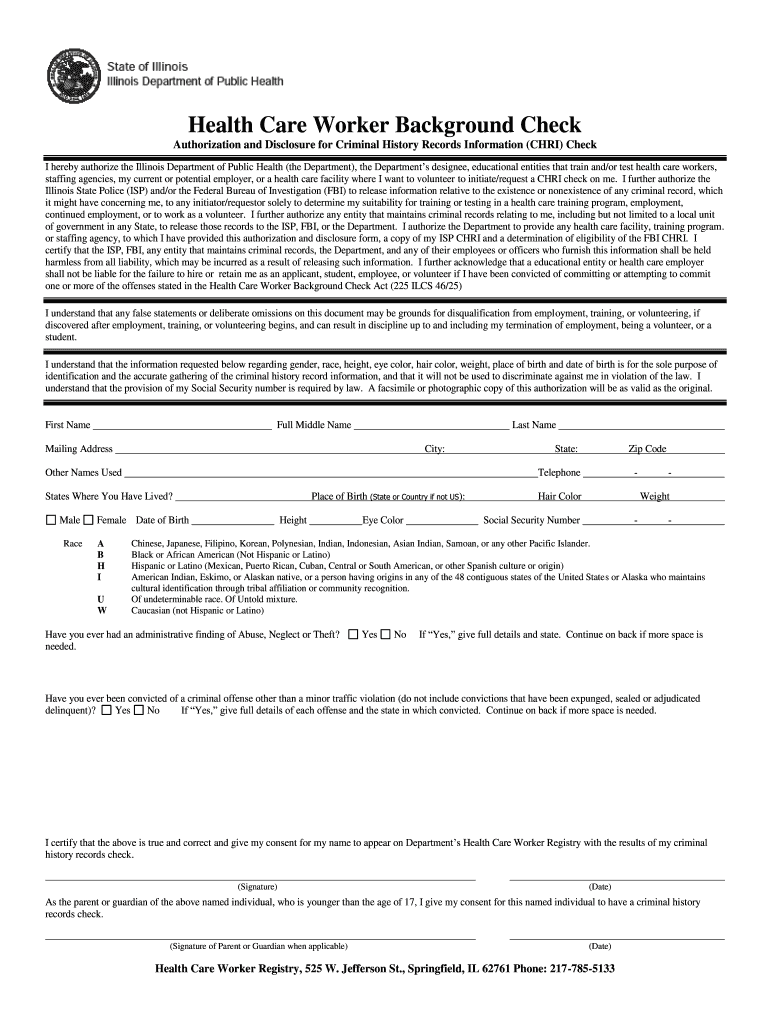
Printable Healthcare Worker Background Check Form


What is the Printable Healthcare Worker Background Check Form
The printable healthcare worker background check form is a crucial document used to verify the professional history and qualifications of individuals seeking employment in the healthcare sector. This form typically includes sections for personal information, employment history, education, and any relevant licenses or certifications. It serves as a foundational tool for employers to ensure that potential hires meet the necessary standards for working in sensitive environments, particularly those involving patient care.
How to use the Printable Healthcare Worker Background Check Form
Using the printable healthcare worker background check form involves several straightforward steps. First, download the form from a reliable source. Next, fill in the required personal information accurately, including your full name, address, and contact details. After completing the personal section, provide details regarding your employment history, including names of previous employers, job titles, and dates of employment. Finally, review the form for accuracy before submitting it to the relevant authority or employer.
Steps to complete the Printable Healthcare Worker Background Check Form
Completing the printable healthcare worker background check form requires careful attention to detail. Follow these steps:
- Download the form: Ensure you have the latest version of the form.
- Fill in personal information: Include your name, address, and contact number.
- Detail employment history: List previous jobs, including dates and responsibilities.
- Include educational background: Mention degrees, certifications, and relevant training.
- Review the form: Check for any errors or omissions before submission.
- Submit the form: Send it to the designated employer or agency.
Legal use of the Printable Healthcare Worker Background Check Form
The legal use of the printable healthcare worker background check form is governed by various federal and state regulations. It is essential that the form is completed truthfully and accurately, as providing false information can lead to legal repercussions, including potential termination of employment. Employers must also comply with the Fair Credit Reporting Act (FCRA) when conducting background checks, ensuring that candidates are informed and give consent prior to the process.
Key elements of the Printable Healthcare Worker Background Check Form
Several key elements must be included in the printable healthcare worker background check form to ensure its effectiveness. These elements typically consist of:
- Personal identification: Full name, date of birth, and Social Security number.
- Employment history: A detailed account of previous positions held in the healthcare field.
- Education and training: Relevant degrees and certifications that support the applicant's qualifications.
- References: Contact information for professional references who can vouch for the applicant's experience and character.
State-specific rules for the Printable Healthcare Worker Background Check Form
State-specific rules regarding the printable healthcare worker background check form can vary significantly. Each state may have its own requirements for what information must be disclosed, how background checks are conducted, and the rights of applicants. It is important for both employers and applicants to be aware of these regulations to ensure compliance and protect individual rights during the hiring process. Checking with local labor departments or legal resources can provide clarity on these state-specific rules.
Quick guide on how to complete printable healthcare worker background check form
Effortlessly prepare Printable Healthcare Worker Background Check Form on any device
Digital document management has become increasingly favored by businesses and individuals alike. It serves as an ideal environmentally-friendly substitute for conventional printed and signed documents, allowing you to find the right form and securely house it online. airSlate SignNow supplies you with all the resources necessary to create, modify, and electronically sign your documents quickly and efficiently. Manage Printable Healthcare Worker Background Check Form on any device with the airSlate SignNow Android or iOS applications and enhance any document-related procedure today.
How to modify and electronically sign Printable Healthcare Worker Background Check Form with ease
- Find Printable Healthcare Worker Background Check Form and click Get Form to initiate the process.
- Employ the tools we offer to complete your document.
- Emphasize important sections of your documents or obscure sensitive information with tools specifically provided by airSlate SignNow for that purpose.
- Generate your eSignature using the Sign tool, which takes just moments and carries the same legal validity as a conventional ink signature.
- Verify all the details and hit the Done button to save your changes.
- Select your preferred method for sharing the form, such as email, SMS, or invitation link, or download it to your computer.
No more worries about lost or misplaced documents, tedious form searches, or errors that necessitate printing new copies. airSlate SignNow manages all your document handling needs in just a few clicks from any device you choose. Modify and electronically sign Printable Healthcare Worker Background Check Form and guarantee excellent communication at every step of your form preparation process with airSlate SignNow.
Create this form in 5 minutes or less
Create this form in 5 minutes!
How to create an eSignature for the printable healthcare worker background check form
How to create an electronic signature for a PDF online
How to create an electronic signature for a PDF in Google Chrome
How to create an e-signature for signing PDFs in Gmail
How to create an e-signature right from your smartphone
How to create an e-signature for a PDF on iOS
How to create an e-signature for a PDF on Android
People also ask
-
What is the printable healthcare worker background check form?
The printable healthcare worker background check form is a document designed to facilitate thorough background screenings for healthcare professionals. It allows facilities to ensure that their employees meet all necessary safety and compliance standards. This form can be easily downloaded, filled out, and submitted for verification.
-
How can I obtain a printable healthcare worker background check form?
You can easily obtain the printable healthcare worker background check form directly from our website. Simply navigate to the relevant section, and you will find options to download the form in various formats. This makes it convenient for users to access and print the form as needed.
-
Is there a fee for using the printable healthcare worker background check form?
There is no fee for downloading the printable healthcare worker background check form. However, additional services related to the processing and verification of the background checks may come with associated costs. Be sure to review pricing details on our website for more information.
-
What features does the printable healthcare worker background check form offer?
The printable healthcare worker background check form includes comprehensive sections for personal information, employment history, and consent for background checks. It is designed to be user-friendly and compliant with industry standards, making it easy to complete and submit. This helps streamline the hiring process for healthcare providers.
-
Can I integrate the printable healthcare worker background check form with other software?
Yes, the printable healthcare worker background check form can be integrated with various HR and document management systems. This allows you to streamline your hiring process and maintain organized records. Check our integration options for further details on compatibility with your existing systems.
-
What are the benefits of using the printable healthcare worker background check form?
Using the printable healthcare worker background check form ensures a systematic approach to screening candidates. It helps improve the hiring process efficiency while promoting safety and compliance in healthcare settings. Additionally, it saves time by offering an easy method to capture all necessary data in one place.
-
Is the printable healthcare worker background check form secure and compliant?
Absolutely! The printable healthcare worker background check form is designed to meet all legal and regulatory compliance standards. It includes necessary privacy and security measures to protect sensitive information and ensure that your data remains secure throughout the process.
Get more for Printable Healthcare Worker Background Check Form
- 20 day notice to remedy reoccurring breach or lease terminates for residential property rhode island form
- Assignment of mortgage by individual mortgage holder rhode island form
- Assignment of mortgage by corporate mortgage holder rhode island form
- Notice of default in payment of rent as warning prior to demand to pay or terminate for residential property rhode island form
- Notice of default in payment of rent as warning prior to demand to pay or terminate for nonresidential or commercial property 497325160 form
- Notice of intent to vacate at end of specified lease term from tenant to landlord for residential property rhode island form
- Notice of intent to vacate at end of specified lease term from tenant to landlord nonresidential rhode island form
- Notice of intent not to renew at end of specified term from landlord to tenant for residential property rhode island form
Find out other Printable Healthcare Worker Background Check Form
- How Can I Electronic signature Oklahoma Doctors Document
- How Can I Electronic signature Alabama Finance & Tax Accounting Document
- How To Electronic signature Delaware Government Document
- Help Me With Electronic signature Indiana Education PDF
- How To Electronic signature Connecticut Government Document
- How To Electronic signature Georgia Government PDF
- Can I Electronic signature Iowa Education Form
- How To Electronic signature Idaho Government Presentation
- Help Me With Electronic signature Hawaii Finance & Tax Accounting Document
- How Can I Electronic signature Indiana Government PDF
- How Can I Electronic signature Illinois Finance & Tax Accounting PPT
- How To Electronic signature Maine Government Document
- How To Electronic signature Louisiana Education Presentation
- How Can I Electronic signature Massachusetts Government PDF
- How Do I Electronic signature Montana Government Document
- Help Me With Electronic signature Louisiana Finance & Tax Accounting Word
- How To Electronic signature Pennsylvania Government Document
- Can I Electronic signature Texas Government PPT
- How To Electronic signature Utah Government Document
- How To Electronic signature Washington Government PDF