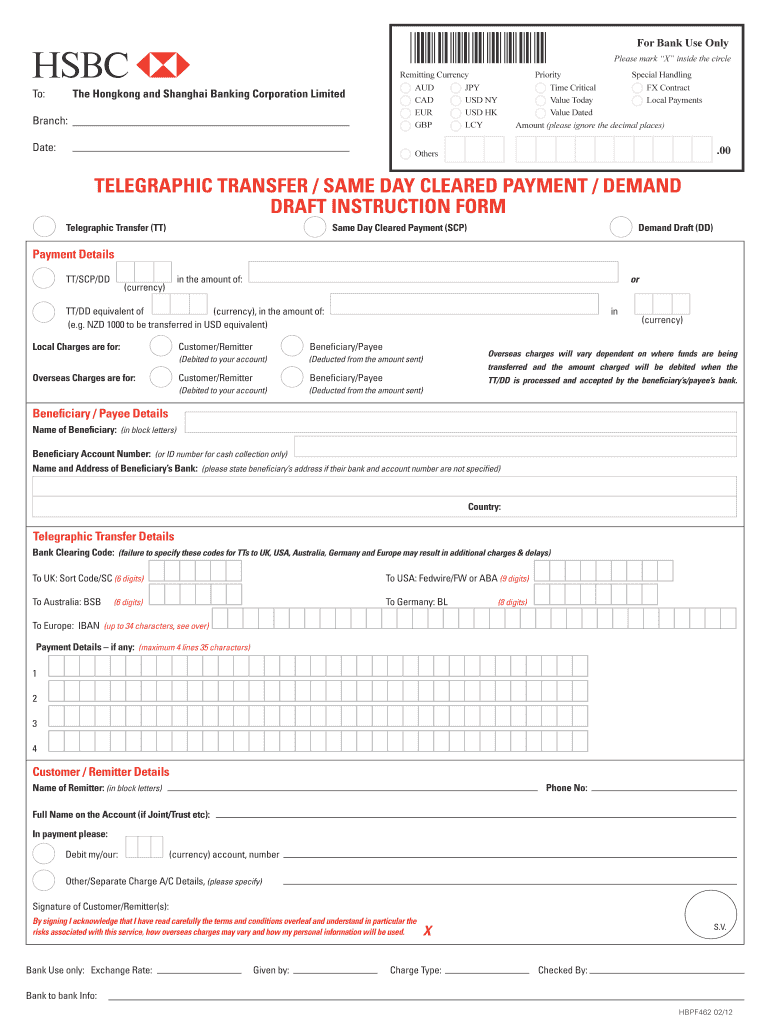
Internet Banc 2012-2026


What is the HSBC discharge form?
The HSBC discharge form is a legal document used to release a borrower from their obligations under a loan agreement with HSBC. This form signifies that the borrower has fulfilled all necessary conditions, such as repayment of the loan, and allows for the removal of any liens or claims against the property or asset associated with the loan. It is crucial for borrowers to understand the implications of this form, as it officially concludes the financial relationship regarding the specific loan.
Steps to complete the HSBC discharge form
Completing the HSBC discharge form involves several key steps:
- Obtain the form from HSBC or download it from their official website.
- Fill in the required personal information, including your name, address, and account details.
- Provide details about the loan being discharged, such as the loan number and the property involved.
- Sign and date the form to confirm your request for discharge.
- Submit the completed form to HSBC, either online, by mail, or in person, depending on their submission guidelines.
Required documents for the HSBC discharge form
When submitting the HSBC discharge form, certain documents may be required to support your application. These typically include:
- Proof of identity, such as a government-issued ID.
- Documentation of loan repayment, such as payment receipts or statements.
- Any additional forms or documents requested by HSBC to verify your eligibility for discharge.
Legal use of the HSBC discharge form
The HSBC discharge form must be used in accordance with applicable laws and regulations. It is important to ensure that all information provided is accurate and truthful to avoid any potential legal issues. Misrepresentation or failure to comply with legal requirements can lead to penalties or complications in the discharge process. Consulting with a legal professional may be beneficial if there are uncertainties regarding the use of this form.
Form submission methods
There are various methods to submit the HSBC discharge form, depending on your preference and HSBC's guidelines:
- Online: If HSBC offers an online submission option, you can complete and submit the form digitally through their secure portal.
- Mail: Print the completed form and send it to the designated HSBC address via postal service.
- In-Person: Visit your local HSBC branch to submit the form directly to a representative.
Who issues the HSBC discharge form?
The HSBC discharge form is issued by HSBC itself. It is a standard document provided by the bank to facilitate the formal release of a borrower from their loan obligations. Borrowers should ensure they are using the most current version of the form, as updates may occur over time to reflect changes in policy or regulations.
Quick guide on how to complete hsbc banking instruction via telex or facsimile form
The simplest method to obtain and endorse Internet Banc
When considering the entirety of a business, ineffective workflows related to document approval can take up a signNow amount of productive time. Signing documents such as Internet Banc is an inherent aspect of operations across all sectors, which is why the effectiveness of each contract’s lifecycle signNowly impacts the overall productivity of the organization. With airSlate SignNow, endorsing your Internet Banc can be as straightforward and rapid as possible. This platform provides you with the most current version of nearly any document. Even better, you can sign it instantly without needing to install external software on your computer or printing physical copies.
Steps to obtain and endorse your Internet Banc
- Explore our repository by category or use the search function to find the document you require.
- Examine the document preview by clicking Learn more to confirm it is the correct one.
- Press Get form to start editing immediately.
- Fill out your document and input any required details using the toolbar.
- Once complete, click the Sign tool to endorse your Internet Banc.
- Select the signing option that suits you best: Draw, Create initials, or upload an image of your handwritten signature.
- Click Done to conclude editing and proceed to document-sharing choices if necessary.
With airSlate SignNow, you possess everything needed to manage your documents efficiently. You can locate, complete, edit, and even send your Internet Banc all within a single tab without any complications. Enhance your workflows by utilizing a unified, intelligent eSignature solution.
Create this form in 5 minutes or less
FAQs
-
How to decide my bank name city and state if filling out a form, if the bank is a national bank?
Somewhere on that form should be a blank for routing number and account number. Those are available from your check and/or your bank statements. If you can't find them, call the bank and ask or go by their office for help with the form. As long as those numbers are entered correctly, any error you make in spelling, location or naming should not influence the eventual deposit into your proper account.
-
How do I fill out an application form to open a bank account?
I want to believe that most banks nowadays have made the process of opening bank account, which used to be cumbersome, less cumbersome. All you need to do is to approach the bank, collect the form, and fill. However if you have any difficulty in filling it, you can always call on one of the banks rep to help you out.
-
Is it very tough to clear the RRB bank PO? I am confused. Should I fill out the form or not?
Clearing RRB PO is not at all a tough job. Trust me, it is a bit easier to crack than cracking IBPS PO and SBI PO. Because in IBPS PO and SBI PO, you are competing with the candidates from all over India whereas RRB PO, you are competing only with the candidates of your state. Of course, vacancies would be reduced when the competition is confined to state level.Kindly note that you have nothing to do with no. of vacancies. I am a dull student who lacks focus and hates studying. But I cleared RRB PO in 2016.Even if you are a poor student, you can’t be as poor as me. I was one of the worst students one could imagine. But you underestimate yourself. You don’t know how far you can go. Some are born with talents but remember that hard work beats talent. I’m not a philosophical teacher to advise. As you said you are confused to apply, I am telling my opinion.Don’t be confused to apply. Apply for the exam and think about what you can do to clear it. I would often say that other aspirants are not going to give you a tough competition. You are the one who is going to give everyone a tough competition. Prepare hard to beat the competition.All the best.
-
I received my late husband's W-9 form to fill out for what I believe were our stocks. How am I supposed to fill this out or am I even supposed to?
You do not sound as a person who handles intricasies of finances on daily basis, this is why you should redirect the qustion to your family’s tax professional who does hte filings for you.The form itself, W-9 form, is a form created and approved by the IRS, if that’s your only inquiry.Whether the form applies to you or to your husband’s estate - that’s something only a person familiar with the situation would tell you about; there is no generic answer to this.
-
Why do we have to specify our gender every time we fill out some kind of form, admission form, email account, bank account or any place where we explicitly mention our sex?
Thanks Nitish for the reply. I am asking exactly because of the realistic reasons you mentioned above. That, why we have to provide benefits to any specific gender, why we do calculations based on gender just to represent how much progress we have done so far in uplifting women. In world where we live in such arguments are reasonable. But i am imagining of an ideal world where no one see each other based on gender. Think of how our world would have been if we had no gender mentioned anywhere in our society. Just one single gender let just say human being. Everyone would be seen as equal in all terms. I am being too idealistic here but it feels good to see world around you like that. Sadly, it is not the reality.
Create this form in 5 minutes!
How to create an eSignature for the hsbc banking instruction via telex or facsimile form
How to generate an electronic signature for your Hsbc Banking Instruction Via Telex Or Facsimile Form online
How to generate an eSignature for the Hsbc Banking Instruction Via Telex Or Facsimile Form in Google Chrome
How to create an electronic signature for putting it on the Hsbc Banking Instruction Via Telex Or Facsimile Form in Gmail
How to generate an electronic signature for the Hsbc Banking Instruction Via Telex Or Facsimile Form right from your smart phone
How to make an electronic signature for the Hsbc Banking Instruction Via Telex Or Facsimile Form on iOS devices
How to generate an electronic signature for the Hsbc Banking Instruction Via Telex Or Facsimile Form on Android
People also ask
-
What is the HSBC discharge form and why do I need it?
The HSBC discharge form is a crucial document used to release obligations related to loans or mortgages with HSBC. Completing this form is essential for ensuring that you officially close your loan account and release any associated liabilities. By using airSlate SignNow to handle the HSBC discharge form electronically, you can streamline the process and avoid delays.
-
How can airSlate SignNow help me complete the HSBC discharge form?
airSlate SignNow simplifies the completion of the HSBC discharge form by allowing you to fill it out, sign it, and send it securely online. Our platform provides an intuitive interface that helps you navigate through the form efficiently. With all features designed to enhance user experience, you'll find completing the HSBC discharge form quick and hassle-free.
-
Is there a cost associated with using airSlate SignNow for the HSBC discharge form?
Yes, airSlate SignNow offers affordable pricing plans that cater to different business needs. You'll find that using our platform to manage the HSBC discharge form is a cost-effective solution when considering the time saved and the efficiency gained. We provide transparent pricing to help you choose the best plan for your requirements.
-
What features does airSlate SignNow offer for handling the HSBC discharge form?
airSlate SignNow comes equipped with features such as templates, real-time tracking, and audit trails for the HSBC discharge form. These tools ensure that your documentation process is organized and secure. Additionally, our platform supports multiple file formats, making it easy to upload and manage your discharge form without any hassle.
-
Can I integrate airSlate SignNow with other applications for the HSBC discharge form?
Absolutely! airSlate SignNow offers integrations with various business applications, making it convenient to process the HSBC discharge form alongside your existing workflows. Integrations with CRM systems, email platforms, and cloud storage enhance your overall productivity. This capability allows you to manage documents seamlessly across multiple platforms.
-
What are the benefits of using airSlate SignNow for the HSBC discharge form?
The benefits of using airSlate SignNow for the HSBC discharge form include increased efficiency, enhanced security, and reduced paper usage. With our electronic signature capabilities, you can complete and submit documents faster than traditional methods. Additionally, our platform ensures that your sensitive information is protected, giving you peace of mind.
-
Is it possible to track the status of my HSBC discharge form with airSlate SignNow?
Yes, airSlate SignNow provides real-time tracking for the HSBC discharge form, allowing you to monitor its status from start to finish. You will receive notifications when your form is viewed, signed, or completed, ensuring that you remain informed throughout the process. This transparency helps prevent any potential delays in submitting your discharge form.
Get more for Internet Banc
- Partial release of property from deed of trust for corporation oregon form
- Partial release deed 497324247 form
- Warranty deed for husband and wife converting property from tenants in common to joint tenancy oregon form
- Warranty deed for parents to child with reservation of life estate oregon form
- Warranty deed for separate or joint property to joint tenancy oregon form
- Deed joint tenants 497324251 form
- Fiduciary deed for use by executors trustees trustors administrators and other fiduciaries oregon form
- Warranty deed from limited partnership or llc is the grantor or grantee oregon form
Find out other Internet Banc
- Electronic signature New Jersey Non-Profit Business Plan Template Online
- Electronic signature Massachusetts Legal Resignation Letter Now
- Electronic signature Massachusetts Legal Quitclaim Deed Easy
- Electronic signature Minnesota Legal LLC Operating Agreement Free
- Electronic signature Minnesota Legal LLC Operating Agreement Secure
- Electronic signature Louisiana Life Sciences LLC Operating Agreement Now
- Electronic signature Oregon Non-Profit POA Free
- Electronic signature South Dakota Non-Profit Business Plan Template Now
- Electronic signature South Dakota Non-Profit Lease Agreement Template Online
- Electronic signature Legal Document Missouri Online
- Electronic signature Missouri Legal Claim Online
- Can I Electronic signature Texas Non-Profit Permission Slip
- Electronic signature Missouri Legal Rental Lease Agreement Simple
- Electronic signature Utah Non-Profit Cease And Desist Letter Fast
- Electronic signature Missouri Legal Lease Agreement Template Free
- Electronic signature Non-Profit PDF Vermont Online
- Electronic signature Non-Profit PDF Vermont Computer
- Electronic signature Missouri Legal Medical History Mobile
- Help Me With Electronic signature West Virginia Non-Profit Business Plan Template
- Electronic signature Nebraska Legal Living Will Simple