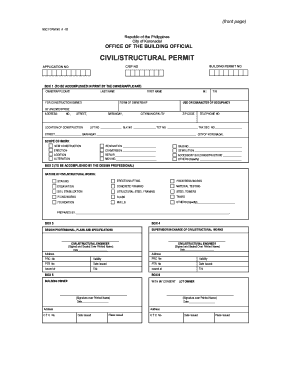
Structural Permit Form


What is the Structural Permit Form
The structural permit form is a crucial document required for construction projects that involve structural changes to buildings or other structures. This form ensures that proposed work complies with local building codes and safety regulations. It is typically submitted to the local building authority or department, which reviews the application to ensure that it meets all necessary standards. The form may vary by state or municipality, but its primary purpose remains consistent: to protect public safety and ensure structural integrity.
How to Use the Structural Permit Form
Using the structural permit form involves several steps. First, applicants must gather all necessary information regarding the proposed project, including architectural plans and specifications. Once the form is completed, it should be submitted to the appropriate local authority for review. It is important to ensure that all required signatures and documentation are included to avoid delays in processing. After submission, the applicant may need to respond to any requests for additional information from the reviewing authority.
Steps to Complete the Structural Permit Form
Completing the structural permit form requires attention to detail. Here are the key steps:
- Gather project details, including location, scope, and design plans.
- Fill out the form accurately, providing all requested information.
- Attach any supplementary documents, such as engineering reports or site plans.
- Sign the form, ensuring that all required parties have provided their signatures.
- Submit the form to the local building authority, either online, by mail, or in person.
Legal Use of the Structural Permit Form
The legal use of the structural permit form is essential for ensuring compliance with local laws and regulations. A properly executed form serves as a legal record that the proposed construction has been reviewed and approved by the relevant authorities. This legal standing is crucial in the event of disputes or inspections. Additionally, failure to obtain the necessary permits can result in fines, penalties, or even the requirement to demolish unauthorized work.
Key Elements of the Structural Permit Form
Key elements of the structural permit form typically include:
- Project description: A detailed account of the work to be performed.
- Location: The address where the construction will take place.
- Applicant information: Contact details of the individual or entity submitting the form.
- Signature lines: Spaces for required signatures from the applicant and possibly a licensed professional.
- Attachments: A list of any additional documents that must accompany the form.
Who Issues the Form
The structural permit form is issued by local building departments or authorities. These entities are responsible for enforcing building codes and regulations within their jurisdictions. It is important for applicants to identify the correct authority based on the project's location, as requirements and processes may vary significantly from one area to another.
Quick guide on how to complete structural permit form
Effortlessly prepare Structural Permit Form on any device
Digital document management has gained popularity among businesses and individuals. It offers an excellent eco-friendly substitute for conventional printed and signed paperwork, allowing you to find the right form and store it securely online. airSlate SignNow provides all the resources necessary to create, modify, and electronically sign your documents quickly and without hassle. Handle Structural Permit Form across any platform with airSlate SignNow's Android or iOS applications and enhance any document-centric task today.
The easiest way to modify and electronically sign Structural Permit Form without stress
- Find Structural Permit Form and click on Get Form to begin.
- Utilize the tools we offer to complete your document.
- Emphasize relevant sections of your documents or obscure sensitive data using tools that airSlate SignNow provides specifically for that purpose.
- Create your signature using the Sign feature, which takes just seconds and carries the same legal validity as a conventional wet ink signature.
- Review all the details and click on the Done button to save your changes.
- Choose how you want to send your form, via email, text message (SMS), an invitation link, or download it to your computer.
Eliminate concerns about lost or misplaced documents, tedious form searches, or errors that necessitate printing new copies. airSlate SignNow meets all your document management needs in just a few clicks from any device you select. Modify and electronically sign Structural Permit Form to ensure exceptional communication at every stage of the form preparation process with airSlate SignNow.
Create this form in 5 minutes or less
Create this form in 5 minutes!
How to create an eSignature for the structural permit form
How to create an electronic signature for a PDF online
How to create an electronic signature for a PDF in Google Chrome
How to create an e-signature for signing PDFs in Gmail
How to create an e-signature right from your smartphone
How to create an e-signature for a PDF on iOS
How to create an e-signature for a PDF on Android
People also ask
-
What is a structural permit form?
A structural permit form is a document required to obtain permission for construction or alterations to ensure safety and compliance with local regulations. Using airSlate SignNow, you can easily create, send, and eSign your structural permit form, streamlining the approval process.
-
How does airSlate SignNow simplify the structural permit form process?
airSlate SignNow simplifies the structural permit form process by providing easy-to-use templates that can be customized as per your project needs. This allows users to quickly prepare, send, and obtain signatures on their forms, reducing delays and improving efficiency.
-
Are there any costs associated with using airSlate SignNow for a structural permit form?
airSlate SignNow offers various pricing plans, allowing businesses to choose options based on their needs. Each plan includes features that facilitate the creation and management of structural permit forms, making it a cost-effective choice for document management.
-
Can I integrate airSlate SignNow with other software for structural permit form management?
Yes, airSlate SignNow integrates seamlessly with various productivity and project management tools. This integration capability ensures that your structural permit form is easily accessible and can be managed alongside other essential documents.
-
What benefits does airSlate SignNow offer for managing structural permit forms?
Using airSlate SignNow for your structural permit form provides numerous benefits, including faster processing times, reduced paperwork, and enhanced security. eSigning your forms helps ensure that all necessary approvals are obtained quickly and efficiently.
-
Is it possible to track the status of my structural permit form in airSlate SignNow?
Absolutely! airSlate SignNow allows users to track the status of their structural permit form in real-time. You can see who has viewed or signed the document, ensuring complete transparency throughout the approval process.
-
Can I access my structural permit form on mobile devices?
Yes, airSlate SignNow is designed to be mobile-friendly, allowing you to manage your structural permit form from anywhere at any time. This enables greater flexibility and ensures that you can handle necessary approvals even while on the go.
Get more for Structural Permit Form
- Option to purchase addendum to residential lease lease or rent to own south carolina form
- South carolina premarital form
- Sc prenuptial 497325523 form
- Amendment to prenuptial or premarital agreement south carolina form
- Financial statements only in connection with prenuptial premarital agreement south carolina form
- Revocation of premarital or prenuptial agreement south carolina form
- No fault agreed uncontested divorce package for dissolution of marriage for people with minor children south carolina form
- No fault agreed uncontested divorce package for dissolution of marriage for persons with no children with or without property 497325528 form
Find out other Structural Permit Form
- eSignature Texas Legal Affidavit Of Heirship Easy
- eSignature Utah Legal Promissory Note Template Free
- eSignature Louisiana Lawers Living Will Free
- eSignature Louisiana Lawers Last Will And Testament Now
- How To eSignature West Virginia Legal Quitclaim Deed
- eSignature West Virginia Legal Lease Agreement Template Online
- eSignature West Virginia Legal Medical History Online
- eSignature Maine Lawers Last Will And Testament Free
- eSignature Alabama Non-Profit Living Will Free
- eSignature Wyoming Legal Executive Summary Template Myself
- eSignature Alabama Non-Profit Lease Agreement Template Computer
- eSignature Arkansas Life Sciences LLC Operating Agreement Mobile
- eSignature California Life Sciences Contract Safe
- eSignature California Non-Profit LLC Operating Agreement Fast
- eSignature Delaware Life Sciences Quitclaim Deed Online
- eSignature Non-Profit Form Colorado Free
- eSignature Mississippi Lawers Residential Lease Agreement Later
- How To eSignature Mississippi Lawers Residential Lease Agreement
- Can I eSignature Indiana Life Sciences Rental Application
- eSignature Indiana Life Sciences LLC Operating Agreement Fast