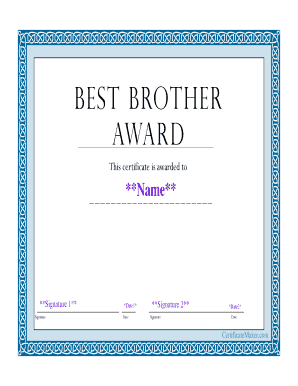
Best Brother Certificate Editable Form


What is the Best Brother Certificate Editable
The best brother certificate editable is a customizable document designed to recognize and celebrate the special bond between siblings. This certificate serves as a heartfelt acknowledgment of a brother's qualities, achievements, or simply his role in your life. It can be personalized with names, dates, and specific messages, making it a unique keepsake. The editable format allows users to fill in details digitally, ensuring a polished and professional appearance.
How to Use the Best Brother Certificate Editable
Using the best brother certificate editable is straightforward. First, access the template through a digital platform that supports editing. Once opened, you can enter the recipient's name, your name, and any specific messages or titles you wish to include. After customization, save the document in your preferred format, such as PDF or DOCX, for easy sharing or printing. This flexibility makes it suitable for various occasions, from birthdays to special acknowledgments.
Steps to Complete the Best Brother Certificate Editable
To complete the best brother certificate editable, follow these steps:
- Open the editable certificate template on your device.
- Fill in the recipient's name and your name in the designated fields.
- Add a personal message or title, such as "World's Best Brother."
- Review the document for any errors or omissions.
- Save the completed certificate in a digital format or print it directly.
Key Elements of the Best Brother Certificate Editable
Key elements of the best brother certificate editable include:
- Title: A prominent title that reflects the purpose of the certificate.
- Recipient's Name: A space to personalize the certificate with the brother's name.
- Personal Message: An area to include heartfelt sentiments or specific achievements.
- Date: A section to mark the occasion or when the certificate is awarded.
- Signature Line: A space for the giver's signature, adding a personal touch.
Legal Use of the Best Brother Certificate Editable
While the best brother certificate editable is primarily a sentimental document, it can hold significance in specific contexts. For instance, if used in a formal setting, ensuring that it meets any local regulations regarding awards or recognitions may be necessary. However, it is generally not a legally binding document but serves as a token of appreciation and love between siblings.
Examples of Using the Best Brother Certificate Editable
There are numerous occasions to utilize the best brother certificate editable, including:
- Celebrating a birthday with a personalized message.
- Recognizing achievements, such as graduation or a promotion.
- Expressing gratitude during special family gatherings.
- Marking milestones, such as anniversaries or significant life events.
Quick guide on how to complete best brother certificate editable
Easily Prepare Best Brother Certificate Editable on Any Device
Managing documents online has gained popularity among businesses and individuals. It offers an excellent eco-friendly substitute for traditional printed and signed paperwork, allowing you to obtain the correct form and securely store it online. airSlate SignNow equips you with all the necessary tools to create, modify, and electronically sign your documents swiftly without delays. Handle Best Brother Certificate Editable on any device using airSlate SignNow's Android or iOS apps and enhance any document-related process today.
The Easiest Method to Alter and Electronically Sign Best Brother Certificate Editable
- Obtain Best Brother Certificate Editable and click Get Form to begin.
- Utilize the tools we offer to complete your document.
- Emphasize pertinent sections of the documents or redact sensitive information with the tools that airSlate SignNow provides specifically for that purpose.
- Create your signature using the Sign tool, which takes mere seconds and holds the same legal significance as a conventional wet ink signature.
- Review all the information and click the Done button to secure your changes.
- Select your preferred method for delivering your form, whether by email, SMS, or invitation link, or download it to your computer.
Eliminate concerns about lost or misplaced files, tedious document searches, or errors that necessitate printing new copies. airSlate SignNow fulfills all your document management needs in just a few clicks from any device you choose. Modify and electronically sign Best Brother Certificate Editable and ensure excellent communication at every step of the document preparation process with airSlate SignNow.
Create this form in 5 minutes or less
Create this form in 5 minutes!
How to create an eSignature for the best brother certificate editable
How to create an electronic signature for a PDF online
How to create an electronic signature for a PDF in Google Chrome
How to create an e-signature for signing PDFs in Gmail
How to create an e-signature right from your smartphone
How to create an e-signature for a PDF on iOS
How to create an e-signature for a PDF on Android
People also ask
-
What is the best brother certificate editable?
The best brother certificate editable is a customizable document designed to celebrate the special bond between siblings. It allows users to edit the text and add personal touches, making it a heartfelt gift for any occasion. With airSlate SignNow, you can easily create and personalize this certificate for your brother.
-
How can I create a best brother certificate editable with airSlate SignNow?
Creating the best brother certificate editable with airSlate SignNow is simple. You start by selecting a template, then customize it with your brother's name, a personal message, and any additional design elements. With user-friendly tools, you can complete this process quickly and effectively.
-
Is the best brother certificate editable free to use?
While airSlate SignNow offers various features, creating the best brother certificate editable may come with a cost depending on the template and features you select. However, there are budget-friendly options available, ensuring you get the best value. It's recommended to check out any free trials or special offers.
-
What features does the best brother certificate editable offer?
The best brother certificate editable offers a variety of features, including customizable text fields, the ability to add images or signatures, and easy download options. These features ensure that you create a truly personal document. Additionally, airSlate SignNow allows seamless electronic signing for added convenience.
-
Can I share the best brother certificate editable online?
Yes, you can easily share the best brother certificate editable online through email or direct links via airSlate SignNow. This feature allows you to send your customized certificate directly to your brother, making it a delightful digital gift. The shared document maintains its editable format for any future modifications.
-
Are there any integrations available with the best brother certificate editable?
airSlate SignNow supports various integrations that enhance the use of the best brother certificate editable. You can seamlessly connect your documents with popular applications like Google Drive, Dropbox, and more. This allows for easy access, storage, and management of your personalized certificates.
-
What are the benefits of using airSlate SignNow for the best brother certificate editable?
Using airSlate SignNow for the best brother certificate editable means you'll have access to an intuitive, cost-effective solution that simplifies document creation and signing. This platform ensures your certificates are professionally crafted while providing creative freedom. Embrace the ease of sending and signing your certificates without any hassle.
Get more for Best Brother Certificate Editable
- Legal last will and testament form for single person with adult and minor children rhode island
- Legal last will and testament form for single person with adult children rhode island
- Legal last will and testament for married person with minor children from prior marriage rhode island form
- Legal last will and testament form for married person with adult children from prior marriage rhode island
- Legal last will and testament form for divorced person not remarried with adult children rhode island
- Legal last will and testament form for divorced person not remarried with no children rhode island
- Legal last will and testament form for divorced person not remarried with minor children rhode island
- Legal last will and testament form for divorced person not remarried with adult and minor children rhode island
Find out other Best Brother Certificate Editable
- eSign Louisiana Legal Limited Power Of Attorney Online
- How Can I eSign Maine Legal NDA
- eSign Maryland Legal LLC Operating Agreement Safe
- Can I eSign Virginia Life Sciences Job Description Template
- eSign Massachusetts Legal Promissory Note Template Safe
- eSign West Virginia Life Sciences Agreement Later
- How To eSign Michigan Legal Living Will
- eSign Alabama Non-Profit Business Plan Template Easy
- eSign Mississippi Legal Last Will And Testament Secure
- eSign California Non-Profit Month To Month Lease Myself
- eSign Colorado Non-Profit POA Mobile
- How Can I eSign Missouri Legal RFP
- eSign Missouri Legal Living Will Computer
- eSign Connecticut Non-Profit Job Description Template Now
- eSign Montana Legal Bill Of Lading Free
- How Can I eSign Hawaii Non-Profit Cease And Desist Letter
- Can I eSign Florida Non-Profit Residential Lease Agreement
- eSign Idaho Non-Profit Business Plan Template Free
- eSign Indiana Non-Profit Business Plan Template Fast
- How To eSign Kansas Non-Profit Business Plan Template