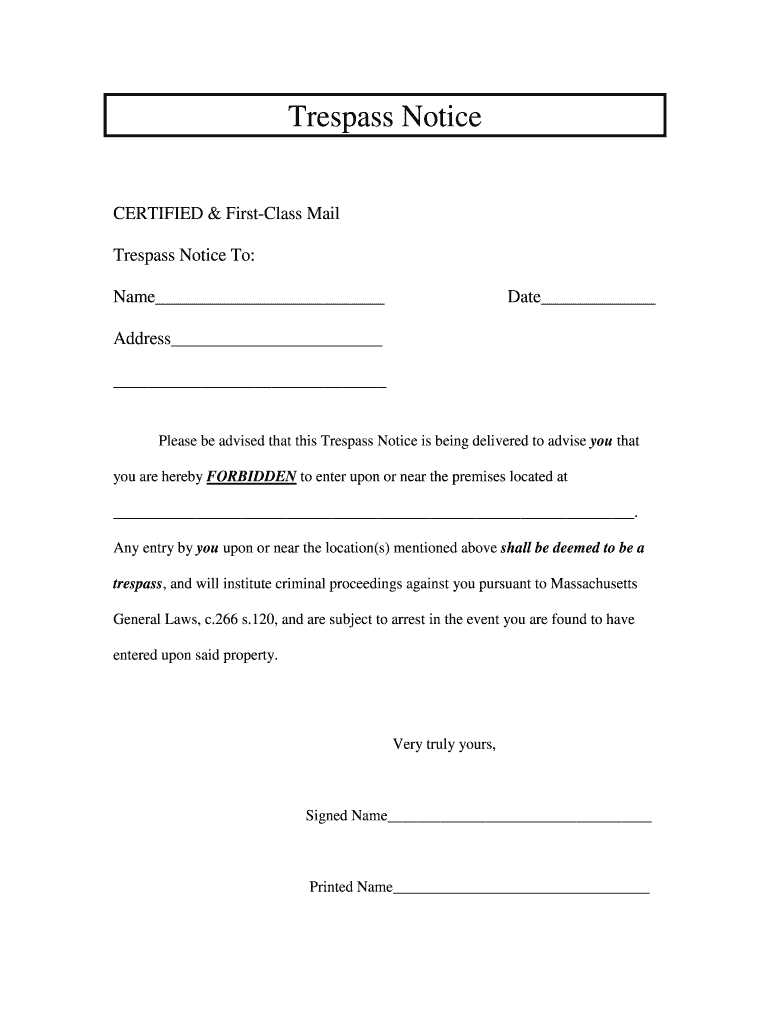
Printable No Trespassing Letter Form


What is the Printable No Trespassing Letter
A printable no trespassing letter is a formal document that property owners use to notify individuals that they are not permitted to enter their premises. This letter serves as a legal warning and can help establish boundaries for private property. By providing clear communication, it can deter unwanted visitors and protect the owner's rights. The letter typically includes specific information such as the property address, the date, and a statement indicating that trespassing is prohibited.
Key Elements of the Printable No Trespassing Letter
To be effective, a no trespassing letter should contain several key elements:
- Property Owner's Information: Include the name and address of the property owner.
- Property Description: Clearly define the boundaries of the property in question.
- Statement of Prohibition: Clearly state that trespassing is not allowed.
- Date: Include the date the letter is issued.
- Signature: The property owner should sign the letter to validate it.
How to Use the Printable No Trespassing Letter
Using a printable no trespassing letter involves a few straightforward steps. First, download or create the letter using a template. Fill in the necessary details, ensuring all key elements are included. Once completed, print the letter and post it in visible areas of your property, such as near entrances or along the perimeter. This visibility is crucial for ensuring that potential trespassers are aware of the restrictions in place.
Legal Use of the Printable No Trespassing Letter
The legal use of a no trespassing letter varies by state, but generally, it is recognized as a valid means of asserting property rights. It can serve as evidence in legal proceedings if a trespasser ignores the warning. To ensure its effectiveness, the letter should comply with local laws regarding property rights and trespassing. Consulting with a legal professional can provide clarity on how to best utilize the letter within your jurisdiction.
Steps to Complete the Printable No Trespassing Letter
Completing a no trespassing letter involves several steps:
- Choose a Template: Select a suitable no trespassing letter template.
- Fill in Your Information: Enter your name, address, and the date.
- Describe the Property: Clearly outline the boundaries of your property.
- Add the Prohibition Statement: State that trespassing is not allowed.
- Sign the Letter: Provide your signature to finalize the document.
State-Specific Rules for the Printable No Trespassing Letter
Different states may have specific rules regarding the issuance and enforcement of no trespassing letters. It is essential to familiarize yourself with your state's laws to ensure compliance. Some states may require specific wording or additional documentation to accompany the letter. Researching local regulations or consulting with a legal expert can help ensure that your no trespassing letter is enforceable.
Quick guide on how to complete printable no trespassing letter
Effortlessly complete Printable No Trespassing Letter on any device
Managing documents online has become increasingly popular among businesses and individuals. It offers an excellent environmentally friendly alternative to traditional printed and signed documents, allowing you to retrieve the necessary forms and securely store them online. airSlate SignNow equips you with all the tools needed to create, edit, and eSign your documents quickly and without delays. Handle Printable No Trespassing Letter on any device using airSlate SignNow's Android or iOS applications and streamline your document-related processes today.
How to edit and eSign Printable No Trespassing Letter with ease
- Find Printable No Trespassing Letter and click on Get Form to begin.
- Utilize the tools provided to complete your document.
- Highlight pertinent sections of the documents or redact sensitive information with tools specifically provided by airSlate SignNow for that purpose.
- Create your signature using the Sign tool, which takes just seconds and holds the same legal validity as a conventional wet ink signature.
- Verify all the details and click on the Done button to save your modifications.
- Select your preferred method for sending your form, whether by email, text message (SMS), or invitation link, or download it to your computer.
Eliminate worries about lost or misplaced documents, tedious form searches, or errors that necessitate printing new copies. airSlate SignNow meets your document management needs in just a few clicks from any device of your preference. Edit and eSign Printable No Trespassing Letter and guarantee outstanding communication throughout the form preparation process with airSlate SignNow.
Create this form in 5 minutes or less
Create this form in 5 minutes!
How to create an eSignature for the printable no trespassing letter
How to create an electronic signature for a PDF online
How to create an electronic signature for a PDF in Google Chrome
How to create an e-signature for signing PDFs in Gmail
How to create an e-signature right from your smartphone
How to create an e-signature for a PDF on iOS
How to create an e-signature for a PDF on Android
People also ask
-
What is a no trespassing letter template?
A no trespassing letter template is a pre-designed document that allows property owners to clearly communicate their boundaries and prohibit unauthorized access. Using this template can help protect your property rights and ensure that your wishes are legally recognized. It's a straightforward tool for enforcing property management effectively.
-
How can I use the no trespassing letter template with airSlate SignNow?
With airSlate SignNow, you can easily customize the no trespassing letter template to fit your needs. Simply upload the template, add your unique details, and send it for eSignature to the involved parties. This streamlines the process, making it efficient and legally binding.
-
Is there a cost associated with using the no trespassing letter template?
airSlate SignNow offers competitive pricing for its electronic signature solutions, including the use of no trespassing letter templates. Depending on the plan you choose, you may enjoy features such as unlimited templates and user access. Check our pricing page for detailed information.
-
What are the benefits of using a no trespassing letter template?
The primary benefits of using a no trespassing letter template include a clear, formal notification to trespassers, legal protection for property owners, and time-saving efficiency. By utilizing airSlate SignNow’s templates, you ensure your document is professionally crafted and quickly delivered for electronic signatures.
-
Can I customize the no trespassing letter template?
Yes, airSlate SignNow allows you to fully customize the no trespassing letter template according to your requirements. You can add specific details, change wording, and include any legal requirements relevant to your jurisdiction. This customization ensures that your document meets your exact needs.
-
Are there integrations available for using the no trespassing letter template?
Absolutely! airSlate SignNow integrates seamlessly with various applications and services, allowing you to manage your no trespassing letter templates effectively. You can connect with tools like Google Drive, Salesforce, and others for a comprehensive document management experience.
-
How secure are the no trespassing letter templates created in airSlate SignNow?
Security is a priority at airSlate SignNow. All no trespassing letter templates and documents are protected with advanced encryption and secure storage protocols. This ensures the confidentiality and integrity of your information, giving you peace of mind while managing your documents.
Get more for Printable No Trespassing Letter
- Mutual wills package with last wills and testaments for married couple with adult children rhode island form
- Mutual wills package with last wills and testaments for married couple with no children rhode island form
- Mutual wills package with last wills and testaments for married couple with minor children rhode island form
- Ri legal will 497325451 form
- Legal last will and testament form for a married person with no children rhode island
- Rhode island married get form
- Rhode island form 497325454
- Legal last will and testament form for married person with adult and minor children from prior marriage rhode island
Find out other Printable No Trespassing Letter
- eSignature Wyoming New Patient Registration Mobile
- eSignature Hawaii Memorandum of Agreement Template Online
- eSignature Hawaii Memorandum of Agreement Template Mobile
- eSignature New Jersey Memorandum of Agreement Template Safe
- eSignature Georgia Shareholder Agreement Template Mobile
- Help Me With eSignature Arkansas Cooperative Agreement Template
- eSignature Maryland Cooperative Agreement Template Simple
- eSignature Massachusetts Redemption Agreement Simple
- eSignature North Carolina Redemption Agreement Mobile
- eSignature Utah Equipment Rental Agreement Template Now
- Help Me With eSignature Texas Construction Contract Template
- eSignature Illinois Architectural Proposal Template Simple
- Can I eSignature Indiana Home Improvement Contract
- How Do I eSignature Maryland Home Improvement Contract
- eSignature Missouri Business Insurance Quotation Form Mobile
- eSignature Iowa Car Insurance Quotation Form Online
- eSignature Missouri Car Insurance Quotation Form Online
- eSignature New Jersey Car Insurance Quotation Form Now
- eSignature Hawaii Life-Insurance Quote Form Easy
- How To eSignature Delaware Certeficate of Insurance Request