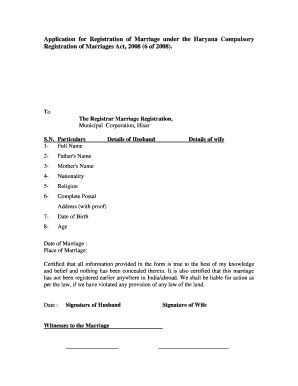
Haryana Marriage Registration Form PDF


What is the Haryana Marriage Registration Form Pdf
The Haryana Marriage Registration Form is an official document used to register marriages in the state of Haryana, India. This form is essential for couples who wish to have their marriage legally recognized. It serves as proof of marriage and is often required for various legal purposes, such as applying for a marriage certificate or changing names on legal documents. The form typically includes details such as the names of the bride and groom, their addresses, dates of birth, and information about witnesses. The Haryana Marriage Registration Form is available in PDF format for easy downloading and printing.
How to use the Haryana Marriage Registration Form Pdf
Using the Haryana Marriage Registration Form in PDF format is straightforward. First, download the form from a reliable source. Once downloaded, print the form. Fill in the required details accurately, ensuring that all information is legible. After completing the form, gather any necessary supporting documents, such as identification proof and photographs, which may be required for submission. The completed form can then be submitted to the appropriate local authority for marriage registration. It is advisable to keep a copy of the filled form for personal records.
Steps to complete the Haryana Marriage Registration Form Pdf
Completing the Haryana Marriage Registration Form involves several important steps:
- Download the form in PDF format from a trusted source.
- Print the form on A4 size paper.
- Fill in the personal details of both parties, including names, addresses, and dates of birth.
- Provide information about the marriage, such as the date and place of the ceremony.
- Include details of witnesses, if required.
- Attach necessary documents, such as identity proof and photographs.
- Review the completed form for accuracy before submission.
Required Documents
To successfully register a marriage using the Haryana Marriage Registration Form, certain documents are typically required. These may include:
- Proof of identity for both parties (e.g., government-issued ID, passport).
- Proof of residence (e.g., utility bill, lease agreement).
- Photographs of the couple, usually passport-sized.
- Any previous marriage certificates, if applicable.
- Affidavit stating the marital status of both individuals.
Legal use of the Haryana Marriage Registration Form Pdf
The Haryana Marriage Registration Form is legally binding once submitted and approved by the appropriate authorities. It serves as an official record of the marriage, which can be used for various legal purposes, such as applying for a marriage certificate, changing names on legal documents, and establishing rights in matters of inheritance and property. It is crucial to ensure that the form is filled out accurately and submitted along with all required documents to avoid any legal complications.
Who Issues the Form
The Haryana Marriage Registration Form is issued by the local government authorities responsible for marriage registrations in Haryana. This typically includes the office of the Registrar of Marriages or relevant municipal bodies. Couples seeking to register their marriage can obtain the form directly from these offices or download it online from official government websites. It is important to ensure that the form is the most current version to comply with any legal requirements.
Quick guide on how to complete haryana marriage registration form pdf
Effortlessly Manage Haryana Marriage Registration Form Pdf on Any Device
Online document management has gained traction among enterprises and individuals alike. It serves as an ideal environmentally friendly substitute for conventional printed and signed documents, allowing you to easily locate the right form and securely store it online. airSlate SignNow equips you with all the tools necessary to create, edit, and electronically sign your documents swiftly and without delays. Handle Haryana Marriage Registration Form Pdf on any device using airSlate SignNow's Android or iOS applications and enhance any document-related process today.
The Easiest Way to Modify and Electronically Sign Haryana Marriage Registration Form Pdf Effortlessly
- Find Haryana Marriage Registration Form Pdf and then click Get Form to begin.
- Use the tools we provide to fill out your document.
- Mark important sections of your documents or redact sensitive information with tools that airSlate SignNow specifically offers for that purpose.
- Create your electronic signature using the Sign feature, which takes mere seconds and carries the same legal standing as a traditional wet signature.
- Review the details and then click on the Done button to save your modifications.
- Select how you wish to send your form—via email, SMS, invitation link, or download it to your computer.
No more concerns about lost or misplaced documents, tedious form searches, or the need to print new copies due to errors. airSlate SignNow fulfills your document management needs in just a few clicks from any device you prefer. Edit and eSign Haryana Marriage Registration Form Pdf and ensure outstanding communication at every stage of your form preparation process with airSlate SignNow.
Create this form in 5 minutes or less
Create this form in 5 minutes!
How to create an eSignature for the haryana marriage registration form pdf
How to create an electronic signature for a PDF online
How to create an electronic signature for a PDF in Google Chrome
How to create an e-signature for signing PDFs in Gmail
How to create an e-signature right from your smartphone
How to create an e-signature for a PDF on iOS
How to create an e-signature for a PDF on Android
People also ask
-
What is the standard marriage certificate format in Haryana?
The standard marriage certificate format in Haryana includes essential details such as the names of both partners, the date of the marriage, and the signatures of the officiant and witnesses. This format is crucial for legal validation and is recognized by various government bodies. Ensure that all details are accurately filled to avoid complications in future legal processes.
-
How can I obtain a marriage certificate in Haryana?
To obtain a marriage certificate in Haryana, you must apply through the local government office or online portals designated for marriage registrations. The process generally requires documents such as proof of identity and the completed marriage certificate format Haryana application form. It's important to follow the necessary steps to ensure a smooth application process.
-
Are there any fees associated with getting a marriage certificate in Haryana?
Yes, there are fees associated with obtaining a marriage certificate in Haryana, which can vary based on the specific government office and the method of application. Generally, the costs are minimal and are intended to cover administrative expenses. It's advisable to check the local government's website for the latest fee structure related to the marriage certificate format Haryana.
-
Can airSlate SignNow help with electronic signatures for marriage certificates?
Yes, airSlate SignNow provides a seamless solution for eSigning documents, including marriage certificates. By utilizing our platform, you can easily add electronic signatures to your marriage certificate format Haryana, ensuring a quick and legally binding agreement without the need for physical paperwork. This feature simplifies the process for both parties involved.
-
What features does airSlate SignNow offer to facilitate document management?
airSlate SignNow offers a variety of features such as cloud storage, templates, real-time tracking, and secure sharing options. These features are designed to enhance your document management process, including handling marriage certificate format Haryana efficiently. Our platform streamlines the workflow, making it easier for users to manage their documents at any time.
-
Is airSlate SignNow compliant with legal standards for eSigning?
Absolutely, airSlate SignNow is compliant with global legal standards for electronic signatures, including the ESIGN and UETA acts in the United States. This compliance ensures that all eSigned documents, including those using the marriage certificate format Haryana, are legally binding and enforceable. Our platform provides a secure and reliable environment for document signing.
-
Can I integrate airSlate SignNow with other software tools?
Yes, airSlate SignNow offers integrations with various software tools such as CRM systems, payment platforms, and project management applications. This capability makes it easier to incorporate the marriage certificate format Haryana into your workflow seamlessly. You can set up automated processes that save time and increase productivity.
Get more for Haryana Marriage Registration Form Pdf
Find out other Haryana Marriage Registration Form Pdf
- How To Electronic signature Missouri Insurance Form
- How Can I Electronic signature New Jersey Insurance Document
- How To Electronic signature Indiana High Tech Document
- How Do I Electronic signature Indiana High Tech Document
- How Can I Electronic signature Ohio Insurance Document
- Can I Electronic signature South Dakota Insurance PPT
- How Can I Electronic signature Maine Lawers PPT
- How To Electronic signature Maine Lawers PPT
- Help Me With Electronic signature Minnesota Lawers PDF
- How To Electronic signature Ohio High Tech Presentation
- How Can I Electronic signature Alabama Legal PDF
- How To Electronic signature Alaska Legal Document
- Help Me With Electronic signature Arkansas Legal PDF
- How Can I Electronic signature Arkansas Legal Document
- How Can I Electronic signature California Legal PDF
- Can I Electronic signature Utah High Tech PDF
- How Do I Electronic signature Connecticut Legal Document
- How To Electronic signature Delaware Legal Document
- How Can I Electronic signature Georgia Legal Word
- How Do I Electronic signature Alaska Life Sciences Word