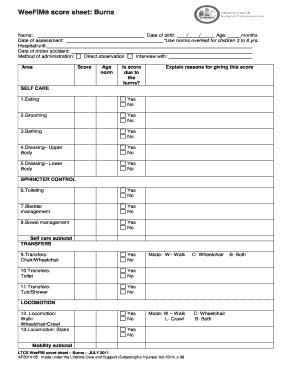
Weefim Assessment PDF Form


What is the Weefim Assessment Pdf
The Weefim Assessment Pdf is a standardized tool used primarily in early childhood settings to evaluate the functional abilities of children with disabilities. This assessment focuses on various domains, including mobility, self-care, and social interaction. By utilizing the Weefim assessment, professionals can gather essential data that informs intervention strategies and supports the development of individualized education plans (IEPs).
How to use the Weefim Assessment Pdf
Using the Weefim Assessment Pdf involves several steps to ensure accurate and effective evaluation. First, download the Weefim assessment form from a reliable source. Next, gather the necessary information about the child, including age, developmental history, and any previous assessments. As you complete the form, carefully consider each item, rating the child's performance based on observed behaviors. Once completed, the assessment can be used to guide discussions with other professionals and caregivers about the child's needs.
Steps to complete the Weefim Assessment Pdf
Completing the Weefim Assessment Pdf requires a systematic approach to ensure reliability and validity. Follow these steps:
- Download the Weefim assessment form from a trusted source.
- Gather relevant background information about the child.
- Observe the child in various settings to assess their functional abilities.
- Rate the child's performance on each item in the assessment.
- Compile the results and discuss them with relevant stakeholders.
Legal use of the Weefim Assessment Pdf
The legal use of the Weefim Assessment Pdf is crucial for ensuring compliance with educational and healthcare regulations. The assessment must be conducted by qualified professionals who understand the legal implications of the results. Proper documentation and secure storage of the assessment data are essential to protect the child's privacy and adhere to laws such as the Family Educational Rights and Privacy Act (FERPA) in the United States.
Key elements of the Weefim Assessment Pdf
Key elements of the Weefim Assessment Pdf include:
- Domains Assessed: The assessment covers areas such as mobility, self-care, and social interaction.
- Rating Scale: A structured rating scale allows for consistent evaluation across different children.
- Observation Guidelines: Clear guidelines help evaluators observe and rate the child's performance accurately.
- Reporting Format: The results are typically summarized in a report that can be shared with parents and educational teams.
How to obtain the Weefim Assessment Pdf
The Weefim Assessment Pdf can be obtained through various channels. Many educational institutions and healthcare providers have access to the assessment tools. Additionally, authorized websites may offer downloadable versions of the Weefim assessment. Ensure that you are accessing the most current version to maintain compliance with best practices in assessment.
Quick guide on how to complete weefim assessment pdf
Complete Weefim Assessment Pdf effortlessly on any device
Digital document handling has become increasingly popular among businesses and individuals. It offers an ideal eco-friendly alternative to traditional printed and signed documents, as you can easily locate the appropriate form and securely save it online. airSlate SignNow equips you with all the tools necessary to create, modify, and electronically sign your documents swiftly without delays. Manage Weefim Assessment Pdf on any platform with airSlate SignNow Android or iOS applications and simplify any document-related task today.
The simplest way to modify and electronically sign Weefim Assessment Pdf with ease
- Find Weefim Assessment Pdf and click Get Form to begin.
- Utilize the tools we offer to complete your document.
- Emphasize important sections of the documents or obscure sensitive information with tools that airSlate SignNow provides specifically for that purpose.
- Create your signature using the Sign feature, which takes seconds and carries the same legal validity as a conventional wet ink signature.
- Review all details and click the Done button to save your modifications.
- Select how you would like to share your form, via email, SMS, or invitation link, or download it to your computer.
Eliminate concerns about lost or misfiled documents, tedious searches for forms, or errors that require printing new copies. airSlate SignNow addresses your document management needs in just a few clicks from any device you choose. Modify and electronically sign Weefim Assessment Pdf to ensure excellent communication throughout your form preparation process with airSlate SignNow.
Create this form in 5 minutes or less
Create this form in 5 minutes!
How to create an eSignature for the weefim assessment pdf
How to create an electronic signature for a PDF online
How to create an electronic signature for a PDF in Google Chrome
How to create an e-signature for signing PDFs in Gmail
How to create an e-signature right from your smartphone
How to create an e-signature for a PDF on iOS
How to create an e-signature for a PDF on Android
People also ask
-
What is weefim pdf and how does it work with airSlate SignNow?
Weefim pdf is a feature that allows users to easily convert and manage their PDF documents. With airSlate SignNow, you can upload your weefim pdf files, eSign them, and share them quickly, enhancing your document workflow.
-
Is airSlate SignNow compatible with weefim pdf?
Yes, airSlate SignNow is fully compatible with weefim pdf files. You can seamlessly upload, edit, and eSign your weefim pdf documents, making it an ideal solution for your document needs.
-
What are the pricing plans for using airSlate SignNow with weefim pdf?
airSlate SignNow offers various pricing plans that cater to different business needs. By choosing a plan, you can enjoy features specifically designed to manage your weefim pdf documents efficiently at a competitive cost.
-
What features does airSlate SignNow offer for handling weefim pdf documents?
AirSlate SignNow provides a range of features for weefim pdf documents, including secure eSigning, templates, customization options, and tracking capabilities. These features streamline your document processes and improve overall efficiency.
-
What are the benefits of using airSlate SignNow for weefim pdf documents?
Using airSlate SignNow for weefim pdf offers numerous benefits, including faster processing times, enhanced security for your documents, and a user-friendly interface. This helps businesses save time and reduce manual errors.
-
Can I integrate airSlate SignNow with other applications to manage weefim pdf files?
Absolutely! airSlate SignNow offers integrations with popular applications, allowing you to manage weefim pdf documents alongside your favorite tools. This creates a seamless workflow suited to your business operations.
-
How secure is airSlate SignNow when handling weefim pdf documents?
AirSlate SignNow is committed to providing a secure environment for managing weefim pdf documents. With advanced encryption and compliance with industry standards, your documents remain protected throughout the signing process.
Get more for Weefim Assessment Pdf
- South carolina corporation form
- Sc lien search form
- Quitclaim deed from individual to llc south carolina form
- Warranty deed from individual to llc south carolina form
- Assignment of claim of lien corporation or llc south carolina form
- South carolina waiver lien form
- Sc husband wife 497325625 form
- Warranty deed from husband and wife to corporation south carolina form
Find out other Weefim Assessment Pdf
- eSign Iowa Construction Quitclaim Deed Now
- How Do I eSign Iowa Construction Quitclaim Deed
- eSign Louisiana Doctors Letter Of Intent Fast
- eSign Maine Doctors Promissory Note Template Easy
- eSign Kentucky Construction Claim Online
- How Can I eSign Maine Construction Quitclaim Deed
- eSign Colorado Education Promissory Note Template Easy
- eSign North Dakota Doctors Affidavit Of Heirship Now
- eSign Oklahoma Doctors Arbitration Agreement Online
- eSign Oklahoma Doctors Forbearance Agreement Online
- eSign Oregon Doctors LLC Operating Agreement Mobile
- eSign Hawaii Education Claim Myself
- eSign Hawaii Education Claim Simple
- eSign Hawaii Education Contract Simple
- eSign Hawaii Education NDA Later
- How To eSign Hawaii Education NDA
- How Do I eSign Hawaii Education NDA
- eSign Hawaii Education Arbitration Agreement Fast
- eSign Minnesota Construction Purchase Order Template Safe
- Can I eSign South Dakota Doctors Contract