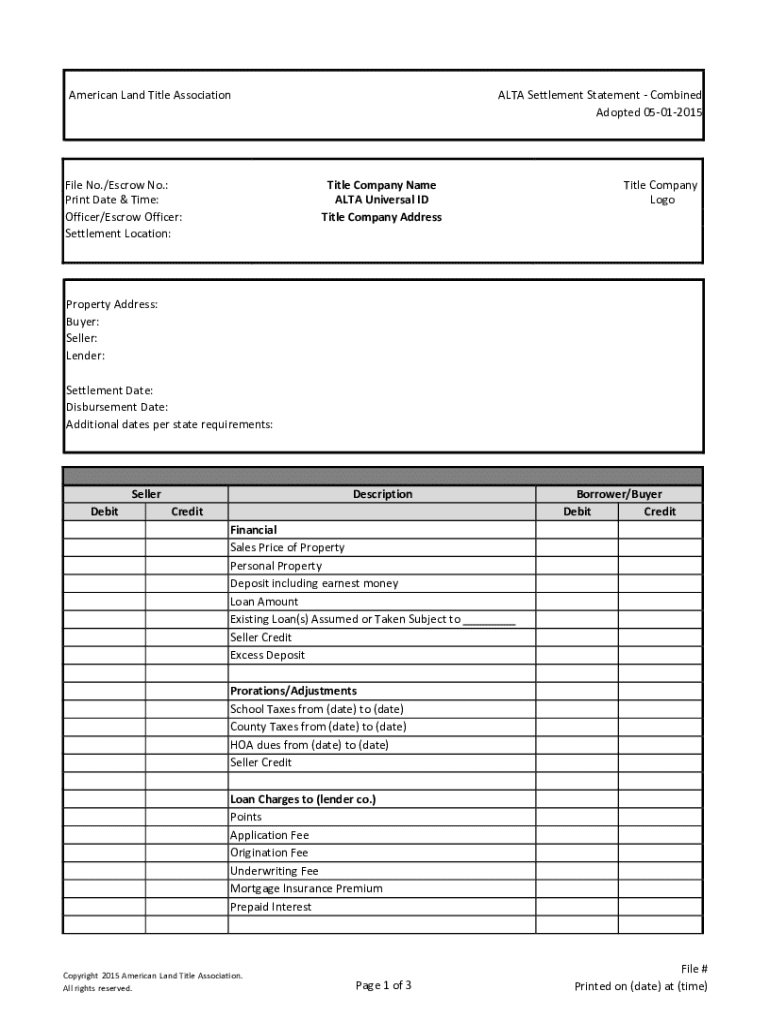
Settlement Statement Template Form


What is the alta settlement statement template?
The alta settlement statement template is a standardized document used in real estate transactions to summarize the costs and fees associated with the closing of a property sale. This document provides a detailed breakdown of the financial aspects of the transaction, including the purchase price, loan amounts, and various fees such as title insurance, appraisal costs, and closing costs. It serves as a critical tool for both buyers and sellers, ensuring transparency and clarity in the financial obligations involved in the transaction.
How to use the alta settlement statement template
Using the alta settlement statement template involves several steps. First, gather all necessary information related to the real estate transaction, including the purchase agreement, loan documents, and any applicable fees. Next, fill out the template with accurate details, ensuring that all figures are correct and reflect the agreed-upon terms. It is essential to review the completed statement with all parties involved to confirm accuracy and agreement before signing. Finally, retain copies of the signed document for personal records and future reference.
Steps to complete the alta settlement statement template
Completing the alta settlement statement template requires careful attention to detail. Follow these steps:
- Gather all relevant documents, including the purchase agreement and loan information.
- Fill in the buyer and seller information, including names and addresses.
- Detail the purchase price and any deposits made.
- List all closing costs, including title insurance, appraisal fees, and attorney fees.
- Ensure that all figures add up correctly, reflecting both debits and credits for each party.
- Review the completed statement with all parties to confirm accuracy.
- Sign and date the document to finalize the transaction.
Legal use of the alta settlement statement template
The alta settlement statement template is legally recognized in the United States as a binding document in real estate transactions. To ensure its legal validity, it must be completed accurately and signed by all parties involved. Compliance with federal and state regulations regarding real estate transactions is essential. The document should also be retained for record-keeping, as it may be required for tax purposes or legal disputes in the future.
Key elements of the alta settlement statement template
Several key elements must be included in the alta settlement statement template to ensure it serves its purpose effectively:
- Buyer and seller information, including names and contact details.
- Property details, such as the address and legal description.
- Purchase price and financing details, including loan amounts and interest rates.
- A comprehensive list of closing costs, including title insurance, recording fees, and attorney fees.
- Signatures of all parties involved, confirming agreement to the terms outlined in the statement.
Examples of using the alta settlement statement template
Examples of using the alta settlement statement template can vary based on the specifics of the transaction. For instance, in a typical home purchase, the template may outline the purchase price, loan amount, and various fees associated with the closing process. In a commercial property transaction, the statement might include additional elements such as lease agreements or tenant improvements. Each example highlights the importance of accuracy and transparency in financial dealings, ensuring that all parties understand their obligations and rights.
Quick guide on how to complete settlement statement template
Handle Settlement Statement Template seamlessly on any device
Digital document management has become increasingly favored by businesses and individuals alike. It serves as an excellent eco-friendly substitute for traditional printed and signed papers, as you can access the correct form and securely store it online. airSlate SignNow equips you with all the tools necessary to create, modify, and eSign your documents swiftly without any holdups. Work with Settlement Statement Template on any device using airSlate SignNow's Android or iOS applications and simplify any document-related process today.
How to modify and eSign Settlement Statement Template with ease
- Find Settlement Statement Template and click on Get Form to begin.
- Utilize the tools we provide to complete your form.
- Emphasize pertinent sections of your documents or obscure sensitive details with the tools that airSlate SignNow provides specifically for this purpose.
- Create your signature using the Sign tool, which takes only seconds and carries the same legal validity as a conventional wet ink signature.
- Review the information and click on the Done button to apply your changes.
- Choose how you would like to send your form, whether by email, SMS, or invite link, or download it to your computer.
Eliminate the worry of lost or misplaced files, tedious form searching, or mistakes that require printing new document copies. airSlate SignNow fulfills all your document management needs in just a few clicks from any device you prefer. Edit and eSign Settlement Statement Template and guarantee outstanding communication at every stage of your form preparation process with airSlate SignNow.
Create this form in 5 minutes or less
Create this form in 5 minutes!
How to create an eSignature for the settlement statement template
How to create an electronic signature for a PDF online
How to create an electronic signature for a PDF in Google Chrome
How to create an e-signature for signing PDFs in Gmail
How to create an e-signature right from your smartphone
How to create an e-signature for a PDF on iOS
How to create an e-signature for a PDF on Android
People also ask
-
What is an Alta settlement statement template PDF filler?
An Alta settlement statement template PDF filler is a digital form that allows users to easily fill out and customize settlement statements for real estate transactions. This template streamlines the process of documenting financial details, ensuring accuracy and compliance. With airSlate SignNow, you can easily manage and eSign these documents, enhancing efficiency in your workflow.
-
How can I use the Alta settlement statement template PDF filler?
You can use the Alta settlement statement template PDF filler by downloading it from airSlate SignNow, where it can be easily edited and filled out online. Our platform provides intuitive tools that allow you to input necessary details and sign directly on the document. Once completed, you can save or share the document securely.
-
Is there a cost associated with the Alta settlement statement template PDF filler?
airSlate SignNow offers competitive pricing for its services, including the Alta settlement statement template PDF filler. While some basic functionalities are available for free, advanced features are included in our subscription plans. This pricing model ensures you get great value while simplifying your document workflows.
-
What features are included with the Alta settlement statement template PDF filler?
The Alta settlement statement template PDF filler includes customizable fields, eSignature capabilities, and the ability to save and share filled documents securely. Additionally, airSlate SignNow provides version control and audit trails for comprehensive document management. These features enhance the overall experience and ensure compliance in your transactions.
-
Can I integrate the Alta settlement statement template PDF filler with other software?
Yes, airSlate SignNow supports integration with various software applications, allowing you to incorporate the Alta settlement statement template PDF filler into your existing workflow. You can connect with CRM systems, cloud storage services, and more. This integration boosts productivity by automating tasks and streamlining document management processes.
-
What are the benefits of using the Alta settlement statement template PDF filler?
Using the Alta settlement statement template PDF filler simplifies the process of preparing real estate settlement statements. It improves accuracy and reduces the likelihood of errors, which can save both time and money. Additionally, eSigning documents with airSlate SignNow facilitates quick transactions, enhancing efficiency across your business operations.
-
Is the Alta settlement statement template PDF filler secure?
Absolutely! The Alta settlement statement template PDF filler provided by airSlate SignNow is secure, utilizing advanced encryption and compliance with industry standards. Your data remains confidential, and our signing process provides legal validity, giving you peace of mind when handling sensitive information. Rest assured that your documents are safe with us.
Get more for Settlement Statement Template
- Letter from tenant to landlord containing notice that premises leaks during rain and demand for repair south carolina form
- South carolina broken form
- Letter from tenant to landlord with demand that landlord repair broken windows south carolina form
- Letter from tenant to landlord with demand that landlord repair plumbing problem south carolina form
- South carolina tenant landlord form
- Sc tenant landlord form
- Letter tenant demand sample 497325644 form
- Sc tenant landlord form
Find out other Settlement Statement Template
- eSignature North Dakota Car Dealer Lease Agreement Safe
- eSignature Oklahoma Car Dealer Warranty Deed Easy
- eSignature Oregon Car Dealer Rental Lease Agreement Safe
- eSignature South Carolina Charity Confidentiality Agreement Easy
- Can I eSignature Tennessee Car Dealer Limited Power Of Attorney
- eSignature Utah Car Dealer Cease And Desist Letter Secure
- eSignature Virginia Car Dealer Cease And Desist Letter Online
- eSignature Virginia Car Dealer Lease Termination Letter Easy
- eSignature Alabama Construction NDA Easy
- How To eSignature Wisconsin Car Dealer Quitclaim Deed
- eSignature California Construction Contract Secure
- eSignature Tennessee Business Operations Moving Checklist Easy
- eSignature Georgia Construction Residential Lease Agreement Easy
- eSignature Kentucky Construction Letter Of Intent Free
- eSignature Kentucky Construction Cease And Desist Letter Easy
- eSignature Business Operations Document Washington Now
- How To eSignature Maine Construction Confidentiality Agreement
- eSignature Maine Construction Quitclaim Deed Secure
- eSignature Louisiana Construction Affidavit Of Heirship Simple
- eSignature Minnesota Construction Last Will And Testament Online