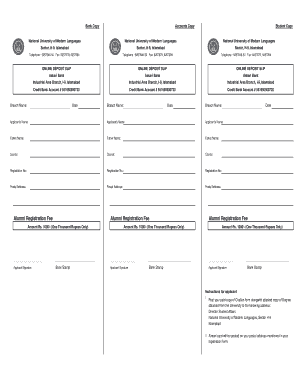
Numl Fee Challan Form


What is the Numl Fee Challan
The Numl Fee Challan is a payment document used by students enrolled at the National University of Modern Languages (NUML) to pay their tuition and other associated fees. This form serves as a receipt and proof of payment, ensuring that students have fulfilled their financial obligations to the university. The fee challan is essential for maintaining enrollment and accessing various services within the NUML student portal.
How to use the Numl Fee Challan
Using the Numl Fee Challan involves several straightforward steps. First, students must log into the NUML student portal to access the fee challan section. Once there, they can generate the challan by selecting the relevant fee categories. After filling in the required information, students can download the challan for payment. Payment can be made through various methods, including bank transfer or in-person at designated bank branches. It is crucial to keep a copy of the paid challan for future reference.
Steps to complete the Numl Fee Challan
Completing the Numl Fee Challan requires careful attention to detail. Here are the steps to follow:
- Log into the NUML student portal using your credentials.
- Navigate to the fee challan section and select the applicable fee type.
- Fill in the required details, including student information and fee amounts.
- Review the information for accuracy before submitting.
- Download the generated fee challan PDF.
- Make the payment through the chosen method and retain the payment receipt.
Legal use of the Numl Fee Challan
The Numl Fee Challan is legally binding as it serves as an official document confirming payment. For it to be recognized legally, the completed form must include accurate information and must be processed through authorized payment channels. Compliance with university regulations regarding fee payments ensures that students maintain their status and access to academic resources.
Key elements of the Numl Fee Challan
Several key elements are essential for the Numl Fee Challan to be valid:
- Student Information: Name, student ID, and program details.
- Fee Details: Breakdown of fees being paid, including tuition and other charges.
- Payment Method: Indication of how the payment will be made.
- Date of Payment: The date when the payment is processed.
- Authorized Signatures: Signatures from relevant university officials, if required.
How to obtain the Numl Fee Challan
Students can obtain the Numl Fee Challan directly from the NUML student portal. After logging in, they should navigate to the fee section, where they can generate and download the challan. It is important to ensure that all personal and fee-related information is accurate before finalizing the document. In case of any issues, students can contact the university's administrative office for assistance.
Quick guide on how to complete numl fee challan
Complete Numl Fee Challan easily on any device
Digital document management has become favored by businesses and individuals. It offers an ideal eco-friendly alternative to conventional printed and signed papers, as you can access the correct form and securely save it online. airSlate SignNow provides you with all the tools you require to create, modify, and electronically sign your documents swiftly without delays. Handle Numl Fee Challan on any platform using the airSlate SignNow Android or iOS applications and enhance any document-related process today.
The simplest way to modify and electronically sign Numl Fee Challan without hassle
- Obtain Numl Fee Challan and click Obtain Form to begin.
- Use the tools we provide to fill out your form.
- Emphasize signNow sections of your documents or redact sensitive information with tools that airSlate SignNow offers specifically for that purpose.
- Create your signature using the Sign feature, which takes only seconds and carries the same legal authority as a traditional handwritten signature.
- Review the information and click the Finished button to preserve your changes.
- Select how you wish to share your form, via email, text message (SMS), or invitation link, or download it to your computer.
Say goodbye to lost or misplaced documents, tedious form searching, or errors that require printing new document copies. airSlate SignNow meets your document management needs in just a few clicks from any device of your choice. Modify and electronically sign Numl Fee Challan and ensure effective communication at every stage of your form preparation process with airSlate SignNow.
Create this form in 5 minutes or less
Create this form in 5 minutes!
How to create an eSignature for the numl fee challan
How to create an electronic signature for a PDF online
How to create an electronic signature for a PDF in Google Chrome
How to create an e-signature for signing PDFs in Gmail
How to create an e-signature right from your smartphone
How to create an e-signature for a PDF on iOS
How to create an e-signature for a PDF on Android
People also ask
-
What is the numl student portal fee challan?
The numl student portal fee challan is a payment document required for students to complete their fee submissions. It ensures the efficient processing of payments related to various university fees. Utilizing the numl student portal fee challan helps students manage their finances effectively.
-
How can I access the numl student portal fee challan?
To access the numl student portal fee challan, students must log in to their account on the official university portal. Once logged in, they can navigate to the payments section where the fee challan is made available for download. This process is designed to be straightforward for user convenience.
-
What payment methods are accepted for the numl student portal fee challan?
The numl student portal fee challan typically accepts various payment methods, including online banking, credit and debit cards, and sometimes cash deposits. It is important for students to check the specific payment options available within their portal. Making payments through these methods can streamline the fee submission process.
-
Is there a deadline for submitting the numl student portal fee challan?
Yes, there is usually a deadline for submitting the numl student portal fee challan, which is specified by the university each semester. Students should keep track of these dates to avoid late fees or complications with their admission status. Ensuring timely submission is vital for maintaining enrollment.
-
Can I edit my numl student portal fee challan after completing it?
Once the numl student portal fee challan is completed and printed, editing is generally not permitted. Students must ensure all information is accurate before finalizing their challan. If changes are required, it may be necessary to generate a new challan through the portal.
-
What if I lose my numl student portal fee challan?
If you lose your numl student portal fee challan, you can easily retrieve it by logging back into the student portal. Students can re-download the fee challan from the payment section. It’s advisable to keep multiple copies for personal records.
-
Are there any benefits to using the numl student portal fee challan?
Using the numl student portal fee challan provides several benefits, including a streamlined payment process and immediate confirmation of payment. This helps students keep track of their financial commitments with ease. Additionally, it ensures compliance with university financial policies.
Get more for Numl Fee Challan
Find out other Numl Fee Challan
- Sign Utah Business Operations LLC Operating Agreement Computer
- Sign West Virginia Business Operations Rental Lease Agreement Now
- How To Sign Colorado Car Dealer Arbitration Agreement
- Sign Florida Car Dealer Resignation Letter Now
- Sign Georgia Car Dealer Cease And Desist Letter Fast
- Sign Georgia Car Dealer Purchase Order Template Mobile
- Sign Delaware Car Dealer Limited Power Of Attorney Fast
- How To Sign Georgia Car Dealer Lease Agreement Form
- How To Sign Iowa Car Dealer Resignation Letter
- Sign Iowa Car Dealer Contract Safe
- Sign Iowa Car Dealer Limited Power Of Attorney Computer
- Help Me With Sign Iowa Car Dealer Limited Power Of Attorney
- Sign Kansas Car Dealer Contract Fast
- Sign Kansas Car Dealer Agreement Secure
- Sign Louisiana Car Dealer Resignation Letter Mobile
- Help Me With Sign Kansas Car Dealer POA
- How Do I Sign Massachusetts Car Dealer Warranty Deed
- How To Sign Nebraska Car Dealer Resignation Letter
- How Can I Sign New Jersey Car Dealer Arbitration Agreement
- How Can I Sign Ohio Car Dealer Cease And Desist Letter