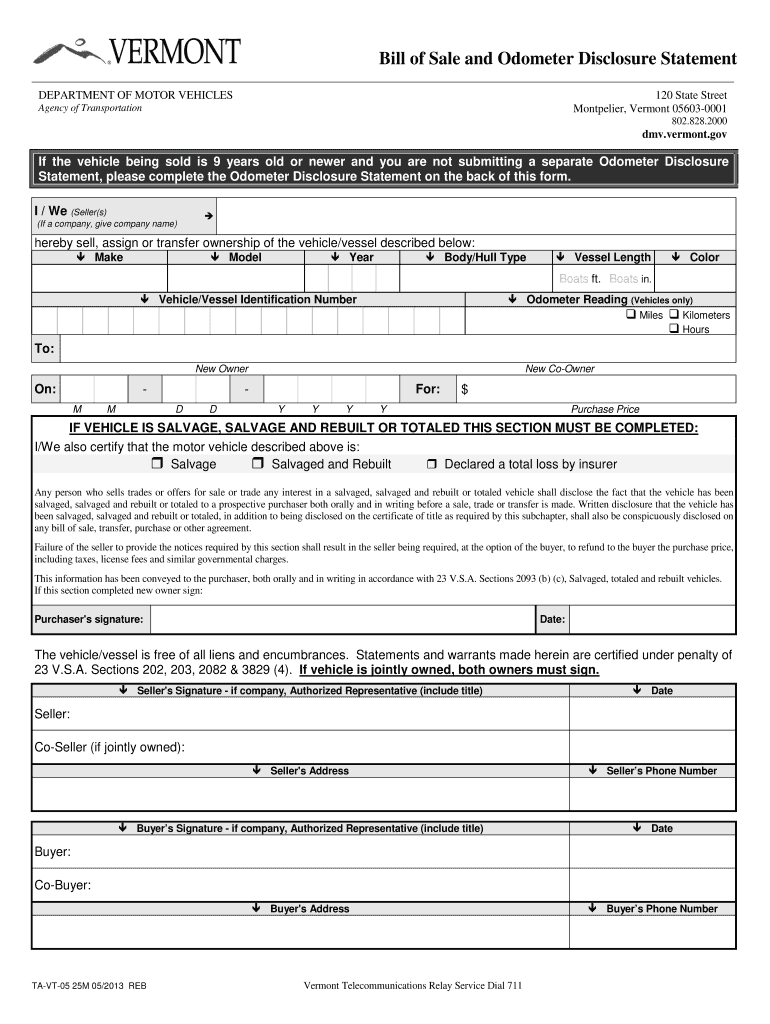
Bill of Sale and Odometer Disclosure Statement Dmv Vermont 2013


What is the Bill Of Sale And Odometer Disclosure Statement Dmv Vermont
The Bill of Sale and Odometer Disclosure Statement is a legal document required when transferring ownership of a vehicle in Vermont. This form serves two primary purposes: it acts as proof of the sale and provides a record of the vehicle's mileage at the time of sale. This document is essential for both the seller and the buyer, ensuring that the transaction is transparent and legally binding.
Key elements of the Bill Of Sale And Odometer Disclosure Statement Dmv Vermont
Several critical elements must be included in the Bill of Sale and Odometer Disclosure Statement for it to be valid. These elements typically include:
- Vehicle Information: Details such as the make, model, year, VIN (Vehicle Identification Number), and current mileage.
- Seller Information: Full name, address, and contact information of the seller.
- Buyer Information: Full name, address, and contact information of the buyer.
- Sale Price: The agreed-upon price for the vehicle.
- Date of Sale: The date when the transaction takes place.
- Signatures: Both parties must sign the document to validate the transaction.
Steps to complete the Bill Of Sale And Odometer Disclosure Statement Dmv Vermont
Completing the Bill of Sale and Odometer Disclosure Statement involves several straightforward steps:
- Gather necessary information about the vehicle, including its make, model, year, VIN, and current mileage.
- Collect personal information for both the seller and the buyer, including names and addresses.
- Determine the sale price of the vehicle and ensure both parties agree on this amount.
- Fill out the form accurately, ensuring all sections are completed with correct information.
- Both parties should review the document for accuracy before signing.
- Sign and date the document to finalize the sale.
Legal use of the Bill Of Sale And Odometer Disclosure Statement Dmv Vermont
The Bill of Sale and Odometer Disclosure Statement is legally binding in Vermont, provided it is completed correctly. This document protects both the seller and the buyer by documenting the transaction and verifying the vehicle’s mileage. It is crucial for registering the vehicle with the DMV and for any future legal matters related to the vehicle's ownership.
How to obtain the Bill Of Sale And Odometer Disclosure Statement Dmv Vermont
To obtain the Bill of Sale and Odometer Disclosure Statement in Vermont, individuals can access the form through the Vermont DMV website or request a physical copy at local DMV offices. It is advisable to ensure that the most current version of the form is used, as outdated forms may not be accepted.
State-specific rules for the Bill Of Sale And Odometer Disclosure Statement Dmv Vermont
Vermont has specific regulations regarding the Bill of Sale and Odometer Disclosure Statement. For instance, the form must be completed at the time of sale, and both parties are required to provide accurate information. Additionally, the document must be signed by both the seller and the buyer to be considered valid. It is also important to check for any updates to the regulations that may affect the completion and submission of this form.
Quick guide on how to complete bill of sale and odometer disclosure statement dmv vermont
Simplify your existence by validating Bill Of Sale And Odometer Disclosure Statement Dmv Vermont document with airSlate SignNow
Regardless of whether you need to register a new vehicle, request a driver's permit, change ownership, or finalize any other related activity concerning automobiles, dealing with such RMV paperwork as Bill Of Sale And Odometer Disclosure Statement Dmv Vermont is a necessary burden.
There are various methods to obtain them: via postal service, at the RMV service center, or by accessing them online through your local RMV site and printing them. Each option is time-consuming. If you’re searching for a faster way to complete them and sign with a legally-valid signature, airSlate SignNow is your ideal choice.
How to fill out Bill Of Sale And Odometer Disclosure Statement Dmv Vermont easily
- Click Show details to view a quick overview of the form you are interested in.
- Select Get form to begin and access the document.
- Follow the green label pointing to mandatory fields if applicable.
- Utilize the upper toolbar and employ our professional feature set to modify, annotate, and enhance your document's appearance.
- Insert text, your initials, shapes, images, and other elements.
- Click Sign in in the same toolbar to generate a legally-valid signature.
- Examine the document content to ensure it contains no errors or inconsistencies.
- Press Done to complete the document.
Utilizing our platform to finalize your Bill Of Sale And Odometer Disclosure Statement Dmv Vermont and other related documents will save you signNow time and effort. Optimize your RMV form completion process from day one!
Create this form in 5 minutes or less
Find and fill out the correct bill of sale and odometer disclosure statement dmv vermont
FAQs
-
How long before Vermont figures out how to tax and regulate the sale of marijuana, which they do know, so the real question is when does the state get wise and allow taxable store fronts for recreational marijuana sale to open?
There is, I've found by looking this question up, some serious complications in the present State laws and the whole process is in a state of flux and changing by the month.Here's a part-cut-n-paste from one of many Google articles:Is it legal to buy marijuana in Vermont?Not unless you're a registered medical marijuana patient, in which case you're already buying marijuana from a dispensary.While Massachusetts is gearing up for retail sales of marijuana this summer, Vermont's law is silent on how people will purchase marijuana if they don't already have it.People will probably be allowed to give marijuana, seeds or plants to one another as gifts, said Laura Subin of the Vermont Coalition to Regulate Marijuana.Entrepreneurs have been eager to exploit the "gift" loophole in other states without a marijuana market. In Maine, one businessman began giving away marijuana for free and accepting donations for "packaging and handling," the Portland Press Herald reported in September 2017. Similar businesses popped up in Washington, D.C., and Boston, where marijuana has been given away with a delivery fee or a purchase of another item."I think that a $300 T-shirt would be rather suspicious to law enforcement," Subin said. She sees this gray area as a reason for Vermont to keep considering a regulated marijuana market.Gov. Scott made it clear he is opposed to any further discussion of regulating marijuana, at least until the end of the year when his marijuana commission reports on education, prevention and highway safety."It is important for the General Assembly to know that — until we have a workable plan to address each of these concerns — I will veto any additional effort along these lines, which manages to signNow my desk," Scott said.Contact April McCullum at 802-660-1863 or amccullum@freepressmedia.com. Follow her on Twitter at @April_McCullum. Do you have a breaking news tip? Call us at 802-660-6500 or send us a post on Facebook or Twitter using #BFPTips.
Create this form in 5 minutes!
How to create an eSignature for the bill of sale and odometer disclosure statement dmv vermont
How to create an electronic signature for the Bill Of Sale And Odometer Disclosure Statement Dmv Vermont online
How to generate an eSignature for the Bill Of Sale And Odometer Disclosure Statement Dmv Vermont in Chrome
How to generate an eSignature for signing the Bill Of Sale And Odometer Disclosure Statement Dmv Vermont in Gmail
How to make an eSignature for the Bill Of Sale And Odometer Disclosure Statement Dmv Vermont from your smartphone
How to generate an eSignature for the Bill Of Sale And Odometer Disclosure Statement Dmv Vermont on iOS devices
How to generate an eSignature for the Bill Of Sale And Odometer Disclosure Statement Dmv Vermont on Android
People also ask
-
What is a Bill Of Sale And Odometer Disclosure Statement Dmv Vermont?
The Bill Of Sale And Odometer Disclosure Statement Dmv Vermont is a legal document that provides essential information about the sale of a vehicle, including the sale price and the odometer reading at the time of sale. This document is required for transferring vehicle ownership and ensures compliance with Vermont DMV regulations.
-
How can airSlate SignNow assist with the Bill Of Sale And Odometer Disclosure Statement Dmv Vermont?
airSlate SignNow streamlines the process of creating and signing your Bill Of Sale And Odometer Disclosure Statement Dmv Vermont. Our platform allows users to easily draft, send, and eSign documents, enhancing efficiency while ensuring that all legal requirements are met.
-
Is there a cost associated with using airSlate SignNow for my Bill Of Sale And Odometer Disclosure Statement Dmv Vermont?
Yes, airSlate SignNow offers flexible pricing plans that cater to various business needs, ranging from basic to advanced features. The cost is designed to be cost-effective, providing excellent value for managing your Bill Of Sale And Odometer Disclosure Statement Dmv Vermont and other documents.
-
What features does airSlate SignNow offer to complete my Bill Of Sale And Odometer Disclosure Statement Dmv Vermont?
airSlate SignNow includes features such as customizable templates, secure cloud storage, and real-time tracking of document status. These tools help simplify the process of preparing and managing your Bill Of Sale And Odometer Disclosure Statement Dmv Vermont.
-
Can I integrate airSlate SignNow with other applications for managing my Bill Of Sale And Odometer Disclosure Statement Dmv Vermont?
Absolutely! airSlate SignNow supports integration with various applications, enabling seamless data transfer and workflow enhancements. This makes it easier to include your Bill Of Sale And Odometer Disclosure Statement Dmv Vermont in your overall business processes.
-
What are the benefits of using airSlate SignNow for my Bill Of Sale And Odometer Disclosure Statement Dmv Vermont?
Using airSlate SignNow provides numerous benefits, including time savings, increased productivity, and enhanced security for your documents. You’ll find that managing your Bill Of Sale And Odometer Disclosure Statement Dmv Vermont is simpler and more efficient with our platform.
-
How do I get started with airSlate SignNow for my Bill Of Sale And Odometer Disclosure Statement Dmv Vermont?
Getting started with airSlate SignNow is easy! Simply sign up for an account, choose the document templates you need, and begin creating your Bill Of Sale And Odometer Disclosure Statement Dmv Vermont. Our user-friendly interface guides you through the process.
Get more for Bill Of Sale And Odometer Disclosure Statement Dmv Vermont
Find out other Bill Of Sale And Odometer Disclosure Statement Dmv Vermont
- How To Sign Minnesota Charity Purchase Order Template
- Sign Mississippi Charity Affidavit Of Heirship Now
- Can I Sign Nevada Charity Bill Of Lading
- How Do I Sign Nebraska Charity Limited Power Of Attorney
- Sign New Hampshire Charity Residential Lease Agreement Online
- Sign New Jersey Charity Promissory Note Template Secure
- How Do I Sign North Carolina Charity Lease Agreement Form
- How To Sign Oregon Charity Living Will
- Sign South Dakota Charity Residential Lease Agreement Simple
- Sign Vermont Charity Business Plan Template Later
- Sign Arkansas Construction Executive Summary Template Secure
- How To Sign Arkansas Construction Work Order
- Sign Colorado Construction Rental Lease Agreement Mobile
- Sign Maine Construction Business Letter Template Secure
- Can I Sign Louisiana Construction Letter Of Intent
- How Can I Sign Maryland Construction Business Plan Template
- Can I Sign Maryland Construction Quitclaim Deed
- Sign Minnesota Construction Business Plan Template Mobile
- Sign Construction PPT Mississippi Myself
- Sign North Carolina Construction Affidavit Of Heirship Later