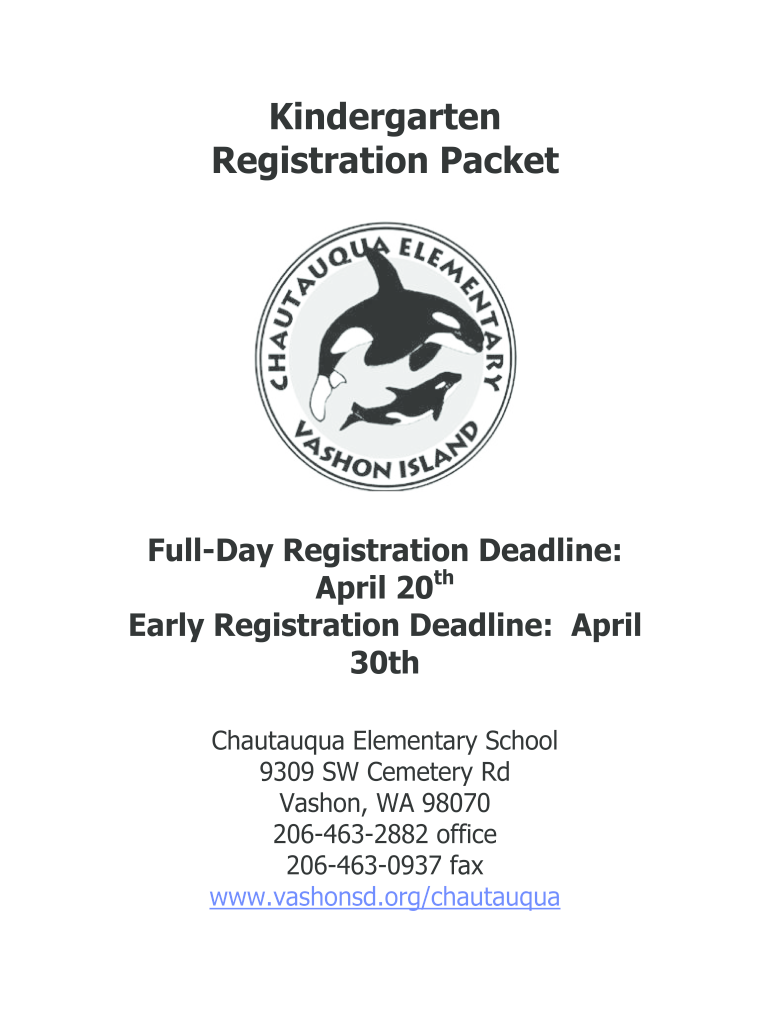
Vashonsd Form


What is the Vashon Island School District?
The Vashon Island School District, often referred to as Vashonsd, serves the educational needs of students on Vashon Island, Washington. It encompasses several schools, including elementary, middle, and high schools, providing a comprehensive education from kindergarten through grade twelve. The district is committed to fostering a supportive learning environment that encourages academic achievement, personal growth, and community involvement.
How to use the Vashon Island School District forms
Using forms from the Vashon Island School District is straightforward. Parents and guardians can access various forms related to student enrollment, registration, and other administrative processes. These forms are typically available on the district's official website or through the school offices. It's essential to read the instructions carefully and provide accurate information to ensure a smooth processing experience.
Steps to complete the Vashon Island School District forms
Completing forms for the Vashon Island School District involves several key steps:
- Gather necessary information, such as student identification, proof of residency, and health records.
- Access the specific form needed, such as the kindergarten packet or enrollment application.
- Fill out the form accurately, ensuring all required fields are completed.
- Review the form for any errors or missing information.
- Submit the form electronically or in person, following the district's submission guidelines.
Legal use of the Vashon Island School District forms
Forms from the Vashon Island School District are legally binding documents when completed and submitted according to the district's guidelines. It's crucial to ensure that all information provided is truthful and accurate, as any discrepancies may lead to complications in enrollment or other processes. The district adheres to legal standards regarding student privacy and data protection, ensuring compliance with regulations such as FERPA.
Key elements of the Vashon Island School District forms
Key elements of forms from the Vashon Island School District typically include:
- Student's full name and date of birth.
- Parent or guardian contact information.
- Proof of residency documentation.
- Health and immunization records.
- Emergency contact details.
Required documents for Vashon Island School District forms
When completing forms for the Vashon Island School District, several documents are often required. These may include:
- A copy of the student's birth certificate.
- Proof of residency, such as a utility bill or lease agreement.
- Health records, including immunization history.
- Any previous school records, if applicable.
Quick guide on how to complete kindergarten registration packet vashon island school district vashonsd
Complete Vashonsd effortlessly on any device
Digital document management has become increasingly favored among companies and individuals. It serves as an ideal environmentally-friendly alternative to traditional printed and signed documents, allowing you to find the right form and securely save it online. airSlate SignNow provides all the tools necessary to create, edit, and eSign your documents promptly without delays. Manage Vashonsd on any platform with airSlate SignNow Android or iOS applications and enhance any document-centric operation today.
How to modify and eSign Vashonsd effortlessly
- Find Vashonsd and click on Get Form to begin.
- Utilize the tools we offer to complete your document.
- Mark important sections of the documents or obscure sensitive details with tools that airSlate SignNow provides specifically for that purpose.
- Create your eSignature using the Sign tool, which takes seconds and carries the same legal authority as a conventional wet ink signature.
- Review the information and click on the Done button to save your changes.
- Select how you would like to share your form, via email, text message (SMS), invite link, or download it to your computer.
Eliminate the hassle of lost or mislaid documents, cumbersome form searching, or errors that necessitate printing new document copies. airSlate SignNow addresses your document management requirements in just a few clicks from any device you choose. Modify and eSign Vashonsd and ensure excellent communication at every stage of the form preparation process with airSlate SignNow.
Create this form in 5 minutes or less
Create this form in 5 minutes!
How to create an eSignature for the kindergarten registration packet vashon island school district vashonsd
How to generate an electronic signature for your Kindergarten Registration Packet Vashon Island School District Vashonsd in the online mode
How to make an electronic signature for the Kindergarten Registration Packet Vashon Island School District Vashonsd in Google Chrome
How to create an electronic signature for putting it on the Kindergarten Registration Packet Vashon Island School District Vashonsd in Gmail
How to make an electronic signature for the Kindergarten Registration Packet Vashon Island School District Vashonsd right from your smartphone
How to make an electronic signature for the Kindergarten Registration Packet Vashon Island School District Vashonsd on iOS devices
How to make an eSignature for the Kindergarten Registration Packet Vashon Island School District Vashonsd on Android
People also ask
-
What is airSlate SignNow and how can it benefit the Vashon Island School District?
airSlate SignNow is an eSignature solution that helps organizations like the Vashon Island School District streamline document management. With its user-friendly interface, the school district can quickly send, sign, and manage documents digitally, improving efficiency and reducing paper waste.
-
How does airSlate SignNow integrate with existing tools used by the Vashon Island School District?
airSlate SignNow offers seamless integrations with popular applications that the Vashon Island School District may already be using, such as Google Drive, Microsoft Office, and various Learning Management Systems. This ensures a smooth workflow and enhances document management without requiring signNow changes to existing processes.
-
What are the pricing options available for the Vashon Island School District?
airSlate SignNow provides a range of pricing plans that cater to the specific needs of the Vashon Island School District. Whether you are looking for basic features or advanced functionalities, you can choose a plan that suits your budget while offering excellent value and convenience.
-
Can airSlate SignNow help the Vashon Island School District comply with regulations?
Yes, airSlate SignNow includes features designed to help the Vashon Island School District maintain compliance with various legal and educational regulations. By utilizing secure eSignatures and audit trails, the district can ensure that their document processes meet necessary standards.
-
What features make airSlate SignNow a top choice for the Vashon Island School District?
Key features of airSlate SignNow include customizable templates, multi-user access, and real-time notifications. For the Vashon Island School District, these features enhance collaboration, decrease turnaround times, and simplify the signing process, making it an ideal choice for educational institutions.
-
Is airSlate SignNow user-friendly for staff in the Vashon Island School District?
Absolutely! airSlate SignNow is designed with a focus on ease of use, ensuring that staff at the Vashon Island School District can quickly adopt the platform. With its intuitive interface and clear guidance, staff can easily send and receive documents for signatures without prior technical knowledge.
-
What support options does airSlate SignNow offer for the Vashon Island School District?
airSlate SignNow provides robust support options for the Vashon Island School District, including online resources, tutorials, and dedicated customer service representatives. This ensures that the district has access to help whenever they need it during their document signing process.
Get more for Vashonsd
- Bill of sale for automobile or vehicle including odometer statement and promissory note pennsylvania form
- Promissory note in connection with sale of vehicle or automobile pennsylvania form
- Bill of sale for watercraft or boat pennsylvania form
- Pennsylvania bill sale automobile form
- Cost plus construction contract template 497324315 form
- Painting contract for contractor pennsylvania form
- Trim carpenter contract for contractor pennsylvania form
- Fencing contract for contractor pennsylvania form
Find out other Vashonsd
- eSign Wisconsin High Tech Cease And Desist Letter Fast
- eSign New York Government Emergency Contact Form Online
- eSign North Carolina Government Notice To Quit Now
- eSign Oregon Government Business Plan Template Easy
- How Do I eSign Oklahoma Government Separation Agreement
- How Do I eSign Tennessee Healthcare / Medical Living Will
- eSign West Virginia Healthcare / Medical Forbearance Agreement Online
- eSign Alabama Insurance LLC Operating Agreement Easy
- How Can I eSign Alabama Insurance LLC Operating Agreement
- eSign Virginia Government POA Simple
- eSign Hawaii Lawers Rental Application Fast
- eSign Hawaii Lawers Cease And Desist Letter Later
- How To eSign Hawaii Lawers Cease And Desist Letter
- How Can I eSign Hawaii Lawers Cease And Desist Letter
- eSign Hawaii Lawers Cease And Desist Letter Free
- eSign Maine Lawers Resignation Letter Easy
- eSign Louisiana Lawers Last Will And Testament Mobile
- eSign Louisiana Lawers Limited Power Of Attorney Online
- eSign Delaware Insurance Work Order Later
- eSign Delaware Insurance Credit Memo Mobile