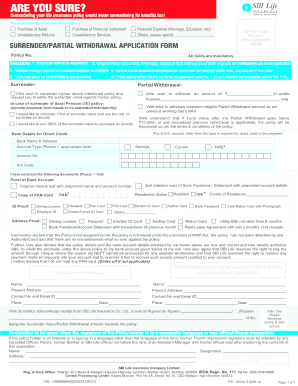
Surrender Partial Withdrawal Application Form Sbi Life 2014


Understanding the SBI Withdrawal Form
The SBI withdrawal form is a crucial document for individuals seeking to withdraw funds from their State Bank of India accounts. This form serves as an official request, allowing customers to specify the amount they wish to withdraw and the method of disbursement. It is essential to understand the purpose and requirements of this form to ensure a smooth transaction.
Steps to Complete the SBI Withdrawal Form
Completing the SBI withdrawal form involves several straightforward steps:
- Gather necessary information, including your account number and identification details.
- Clearly indicate the amount you wish to withdraw.
- Select your preferred method of withdrawal, such as cash or cheque.
- Review the form for accuracy before submission.
- Submit the form to the bank either in person or through their online portal.
Legal Use of the SBI Withdrawal Form
The SBI withdrawal form is legally binding once submitted. It is important to ensure that all information provided is accurate and truthful. Misrepresentation or errors can lead to delays or complications in processing your request. Compliance with banking regulations is crucial to ensure that your withdrawal is processed smoothly.
Required Documents for Withdrawal
When submitting the SBI withdrawal form, certain documents may be required to verify your identity and account ownership. Commonly required documents include:
- A valid government-issued photo ID (such as a driver's license or passport).
- Your SBI account number.
- Any additional documentation requested by the bank, depending on the withdrawal amount.
Form Submission Methods
The SBI withdrawal form can be submitted through various methods, providing flexibility for customers:
- In-Person: Visit your local SBI branch and submit the form directly to a bank representative.
- Online: Access the SBI online banking portal to complete and submit the form electronically.
- Mail: Some customers may choose to mail their completed forms to the bank, although this method may take longer for processing.
Examples of Using the SBI Withdrawal Form
There are various scenarios in which an individual might need to use the SBI withdrawal form. For instance:
- Withdrawing cash for personal expenses or emergencies.
- Transferring funds to another account via cheque.
- Accessing funds from a fixed deposit account upon maturity.
Quick guide on how to complete surrender partial withdrawal application form sbi life
Effortlessly prepare Surrender Partial Withdrawal Application Form Sbi Life on any device
Digital document management has gained signNow traction among businesses and individuals alike. It offers a commendable environmentally friendly substitute for traditional printed and signed documents, allowing you to find the appropriate form and securely save it online. airSlate SignNow provides all the tools necessary to create, modify, and electronically sign your documents quickly without delays. Manage Surrender Partial Withdrawal Application Form Sbi Life from any device using the airSlate SignNow Android or iOS applications and enhance any document-related task today.
The easiest way to modify and electronically sign Surrender Partial Withdrawal Application Form Sbi Life with ease
- Locate Surrender Partial Withdrawal Application Form Sbi Life and click Get Form to begin.
- Utilize the tools we provide to fill out your document.
- Emphasize pertinent sections of your documents or conceal sensitive information with tools specifically provided by airSlate SignNow for that purpose.
- Generate your signature with the Sign tool, which takes seconds and holds the same legal validity as a conventional wet ink signature.
- Review all the details and click on the Done button to save your modifications.
- Choose how you wish to send your form via email, text message (SMS), an invitation link, or download it to your computer.
Eliminate the worry of lost or misplaced documents, tedious form searching, or errors that require printing new document versions. airSlate SignNow meets all your document management needs in just a few clicks from any device of your preference. Adjust and electronically sign Surrender Partial Withdrawal Application Form Sbi Life while ensuring seamless communication at every stage of your document preparation process with airSlate SignNow.
Create this form in 5 minutes or less
Find and fill out the correct surrender partial withdrawal application form sbi life
Create this form in 5 minutes!
How to create an eSignature for the surrender partial withdrawal application form sbi life
How to create an electronic signature for a PDF online
How to create an electronic signature for a PDF in Google Chrome
How to create an e-signature for signing PDFs in Gmail
How to create an e-signature right from your smartphone
How to create an e-signature for a PDF on iOS
How to create an e-signature for a PDF on Android
People also ask
-
What is an SBI withdrawal form and why is it important?
The SBI withdrawal form is a crucial document required for withdrawing funds from your State Bank of India account. It ensures that the process is secure and that funds are only released to authorized individuals. Using the SBI withdrawal form helps maintain accurate records for both the bank and the account holder.
-
How can I obtain an SBI withdrawal form?
You can easily obtain an SBI withdrawal form directly from any State Bank of India branch or download it online from the SBI website. Once you have the form, fill it out with the necessary details, including your account number and the amount you wish to withdraw. This streamlined process ensures quick access to your funds.
-
Is there a fee associated with using the SBI withdrawal form?
Typically, there is no fee for using the SBI withdrawal form itself. However, the bank may have associated charges depending on the type of account you hold or if you are withdrawing from an ATM. It’s advisable to check with your local SBI branch for any applicable fees.
-
What details do I need to fill out on the SBI withdrawal form?
To complete the SBI withdrawal form, you need to provide essential information such as your account number, the date, the amount to be withdrawn, and your signature. Properly filling out the form helps prevent errors and ensures a smooth transaction. Always double-check your entries before submission.
-
Can I use the SBI withdrawal form for multiple transactions?
The SBI withdrawal form is designed for a single transaction. If you need to make multiple withdrawals, you will need to fill out a separate form for each transaction. This approach helps ensure that each withdrawal is properly documented and tracked by the bank.
-
How can airSlate SignNow help me with the SBI withdrawal form process?
airSlate SignNow offers a seamless eSigning solution that can simplify the process of completing and submitting the SBI withdrawal form. With our easy-to-use platform, you can securely fill out, sign, and send the form electronically, saving time and ensuring your withdrawal requests are processed quickly.
-
Are there any special features when using an SBI withdrawal form electronically?
Using the SBI withdrawal form electronically through solutions like airSlate SignNow enhances security and efficiency. Electronic forms can be securely stored, easily shared, and signed digitally, reducing the chances of errors and speeding up processing times. This modern approach to banking helps streamline your financial transactions.
Get more for Surrender Partial Withdrawal Application Form Sbi Life
Find out other Surrender Partial Withdrawal Application Form Sbi Life
- How To Integrate Sign in Banking
- How To Use Sign in Banking
- Help Me With Use Sign in Banking
- Can I Use Sign in Banking
- How Do I Install Sign in Banking
- How To Add Sign in Banking
- How Do I Add Sign in Banking
- How Can I Add Sign in Banking
- Can I Add Sign in Banking
- Help Me With Set Up Sign in Government
- How To Integrate eSign in Banking
- How To Use eSign in Banking
- How To Install eSign in Banking
- How To Add eSign in Banking
- How To Set Up eSign in Banking
- How To Save eSign in Banking
- How To Implement eSign in Banking
- How To Set Up eSign in Construction
- How To Integrate eSign in Doctors
- How To Use eSign in Doctors