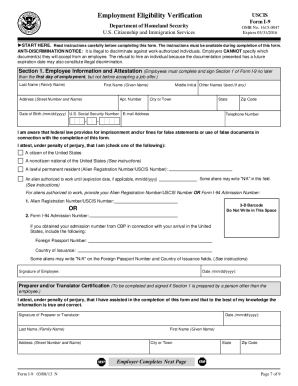
Printable I 9 Form Print


What is the Printable I 9 Form Print
The printable I 9 form, also known as the 1991 I 9 form, is a crucial document used for verifying the identity and employment authorization of individuals in the United States. This form is mandated by the U.S. Citizenship and Immigration Services (USCIS) and is required for all employers to complete for new hires. The I 9 form serves to ensure that employees are legally eligible to work in the country, thus playing a vital role in the immigration process and labor regulations.
Steps to Complete the Printable I 9 Form Print
Completing the printable I 9 form involves several key steps to ensure compliance with federal regulations. First, the employee must fill out Section One of the form, providing personal information such as name, address, date of birth, and immigration status. Next, the employer must complete Section Two, which requires verification of the employee's identity and work authorization by examining specific documents. Finally, both the employee and employer must sign and date the form to validate its completion. It is essential to retain the I 9 form for a designated period as stipulated by USCIS guidelines.
Legal Use of the Printable I 9 Form Print
The printable I 9 form is legally binding when completed correctly. Employers are required to retain the I 9 form for three years after the date of hire or one year after employment ends, whichever is longer. Failure to comply with these regulations can result in penalties, including fines and potential legal action. It is important for both employers and employees to understand their rights and responsibilities regarding this form to avoid issues with immigration compliance.
How to Obtain the Printable I 9 Form Print
The printable I 9 form can be easily obtained from the official USCIS website. It is available in a PDF format, allowing users to download, print, and fill it out. Additionally, employers may provide the form directly to new hires as part of the onboarding process. Ensuring that the most current version of the form is used is essential, as updates may occur that reflect changes in immigration law or policy.
Key Elements of the Printable I 9 Form Print
Key elements of the printable I 9 form include several sections that gather essential information. Section One collects personal details from the employee, including their name, address, and immigration status. Section Two requires employers to verify the employee's identity by examining specific documents, such as a passport or driver's license. Additionally, the form includes instructions for both employees and employers, outlining the necessary steps to ensure proper completion and compliance with legal requirements.
Form Submission Methods (Online / Mail / In-Person)
The I 9 form does not need to be submitted to any government agency; instead, it must be retained by the employer. Employers can complete the form in person with the employee or use a digital method to facilitate remote verification. While the form itself is not submitted online or by mail, employers must ensure it is accessible and properly stored for potential audits by immigration authorities.
Quick guide on how to complete printable i 9 form print
Fill out Printable I 9 Form Print effortlessly on any device
Digital document management has become increasingly favored by organizations and individuals alike. It offers an ideal eco-friendly alternative to conventional printed and signed paperwork, allowing you to access the right form and securely store it online. airSlate SignNow equips you with all the tools necessary to create, edit, and eSign your documents rapidly and without delays. Manage Printable I 9 Form Print across any platform using the airSlate SignNow Android or iOS applications and simplify any document-related process today.
How to modify and eSign Printable I 9 Form Print with ease
- Locate Printable I 9 Form Print and click on Get Form to begin.
- Utilize the tools provided to complete your document.
- Emphasize important sections of your documents or redaction sensitive information with tools specifically designed for that purpose by airSlate SignNow.
- Create your signature using the Sign feature, which takes mere seconds and holds the same legal significance as a traditional ink signature.
- Verify all the details and click on the Done button to save your modifications.
- Select your preferred method of sharing your form, whether by email, text (SMS), invite link, or download it to your computer.
Eliminate concerns about lost or misplaced documents, frustrating form searches, or mistakes that necessitate printing new copies. airSlate SignNow meets your document management needs in just a few clicks from any device you choose. Modify and eSign Printable I 9 Form Print and ensure superior communication at every stage of your form preparation with airSlate SignNow.
Create this form in 5 minutes or less
Create this form in 5 minutes!
How to create an eSignature for the printable i 9 form print
How to create an electronic signature for a PDF online
How to create an electronic signature for a PDF in Google Chrome
How to create an e-signature for signing PDFs in Gmail
How to create an e-signature right from your smartphone
How to create an e-signature for a PDF on iOS
How to create an e-signature for a PDF on Android
People also ask
-
What is the 1991 i 9 form and why is it important?
The 1991 i 9 form is a crucial document used by employers to verify the identity and employment authorization of individuals hired for employment in the United States. Proper completion and maintenance of this form are essential to comply with federal regulations, reducing the risk of penalties for employers.
-
How can airSlate SignNow help with the 1991 i 9 form?
airSlate SignNow simplifies the process of completing and eSigning the 1991 i 9 form by providing a user-friendly platform that allows businesses to send, receive, and store these documents securely. By utilizing our electronic signature solution, you can ensure that all employees complete the form properly and on time.
-
Is there a cost associated with using airSlate SignNow for the 1991 i 9 form?
Yes, there is a competitive pricing model for airSlate SignNow that allows businesses to choose a plan that suits their needs. We offer various subscription options, ensuring that you can manage the 1991 i 9 form efficiently within your budget while still receiving a comprehensive service.
-
What features does airSlate SignNow offer for managing the 1991 i 9 form?
airSlate SignNow provides essential features for managing the 1991 i 9 form, including customizable templates, real-time tracking, audit trails, and integration with cloud storage solutions. These features streamline the process and help maintain compliance with all regulations related to the 1991 i 9 form.
-
Can I integrate airSlate SignNow with other applications for the 1991 i 9 form?
Yes, airSlate SignNow offers seamless integrations with various applications, enabling you to streamline workflows associated with the 1991 i 9 form. Integrating with your HR software or any management system ensures that your processes are efficient and that you never lose track of important documents.
-
What are the benefits of using airSlate SignNow for the 1991 i 9 form?
Using airSlate SignNow for the 1991 i 9 form provides multiple benefits, including enhanced security, faster processing times, and easier storage solutions. By digitizing the process, businesses not only save time but also reduce paperwork and improve compliance rates.
-
How secure is the information on the 1991 i 9 form when using airSlate SignNow?
Security is a top priority for airSlate SignNow, especially for sensitive documents like the 1991 i 9 form. We utilize advanced encryption methods, secure servers, and strict access protocols to ensure that your data remains confidential and protected from unauthorized access.
Get more for Printable I 9 Form Print
- Warranty deed for separate or joint property to joint tenancy south carolina form
- Warranty deed to separate property of one spouse to both spouses as joint tenants south carolina form
- Fiduciary deed for use by executors trustees trustors administrators and other fiduciaries south carolina form
- Warranty deed from limited partnership or llc is the grantor or grantee south carolina form
- Sc general warranty form
- Deed of distribution form
- South carolina form 497325983
- South carolina trustee form
Find out other Printable I 9 Form Print
- eSign Kentucky Healthcare / Medical Living Will Secure
- eSign Maine Government LLC Operating Agreement Fast
- eSign Kentucky Healthcare / Medical Last Will And Testament Free
- eSign Maine Healthcare / Medical LLC Operating Agreement Now
- eSign Louisiana High Tech LLC Operating Agreement Safe
- eSign Massachusetts Government Quitclaim Deed Fast
- How Do I eSign Massachusetts Government Arbitration Agreement
- eSign Maryland High Tech Claim Fast
- eSign Maine High Tech Affidavit Of Heirship Now
- eSign Michigan Government LLC Operating Agreement Online
- eSign Minnesota High Tech Rental Lease Agreement Myself
- eSign Minnesota High Tech Rental Lease Agreement Free
- eSign Michigan Healthcare / Medical Permission Slip Now
- eSign Montana High Tech Lease Agreement Online
- eSign Mississippi Government LLC Operating Agreement Easy
- eSign Ohio High Tech Letter Of Intent Later
- eSign North Dakota High Tech Quitclaim Deed Secure
- eSign Nebraska Healthcare / Medical LLC Operating Agreement Simple
- eSign Nebraska Healthcare / Medical Limited Power Of Attorney Mobile
- eSign Rhode Island High Tech Promissory Note Template Simple