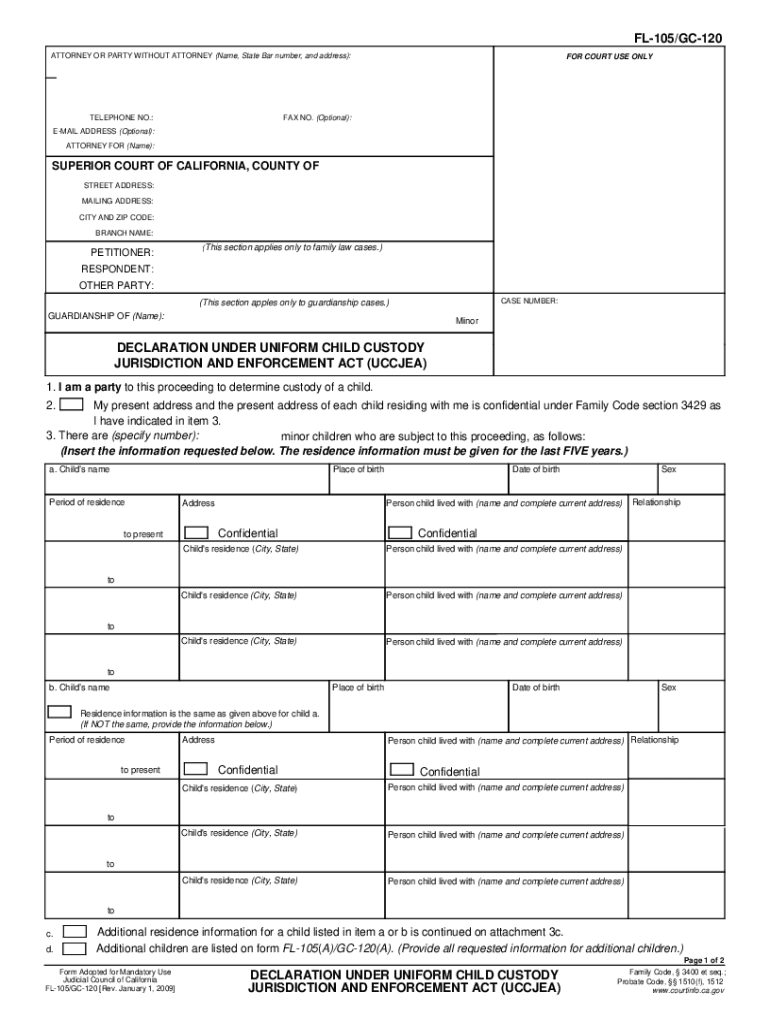
Fresno County Child Custody Forms


What are Fresno County Child Custody Forms?
Fresno County child custody forms are legal documents used in family court to establish, modify, or enforce child custody arrangements. These forms are essential for parents seeking to formalize custody agreements or address changes in existing arrangements. They ensure that the rights and responsibilities of each parent are clearly defined and legally recognized. Common forms include the child custody application form and various declarations related to custody matters.
How to Use the Fresno County Child Custody Forms
Using Fresno County child custody forms involves several steps to ensure they are completed accurately and submitted properly. First, identify the specific forms required for your situation. Next, fill out the forms with the necessary information, including details about the child, parents, and any relevant custody arrangements. It is crucial to review the forms for accuracy before submission. Once completed, the forms can be filed with the Fresno County family court, either online or in person.
Steps to Complete the Fresno County Child Custody Forms
Completing Fresno County child custody forms requires careful attention to detail. Here are the steps to follow:
- Gather necessary information about the child and parents, including names, addresses, and any existing custody agreements.
- Obtain the correct forms from the Fresno County family court website or office.
- Fill out the forms completely, ensuring all required sections are addressed.
- Review the forms for any errors or omissions.
- Sign and date the forms where indicated.
- Submit the forms to the family court, following the preferred submission method.
Legal Use of the Fresno County Child Custody Forms
The legal use of Fresno County child custody forms is governed by state laws and regulations. These forms must comply with California family law to be considered valid. Properly executed forms can help establish custody arrangements that are enforceable in court. It is important to ensure that all information provided is truthful and accurate, as any discrepancies may affect the outcome of custody proceedings.
Key Elements of the Fresno County Child Custody Forms
Key elements of Fresno County child custody forms typically include:
- Identification of the child and parents involved.
- Details regarding the proposed custody arrangement.
- Information about visitation rights and schedules.
- Any existing court orders related to custody.
- Signatures of both parents to indicate agreement or acknowledgment.
Required Documents for Fresno County Child Custody Forms
When filing Fresno County child custody forms, certain documents may be required to support your application. These may include:
- Proof of residency in Fresno County.
- Birth certificates of the children involved.
- Any previous court orders regarding custody or visitation.
- Financial documents if child support is also being addressed.
Quick guide on how to complete fresno county child custody forms
Effortlessly prepare Fresno County Child Custody Forms on any device
The management of online documents has gained popularity among businesses and individuals. It serves as an ideal eco-friendly alternative to conventional printed and signed documents, as it allows you to access the necessary forms and securely store them online. airSlate SignNow equips you with all the tools required to create, edit, and electronically sign your documents swiftly without any delays. Handle Fresno County Child Custody Forms on any platform using airSlate SignNow's Android or iOS applications and enhance any document-driven process today.
The easiest way to edit and eSign Fresno County Child Custody Forms seamlessly
- Obtain Fresno County Child Custody Forms and click on Get Form to begin.
- Utilize the tools we offer to complete your form.
- Emphasize important sections of your documents or obscure sensitive information using tools provided by airSlate SignNow specifically for that purpose.
- Create your signature with the Sign feature, which takes just seconds and carries the same legal validity as a conventional handwritten signature.
- Review all the details and click on the Done button to save your changes.
- Choose how you would like to send your form, via email, SMS, or an invitation link, or download it to your PC.
Eliminate concerns about lost or misplaced files, tedious document searches, or mistakes requiring the printing of new copies. airSlate SignNow fulfills all your document management needs with just a few clicks from any device you prefer. Edit and eSign Fresno County Child Custody Forms to ensure excellent communication throughout your form preparation process with airSlate SignNow.
Create this form in 5 minutes or less
Create this form in 5 minutes!
How to create an eSignature for the fresno county child custody forms
How to create an electronic signature for a PDF online
How to create an electronic signature for a PDF in Google Chrome
How to create an e-signature for signing PDFs in Gmail
How to create an e-signature right from your smartphone
How to create an e-signature for a PDF on iOS
How to create an e-signature for a PDF on Android
People also ask
-
What are Fresno County child custody forms?
Fresno County child custody forms refer to the legal documents required to establish custody arrangements between parents regarding their children. These forms are essential for anyone looking to outline their custody rights and responsibilities in Fresno County. airSlate SignNow simplifies the process by offering user-friendly digital formats for these forms.
-
How can I obtain Fresno County child custody forms?
You can obtain Fresno County child custody forms through various legal resources, but using airSlate SignNow is an efficient choice. Our platform provides you with access to these forms in a digital format, making it easy to fill out, sign, and submit. This helps streamline your custodial arrangements without the hassle of paper documents.
-
Are Fresno County child custody forms free on airSlate SignNow?
While some basic templates may be accessible for free, using airSlate SignNow generally involves a subscription for full access to all features related to Fresno County child custody forms. Our pricing plans are designed to be cost-effective, ensuring that you have all the tools needed for eSigning and managing your documents. This investment helps you save time and simplify the legal process.
-
What features does airSlate SignNow offer for Fresno County child custody forms?
AirSlate SignNow offers several features for Fresno County child custody forms, including eSigning, document sharing, and secure storage. These features expedite the completion and submission process, allowing multiple parties to sign documents easily. Our platform also supports templates, ensuring you can quickly access the forms you need without starting from scratch.
-
Is airSlate SignNow secure for handling Fresno County child custody forms?
Yes, airSlate SignNow takes security seriously and employs advanced encryption to protect your data while handling Fresno County child custody forms. All documents are stored securely, ensuring confidentiality and compliance with legal standards. You can confidently rely on our platform to manage sensitive custody arrangements.
-
Can I integrate airSlate SignNow with other tools for Fresno County child custody forms?
Absolutely! AirSlate SignNow integrates seamlessly with various tools, enhancing your experience when handling Fresno County child custody forms. These integrations enable you to automate workflows and collaborate efficiently, streamlining your document management process in alignment with other applications you may already be using.
-
What are the benefits of using airSlate SignNow for Fresno County child custody forms?
Using airSlate SignNow for Fresno County child custody forms allows for a fast, efficient, and user-friendly experience. The platform simplifies the eSigning process, offering a reliable way to handle essential custody documentation. Additionally, you can track changes, manage versions, and collaborate with others in real-time, ensuring a smooth custody arrangement process.
Get more for Fresno County Child Custody Forms
- Ucc3 financing statement form
- Financing statement amendment 497325994 form
- Legal last will and testament form for single person with no children south carolina
- Legal last will and testament form for a single person with minor children south carolina
- Legal last will and testament form for single person with adult and minor children south carolina
- Legal last will and testament form for single person with adult children south carolina
- Legal last will and testament for married person with minor children from prior marriage south carolina form
- Legal last will and testament form for married person with adult children from prior marriage south carolina
Find out other Fresno County Child Custody Forms
- Sign Arkansas Construction Executive Summary Template Secure
- How To Sign Arkansas Construction Work Order
- Sign Colorado Construction Rental Lease Agreement Mobile
- Sign Maine Construction Business Letter Template Secure
- Can I Sign Louisiana Construction Letter Of Intent
- How Can I Sign Maryland Construction Business Plan Template
- Can I Sign Maryland Construction Quitclaim Deed
- Sign Minnesota Construction Business Plan Template Mobile
- Sign Construction PPT Mississippi Myself
- Sign North Carolina Construction Affidavit Of Heirship Later
- Sign Oregon Construction Emergency Contact Form Easy
- Sign Rhode Island Construction Business Plan Template Myself
- Sign Vermont Construction Rental Lease Agreement Safe
- Sign Utah Construction Cease And Desist Letter Computer
- Help Me With Sign Utah Construction Cease And Desist Letter
- Sign Wisconsin Construction Purchase Order Template Simple
- Sign Arkansas Doctors LLC Operating Agreement Free
- Sign California Doctors Lease Termination Letter Online
- Sign Iowa Doctors LLC Operating Agreement Online
- Sign Illinois Doctors Affidavit Of Heirship Secure