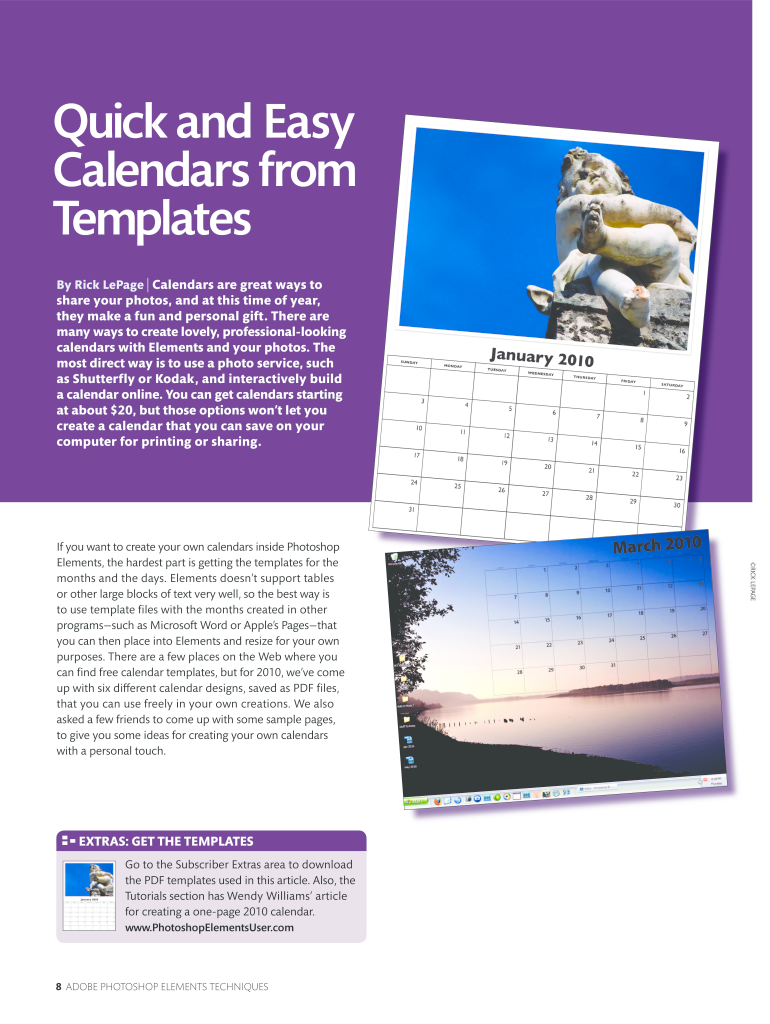
Fillable PDF Calendar Form


What is the fillable PDF calendar?
A fillable PDF calendar is a digital document designed to allow users to enter information directly into the fields provided. This type of calendar can be customized to suit various needs, such as tracking appointments, deadlines, or events. Unlike traditional paper calendars, a fillable PDF calendar offers the convenience of being easily editable and shareable, making it an ideal choice for both personal and professional use.
How to use the fillable PDF calendar
Using a fillable PDF calendar is straightforward. First, download the calendar template from a trusted source. Open the document using a PDF reader that supports fillable forms. You can then click on the fields to enter your information, such as dates, events, or notes. Once you have completed the calendar, you can save it, print it, or share it electronically. This flexibility allows for easy updates and modifications as needed.
Steps to complete the fillable PDF calendar
Completing a fillable PDF calendar involves several simple steps:
- Download the fillable PDF calendar template.
- Open the document in a compatible PDF reader.
- Click on each field to enter relevant information, such as dates and events.
- Review the completed calendar for accuracy.
- Save the document to preserve your changes.
- Print or share the calendar as needed.
Legal use of the fillable PDF calendar
A fillable PDF calendar can serve as a legally binding document if it is used in compliance with relevant regulations. For example, if the calendar is used to track important deadlines for legal or tax purposes, it is essential to ensure that the information is accurate and complete. Additionally, when sharing the calendar with others, it is important to maintain confidentiality and protect sensitive information.
Key elements of the fillable PDF calendar
Several key elements make a fillable PDF calendar effective:
- Editable fields: Users can input specific dates, events, and notes.
- Clear layout: A well-organized design allows for easy navigation and readability.
- Customization options: Users can modify the calendar to fit their unique needs.
- Compatibility: The calendar should be accessible across various devices and PDF readers.
Examples of using the fillable PDF calendar
Fillable PDF calendars can be utilized in various contexts, including:
- Personal planning, such as scheduling family events or vacations.
- Business applications, like tracking project deadlines or meetings.
- Academic use, for managing class schedules and assignment due dates.
- Legal purposes, to document important dates related to contracts or compliance.
Quick guide on how to complete fillable pdf calendar
Complete Fillable Pdf Calendar effortlessly on any device
Digital document management has become increasingly favored by businesses and individuals. It offers an ideal eco-friendly replacement for conventional printed and signed documents, as you can access the necessary form and securely save it online. airSlate SignNow equips you with the essential tools to create, modify, and electronically sign your documents swiftly without any holdups. Manage Fillable Pdf Calendar on any platform using the airSlate SignNow Android or iOS applications and simplify any document-related process today.
How to modify and eSign Fillable Pdf Calendar with ease
- Obtain Fillable Pdf Calendar and click on Get Form to begin.
- Make use of the tools we provide to fill out your form.
- Emphasize important parts of your documents or obscure sensitive information with tools that airSlate SignNow offers specifically for that purpose.
- Generate your electronic signature using the Sign tool, which takes mere seconds and carries the same legal validity as a conventional wet ink signature.
- Verify all details and click on the Done button to save your changes.
- Select your preferred method of delivering your form, whether by email, text message (SMS), invite link, or download it to your computer.
Put an end to lost or misplaced documents, tedious form navigation, or mistakes that necessitate printing new copies. airSlate SignNow addresses all your document management needs in just a few clicks from any device you prefer. Modify and eSign Fillable Pdf Calendar and ensure excellent communication at every stage of your form preparation workflow with airSlate SignNow.
Create this form in 5 minutes or less
Create this form in 5 minutes!
How to create an eSignature for the fillable pdf calendar
How to create an electronic signature for a PDF online
How to create an electronic signature for a PDF in Google Chrome
How to create an e-signature for signing PDFs in Gmail
How to create an e-signature right from your smartphone
How to create an e-signature for a PDF on iOS
How to create an e-signature for a PDF on Android
People also ask
-
What is a completely fillable calendar blank?
A completely fillable calendar blank is a customizable template that allows users to enter important dates and schedules seamlessly. With this tool, you can create a calendar that fits your specific needs, whether for personal, academic, or business purposes.
-
How can I use a completely fillable calendar blank for my business?
Businesses can utilize a completely fillable calendar blank to organize meetings, track deadlines, and enhance overall time management. With its easy-to-edit features, you can adapt the calendar to your team's requirements and ensure everyone stays on the same page.
-
Is there a cost for using the completely fillable calendar blank?
While airSlate SignNow provides various pricing plans, many features related to the completely fillable calendar blank can be accessed at affordable rates. This gives businesses a cost-effective solution to manage calendars without compromising on quality or functionality.
-
What features does the completely fillable calendar blank offer?
The completely fillable calendar blank offers various features such as easy editing, digital sharing, and printing options. These features make it user-friendly and versatile for different applications, from personal organization to corporate planning.
-
Can I integrate the completely fillable calendar blank with other tools?
Yes, the completely fillable calendar blank can be integrated with other popular productivity tools such as Google Calendar and Microsoft Outlook. This allows users to sync schedules and manage their time efficiently across platforms.
-
What are the benefits of using a completely fillable calendar blank?
Using a completely fillable calendar blank enhances flexibility and organization. You can easily adapt it to your needs, ensuring that important events are highlighted and deadlines are met effectively.
-
How do I share my completely fillable calendar blank with others?
Sharing your completely fillable calendar blank is straightforward; you can send it via email or share a link through collaborative tools. This ensures that everyone involved stays informed and up-to-date with important dates.
Get more for Fillable Pdf Calendar
- Quitclaim deed from husband to himself and wife south dakota form
- Quitclaim deed from husband and wife to husband and wife south dakota form
- South dakota deed 497326109 form
- South dakota property form
- South dakota property 497326111 form
- South dakota property 497326112 form
- Quitclaim deed from husband and wife to an individual south dakota form
- South dakota warranty deed form
Find out other Fillable Pdf Calendar
- eSign West Virginia Healthcare / Medical Forbearance Agreement Online
- eSign Alabama Insurance LLC Operating Agreement Easy
- How Can I eSign Alabama Insurance LLC Operating Agreement
- eSign Virginia Government POA Simple
- eSign Hawaii Lawers Rental Application Fast
- eSign Hawaii Lawers Cease And Desist Letter Later
- How To eSign Hawaii Lawers Cease And Desist Letter
- How Can I eSign Hawaii Lawers Cease And Desist Letter
- eSign Hawaii Lawers Cease And Desist Letter Free
- eSign Maine Lawers Resignation Letter Easy
- eSign Louisiana Lawers Last Will And Testament Mobile
- eSign Louisiana Lawers Limited Power Of Attorney Online
- eSign Delaware Insurance Work Order Later
- eSign Delaware Insurance Credit Memo Mobile
- eSign Insurance PPT Georgia Computer
- How Do I eSign Hawaii Insurance Operating Agreement
- eSign Hawaii Insurance Stock Certificate Free
- eSign New Hampshire Lawers Promissory Note Template Computer
- Help Me With eSign Iowa Insurance Living Will
- eSign North Dakota Lawers Quitclaim Deed Easy