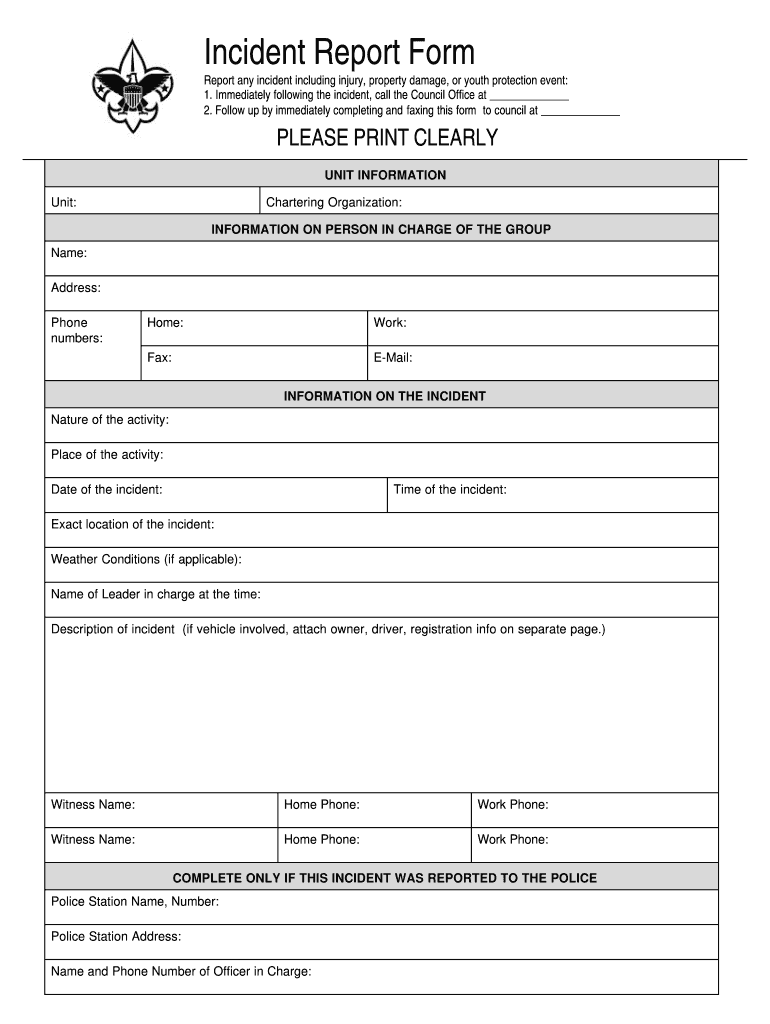
Fillable Incident Report Form


What is the Fillable Incident Report
A fillable incident report is a structured document used to record details of an incident, accident, or event. This form is essential for businesses and organizations to document occurrences accurately and systematically. It typically includes sections for the date and time of the incident, location, individuals involved, witnesses, and a description of what happened. By using a fillable format, users can easily enter information directly into the document, making it more efficient and organized.
How to Use the Fillable Incident Report
Using a fillable incident report involves several straightforward steps. First, access the form, which can be downloaded in PDF format or filled out digitally. Next, carefully enter all required information in the designated fields. It is crucial to provide accurate and detailed descriptions to ensure clarity. After completing the form, review the information for accuracy before saving or submitting it. This process helps maintain a clear record for future reference and any necessary follow-up actions.
Steps to Complete the Fillable Incident Report
Completing a fillable incident report involves a series of organized steps:
- Open the incident report form, either digitally or in printed format.
- Fill in the date and time of the incident.
- Provide the location where the incident occurred.
- List the names and contact information of individuals involved.
- Include witness details, if applicable.
- Describe the incident in detail, including any contributing factors.
- Sign and date the report to validate the information provided.
Legal Use of the Fillable Incident Report
The fillable incident report serves a vital legal purpose in documenting incidents. When properly filled out and signed, it can be used as evidence in legal proceedings or insurance claims. To ensure its legal validity, it is important to adhere to specific guidelines, such as including all necessary details and signatures. Additionally, compliance with relevant laws and regulations regarding documentation is essential to uphold the report's integrity in legal contexts.
Key Elements of the Fillable Incident Report
Several key elements should be included in a fillable incident report to enhance its effectiveness:
- Date and Time: When the incident occurred.
- Location: Specific site of the incident.
- Individuals Involved: Names and roles of those affected.
- Witness Information: Contact details of any witnesses.
- Incident Description: A clear and concise account of what transpired.
- Signatures: Required signatures from involved parties to validate the report.
Examples of Using the Fillable Incident Report
Fillable incident reports can be utilized in various scenarios across different sectors. For instance:
- In a workplace setting, it may document accidents or safety violations.
- In schools, it can record incidents involving students or staff.
- In healthcare, it may be used to report medical errors or patient incidents.
- In restaurants, it can capture customer-related incidents or accidents.
Quick guide on how to complete fillable incident report
Complete Fillable Incident Report seamlessly on any device
Digital document management has gained popularity among businesses and individuals. It offers an ideal eco-friendly substitute for traditional printed and signed documents, allowing you to access the necessary form and safely keep it online. airSlate SignNow provides all the resources needed to create, modify, and eSign your documents quickly and efficiently. Manage Fillable Incident Report on any platform with airSlate SignNow Android or iOS applications and enhance any document-driven process today.
The easiest way to modify and eSign Fillable Incident Report without effort
- Obtain Fillable Incident Report and click Get Form to begin.
- Utilize the tools we provide to complete your form.
- Emphasize signNow sections of your documents or obscure sensitive information with tools that airSlate SignNow offers specifically for that reason.
- Create your eSignature with the Sign tool, which takes mere seconds and carries the same legal validity as a conventional wet ink signature.
- Review all the information and click on the Done button to save your changes.
- Select how you wish to share your form, via email, SMS, invitation link, or download it to your computer.
Eliminate the hassle of lost or misplaced files, tedious form searches, or mistakes that require printing new document copies. airSlate SignNow caters to your document management needs in just a few clicks from any device of your choice. Modify and eSign Fillable Incident Report and guarantee outstanding communication at every step of the form preparation process with airSlate SignNow.
Create this form in 5 minutes or less
Create this form in 5 minutes!
How to create an eSignature for the fillable incident report
How to create an electronic signature for a PDF online
How to create an electronic signature for a PDF in Google Chrome
How to create an e-signature for signing PDFs in Gmail
How to create an e-signature right from your smartphone
How to create an e-signature for a PDF on iOS
How to create an e-signature for a PDF on Android
People also ask
-
What are incident report forms printable?
Incident report forms printable are official documents used to record details about unexpected events. These forms capture important information like the context of the incident, involved parties, and actions taken. Using printable forms helps ensure consistency and completeness in reporting incidents.
-
How can I access incident report forms printable with airSlate SignNow?
You can easily access incident report forms printable by signing up for airSlate SignNow. Our platform provides a library of customizable forms that you can print directly from your account. You can also create your own forms tailored to your specific needs.
-
Are there any costs associated with using incident report forms printable?
AirSlate SignNow offers multiple pricing plans, which include access to incident report forms printable. Our plans are designed to be budget-friendly and provide great value for businesses of all sizes. You can choose a plan that best fits your requirements and budget.
-
What features do airSlate SignNow’s incident report forms printable include?
Our incident report forms printable come with several features, including customizable fields, electronic signatures, and cloud storage. You can easily modify the forms to suit your specific needs, ensuring that all crucial information is captured accurately. This streamlines the reporting process and enhances efficiency.
-
Can I integrate incident report forms printable with other software?
Yes, airSlate SignNow supports integrations with various software platforms, allowing you to streamline your workflows. You can integrate our incident report forms printable with tools like Google Drive, Dropbox, and CRM systems. This ensures seamless data transfer and enhances productivity.
-
What are the benefits of using airSlate SignNow for incident report forms printable?
Using airSlate SignNow for incident report forms printable offers numerous benefits, including enhanced accuracy, efficiency, and ease of use. Our platform simplifies the creation, signing, and sharing of documents, reducing the time spent on administrative tasks. It also helps maintain compliance and secure sensitive information.
-
Is it easy to personalize incident report forms printable?
Absolutely! AirSlate SignNow provides a user-friendly interface that makes it easy to personalize your incident report forms printable. You can add your company's branding, modify sections, and adjust the layout according to your specific reporting requirements, ensuring that the forms meet your needs.
Get more for Fillable Incident Report
- Letter from tenant to landlord containing notice to landlord to cease retaliatory decrease in services south dakota form
- Temporary lease agreement to prospective buyer of residence prior to closing south dakota form
- Letter from tenant to landlord containing notice to landlord to cease retaliatory threats to evict or retaliatory eviction 497326206 form
- Letter from landlord to tenant returning security deposit less deductions south dakota form
- Letter from tenant to landlord containing notice of failure to return security deposit and demand for return south dakota form
- Letter from tenant to landlord containing notice of wrongful deductions from security deposit and demand for return south dakota form
- Letter from tenant to landlord containing request for permission to sublease south dakota form
- Letter from landlord to tenant that sublease granted rent paid by subtenant but tenant still liable for rent and damages south form
Find out other Fillable Incident Report
- Sign Rhode Island Finance & Tax Accounting Cease And Desist Letter Computer
- Sign Vermont Finance & Tax Accounting RFP Later
- Can I Sign Wyoming Finance & Tax Accounting Cease And Desist Letter
- Sign California Government Job Offer Now
- How Do I Sign Colorado Government Cease And Desist Letter
- How To Sign Connecticut Government LLC Operating Agreement
- How Can I Sign Delaware Government Residential Lease Agreement
- Sign Florida Government Cease And Desist Letter Online
- Sign Georgia Government Separation Agreement Simple
- Sign Kansas Government LLC Operating Agreement Secure
- How Can I Sign Indiana Government POA
- Sign Maryland Government Quitclaim Deed Safe
- Sign Louisiana Government Warranty Deed Easy
- Sign Government Presentation Massachusetts Secure
- How Can I Sign Louisiana Government Quitclaim Deed
- Help Me With Sign Michigan Government LLC Operating Agreement
- How Do I Sign Minnesota Government Quitclaim Deed
- Sign Minnesota Government Affidavit Of Heirship Simple
- Sign Missouri Government Promissory Note Template Fast
- Can I Sign Missouri Government Promissory Note Template