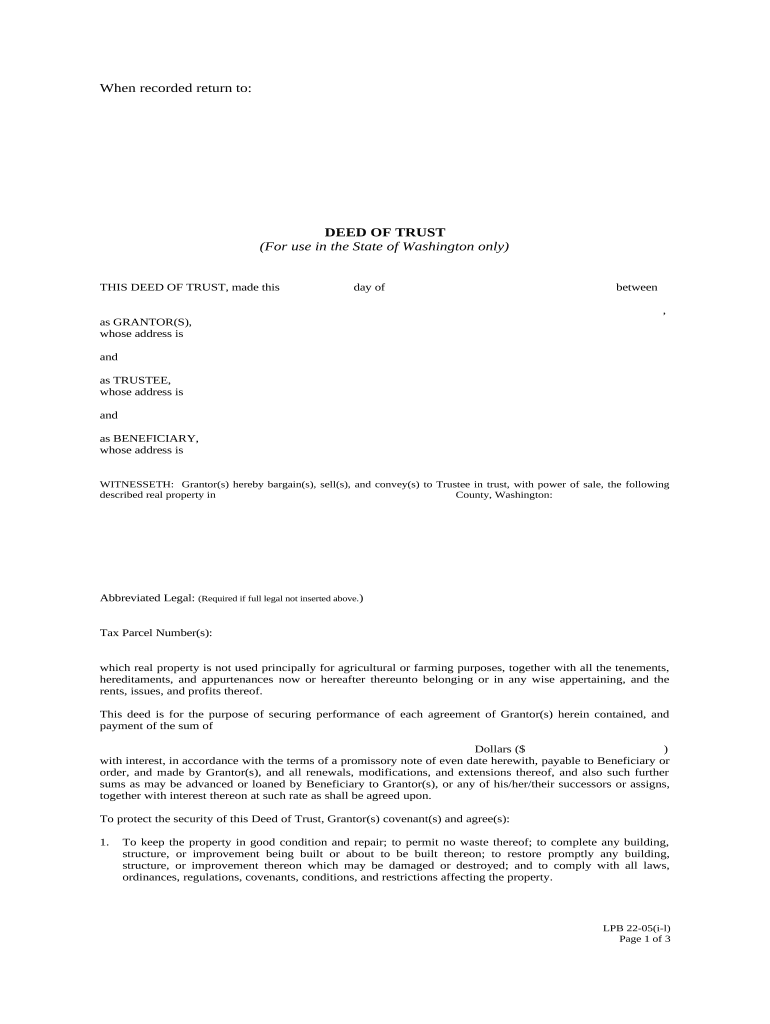
Washington Deed Form


What is the Washington Deed Form
The Washington deed trust is a legal document used to transfer property ownership in the state of Washington. This form serves as a formal agreement between the grantor, who is the current property owner, and the trustee, who holds the property on behalf of the beneficiaries. The deed trust outlines the terms and conditions under which the property will be held and managed. It is essential for ensuring that the property is transferred according to the grantor's wishes and can provide clear instructions for the distribution of the property upon the grantor's passing.
How to use the Washington Deed Form
Using the Washington deed trust involves several steps to ensure its proper execution. First, the grantor must fill out the deed trust form accurately, including details such as the property description, the names of the trustee and beneficiaries, and any specific instructions regarding the management of the property. Once completed, the form must be signed in the presence of a notary public to ensure its legal validity. After notarization, the deed trust should be filed with the appropriate county office to make it a matter of public record, thereby protecting the rights of all parties involved.
Steps to complete the Washington Deed Form
Completing the Washington deed trust requires careful attention to detail. Follow these steps:
- Gather necessary information, including the property's legal description and the names of the trustee and beneficiaries.
- Fill out the deed trust form, ensuring all information is accurate and complete.
- Sign the form in front of a notary public to validate the document.
- File the notarized deed trust with the county recorder's office where the property is located.
Legal use of the Washington Deed Form
The Washington deed trust is legally binding when executed correctly. It must comply with state laws governing property transfers. This includes ensuring that the form is signed by the grantor and notarized. Additionally, the deed trust must be recorded with the appropriate county office to provide public notice of the property transfer. Failure to adhere to these legal requirements can result in disputes over property ownership and may invalidate the deed trust.
Key elements of the Washington Deed Form
Several key elements must be included in the Washington deed trust to ensure its effectiveness:
- Grantor Information: The name and address of the property owner transferring the property.
- Trustee Information: The name and address of the individual or entity managing the property on behalf of the beneficiaries.
- Beneficiary Information: Names and addresses of those who will benefit from the trust.
- Property Description: A detailed description of the property being transferred, including its legal description.
- Terms and Conditions: Specific instructions regarding the management and distribution of the property.
Who Issues the Form
The Washington deed trust form is typically issued by the state of Washington and can be obtained from various sources, including legal websites, real estate offices, and county recorder's offices. It is essential to use the most current version of the form to ensure compliance with any recent legal changes. Individuals may also consult with a legal professional to ensure that the form meets all necessary requirements for their specific situation.
Quick guide on how to complete washington deed form 497429670
Complete Washington Deed Form effortlessly on any device
Online document management has become increasingly popular among businesses and individuals. It offers an ideal environmentally friendly substitute for traditional printed and signed documents, as you can obtain the necessary form and securely store it online. airSlate SignNow equips you with all the resources needed to create, modify, and eSign your paperwork promptly without delays. Manage Washington Deed Form on any device with airSlate SignNow Android or iOS applications and simplify any document-focused process today.
The easiest way to modify and eSign Washington Deed Form without difficulty
- Obtain Washington Deed Form and click Get Form to begin.
- Utilize the features we offer to complete your document.
- Highlight important sections of the documents or redact sensitive information with tools that airSlate SignNow offers specifically for that purpose.
- Create your eSignature using the Sign tool, which takes seconds and holds the same legal validity as a conventional wet ink signature.
- Review the information and click the Done button to save your modifications.
- Choose your preferred method to deliver your form, via email, text message (SMS), or invitation link, or download it to your computer.
Say goodbye to lost or misplaced files, tedious form searching, or mistakes that necessitate printing new document copies. airSlate SignNow takes care of all your document management needs in just a few clicks from any device of your choice. Edit and eSign Washington Deed Form and ensure excellent communication at every stage of your form preparation process with airSlate SignNow.
Create this form in 5 minutes or less
Create this form in 5 minutes!
People also ask
-
What is a WA deed trust?
A WA deed trust is a legal instrument used in Washington State to hold title to property for the benefit of a beneficiary. It effectively allows property owners to manage their assets while providing a streamlined method of property transfer upon the owner's passing. Understanding WA deed trusts is essential for effective estate planning and asset management.
-
How does airSlate SignNow facilitate the creation of WA deed trusts?
AirSlate SignNow provides an intuitive platform for creating and signing WA deed trusts electronically. Users can easily customize templates, ensuring all legal requirements are met. This digital solution streamlines the process, making it efficient and accessible for users.
-
What are the costs associated with preparing a WA deed trust using airSlate SignNow?
AirSlate SignNow offers a cost-effective solution for creating WA deed trusts, with flexible pricing plans tailored to different business needs. Subscriptions provide access to a wide range of features, making it affordable for individuals and businesses alike. The transparent pricing structure allows users to choose the plan that best suits their requirements.
-
What features does airSlate SignNow offer for managing WA deed trusts?
AirSlate SignNow provides several features for managing WA deed trusts, including document templates, electronic signatures, and secure storage. Users can also track the signing process in real-time, ensuring all parties are informed. These features enhance productivity and make managing WA deed trusts straightforward.
-
How can I ensure my WA deed trust is legally compliant with airSlate SignNow?
AirSlate SignNow helps ensure your WA deed trust complies with legal requirements through customizable templates and comprehensive guides. Users are provided with the necessary tools to include essential information and clauses. Additionally, our support team can assist you with any questions regarding compliance.
-
Can I share my WA deed trust with others using airSlate SignNow?
Yes, airSlate SignNow allows users to share their WA deed trust documents securely with other parties. You can invite collaborators to review or sign the trust, ensuring seamless communication throughout the process. This feature is particularly useful for involving legal counsel or family members in estate planning.
-
Are there integration options for airSlate SignNow when working with WA deed trusts?
AirSlate SignNow integrates seamlessly with popular productivity tools and applications, enhancing the management of WA deed trusts. Integration with platforms like Google Drive, Salesforce, and others makes document sharing and management easier and more efficient. This flexibility allows users to maintain their existing workflows while utilizing e-signature capabilities.
Get more for Washington Deed Form
- Maritime security identification card application form
- Canada prince edward island family form
- Bnf1 beneficiary nomination form bnf1 beneficiary nomination form
- Facility tuberculosis risk form
- Health quality authority information 571664792
- Po box 44001 form
- Part time students change of circumstances notification form
- Qppmr form
Find out other Washington Deed Form
- Can I Sign New York Business Operations Promissory Note Template
- Sign Oklahoma Business Operations Contract Safe
- Sign Oregon Business Operations LLC Operating Agreement Now
- Sign Utah Business Operations LLC Operating Agreement Computer
- Sign West Virginia Business Operations Rental Lease Agreement Now
- How To Sign Colorado Car Dealer Arbitration Agreement
- Sign Florida Car Dealer Resignation Letter Now
- Sign Georgia Car Dealer Cease And Desist Letter Fast
- Sign Georgia Car Dealer Purchase Order Template Mobile
- Sign Delaware Car Dealer Limited Power Of Attorney Fast
- How To Sign Georgia Car Dealer Lease Agreement Form
- How To Sign Iowa Car Dealer Resignation Letter
- Sign Iowa Car Dealer Contract Safe
- Sign Iowa Car Dealer Limited Power Of Attorney Computer
- Help Me With Sign Iowa Car Dealer Limited Power Of Attorney
- Sign Kansas Car Dealer Contract Fast
- Sign Kansas Car Dealer Agreement Secure
- Sign Louisiana Car Dealer Resignation Letter Mobile
- Help Me With Sign Kansas Car Dealer POA
- How Do I Sign Massachusetts Car Dealer Warranty Deed