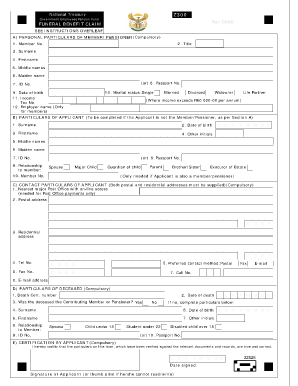
Z300 Form


What is the Z300 Form
The Z300 form, also known as the gepf funeral benefit claim form, is a crucial document used by beneficiaries to claim funeral benefits from the Government Employees Pension Fund (GEPF). This form is specifically designed to facilitate the process of applying for financial assistance related to funeral expenses for eligible individuals. It is essential for ensuring that the claims process is executed smoothly and efficiently, providing necessary support during a difficult time.
How to use the Z300 Form
Using the Z300 form involves several straightforward steps. First, obtain the form from a reliable source, ensuring it is the most recent version. Next, carefully read the instructions provided with the form to understand the requirements and necessary information. Fill out the form accurately, providing all requested details, including the deceased's information and the relationship to the claimant. Once completed, submit the form according to the specified submission methods to ensure timely processing of the claim.
Steps to complete the Z300 Form
Completing the Z300 form requires attention to detail. Follow these steps for a successful submission:
- Download the Z300 form from a trusted source.
- Read the accompanying instructions thoroughly.
- Fill in personal information, including the deceased's name, date of birth, and date of death.
- Provide your relationship to the deceased and any required identification details.
- Attach any necessary supporting documents, such as a death certificate.
- Review the completed form for accuracy before submission.
Legal use of the Z300 Form
The Z300 form is legally recognized for claiming funeral benefits under the GEPF. To ensure its legal validity, it must be completed in accordance with the guidelines set forth by the relevant authorities. This includes providing accurate information and submitting the form within any specified deadlines. Compliance with these legal requirements is essential for the claim to be processed without delays or complications.
Required Documents
When submitting the Z300 form, certain documents are typically required to support the claim. These may include:
- A copy of the deceased's death certificate.
- Proof of relationship to the deceased, such as a marriage certificate or birth certificate.
- Any identification documents for the claimant, such as a driver's license or ID card.
Having these documents ready can streamline the claims process and help avoid any unnecessary delays.
Form Submission Methods
The Z300 form can be submitted through various methods, depending on the guidelines provided by the GEPF. Common submission methods include:
- Online submission via the GEPF's official website.
- Mailing the completed form to the designated address.
- In-person submission at a local GEPF office.
Choosing the appropriate method can depend on individual preferences and the urgency of the claim.
Quick guide on how to complete z300 form
Effortlessly Create Z300 Form on Any Device
Digital document management has gained traction among businesses and individuals. It offers an ideal environmentally friendly substitute to conventional printed and signed documents, allowing you to access the necessary forms and securely store them online. airSlate SignNow equips you with all the resources you need to create, modify, and electronically sign your documents swiftly without delays. Handle Z300 Form on any device using airSlate SignNow’s Android or iOS applications and streamline your document-driven workflow today.
The easiest method to modify and eSign Z300 Form effortlessly
- Locate Z300 Form and click Get Form to begin.
- Make use of the tools at your disposal to fill out your document.
- Emphasize important sections of the documents or obscure sensitive information with tools specifically provided by airSlate SignNow for this purpose.
- Generate your eSignature with the Sign tool, which only takes moments and holds the same legal validity as a conventional handwritten signature.
- Review all the details and then click on the Done button to save your modifications.
- Select your preferred method for sharing your form, whether by email, SMS, invitation link, or downloading it to your computer.
Eliminate concerns about misplaced or lost files, laborious form navigation, or errors that necessitate the printing of new document copies. airSlate SignNow addresses all your document management needs with just a few clicks from any device you choose. Adjust and eSign Z300 Form to guarantee excellent communication throughout the document preparation process with airSlate SignNow.
Create this form in 5 minutes or less
Create this form in 5 minutes!
How to create an eSignature for the z300 form
How to create an electronic signature for a PDF online
How to create an electronic signature for a PDF in Google Chrome
How to create an e-signature for signing PDFs in Gmail
How to create an e-signature right from your smartphone
How to create an e-signature for a PDF on iOS
How to create an e-signature for a PDF on Android
People also ask
-
What is gepf z300 and how does it work?
The gepf z300 is an innovative electronic signature solution designed to streamline document management. It allows users to send, sign, and store documents digitally, enhancing efficiency and security. With the gepf z300, you can easily manage workflows and sign documents from anywhere, making it suitable for remote and flexible work environments.
-
What are the key features of the gepf z300?
The gepf z300 offers a range of features including customizable templates, real-time tracking, and multi-party signing. It also includes integration capabilities with popular business tools, which allows for a seamless workflow. With these features, the gepf z300 ensures that your document signing process is both efficient and user-friendly.
-
How much does the gepf z300 cost?
The pricing for the gepf z300 is designed to be cost-effective, providing various plans to suit different business needs. Potential customers can choose from monthly or annual subscriptions, making it easier to find a suitable budget option. Contact airSlate SignNow for detailed pricing information tailored to your organization's size and needs.
-
Can the gepf z300 integrate with other software?
Yes, the gepf z300 seamlessly integrates with a variety of software applications, including CRM and document management systems. These integrations allow for enhanced functionality and improved workflow efficiency. By using the gepf z300, businesses can maintain a cohesive digital workspace, eliminating manual entry tasks.
-
What are the benefits of using the gepf z300 for business?
Using the gepf z300 brings numerous benefits such as reduced paper costs, increased speed in document processing, and improved security. It helps businesses save time by enabling quicker sign-off processes and enhances customer satisfaction through a more streamlined experience. The gepf z300 also supports compliance with legal and regulatory standards for electronic signatures.
-
Is the gepf z300 secure for sensitive documents?
Absolutely, the gepf z300 prioritizes security to protect sensitive documents during the signing process. It uses encryption and secure data storage practices to ensure that your documents are safe from unauthorized access. With the gepf z300, you can confidently handle confidential information while still maintaining compliance with industry standards.
-
How do I start using the gepf z300?
Getting started with the gepf z300 is simple and fast. You can sign up for a free trial on the airSlate SignNow website, allowing you to explore its features without commitment. After registration, you'll have access to tutorials and support to guide you through the setup and usage of the gepf z300.
Get more for Z300 Form
- Tennessee corporation file form
- Tennessee confidentiality form
- Tennessee bylaws form
- Corporate records maintenance package for existing corporations tennessee form
- Company llc 497326613 form
- Tennessee llc search form
- Single member limited liability company llc operating agreement tennessee form
- Tennessee pllc form
Find out other Z300 Form
- How Can I eSign Colorado Plumbing PDF
- Can I eSign Hawaii Plumbing PDF
- How Do I eSign Hawaii Plumbing Form
- Can I eSign Hawaii Plumbing Form
- How To eSign Hawaii Plumbing Word
- Help Me With eSign Hawaii Plumbing Document
- How To eSign Hawaii Plumbing Presentation
- How To eSign Maryland Plumbing Document
- How Do I eSign Mississippi Plumbing Word
- Can I eSign New Jersey Plumbing Form
- How Can I eSign Wisconsin Plumbing PPT
- Can I eSign Colorado Real Estate Form
- How To eSign Florida Real Estate Form
- Can I eSign Hawaii Real Estate Word
- How Do I eSign Hawaii Real Estate Word
- How To eSign Hawaii Real Estate Document
- How Do I eSign Hawaii Real Estate Presentation
- How Can I eSign Idaho Real Estate Document
- How Do I eSign Hawaii Sports Document
- Can I eSign Hawaii Sports Presentation