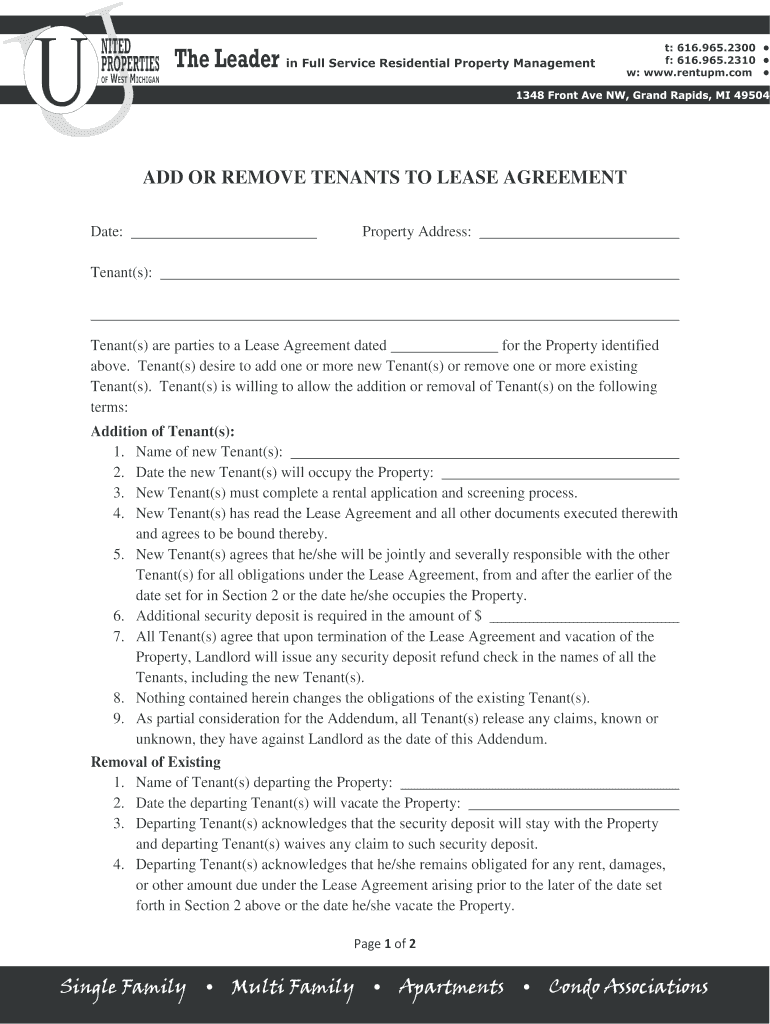
Remove Name from Lease Letter Sample Form


What is the remove tenant from lease letter sample?
The remove tenant from lease letter sample is a formal document used by landlords or property managers to officially remove a tenant's name from a lease agreement. This letter serves as a written record of the change in tenancy and outlines the terms under which the tenant is being removed. It is essential for ensuring that all parties involved are aware of the change and agree to the new terms of the lease. The letter typically includes details such as the tenant's name, the property address, the effective date of removal, and any pertinent conditions related to the removal.
Key elements of the remove tenant from lease letter sample
When drafting a remove tenant from lease letter, certain key elements should be included to ensure clarity and legality. These elements typically consist of:
- Header: The letter should begin with the landlord's or property manager's contact information, followed by the date and the tenant's information.
- Subject Line: A clear subject line indicating the purpose of the letter, such as "Notice of Tenant Removal from Lease."
- Introduction: A brief statement explaining the purpose of the letter.
- Details of Removal: Specific information regarding the tenant being removed, including their name and the effective date of removal.
- Signature: The letter should be signed by the landlord or property manager to validate the document.
Steps to complete the remove tenant from lease letter sample
Completing a remove tenant from lease letter involves several straightforward steps:
- Gather Information: Collect all necessary details, including the tenant's name, lease agreement, and property address.
- Draft the Letter: Use a clear and concise format to draft the letter, incorporating all key elements.
- Review the Letter: Ensure that all information is accurate and that the letter complies with state laws regarding tenant removal.
- Sign the Letter: The landlord or property manager should sign the letter to make it official.
- Deliver the Letter: Send the letter to the tenant via a method that provides proof of delivery, such as certified mail or email with a read receipt.
Legal use of the remove tenant from lease letter sample
The remove tenant from lease letter is a legally binding document when executed properly. It is important to ensure that the letter complies with local landlord-tenant laws, which can vary by state. This includes providing adequate notice to the tenant, as required by law, and ensuring that the removal does not violate any terms of the lease agreement. Proper documentation helps protect the landlord's rights and may be necessary in case of disputes or legal proceedings.
How to use the remove name from lease letter sample
Using the remove name from lease letter sample effectively involves understanding its purpose and following the correct procedures. Start by customizing the sample to include specific details relevant to your situation. After drafting the letter, review it for accuracy and compliance with local laws. Once finalized, deliver the letter to the tenant, ensuring that you keep a copy for your records. This process helps maintain clear communication and legal protection for both parties involved.
Examples of using the remove name from lease letter sample
Examples of scenarios where a remove name from lease letter may be utilized include:
- A tenant who has moved out and needs their name officially removed from the lease.
- A situation where a tenant has requested to be removed due to personal circumstances, such as a job relocation.
- When a landlord decides to change the terms of the lease and needs to update the list of tenants.
Quick guide on how to complete remove name from lease letter sample
Complete Remove Name From Lease Letter Sample effortlessly on any device
Managing documents online has gained popularity among businesses and individuals. It serves as an ideal eco-friendly alternative to traditional printed and signed documents, allowing you to access the correct forms and securely store them online. airSlate SignNow provides all the tools you require to create, modify, and electronically sign your documents quickly without interruptions. Manage Remove Name From Lease Letter Sample on any platform with airSlate SignNow's Android or iOS applications and enhance any document-related process today.
The easiest way to modify and electronically sign Remove Name From Lease Letter Sample without hassle
- Locate Remove Name From Lease Letter Sample and click Get Form to begin.
- Utilize the tools we provide to fill out your form.
- Emphasize important sections of the documents or obscure sensitive information with specialized tools from airSlate SignNow.
- Create your signature using the Sign feature, which takes mere seconds and holds the same legal validity as a conventional wet ink signature.
- Verify the information and click the Done button to save your modifications.
- Choose your preferred method for submitting your form, whether by email, SMS, invite link, or downloading it to your computer.
Eliminate concerns about lost or misplaced documents, tedious searches for forms, or errors that necessitate printing new document copies. airSlate SignNow meets your document management needs with just a few clicks from any chosen device. Modify and electronically sign Remove Name From Lease Letter Sample to ensure effective communication at every stage of the form preparation process with airSlate SignNow.
Create this form in 5 minutes or less
Create this form in 5 minutes!
How to create an eSignature for the remove name from lease letter sample
How to create an electronic signature for a PDF online
How to create an electronic signature for a PDF in Google Chrome
How to create an e-signature for signing PDFs in Gmail
How to create an e-signature right from your smartphone
How to create an e-signature for a PDF on iOS
How to create an e-signature for a PDF on Android
People also ask
-
What is a remove tenant from lease letter?
A remove tenant from lease letter is a formal document used to inform a tenant that they are being removed from a lease agreement. This letter outlines the reasons for the removal, the effective date, and any potential financial implications. Using airSlate SignNow allows you to create and eSign this document efficiently.
-
How does airSlate SignNow help in creating a remove tenant from lease letter?
airSlate SignNow provides easy-to-use templates for creating a remove tenant from lease letter. With its intuitive interface, users can quickly customize the letter to fit specific situations, ensuring that all necessary details are included. Plus, eSigning it through our platform streamlines the process.
-
Is there a cost associated with using airSlate SignNow for lease letters?
Yes, airSlate SignNow offers competitive pricing based on the features you need. We provide various plans that cater to different business sizes, allowing you to choose the best option for generating a remove tenant from lease letter without breaking the bank. You can start with a free trial to assess our features.
-
What features does airSlate SignNow offer for lease management?
Our platform includes features such as document templates, eSignature capabilities, and real-time tracking of your lease documents. Specifically for a remove tenant from lease letter, these features ensure that you can manage your lease process effectively and keep all parties informed. Our mobile app also enables you to sign documents on the go.
-
Can I integrate airSlate SignNow with other software for lease management?
Yes, airSlate SignNow offers integrations with popular software solutions to enhance your lease management process. This includes CRM systems and document storage tools, allowing you to create and manage your remove tenant from lease letters seamlessly alongside your existing workflows. Check our integrations page for full details.
-
What are the benefits of using airSlate SignNow for lease letters?
Using airSlate SignNow to handle your remove tenant from lease letter simplifies the process by providing an efficient and secure platform for document management. It reduces paperwork, saves time through automation, and enhances accuracy by allowing you to track each step of the eSigning process. These benefits contribute to a more organized and professional approach to lease management.
-
Can I customize the remove tenant from lease letter template?
Absolutely! With airSlate SignNow, you can fully customize the remove tenant from lease letter template to suit your specific needs. Whether you need to add additional clauses or modify the language, our editor allows complete flexibility to create a personalized document. This ensures your letter meets legal requirements and reflects your unique situation.
Get more for Remove Name From Lease Letter Sample
- Notice of dishonored check civil keywords bad check bounced check tennessee form
- Tennessee certificate of trust by individual tennessee form
- Tennessee certificate trust form
- Mutual wills containing last will and testaments for man and woman living together not married with no children tennessee form
- Mutual wills package of last wills and testaments for man and woman living together not married with adult children tennessee form
- Mutual wills or last will and testaments for man and woman living together not married with minor children tennessee form
- Non marital cohabitation living together agreement tennessee form
- Paternity law and procedure handbook tennessee form
Find out other Remove Name From Lease Letter Sample
- eSignature Idaho Education Lease Termination Letter Secure
- eSignature Colorado Doctors Business Letter Template Now
- eSignature Iowa Education Last Will And Testament Computer
- How To eSignature Iowa Doctors Business Letter Template
- Help Me With eSignature Indiana Doctors Notice To Quit
- eSignature Ohio Education Purchase Order Template Easy
- eSignature South Dakota Education Confidentiality Agreement Later
- eSignature South Carolina Education Executive Summary Template Easy
- eSignature Michigan Doctors Living Will Simple
- How Do I eSignature Michigan Doctors LLC Operating Agreement
- How To eSignature Vermont Education Residential Lease Agreement
- eSignature Alabama Finance & Tax Accounting Quitclaim Deed Easy
- eSignature West Virginia Education Quitclaim Deed Fast
- eSignature Washington Education Lease Agreement Form Later
- eSignature Missouri Doctors Residential Lease Agreement Fast
- eSignature Wyoming Education Quitclaim Deed Easy
- eSignature Alaska Government Agreement Fast
- How Can I eSignature Arizona Government POA
- How Do I eSignature Nevada Doctors Lease Agreement Template
- Help Me With eSignature Nevada Doctors Lease Agreement Template