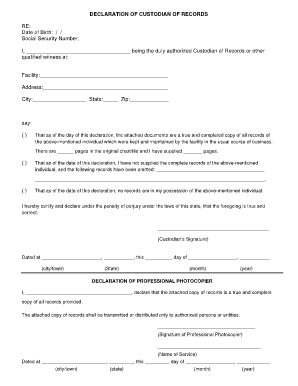
Declaration of Custodian of Records California PDF Form


Understanding the Declaration of Custodian of Records California PDF
The Declaration of Custodian of Records California PDF is a legal document used to establish the identity of a custodian responsible for maintaining records. This form is essential in various legal and administrative contexts, particularly when records are requested for court proceedings or investigations. It outlines the custodian's responsibilities and the nature of the records they manage, ensuring that the information provided is credible and verifiable.
Steps to Complete the Declaration of Custodian of Records California PDF
Completing the Declaration of Custodian of Records California PDF involves several key steps. First, gather all necessary information regarding the records and the custodian. This includes the custodian's name, title, and contact information, as well as details about the records being maintained. Next, fill out the form accurately, ensuring that all sections are completed. After filling out the form, it is crucial to sign and date it, as this validates the declaration. Finally, submit the form through the appropriate channels, whether that be electronically or via mail.
Legal Use of the Declaration of Custodian of Records California PDF
The Declaration of Custodian of Records California PDF serves a significant legal purpose. It is often used in court cases to authenticate records and establish their admissibility as evidence. By providing a sworn statement from the custodian, the document helps to ensure that the records are reliable and that the custodian is accountable for their accuracy. This legal backing is vital in maintaining the integrity of the information presented in legal proceedings.
Key Elements of the Declaration of Custodian of Records California PDF
Several key elements must be included in the Declaration of Custodian of Records California PDF for it to be valid. These elements typically include:
- Custodian's Information: Name, title, and contact details of the custodian.
- Record Description: A detailed description of the records being maintained.
- Statement of Custodianship: A declaration affirming the custodian's responsibility for the records.
- Signature and Date: The custodian's signature and the date of signing to validate the document.
Obtaining the Declaration of Custodian of Records California PDF
The Declaration of Custodian of Records California PDF can typically be obtained from various sources, including legal offices, court websites, or government agencies. Many organizations provide downloadable versions of the form, ensuring that individuals can access it easily. It is advisable to ensure that the version being used is the most current one to avoid any legal issues.
Examples of Using the Declaration of Custodian of Records California PDF
There are numerous scenarios where the Declaration of Custodian of Records California PDF is utilized. For instance, in a court case involving business records, the custodian may be required to provide a declaration to confirm the authenticity of the documents presented as evidence. Another example is in compliance audits, where organizations may need to demonstrate their record-keeping practices and the reliability of their records through this declaration.
Quick guide on how to complete declaration of custodian of records california pdf
Complete Declaration Of Custodian Of Records California Pdf effortlessly on any device
Online document administration has surged in popularity among businesses and individuals alike. It offers an ideal eco-conscious substitute for traditional printed and signed documents, as you can easily access the right form and securely store it online. airSlate SignNow equips you with all the essential tools to create, modify, and eSign your documents swiftly without delays. Manage Declaration Of Custodian Of Records California Pdf on any device using airSlate SignNow's Android or iOS applications and enhance any document-driven process today.
How to modify and eSign Declaration Of Custodian Of Records California Pdf with ease
- Obtain Declaration Of Custodian Of Records California Pdf and click Get Form to begin.
- Utilize the tools we offer to complete your form.
- Highlight pertinent sections of your documents or obscure sensitive information with tools specifically designed for that purpose by airSlate SignNow.
- Create your eSignature using the Sign tool, which takes mere seconds and holds the same legal validity as a conventional wet ink signature.
- Review all details and click on the Done button to save your modifications.
- Select your preferred method to send your form, whether by email, text message (SMS), invitation link, or download it to your computer.
Forget about lost or misplaced files, frustrating form searches, or errors that necessitate printing new document copies. airSlate SignNow fulfills your document management needs with just a few clicks from any device you choose. Modify and eSign Declaration Of Custodian Of Records California Pdf to ensure outstanding communication at every stage of the form preparation process using airSlate SignNow.
Create this form in 5 minutes or less
Create this form in 5 minutes!
How to create an eSignature for the declaration of custodian of records california pdf
How to create an electronic signature for a PDF online
How to create an electronic signature for a PDF in Google Chrome
How to create an e-signature for signing PDFs in Gmail
How to create an e-signature right from your smartphone
How to create an e-signature for a PDF on iOS
How to create an e-signature for a PDF on Android
People also ask
-
What is a declaration of custodian of records California PDF?
A declaration of custodian of records California PDF is a legal document that certifies the authenticity of records held by a custodian. This document is often required in court proceedings or legal matters in California to validate evidence. Using airSlate SignNow, you can easily create and manage your PDF documents, ensuring they meet the necessary legal standards.
-
How can airSlate SignNow help with the declaration of custodian of records California PDF?
airSlate SignNow streamlines the process of creating and signing a declaration of custodian of records California PDF. Our easy-to-use platform enables you to customize templates, add signatures, and send documents securely. This efficiency not only saves time but also ensures compliance with California's legal requirements.
-
Is there a cost to create a declaration of custodian of records California PDF using airSlate SignNow?
Yes, airSlate SignNow offers different pricing plans to accommodate various business needs, including features that enable the creation of a declaration of custodian of records California PDF. These plans are designed to be cost-effective while providing the necessary tools for document management. You can choose a plan that best fits your budget and requirements.
-
Can I integrate airSlate SignNow with other applications for managing declarations?
Absolutely! airSlate SignNow supports integrations with various applications, allowing you to streamline your workflow when dealing with declarations of custodian of records California PDF. This means you can connect your existing tools to SignNow, ensuring a seamless experience while managing your documents and records.
-
What are the benefits of using airSlate SignNow for legal documents?
Using airSlate SignNow for legal documents, like the declaration of custodian of records California PDF, offers numerous benefits. You gain access to a secure platform for electronic signatures, improved document tracking, and compliance with legal standards. These features enhance the efficiency of your workflow and reduce the risk of errors in your legal processes.
-
How secure is airSlate SignNow when handling sensitive documents?
Security is a priority at airSlate SignNow. We employ advanced encryption and other security measures to protect your documents, including the declaration of custodian of records California PDF. With airSlate SignNow, you can confidently manage sensitive information, knowing it is safe from unauthorized access.
-
Do I need any special software to create a declaration of custodian of records California PDF?
No special software is needed to create a declaration of custodian of records California PDF using airSlate SignNow. Our platform is web-based and user-friendly, allowing you to create, edit, and sign documents directly from your browser. This accessibility makes it easy for anyone to manage their legal documents without additional installations or programs.
Get more for Declaration Of Custodian Of Records California Pdf
- Waiver guardianship form
- Wisconsin affidavit service form
- Notice of rights prior to examination by physician or psychologist wisconsin form
- Psychologist report template form
- Proposed guardian form
- Ad litem guardianship form
- Determination and order on petition for guardianship due to incompetency wisconsin form
- Wisconsin notice state form
Find out other Declaration Of Custodian Of Records California Pdf
- How Can I Sign New York Finance & Tax Accounting Document
- How Can I Sign Ohio Finance & Tax Accounting Word
- Can I Sign Oklahoma Finance & Tax Accounting PPT
- How To Sign Ohio Government Form
- Help Me With Sign Washington Government Presentation
- How To Sign Maine Healthcare / Medical PPT
- How Do I Sign Nebraska Healthcare / Medical Word
- How Do I Sign Washington Healthcare / Medical Word
- How Can I Sign Indiana High Tech PDF
- How To Sign Oregon High Tech Document
- How Do I Sign California Insurance PDF
- Help Me With Sign Wyoming High Tech Presentation
- How Do I Sign Florida Insurance PPT
- How To Sign Indiana Insurance Document
- Can I Sign Illinois Lawers Form
- How To Sign Indiana Lawers Document
- How To Sign Michigan Lawers Document
- How To Sign New Jersey Lawers PPT
- How Do I Sign Arkansas Legal Document
- How Can I Sign Connecticut Legal Document