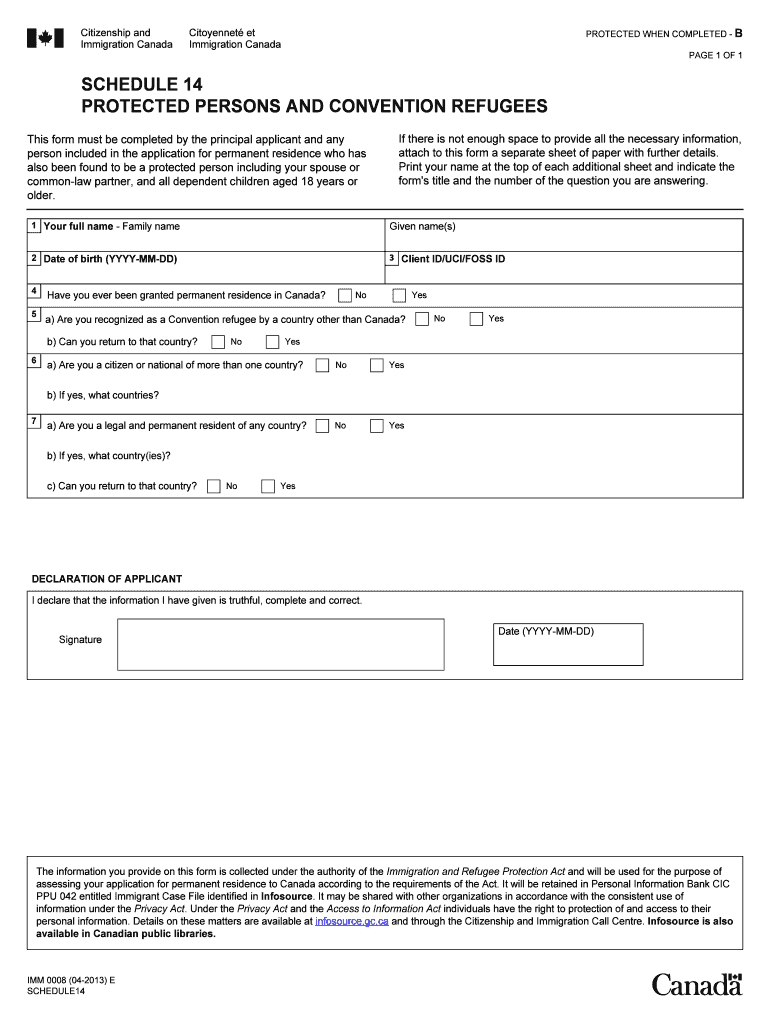
Imm 0008 Schedule 14 Form


What is the Imm 0008 Schedule 14
The Imm 0008 Schedule 14 is a supplementary form used in the Canadian immigration process. It is specifically designed for individuals applying for permanent residence under the Protected Persons and Convention Refugees category. This form collects essential information about the applicant’s background, including their identity, family details, and reasons for seeking asylum. Understanding the purpose of this form is crucial for applicants to ensure they provide accurate and complete information, which can significantly impact the outcome of their application.
How to use the Imm 0008 Schedule 14
Using the Imm 0008 Schedule 14 involves several key steps. First, applicants must obtain the form, which can be downloaded from official immigration websites. After downloading, it is important to read the instructions carefully to understand what information is required. Applicants should fill out the form with accurate details, ensuring that all sections are completed. Once filled out, the form should be submitted alongside the main Imm 0008 application to the appropriate immigration office. Ensuring that the information is clear and truthful is vital for the processing of the application.
Steps to complete the Imm 0008 Schedule 14
Completing the Imm 0008 Schedule 14 involves a systematic approach:
- Download the Form: Access the official immigration website to download the latest version of the Imm 0008 Schedule 14.
- Read Instructions: Thoroughly review the accompanying guidelines to understand the requirements.
- Fill Out the Form: Provide all requested information accurately, including personal details and reasons for seeking protection.
- Review for Accuracy: Double-check all entries for completeness and correctness before submission.
- Submit the Form: Include the completed Schedule 14 with your main application and submit it to the designated immigration office.
Legal use of the Imm 0008 Schedule 14
The legal use of the Imm 0008 Schedule 14 is governed by Canadian immigration laws. This form must be filled out truthfully, as providing false information can lead to severe consequences, including application denial or legal penalties. The information submitted is used by immigration officials to assess eligibility for refugee status. Therefore, it is crucial that applicants adhere to all legal requirements and ensure that their submissions are in compliance with the guidelines set forth by the immigration authorities.
Required Documents
When submitting the Imm 0008 Schedule 14, applicants must include several supporting documents to validate their claims. These typically include:
- Proof of Identity: Such as a passport or national ID card.
- Supporting Evidence: Documentation that supports the claims made in the application, including any relevant police reports or medical records.
- Family Information: Documents that establish family relationships, such as birth certificates or marriage licenses.
Having these documents ready and properly organized can facilitate a smoother application process.
Eligibility Criteria
Eligibility for completing the Imm 0008 Schedule 14 is primarily based on the applicant's status as a protected person or convention refugee. Applicants must demonstrate that they have a well-founded fear of persecution in their home country due to factors such as race, religion, nationality, membership in a particular social group, or political opinion. Additionally, applicants must not be inadmissible for reasons outlined in Canadian immigration law, such as criminal activity or human rights violations. Understanding these criteria is essential for a successful application.
Quick guide on how to complete imm 0008 schedule 14
Easily manage Imm 0008 Schedule 14 on any device
Digital document administration has gained traction among companies and individuals. It offers an ideal environmentally friendly substitute for conventional printed and signed documents, as you can access the right template and securely archive it online. airSlate SignNow equips you with all the resources necessary to create, modify, and eSign your documents swiftly without delays. Manage Imm 0008 Schedule 14 across any platform using the airSlate SignNow apps for Android or iOS and enhance any document-related task today.
The simplest way to modify and eSign Imm 0008 Schedule 14 effortlessly
- Locate Imm 0008 Schedule 14 and then click Get Form to begin.
- Use the tools we provide to fill out your form.
- Highlight important sections of the documents or redact sensitive data with tools specifically designed for that purpose by airSlate SignNow.
- Generate your eSignature using the Sign tool, which takes just seconds and carries the same legal value as a conventional wet ink signature.
- Review all the details and then click on the Done button to save your modifications.
- Select your preferred method to share your form, via email, SMS, invitation link, or download it to your computer.
Eliminate concerns about lost or misplaced documents, exhausting form searches, or mistakes that necessitate new printed copies. airSlate SignNow fulfills all your document management requirements in just a few clicks from any device of your choice. Adjust and eSign Imm 0008 Schedule 14 to ensure exceptional communication at every stage of the form preparation process with airSlate SignNow.
Create this form in 5 minutes or less
Create this form in 5 minutes!
How to create an eSignature for the imm 0008 schedule 14
How to create an electronic signature for a PDF online
How to create an electronic signature for a PDF in Google Chrome
How to create an e-signature for signing PDFs in Gmail
How to create an e-signature right from your smartphone
How to create an e-signature for a PDF on iOS
How to create an e-signature for a PDF on Android
People also ask
-
What is schedule 14 imm 0008?
Schedule 14 imm 0008 is a crucial document that helps streamline the application process for various immigration and visa-related tasks. Using airSlate SignNow, you can easily eSign and manage your schedule 14 imm 0008 form online, ensuring fast and secure submissions.
-
How can I fill out the schedule 14 imm 0008 form using airSlate SignNow?
To fill out the schedule 14 imm 0008 form using airSlate SignNow, simply upload the document and utilize our user-friendly editing tools. Our platform allows you to add required information, sign electronically, and share the form with stakeholders for a seamless process.
-
What are the benefits of using airSlate SignNow for schedule 14 imm 0008?
Using airSlate SignNow for schedule 14 imm 0008 provides several advantages, including increased efficiency, security, and ease of use. The platform offers templates and automation features that save time and ensure accuracy in your document signing process.
-
Is airSlate SignNow a cost-effective solution for managing schedule 14 imm 0008?
Yes, airSlate SignNow offers competitive pricing plans designed to accommodate businesses of all sizes. By choosing airSlate SignNow for your schedule 14 imm 0008 document management, you can save on printing and mailing costs, making it a budget-friendly option.
-
Can I integrate airSlate SignNow with other applications for schedule 14 imm 0008?
Absolutely! airSlate SignNow provides various integrations with popular applications that can help streamline your workflow. By integrating with tools you already use, managing your schedule 14 imm 0008 becomes even more efficient and practical.
-
What security measures does airSlate SignNow have for schedule 14 imm 0008?
airSlate SignNow prioritizes security by implementing robust encryption and compliance with data protection regulations. Your schedule 14 imm 0008 documents are stored safely, ensuring that sensitive personal information remains secure throughout the signing process.
-
Can multiple people eSign schedule 14 imm 0008 with airSlate SignNow?
Yes, airSlate SignNow allows multiple users to eSign the schedule 14 imm 0008 form. This feature facilitates collaboration among team members and ensures that all required signatures are collected efficiently within the platform.
Get more for Imm 0008 Schedule 14
Find out other Imm 0008 Schedule 14
- eSignature Finance & Tax Accounting Presentation Arkansas Secure
- eSignature Arkansas Government Affidavit Of Heirship Online
- eSignature New Jersey Doctors Permission Slip Mobile
- eSignature Colorado Government Residential Lease Agreement Free
- Help Me With eSignature Colorado Government Medical History
- eSignature New Mexico Doctors Lease Termination Letter Fast
- eSignature New Mexico Doctors Business Associate Agreement Later
- eSignature North Carolina Doctors Executive Summary Template Free
- eSignature North Dakota Doctors Bill Of Lading Online
- eSignature Delaware Finance & Tax Accounting Job Description Template Fast
- How To eSignature Kentucky Government Warranty Deed
- eSignature Mississippi Government Limited Power Of Attorney Myself
- Can I eSignature South Dakota Doctors Lease Agreement Form
- eSignature New Hampshire Government Bill Of Lading Fast
- eSignature Illinois Finance & Tax Accounting Purchase Order Template Myself
- eSignature North Dakota Government Quitclaim Deed Free
- eSignature Kansas Finance & Tax Accounting Business Letter Template Free
- eSignature Washington Government Arbitration Agreement Simple
- Can I eSignature Massachusetts Finance & Tax Accounting Business Plan Template
- Help Me With eSignature Massachusetts Finance & Tax Accounting Work Order