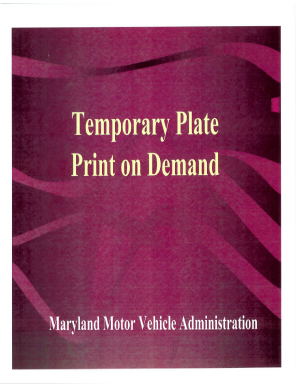
Maryland 60 Day Temporary Tags Form


What is the Maryland 60 Day Temporary Tags
The Maryland 60 Day Temporary Tags serve as a provisional registration for vehicles while the owner completes the permanent registration process. These tags allow individuals to legally operate their vehicles for a duration of sixty days. They are particularly useful for those who have recently purchased a vehicle or are awaiting the necessary paperwork to finalize registration. The temporary tags are issued by the Maryland Vehicle Administration (MVA) and must be displayed prominently on the vehicle.
How to obtain the Maryland 60 Day Temporary Tags
To obtain the Maryland 60 Day Temporary Tags, individuals must follow a straightforward process. First, they need to visit an MVA branch or authorized dealer. The required documents typically include proof of vehicle ownership, such as a bill of sale or title, as well as proof of insurance. Additionally, applicants must provide valid identification. Once the necessary documents are presented, the MVA will issue the temporary tags, which can be used immediately.
Steps to complete the Maryland 60 Day Temporary Tags
Completing the Maryland 60 Day Temporary Tags involves several steps:
- Gather all required documents, including proof of ownership and insurance.
- Visit an MVA branch or an authorized dealer.
- Submit the documents for verification.
- Receive the temporary tags upon successful verification.
- Affix the tags to the vehicle in accordance with Maryland regulations.
Legal use of the Maryland 60 Day Temporary Tags
The Maryland 60 Day Temporary Tags are legally binding and allow the vehicle owner to operate their vehicle on public roads. However, it is essential to comply with all state regulations during this period. The tags must be displayed correctly, and the vehicle must be insured. Failure to adhere to these requirements may result in penalties or fines.
Key elements of the Maryland 60 Day Temporary Tags
Key elements of the Maryland 60 Day Temporary Tags include:
- Duration: Valid for sixty days from the date of issuance.
- Identification: Must display the vehicle's identification number (VIN).
- Insurance: Proof of insurance is required for issuance.
- Compliance: Must adhere to all state laws while using the tags.
State-specific rules for the Maryland 60 Day Temporary Tags
Maryland has specific rules governing the use of 60 Day Temporary Tags. These include requirements for insurance coverage, the necessity of displaying the tags in a visible location on the vehicle, and adherence to traffic laws. Additionally, the tags cannot be transferred between vehicles, and each vehicle must have its own set of temporary tags.
Quick guide on how to complete maryland 60 day temporary tags
Prepare Maryland 60 Day Temporary Tags effortlessly on any device
Web-based document administration has gained popularity among businesses and individuals. It offers an ideal eco-friendly option to traditional printed and signed papers, allowing you to obtain the necessary form and securely store it online. airSlate SignNow equips you with all the resources you need to create, modify, and eSign your documents quickly without delays. Manage Maryland 60 Day Temporary Tags on any device using airSlate SignNow's Android or iOS applications and enhance any document-centered task today.
The easiest way to edit and eSign Maryland 60 Day Temporary Tags without any hassle
- Locate Maryland 60 Day Temporary Tags and then click Get Form to begin.
- Utilize the tools we provide to complete your document.
- Highlight important sections of your documents or redact sensitive information with tools specifically offered by airSlate SignNow for that purpose.
- Create your signature using the Sign tool, which takes mere seconds and carries the same legal validity as a traditional handwritten signature.
- Review the details and then click the Done button to save your updates.
- Select your preferred method to share your form, whether by email, SMS, or invitation link, or download it to your computer.
Eliminate concerns about lost or misplaced documents, tedious form navigation, or mistakes that necessitate reprinting new document copies. airSlate SignNow caters to your document management needs in just a few clicks from any device you choose. Edit and eSign Maryland 60 Day Temporary Tags and ensure effective communication at every stage of the form preparation process with airSlate SignNow.
Create this form in 5 minutes or less
Create this form in 5 minutes!
How to create an eSignature for the maryland 60 day temporary tags
How to create an electronic signature for a PDF online
How to create an electronic signature for a PDF in Google Chrome
How to create an e-signature for signing PDFs in Gmail
How to create an e-signature right from your smartphone
How to create an e-signature for a PDF on iOS
How to create an e-signature for a PDF on Android
People also ask
-
What are Maryland paper tags?
Maryland paper tags are official documentation used for vehicle registration and identification in the state of Maryland. These tags are essential for legal purposes when operating a vehicle. Utilizing airSlate SignNow can streamline the process of obtaining and signing these vital documents.
-
How much do Maryland paper tags cost?
The cost of Maryland paper tags varies based on vehicle type and additional fees. Typically, there are initial registration and renewal charges associated with Maryland paper tags. By using airSlate SignNow, you can efficiently manage the associated documentation and streamline your payment processes.
-
Are Maryland paper tags necessary for all vehicles?
Yes, Maryland paper tags are required for all registered vehicles in the state. They provide essential information for law enforcement and facilitate the identification of vehicles. With airSlate SignNow, you can quickly complete the paperwork necessary for obtaining your Maryland paper tags.
-
Can I renew my Maryland paper tags online?
Yes, you can renew your Maryland paper tags online through the Maryland DMV's official site. Additionally, airSlate SignNow allows you to electronically sign and submit any required documents, making the renewal process even more convenient and efficient.
-
What features does airSlate SignNow offer for Maryland paper tags?
airSlate SignNow offers features such as electronic signatures, document templates, and advanced workflow automation tailored for managing Maryland paper tags. These capabilities ensure a seamless experience from document creation to signing. This not only speeds up the process but also enhances accuracy and compliance.
-
Is airSlate SignNow compatible with other applications for managing Maryland paper tags?
Yes, airSlate SignNow integrates with various applications that can help manage your Maryland paper tags effectively. It can connect with tools such as CRM systems and accounting software to create a complete solution for your business needs. This integration enhances workflows and boosts productivity.
-
What are the benefits of using airSlate SignNow for Maryland paper tags?
Using airSlate SignNow for Maryland paper tags simplifies the document management process, reducing time and effort. The electronic signature feature allows for real-time signing, while the cloud storage ensures that your documents are accessible at any time. This contributes to increased efficiency and a smoother operation overall.
Get more for Maryland 60 Day Temporary Tags
Find out other Maryland 60 Day Temporary Tags
- How To eSignature Iowa Doctors Business Letter Template
- Help Me With eSignature Indiana Doctors Notice To Quit
- eSignature Ohio Education Purchase Order Template Easy
- eSignature South Dakota Education Confidentiality Agreement Later
- eSignature South Carolina Education Executive Summary Template Easy
- eSignature Michigan Doctors Living Will Simple
- How Do I eSignature Michigan Doctors LLC Operating Agreement
- How To eSignature Vermont Education Residential Lease Agreement
- eSignature Alabama Finance & Tax Accounting Quitclaim Deed Easy
- eSignature West Virginia Education Quitclaim Deed Fast
- eSignature Washington Education Lease Agreement Form Later
- eSignature Missouri Doctors Residential Lease Agreement Fast
- eSignature Wyoming Education Quitclaim Deed Easy
- eSignature Alaska Government Agreement Fast
- How Can I eSignature Arizona Government POA
- How Do I eSignature Nevada Doctors Lease Agreement Template
- Help Me With eSignature Nevada Doctors Lease Agreement Template
- How Can I eSignature Nevada Doctors Lease Agreement Template
- eSignature Finance & Tax Accounting Presentation Arkansas Secure
- eSignature Arkansas Government Affidavit Of Heirship Online