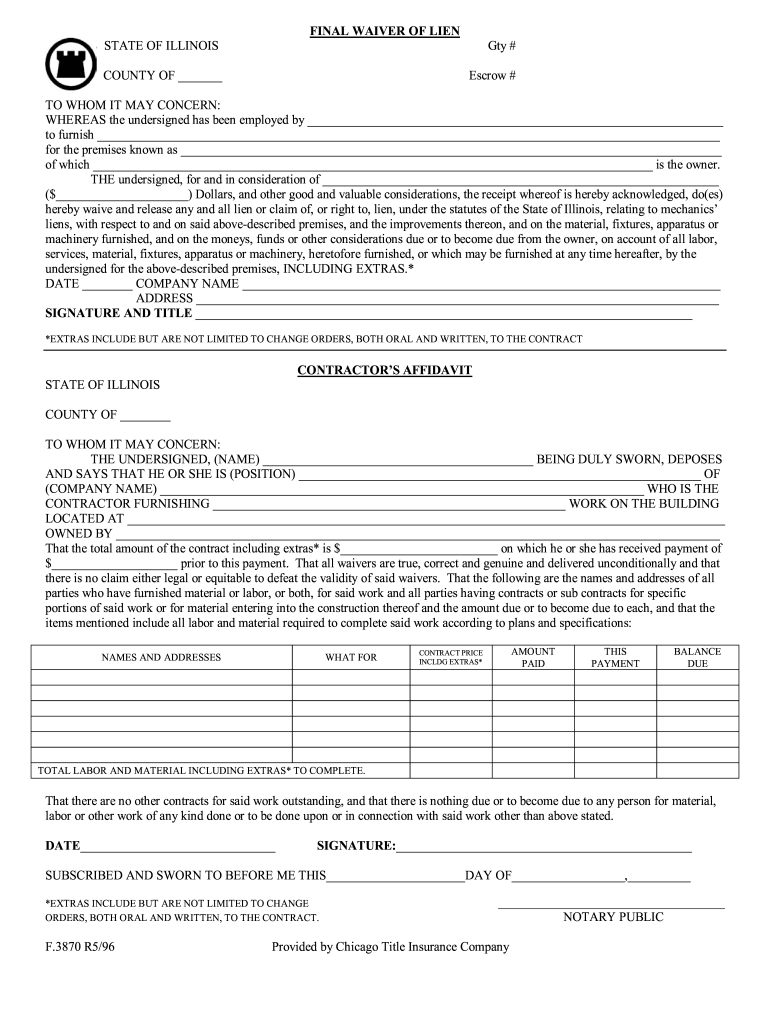
Chicago Title Final Waiver Form


What is the Chicago Title Final Waiver
The Chicago Title Final Waiver is a legal document used in the construction industry to release a contractor, subcontractor, or supplier from any further claims or liens against a property. This form is essential in ensuring that all parties involved in a construction project are protected from future financial liabilities related to unpaid work or materials. By signing this waiver, the parties acknowledge that they have received payment for their services and agree to relinquish any rights to make further claims against the property owner or other parties involved.
Key elements of the Chicago Title Final Waiver
Understanding the key elements of the Chicago Title Final Waiver is crucial for its effective use. The main components include:
- Identification of Parties: Clearly states the names and roles of all parties involved.
- Property Description: Provides a detailed description of the property related to the waiver.
- Payment Acknowledgment: Confirms that payment has been received for services rendered.
- Release of Liens: Explicitly states that the signer waives any future claims or liens against the property.
- Signature and Date: Requires signatures from all relevant parties along with the date of signing.
Steps to complete the Chicago Title Final Waiver
Completing the Chicago Title Final Waiver involves several straightforward steps:
- Gather Information: Collect all necessary details about the project, including the names of all parties and property information.
- Fill Out the Form: Enter the required information accurately in the waiver form.
- Review the Document: Ensure all details are correct and that all parties understand the terms of the waiver.
- Sign the Waiver: Have all relevant parties sign the document, ensuring that it is dated appropriately.
- Distribute Copies: Provide copies of the signed waiver to all parties involved for their records.
Legal use of the Chicago Title Final Waiver
The Chicago Title Final Waiver serves a significant legal function in the construction process. It is recognized under U.S. law as a binding agreement that protects property owners and contractors alike. The waiver must be executed in compliance with state regulations to ensure its enforceability. It is advisable to consult legal counsel to confirm that the waiver meets all necessary legal standards and requirements.
How to obtain the Chicago Title Final Waiver
Obtaining the Chicago Title Final Waiver is a straightforward process. Typically, the form can be acquired through:
- Chicago Title Offices: Visit a local Chicago Title office to request the waiver form directly.
- Online Resources: Access the form from official Chicago Title websites or other reputable legal document providers.
- Legal Counsel: Consult with an attorney who specializes in construction law to obtain a copy of the waiver and ensure it is tailored to your specific needs.
Examples of using the Chicago Title Final Waiver
There are various scenarios in which the Chicago Title Final Waiver may be utilized:
- Construction Projects: Used by contractors to confirm payment and release lien rights after project completion.
- Subcontractor Agreements: Subcontractors may use the waiver to ensure they are paid and to relinquish claims against the general contractor.
- Supplier Transactions: Suppliers can issue a waiver after receiving payment for materials supplied to a construction project.
Quick guide on how to complete chicago title final waiver
Effortlessly complete Chicago Title Final Waiver on any device
Web-based document management has become increasingly popular among businesses and individuals. It offers a perfect environmentally friendly alternative to traditional printed and signed documents, as you can easily find the appropriate form and securely store it online. airSlate SignNow provides all the necessary tools for you to create, edit, and eSign your documents swiftly without delays. Manage Chicago Title Final Waiver on any platform using airSlate SignNow apps for Android or iOS, and enhance any document-focused operation today.
How to edit and eSign Chicago Title Final Waiver with ease
- Obtain Chicago Title Final Waiver and click Get Form to begin.
- Utilize the tools we offer to complete your form.
- Emphasize relevant sections of the documents or redact sensitive information using tools that airSlate SignNow provides specifically for that purpose.
- Generate your signature utilizing the Sign tool, which takes only seconds and holds the same legal validity as a traditional wet ink signature.
- Verify the information and click on the Done button to save your changes.
- Choose how you wish to submit your form, whether by email, SMS, or invitation link, or download it to your computer.
Say goodbye to lost or misplaced files, tedious form searches, or errors that necessitate printing new document copies. airSlate SignNow fulfills your document management needs in just a few clicks from any device of your preference. Edit and eSign Chicago Title Final Waiver and ensure effective communication at every stage of the form preparation process with airSlate SignNow.
Create this form in 5 minutes or less
Create this form in 5 minutes!
How to create an eSignature for the chicago title final waiver
How to create an electronic signature for a PDF online
How to create an electronic signature for a PDF in Google Chrome
How to create an e-signature for signing PDFs in Gmail
How to create an e-signature right from your smartphone
How to create an e-signature for a PDF on iOS
How to create an e-signature for a PDF on Android
People also ask
-
What is an 'il final wavier' and why is it important?
An 'il final wavier' is a crucial document that releases a party from any further obligations once a project is complete. It ensures that all parties have fulfilled their contractual duties, providing peace of mind in financial transactions. Using airSlate SignNow to manage your il final wavier simplifies this process, reducing potential disputes.
-
How can airSlate SignNow help me create an il final wavier?
airSlate SignNow offers customizable templates that streamline the creation of your il final wavier. With an easy-to-use interface, you can quickly fill in necessary details, ensuring that all information is accurate and professional. This saves time and helps maintain a clear record of your agreements.
-
What are the pricing options for airSlate SignNow when handling il final wavier documents?
airSlate SignNow provides various pricing plans tailored to business needs, allowing you to select a package that fits your budget for handling il final wavier documents. Each plan includes essential features for document management, ensuring you get value for your investment. Visit our pricing page for detailed information.
-
Can I integrate airSlate SignNow with other applications for managing il final waivers?
Yes, airSlate SignNow integrates seamlessly with popular applications, allowing for easy management of your il final waivers alongside other business tools. You can connect with CRM systems, cloud storage solutions, and more, streamlining your processes and enhancing productivity. Explore our integrations for more details.
-
What security measures does airSlate SignNow have when handling my il final wavier?
Security is a top priority at airSlate SignNow. Our platform uses advanced encryption and secure access protocols to protect your il final wavier and sensitive information. You can rest assured that your documents are safe from unauthorized access and data bsignNowes.
-
Is electronic signing legally binding for an il final wavier?
Absolutely! Electronic signing through airSlate SignNow is legally binding, making your il final wavier enforceable just like a traditional handwritten signature. Our platform complies with federal and international laws, ensuring that your agreements are valid and recognized in court.
-
What benefits does using airSlate SignNow provide for my il final waivers?
Using airSlate SignNow for your il final waivers enhances efficiency, reduces paperwork, and accelerates the signing process. This digital solution saves time and minimizes errors, allowing you to focus on your business operations without unnecessary delays. Additionally, you'll have a secure, searchable repository for your documents.
Get more for Chicago Title Final Waiver
- Executors deed of distribution individual executor to individual beneficiary texas form
- Texas homestead form
- Quitclaim deed from corporation to husband and wife texas form
- Warranty deed from corporation to husband and wife texas form
- Texas warranty form
- Oil gas and mineral deed from an individual to a corporation texas form
- Limited liability company corporation form
- Oil gas and mineral deed from trust to an individual sale of interest single trustee texas form
Find out other Chicago Title Final Waiver
- Sign Connecticut Lawers Limited Power Of Attorney Online
- Sign Hawaii Lawers Cease And Desist Letter Easy
- Sign Kansas Insurance Rental Lease Agreement Mobile
- Sign Kansas Insurance Rental Lease Agreement Free
- Sign Kansas Insurance Rental Lease Agreement Fast
- Sign Kansas Insurance Rental Lease Agreement Safe
- How To Sign Kansas Insurance Rental Lease Agreement
- How Can I Sign Kansas Lawers Promissory Note Template
- Sign Kentucky Lawers Living Will Free
- Sign Kentucky Lawers LLC Operating Agreement Mobile
- Sign Louisiana Lawers Quitclaim Deed Now
- Sign Massachusetts Lawers Quitclaim Deed Later
- Sign Michigan Lawers Rental Application Easy
- Sign Maine Insurance Quitclaim Deed Free
- Sign Montana Lawers LLC Operating Agreement Free
- Sign Montana Lawers LLC Operating Agreement Fast
- Can I Sign Nevada Lawers Letter Of Intent
- Sign Minnesota Insurance Residential Lease Agreement Fast
- How Do I Sign Ohio Lawers LLC Operating Agreement
- Sign Oregon Lawers Limited Power Of Attorney Simple